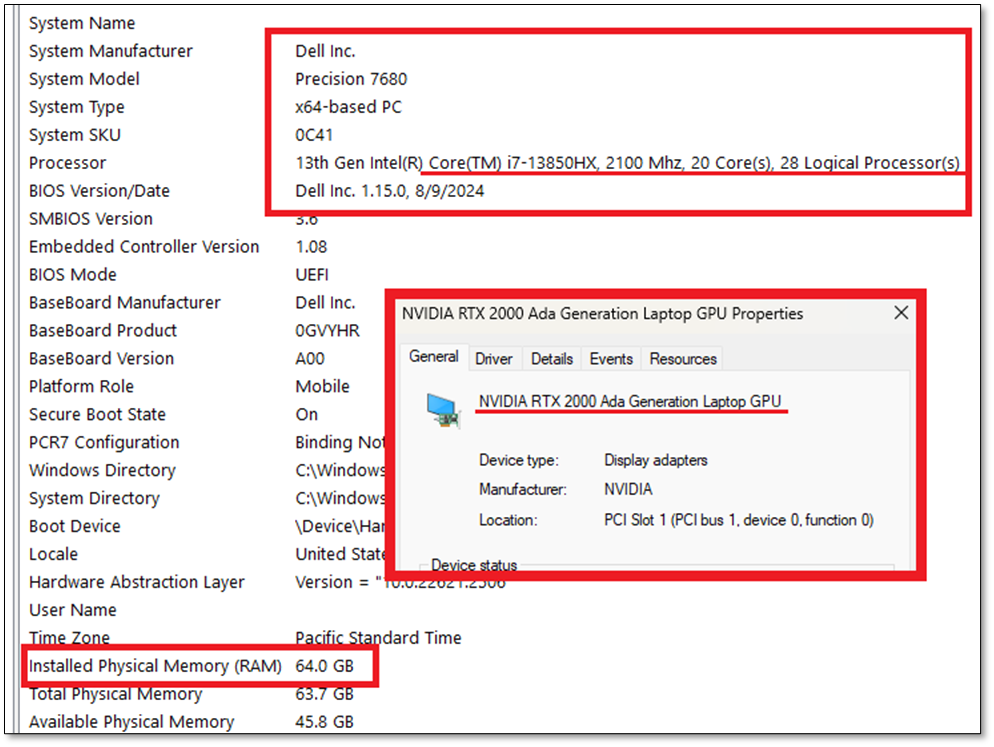-
-
December 18, 2024 at 7:44 am
venkataprasad.k
SubscriberWe are in the process of budgeting the workstation laptop for Ansys simulation.Could you help to guide us what should be the configuration of Laptop in order to simulate Ansys very smoothly.Could you please help to provide us the laptop configurations for this purpose.
-
December 18, 2024 at 7:24 pm
-
December 24, 2024 at 3:09 am
covine1626
SubscriberTo run ANSYS simulations smoothly, especially for complex simulations, you need a high-performance workstation laptop. Consider a model with a larger battery for portability, although high-performance slice master laptops often require being plugged in during intensive tasks.
-
December 24, 2024 at 3:33 am
venkataprasad.k
Subscriberthe document looks too complex .Could you help to suggest from Dell laptops the series name which can perform this type of simulations easiliy
-
January 6, 2025 at 10:15 pm
Lito
Ansys Employee@venkataprasad.k,
We have the Dell Precision 7680 laptop with 20 core Intel i7 processor, 64 gb RAM, and NVIDIA RTX 2000 ADA GPU. This is an older model – not sure what is the new model. Screenshot of specs below.
It depends on your budget. Similar specs or higher would be good for most simulations. NVIDIA GPU is optional.
Memory size/capacity does not affect the simulation speed/performance. Most important is the overall system bandwidth for data transfers between the CPU and Memory. Performance is also not linear and will vary depending on the simulation file. See KB for details:
-
- The topic ‘Laptop procurement help’ is closed to new replies.



-
4888
-
1587
-
1386
-
1242
-
1021

© 2026 Copyright ANSYS, Inc. All rights reserved.