TAGGED: 3d-geometry, cad-import
-
-
December 16, 2023 at 8:00 pm
Edward Vermeersch
SubscriberI created my geometry in DesignModeler in the Ansys Workbench. Because I want to speed up the simulation, I run my simulations on an external super computer. When I open my geometry in the 'Meshing' mode on the super computer, I got this error:
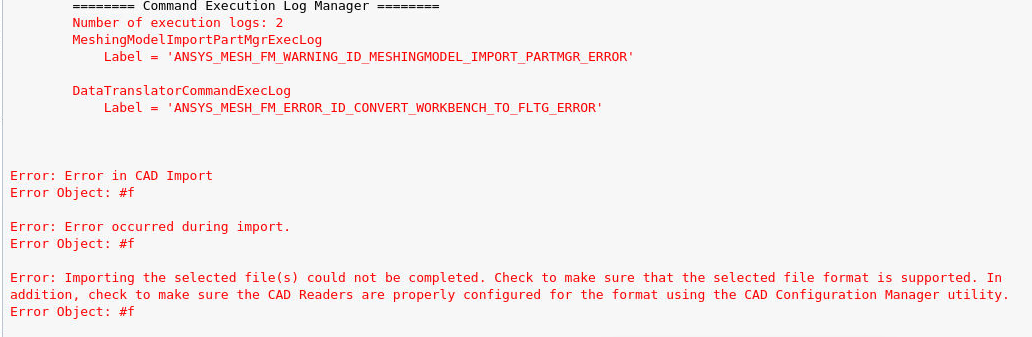
It's strange because the geometry opened on my pc also has the .agdb extension. Does anyone know how to fix this?
-
December 20, 2023 at 7:12 pm
Federico
Ansys EmployeeHello,
are both systems using the same version of Ansys software?
-
December 20, 2023 at 8:25 pm
Edward Vermeersch
SubscriberThe external computer has Ansys Fluent 2023R1 and I use Ansys Fluent 2023R2.
-
December 20, 2023 at 8:38 pm
Federico
Ansys EmployeeUnfortunately, Ansys releases are not backward compatible: a geometry created in 23R2 could not be read in 23R1. If you have access to 23R1 in your local machine, I suggest you use it for projects to be run on your HPC.
-
-
- The topic ‘Importing geometry in Ansys Solution’ is closed to new replies.



-
4663
-
1545
-
1386
-
1230
-
1021

© 2025 Copyright ANSYS, Inc. All rights reserved.







