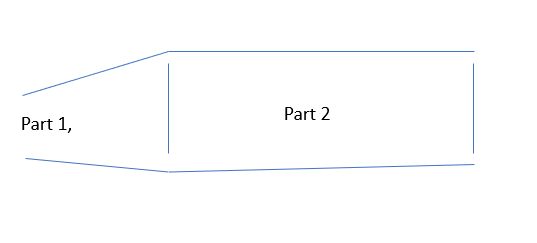TAGGED: icem
-
-
February 23, 2023 at 5:13 pm
ll00023
SubscriberI have a geometry like this. the mesh has been created through ICEM; the blocking is used to get high quality mesh. the blocking direction is from part 1 to part 2.
now I need to change some geometric feature of part 1; the blocking is needed to update.
is it possible to just update the part 1's blocking and mesh and keeping part 2's mesh untouched? because the whole process of blocking is very time-consuming. Or I have to redo the whole blocking and meshing?
I have searched online and reviewed the ICEM documentary. didn't find relevant info about this.
Thank you.
-
February 24, 2023 at 5:45 am
Keyur Kanade
Ansys EmployeeI have a geometry like this. the mesh has been created through ICEM; the blocking is used to get high quality mesh. the blocking direction is from part 1 to part 2.
now I need to change some geometric feature of part 1; the blocking is needed to update.
is it possible to just update the part 1’s blocking and mesh and keeping part 2’s mesh untouched? because the whole process of blocking is very time-consuming. Or I have to redo the whole blocking and meshing?
I have searched online and reviewed the ICEM documentary. didn’t find relevant info about this.
Thank you.
-
February 24, 2023 at 5:47 am
Keyur Kanade
Ansys EmployeeYou can save blocking separately using File - blocking - save blocking.
Then in second session open modified geometry using file - geometry - open geometry. Then same session open blocking saved - File - open blocking. Now you can use new geometry and blocking. You will need to do some modifications in blocking as per geometry modifications you did and also you will need to check all association and may need to do some associations again.
Please go through help manual for more details
Regards,
Keyur
How to access Ansys Online Help Document
Guidelines on the Student Community
Fluids Engineering Courses | Ansys Innovation Courses
-
February 24, 2023 at 1:08 pm
ll00023
Subscriberbased on what you suggested, I will save the blocking and geometry separately.
after I edit the geometry, then I can import blocking and modify the blocking accordingly.
I will try this method and come back to this post.
Thank you, Keyur.
-
-
- The topic ‘ICEM edit mesh after geometry changes’ is closed to new replies.



-
4728
-
1565
-
1386
-
1242
-
1021

© 2026 Copyright ANSYS, Inc. All rights reserved.