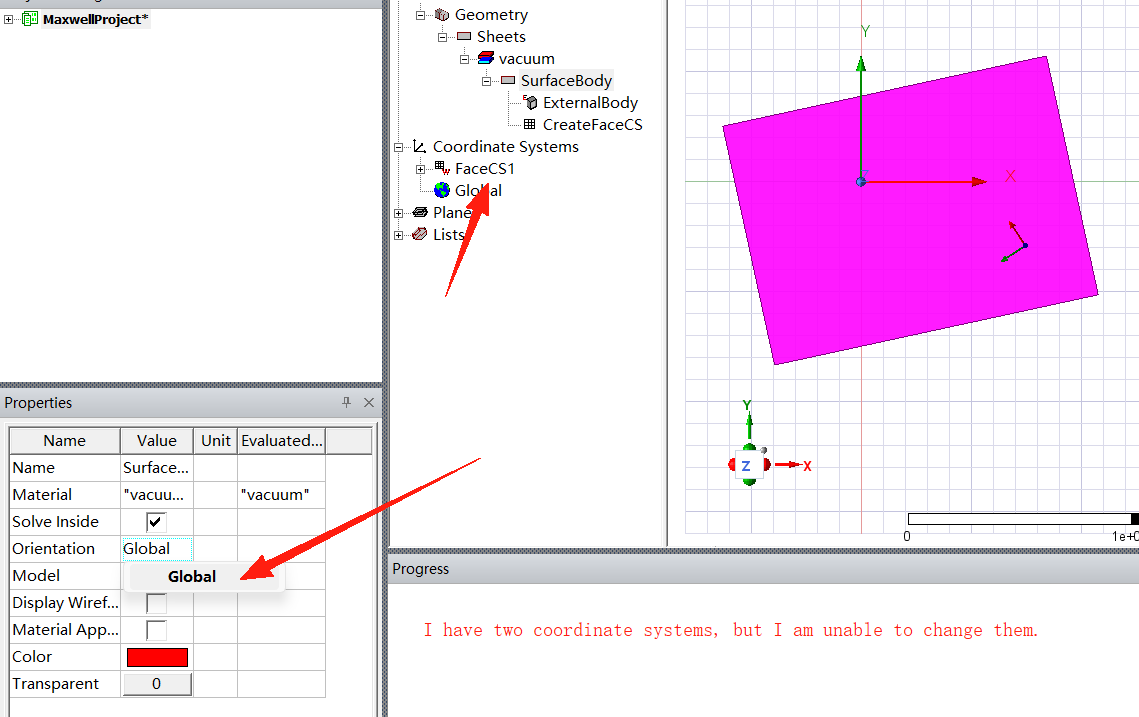I was unable to change the coordinate system of the object in Maxwell.
TAGGED: -Ansys-Maxwell-electronics
-
-
May 29, 2025 at 3:00 am
1439565790
SubscriberI modeled in the design modeler of Workbench and then imported it into Maxwell 2D. However, I was unable to change the coordinate system of the object in Maxwell. Although I had created a face coordinate system based on the object.The version I am using is 2023R2. I attempted to perform the above operations using 2020R1, but found that the old version can support these operations. -
May 29, 2025 at 3:05 am
-
May 30, 2025 at 8:59 pm
MirandaH
Ansys EmployeeI did a quick test in 2023R1 and I'm able to change the orientation to face CS.
Could you give it a try with standalone Ansys Electronics Desktop instead of going through Workbench?
-
May 31, 2025 at 1:57 pm
1439565790
SubscriberYes,I can。
-
June 3, 2025 at 1:32 pm
MirandaH
Ansys EmployeeGreat, it's working with Maxwell 2023R2
-
June 4, 2025 at 12:16 am
1439565790
SubscriberThank you for your response and test. It seems that the answer to the question is quite clear. Both my 21R1 and yours 23R1 and 23R2 can accomplish this task. The reason should be related to my software or the computer itself.
-
-
-
Viewing 2 reply threads
- 您必须登录才能回复此主题。
Ansys Innovation Space


Trending discussions


Top Contributors


-
3492
-
1057
-
1051
-
965
-
942
Top Rated Tags


© 2025 Copyright ANSYS, Inc. All rights reserved.
Ansys does not support the usage of unauthorized Ansys software. Please visit www.ansys.com to obtain an official distribution.