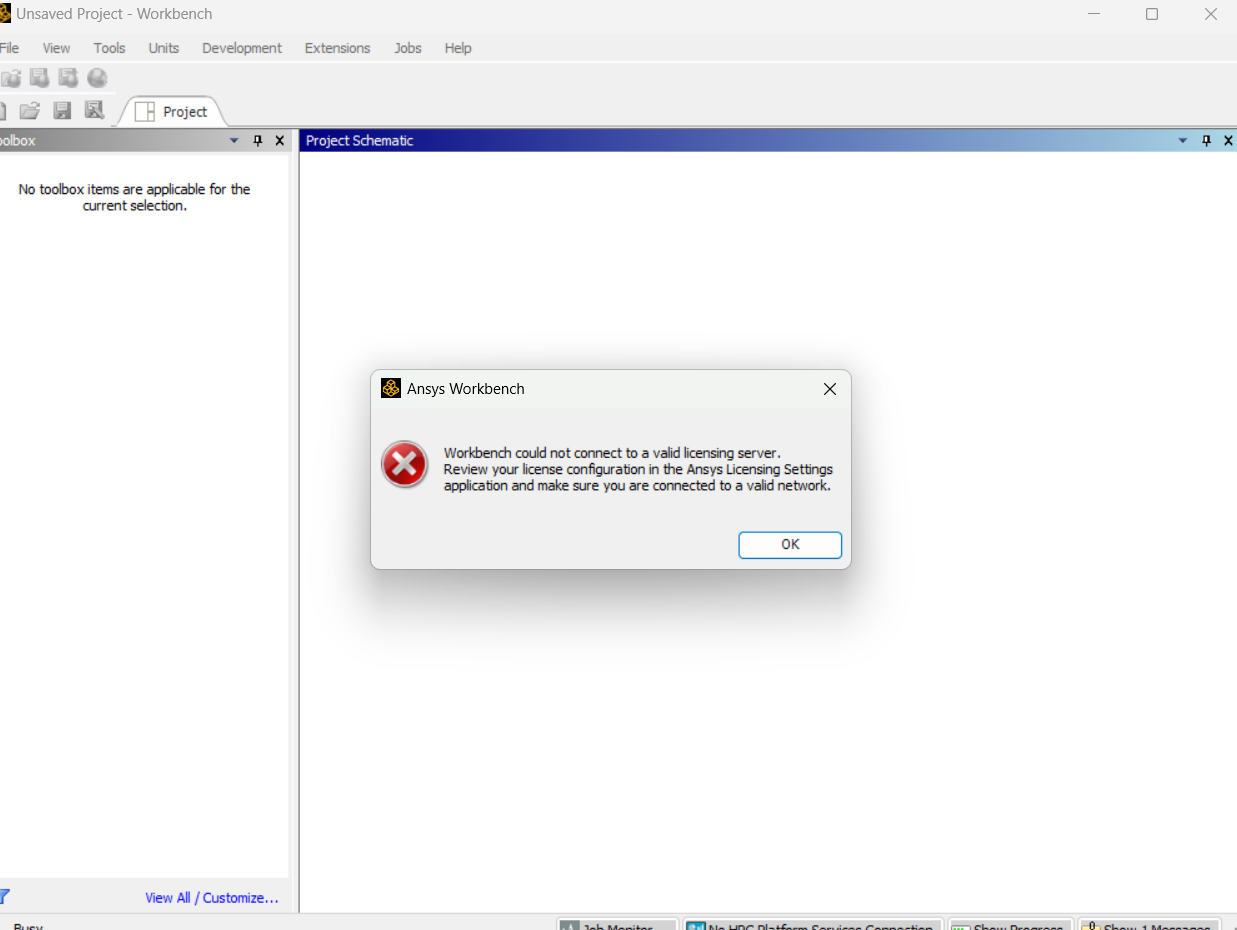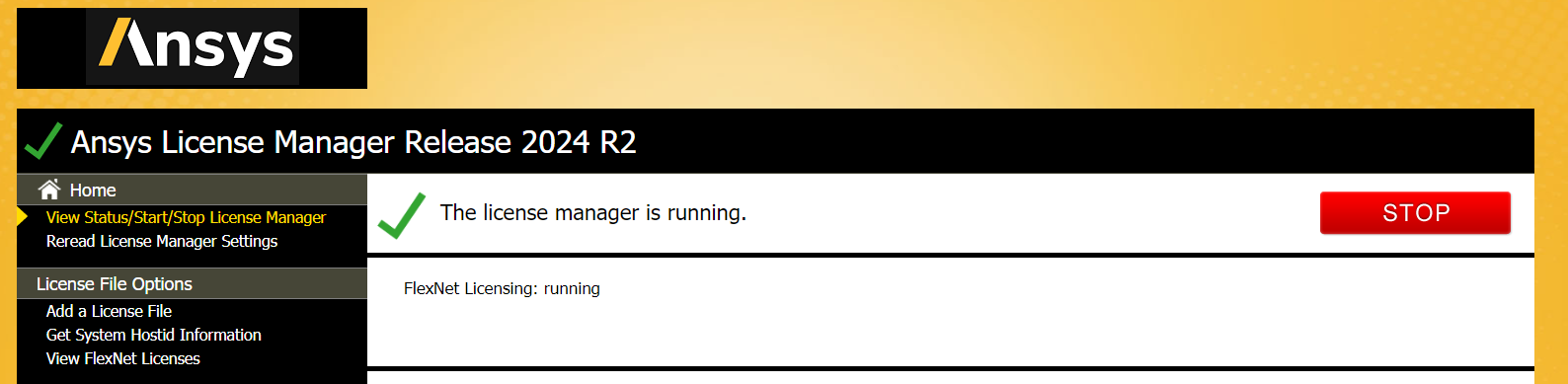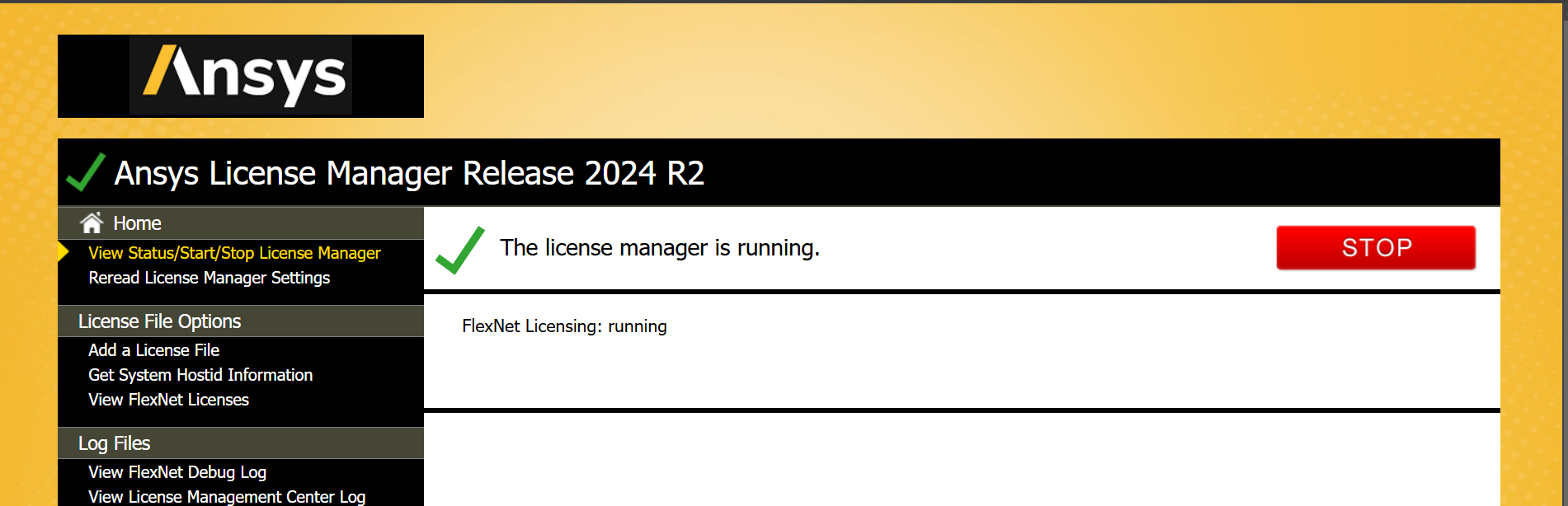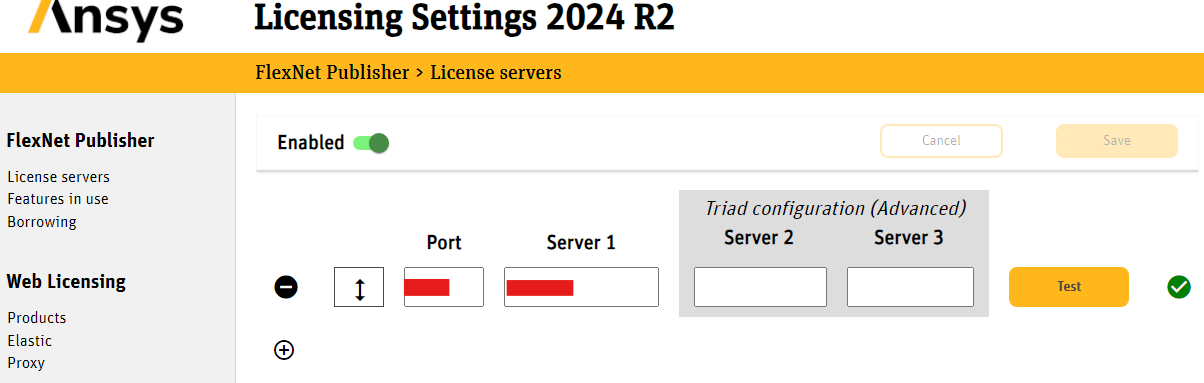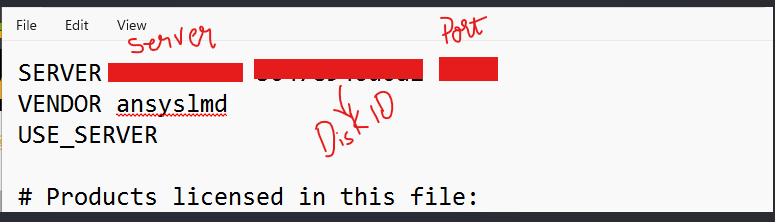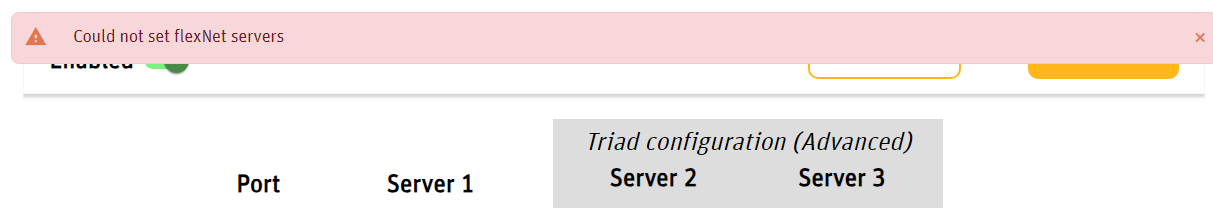-
-
October 29, 2024 at 5:16 pm
-
October 29, 2024 at 5:53 pm
Deepak
Ansys EmployeeHi, Please make sure that your license manager is running.
Regards,
Deepak K.
-
October 29, 2024 at 5:58 pm
-
October 29, 2024 at 6:01 pm
anish.22211320
SubscriberIts still not opening
-
October 29, 2024 at 6:25 pm
Deepak
Ansys EmployeeAlso Please check the license server by clicking on test. Try to connect to a valid network if you are working remotely
Please refer to this forum discussion which may be helpful: workbench-license-error
-
-
October 29, 2024 at 6:33 pm
anish.22211320
SubscriberI think so i have not put the port number and server 1 number .
so from where i will get that number of port and server .
-
October 29, 2024 at 6:45 pm
-
October 29, 2024 at 6:52 pm
-
October 31, 2024 at 7:54 am
Deepak
Ansys EmployeeI suggest contacting your Ansys representative/account manager/channel partner to discuss this and see why it might be the case.
-
-
Viewing 6 reply threads
- You must be logged in to reply to this topic.
Ansys Innovation Space


Trending discussions


Top Contributors


-
3467
-
1057
-
1051
-
918
-
896
Top Rated Tags


© 2025 Copyright ANSYS, Inc. All rights reserved.
Ansys does not support the usage of unauthorized Ansys software. Please visit www.ansys.com to obtain an official distribution.