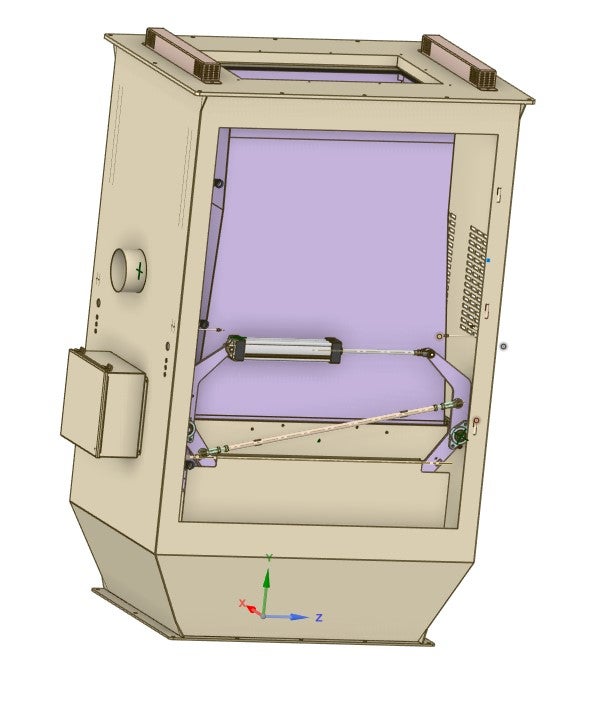-
-
October 25, 2024 at 10:27 pm
ianjamesmorton
SubscriberHi - I have been given a .stp file and am attempting to create a mesh to do CFD analysis in CFX, but for the life of me I cannot seem to find an easy way to mesh the 'open' space easily. It doesn't have to be perfect, just looking to generally mesh between these 2 objects, with the pipe on the left being the exit, and the holes on the right being the inlet for air (the other openings don't really mean too much to be honest). I think I have tried almost every option in SpaceClaim for merging/ wrapping/ volume-prep, but can't seem to get anything to 'stick'. I was curious if anyone had any thoughts on how you would go about achieving a volume of the airspace?
I'd really appreciate any thoughts/ guidance.
Thank you!
-
October 26, 2024 at 12:18 am
peteroznewman
SubscriberThere are two approaches.
- Build from scratch simple goeometry that matches the surfaces that the air flows between.
- Delete features from the imported .stp file until you have simple geometry.
One piece of simple geometry should be a solid body with a cavity that represents the inner faces of the outside cabinet. Use the Volume Extract button on the Prepare tab of SpaceClaim to create the solid body of air that fills that outside cabinet.
Another piece of simple geometry should be a solid body that represents the outer faces of the inside body. Use the Combine tool on the Design tab to subtract that from the solid body of air that you made with the Volume Extract button.
Other small pieces such as the levers and piston can have most of the small features deleted before being subtracted from the air body if you think they are important.
When you say (the other openings don’t really mean too much to be honest) do you mean there are panels not shown that close those openings so there is no airflow through those openings? If that is the case, just close those openings up as if the panels are in place.
To simplify things further, delete all the geometric detail of the two louvered intake vents and use two simple rectangular openings. You can simulate some of the effect of the louvers by setting the inlet velocity to have a direction that is parallel to the angle of the louvers.
-
October 28, 2024 at 10:27 am
ianjamesmorton
SubscriberThank you. That was what I had ended up starting - modeling the internal volumes - but I kept watching videos of Ansys auto-filling the internal volumes and trying that.
On the other openings, yes, they are either covered with face plates, or have an infeed/ outfeed system that would essentially block airflow
-
- You must be logged in to reply to this topic.


- Unable to attach geometry 2024 R2
- Getting Mesh Faces With Specified Normal Via SpaceClaim Scripting (V241)
- How to provide blade angles in bladegen.
- DXF file loaded incorrectly
- plugin error failed to import assembly from spaceclaim
- Overlapping contact face
- Thermoelectric Cooler Model
- Temperature’s Distribution not available in Refine Mode ?
- Issue Seeing Explore
- SpaceClaim stops sharing topology

-
1301
-
591
-
544
-
524
-
366

© 2025 Copyright ANSYS, Inc. All rights reserved.