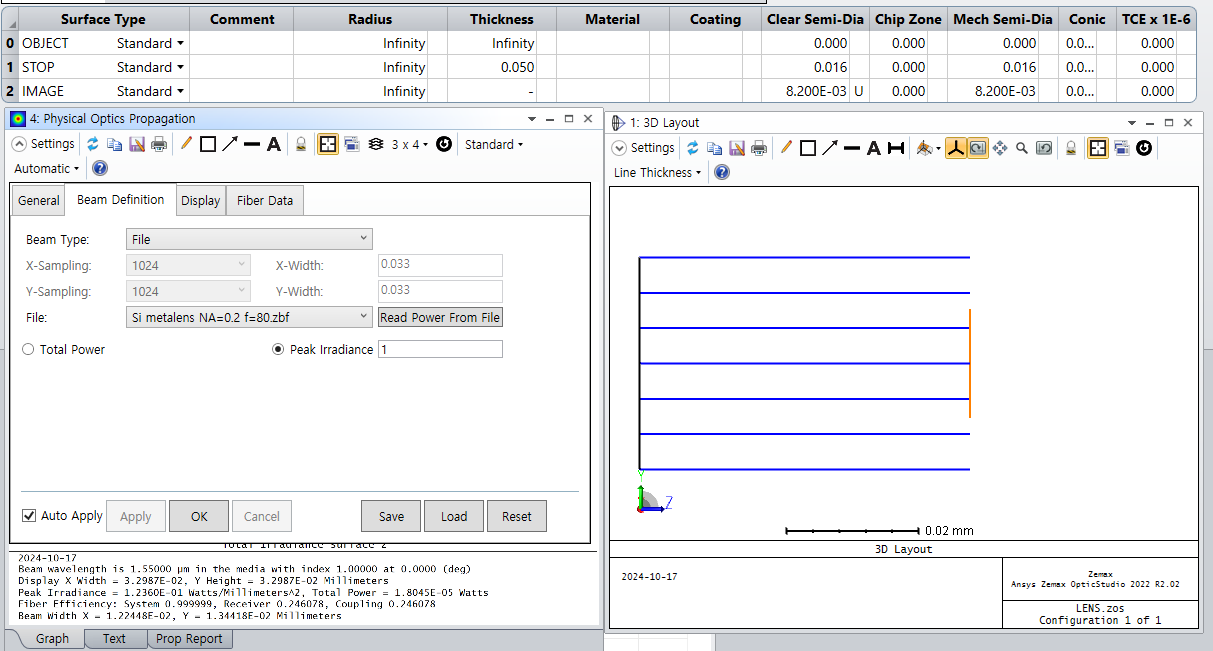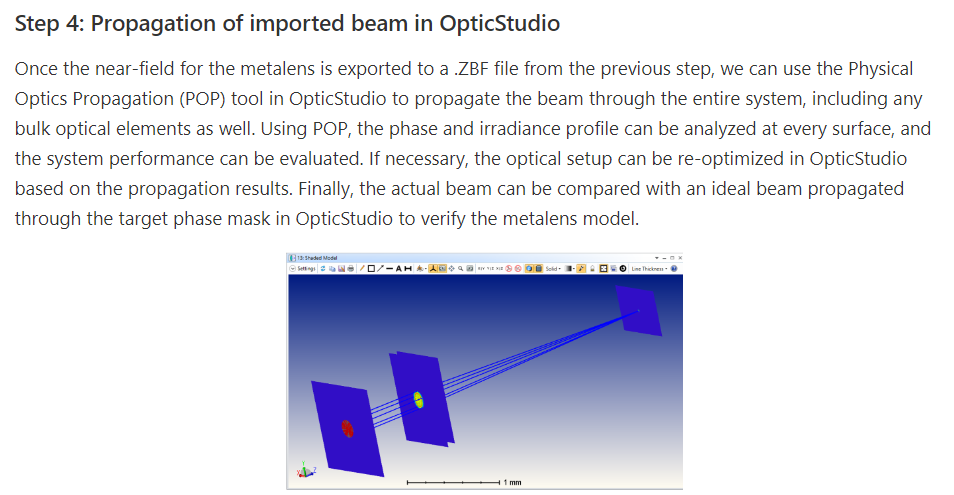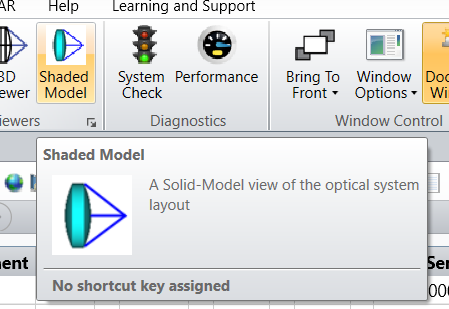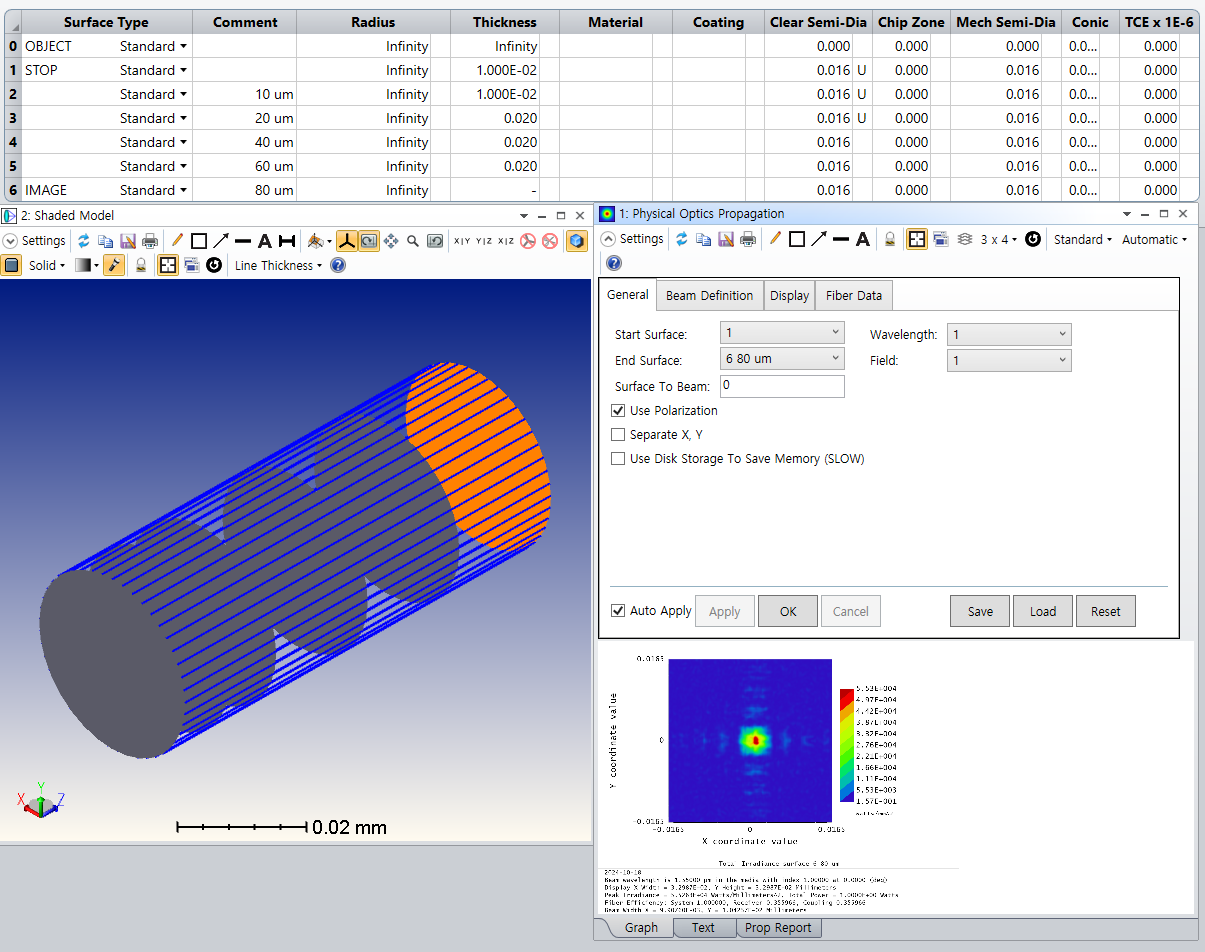TAGGED: Lumerical-FDTD, metalens, Physical Optics Propagation POP, ZBF
-
-
October 17, 2024 at 10:49 am
suhee
SubscriberI designed a metalens in Lumerical FDTD and imported it into Zemax's POP by saving the zbf file from the DFT monitor. This metalens focuses well to a single point, but the rays are not visible in the Zemax 3D viewer. I wonder how to make the imported metalens appear as rays in Zemax without any additional optics.
I want a screen like the picture below
-
October 17, 2024 at 4:01 pm
Niki Papachristou
Ansys EmployeeHi Suhee,
Thank you for reaching out to us and posting your question here. I believe that the reason of your rays on the 3D layout to be clipped is the fact that you have a fixed Clear semi-diameter on the image plane. One way to correct it is to leave it on Automatic:
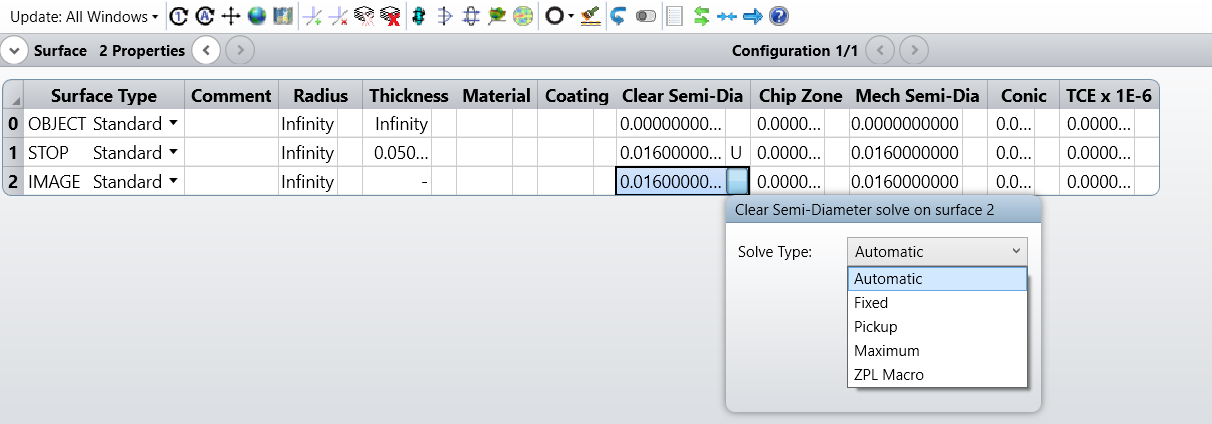
I believe the image above was created with Shaded model set up tool:
Kind Regards,
Niki
-
October 18, 2024 at 8:53 am
-
October 18, 2024 at 9:32 am
Niki Papachristou
Ansys EmployeeHi Suhee,
Thank you for the additional question here. There are several reasons that you dont see the same results on ray optics compared to POP. A common reason is that the the beam parameters that you are using on ray optics compared to POP are different, I would higly recommend to go through these tutorials to familiarise yourself with the parameters imported within ray optics and POP propagation tools:
Using Physical Optics Propagation (POP), Part 1: Inspecting the beams
Modeling Laser Beam Propagation in OpticStudio
Also note that ray optics and POP are two different tools and it is expected to have descrepancies, understanding the POP algorith Assumptions will help you understand these descrepancies. These can be found in our help file document:
under:
The Analyze Tab (sequential ui mode) » Laser and Fibers Group » About Physical Optics Propagation
The Analyze Tab (sequential ui mode) » Laser and Fibers Group » About Physical Optics Propagation » Algorithm Assumptions
I hope that was helpful,
Kind Regars,
Niki
-
- You must be logged in to reply to this topic.



-
3467
-
1057
-
1051
-
918
-
896

© 2025 Copyright ANSYS, Inc. All rights reserved.