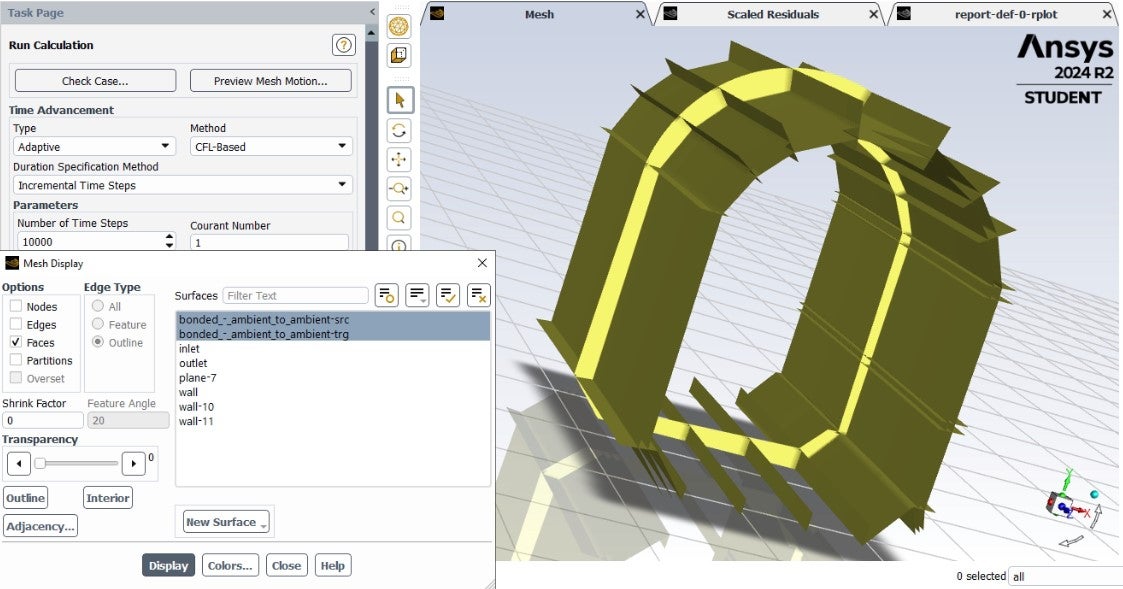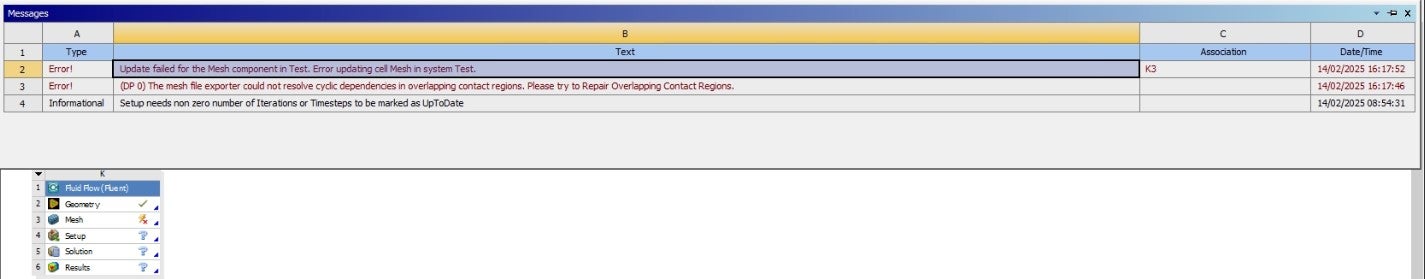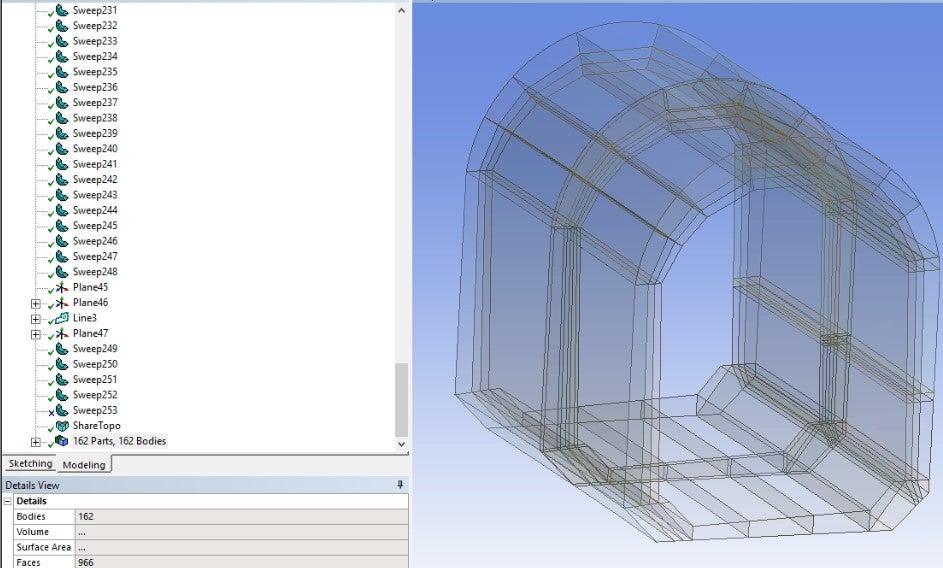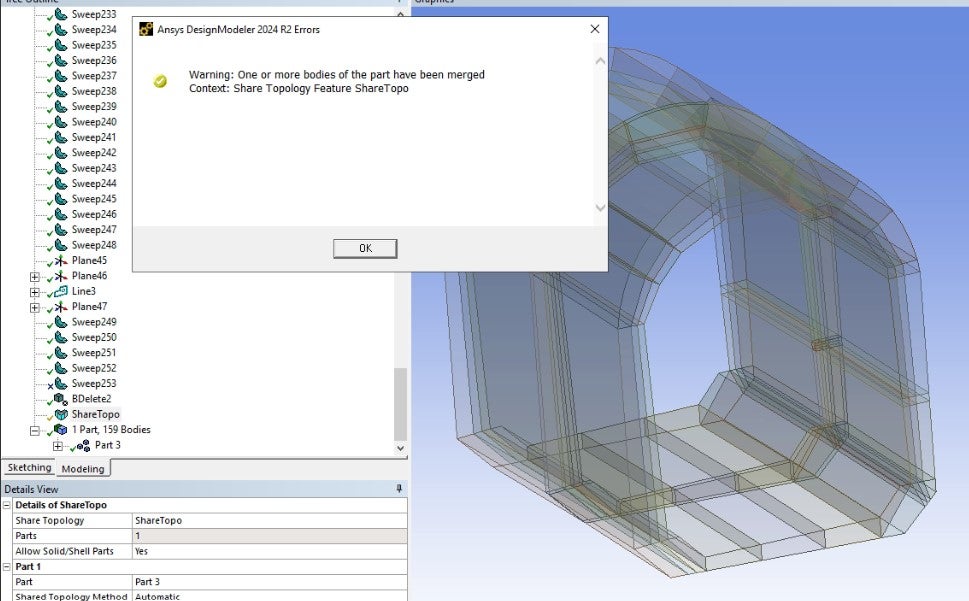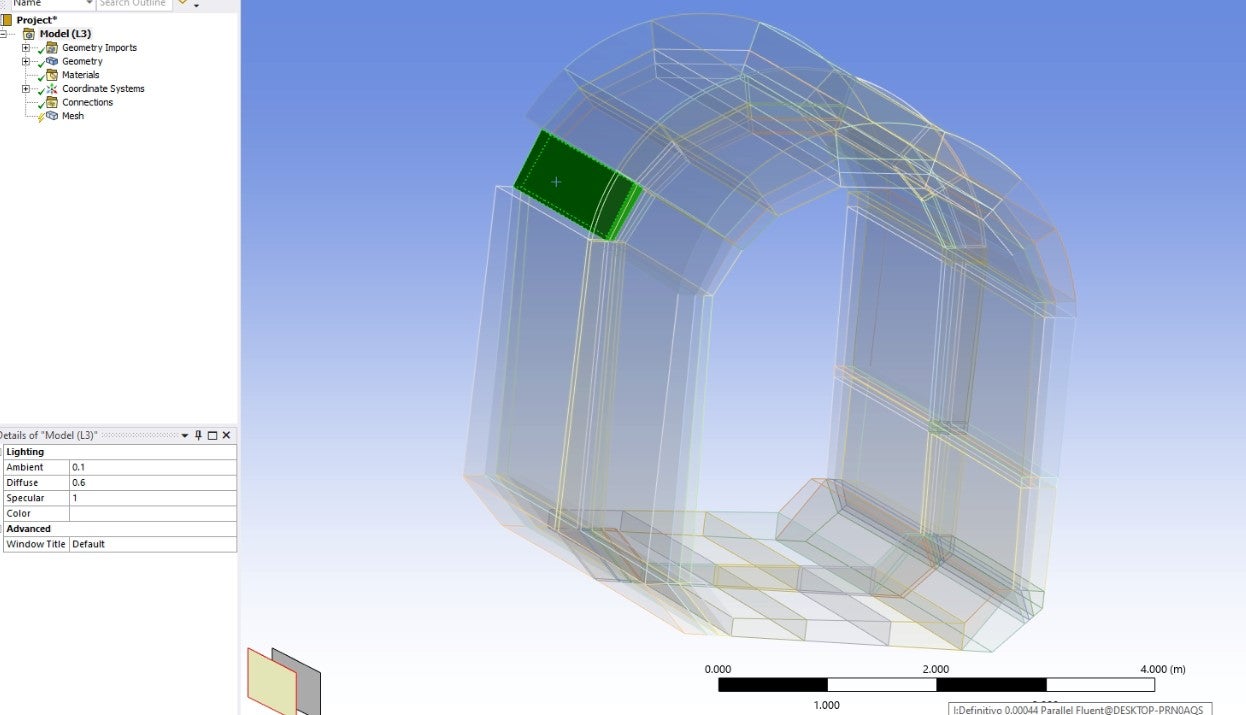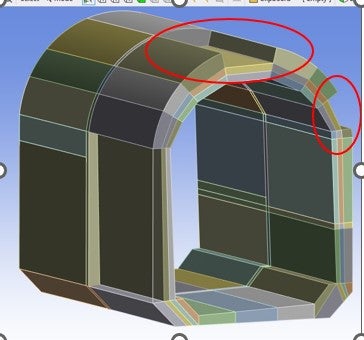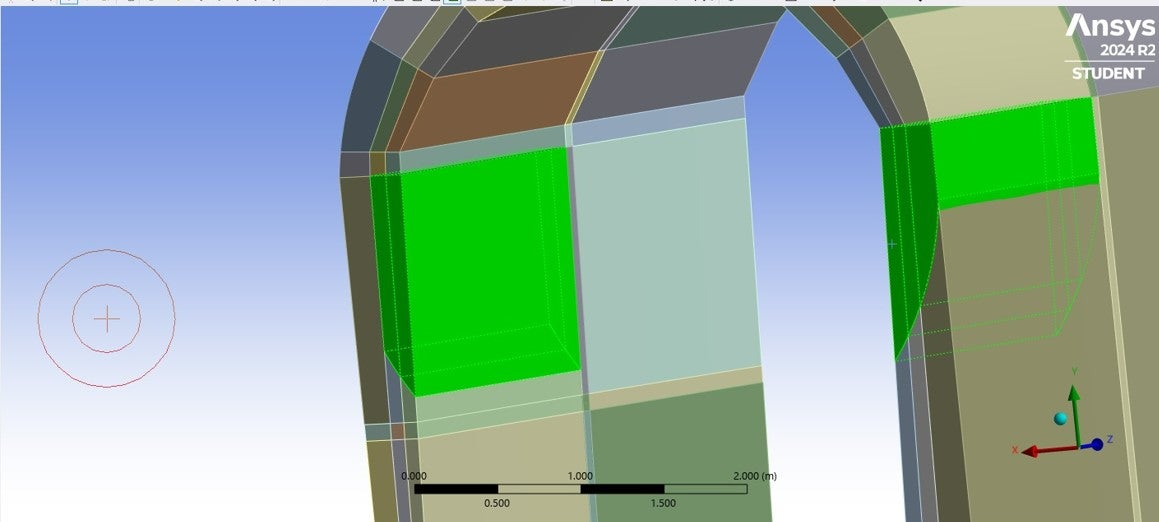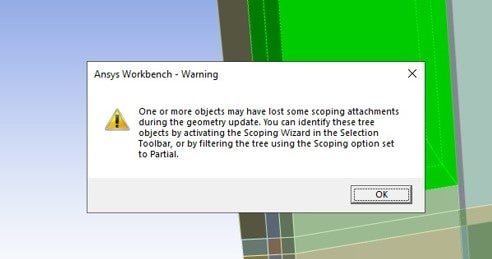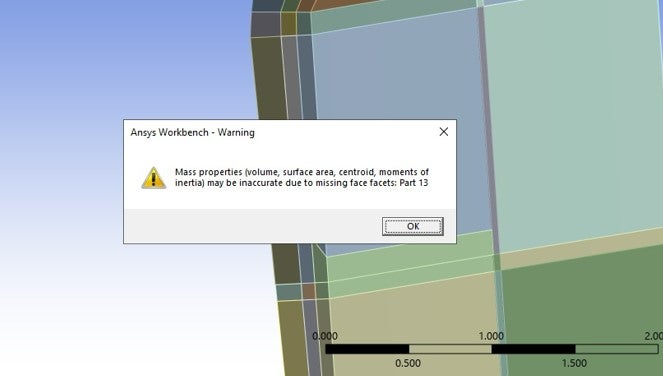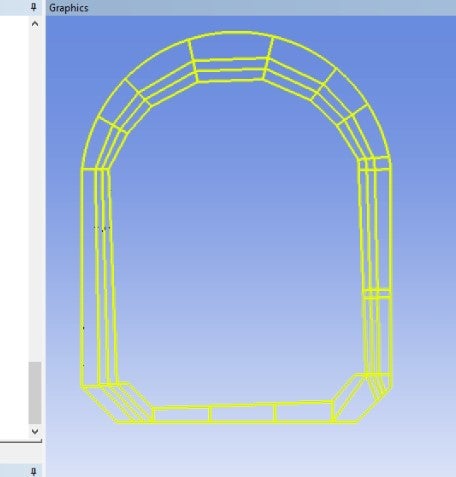-
-
February 14, 2025 at 1:38 pm
N. M.
SubscriberHello Everyone,
I am working with Fluent on a multibody geometry. During the meshing process, I manually create the connections between all the bodies because the automatic connection generation does not capture all of them.
When I run the simulation in Fluent, it starts, but the software displays the following message:
Info: Interface zones, 8 and 9, possibly penetrate each other. This could adversely affect your solution.
I suspect that this issue is affecting my results.
How can I locate the referenced zones 8 and 9 in the mesh?
Thank you! 😀
-
February 14, 2025 at 2:21 pm
N. M.
SubscriberUPDATE:
Through online research, I found the command:
/def/bc/zone-name (zone number)
which allows identifying the zone name from the given ID.The zones in question are ”bonded_-_ambient_to_ambient-src” and ”bonded_-_ambient_to_ambient-trg,” as shown in the attached figure. These two zones represent the interfaces of all the manual connections I created in Meshing.
So, the previously mentioned message:
Info: Interface zones, 8 and 9, possibly penetrate each other. This could adversely affect your solution.could be a critical issue for my simulation?
If so, how can I resolve it?Thank you! 😀
-
February 14, 2025 at 2:39 pm
Rob
Forum ModeratorShare topology didn't work? Interface zones can't penetrate like that, and ideally, you'd just have interiors. It's fixable in Fluent, but only by breaking up the interface zones and then manually pairing faces: assuming there aren't any other issues that aren't visible.
-
February 14, 2025 at 3:23 pm
-
-
February 14, 2025 at 3:34 pm
Rob
Forum ModeratorWhat did you do the Share Topo operation in?
-
February 14, 2025 at 3:43 pm
-
-
February 14, 2025 at 3:58 pm
Rob
Forum ModeratorAh, you need a multibody part. That should do Share Topo automatically and you should then have a conformal mesh. If any of the faces need to be thin walls use a Named Selection in Meshing (eg wall-baffle and wall-another-baffle). If that fails check you are linking the sketches together so the points & edges are shared by the neighbouring one.
-
February 14, 2025 at 4:17 pm
-
-
February 14, 2025 at 4:24 pm
Rob
Forum ModeratorYou shouldn't need Share Topo with a multibody part. It's likely just connecting faces together and possibly merging nodes, so should be fine. Mesh it and see what happens.
-
February 14, 2025 at 5:02 pm
-
-
February 17, 2025 at 9:48 am
Rob
Forum ModeratorDo you just have volumes in DM or are there some faces? How many volumes have you got?
-
February 17, 2025 at 4:01 pm
N. M.
SubscriberIn the Geometry, I have 159 fluid bodies, all created through sweeping.
I tried redrawing the geometry from scratch and followed your suggestion to merge everything into a single Part. However, when I transition to Meshing, the problem persists.In addition to some bodies being removed (Figure 1), it also appears that a slicing operation has split existing bodies (Figure 2), even though I did not perform any such operation while creating the geometry (this automatic slice seems to follow a circular trajectory of an arch I use in a sketch).
Upon opening Meshing, the following warnings appear (Figures 3 and 4).
-
-
February 17, 2025 at 4:12 pm
Rob
Forum ModeratorIs that built with one sketch per volume? Or some larger sketches and then splits?
-
February 17, 2025 at 4:19 pm
-
-
February 17, 2025 at 5:58 pm
Rob
Forum ModeratorAnd that's a single sketch? As opposed to 45-ish sketches?
-
February 17, 2025 at 6:18 pm
N. M.
SubscriberYes, it is a single sketch.
-
-
February 18, 2025 at 11:25 am
Rob
Forum ModeratorAh, connected closed loops can cause problems, and that may explain the missing volumes. A safer option is to create a sketch of the overall shape and then some sketches to slice the domain. A sketch can comprise multiple disconnected lines that are then swept (zero thickness) too.
I don't think there is much public learning content for DM as it was replaced by SpaceClaim and Discovery before the AIS materials were created.
-
February 18, 2025 at 12:33 pm
N. M.
SubscriberSo, a possible approach could be to draw both the inner and outer parts of the shape in a single sketch, then sweep it to create the overall domain as a single body. Next, draw all the internal edges in a separate sketch and use them to slice the original domain into a series of smaller bodies?
-
-
February 18, 2025 at 12:36 pm
Rob
Forum ModeratorI'd generate "outer" then add "inner" using subtract. That gets you the main volume. Then some sketches to slice the rest of the zone up.
-
- You must be logged in to reply to this topic.


- How do I get my hands on Ansys Rocky DEM
- Non-Intersected faces found for matching interface periodic-walls
- Unburnt Hydrocarbons contour in ANSYS FORTE for sector mesh
- Help: About the expression of turbulent viscosity in Realizable k-e model
- Script Error
- Facing trouble regarding setting up boundary conditions for SOEC Modeling
- convergence issue for transonic flow
- Running ANSYS Fluent on a HPC Cluster
- Point exception in erosion calculation
- Errors with multi-connected bodies using AQWA

-
1987
-
896
-
599
-
591
-
408

© 2025 Copyright ANSYS, Inc. All rights reserved.