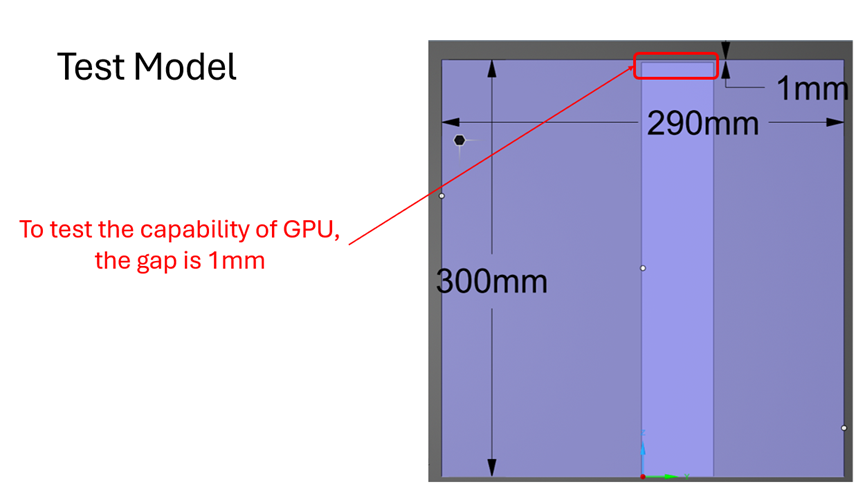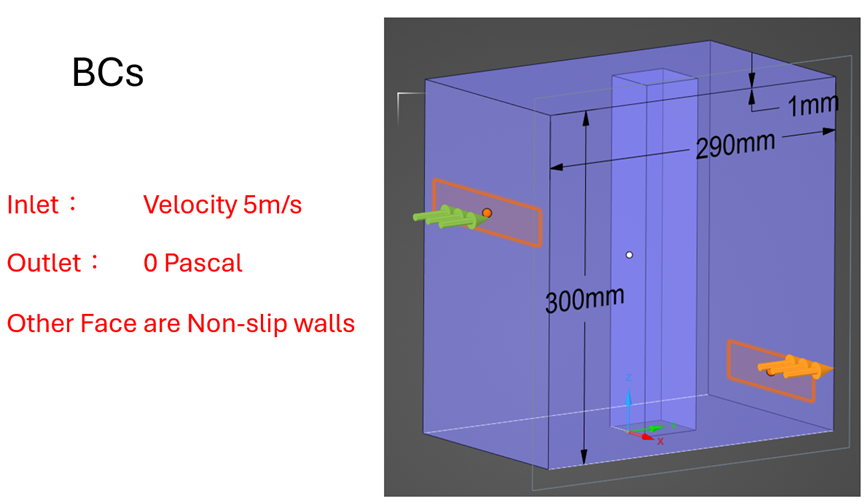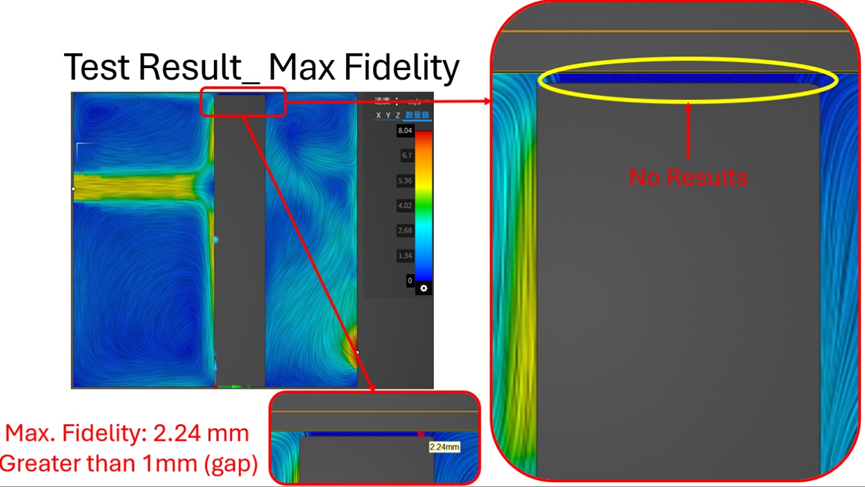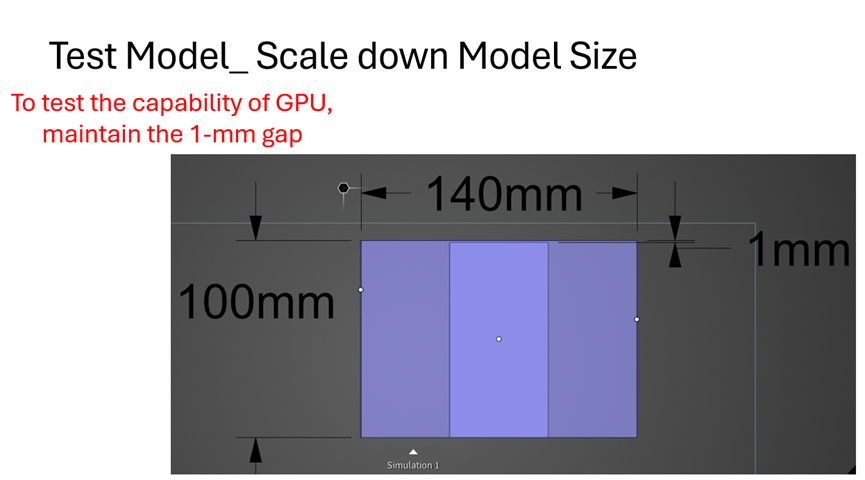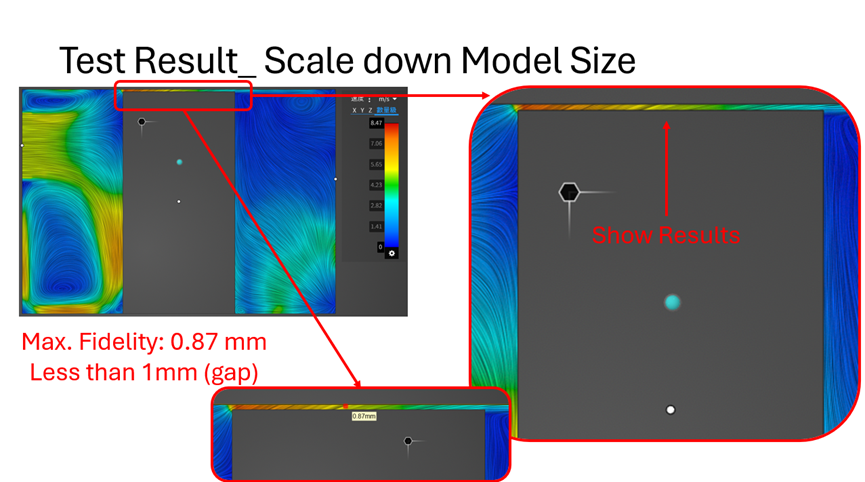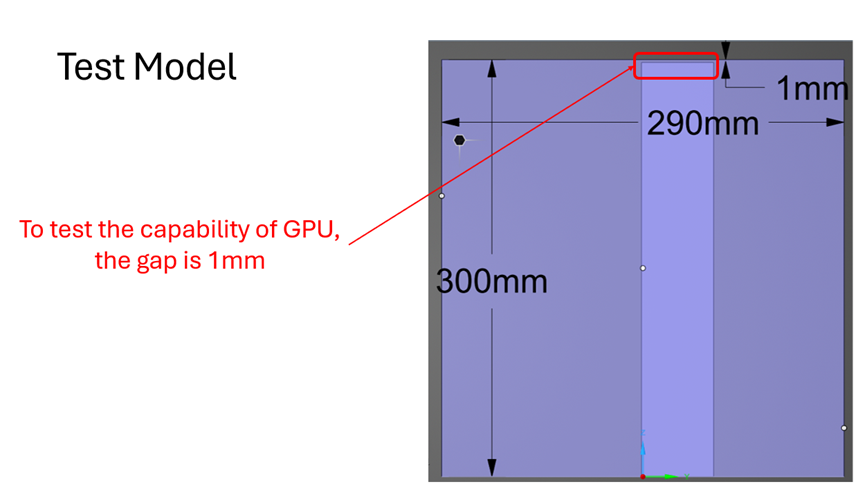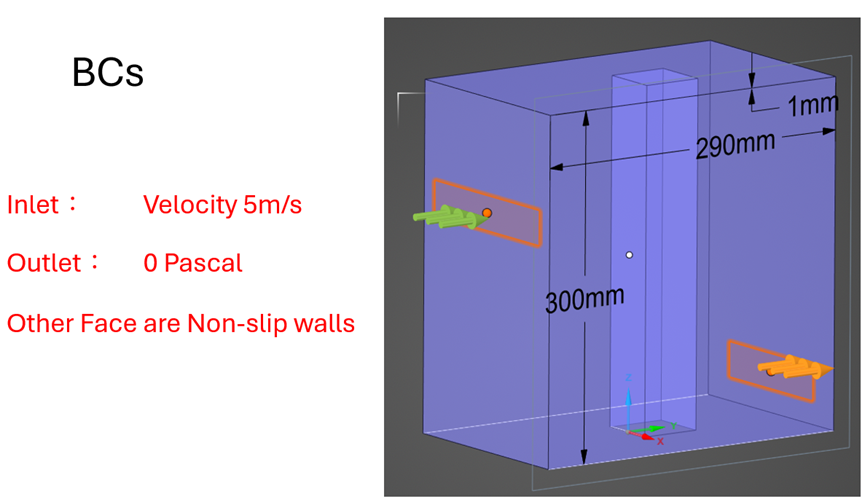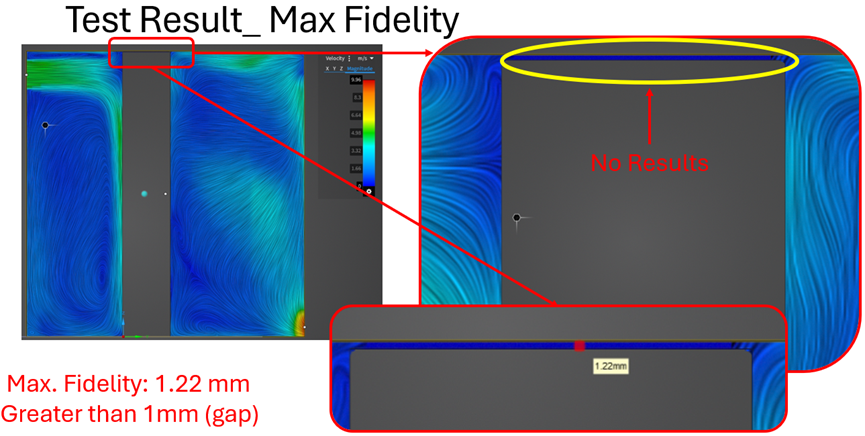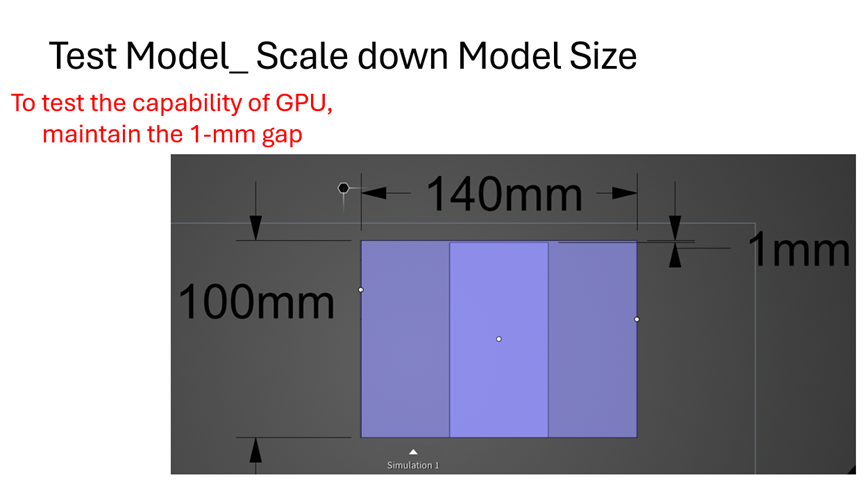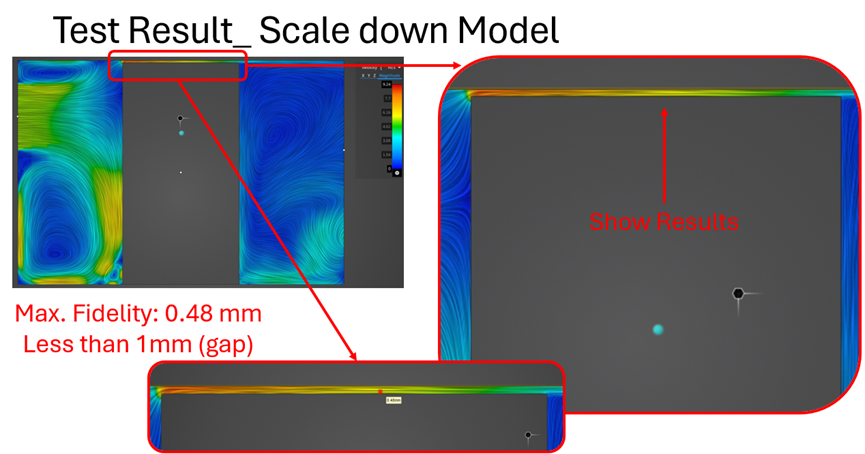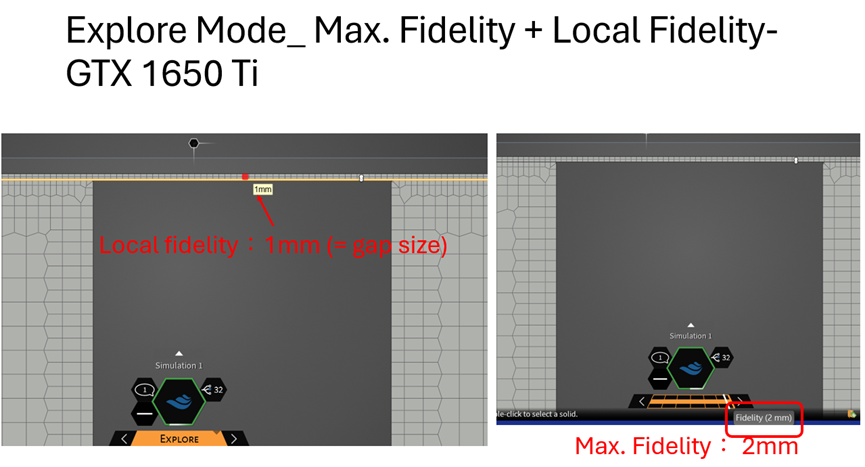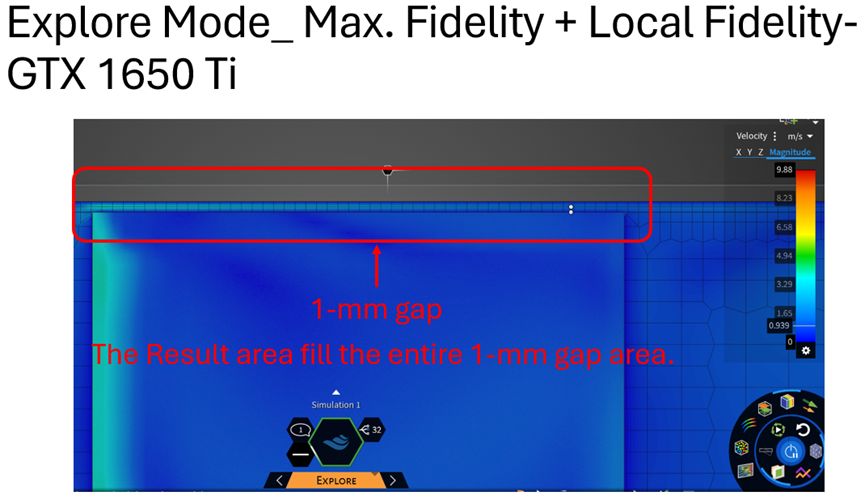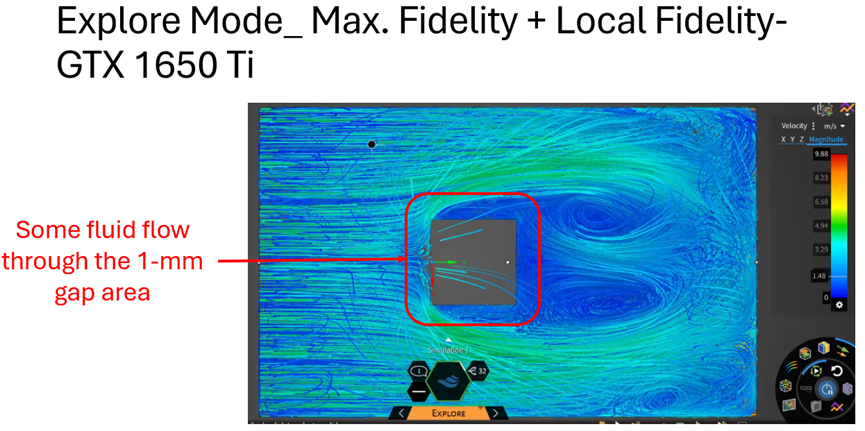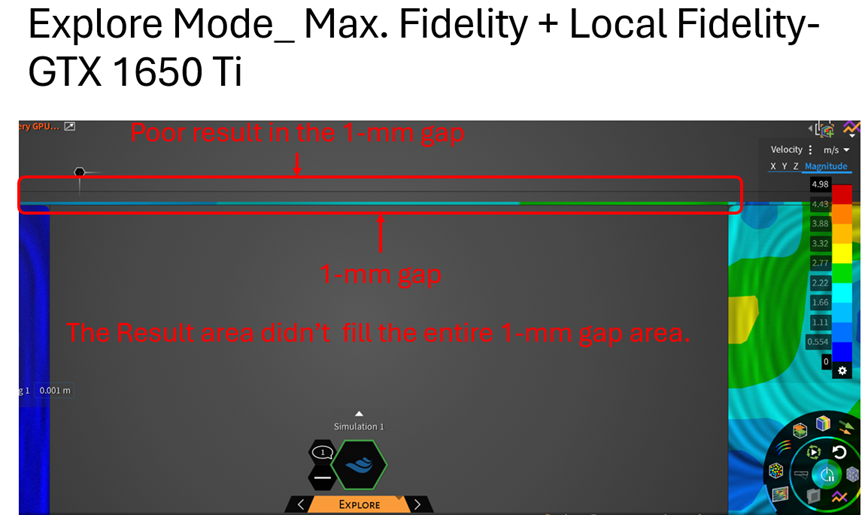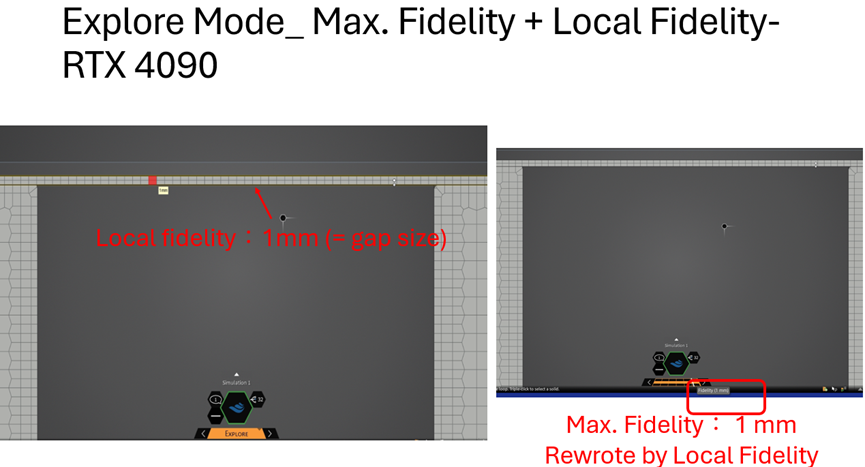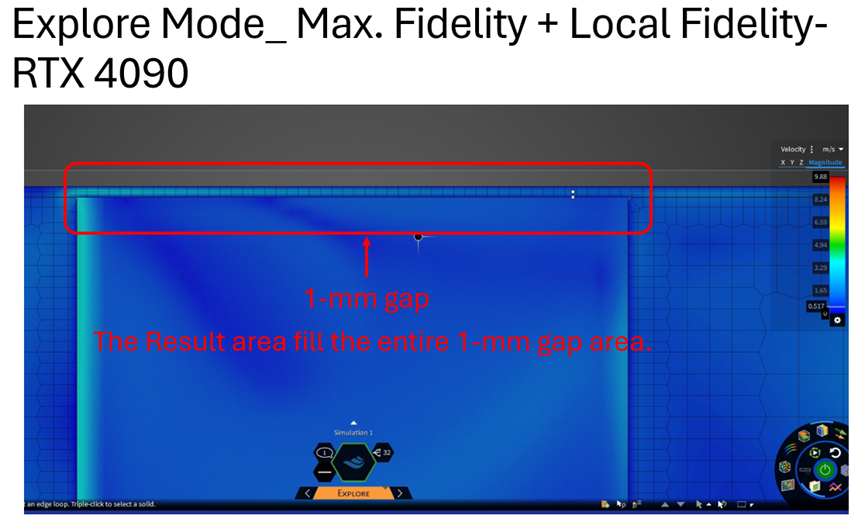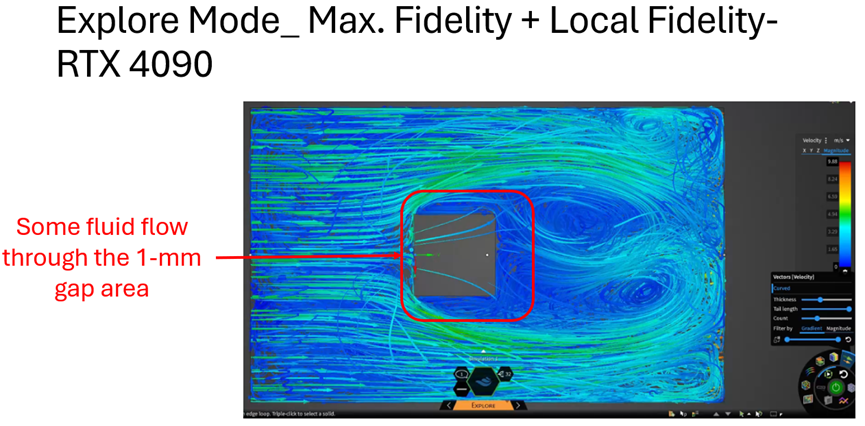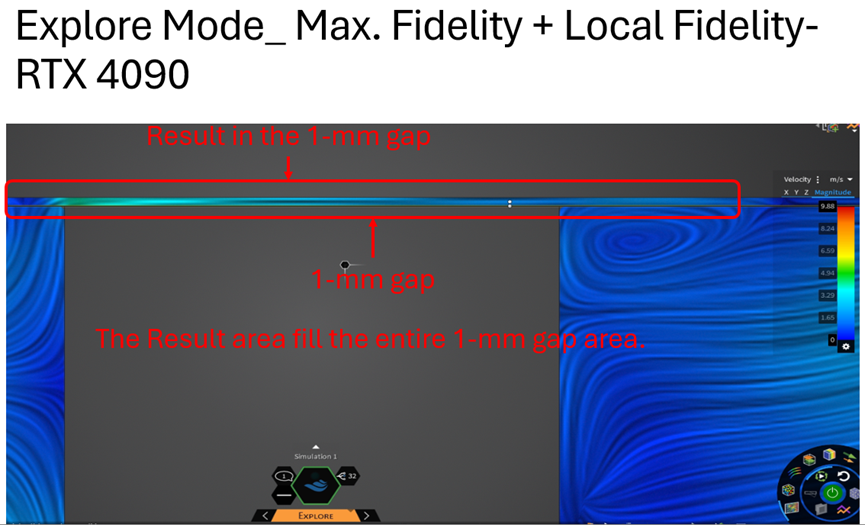-
-
September 4, 2024 at 7:03 am
Kin Chen
SubscriberDear Support,
I've read some topics about GPU capability in Discovery Forum, and here are the links.
- Ansys Discovery Hardware Requirements (2024 R2)
- List of Compatible Discovery / Discovery Live graphics cards -GPU
- Discovery Live at the Urban Scale
- Discovery Live – Finding out Minimum Feature size that can be captured
- Effects of GPU on Discovery Live
It's clear that the solver capability in Discovery with Explore Mode relies heavily on dedicated GPUs.
So I created a discovery project to test it with Nvidia GeForce GTX 1650 Ti, which meets the minimum GPU requirements for Explore Mode.
Here are the conditions and results,
1. Test Model:
2. BCs:
3. Test Result_ Max. Fidelity:
4. Test Model_ Scale Down Model Size:
5. Test Result_Scale Down Model Size:
With GTX 1650 Ti, I tested several model sizes to find the minimum fidelity size to meet the 1-mm gap. In this test, I got a ratio of about 200 between the largest edge size and minimum fidelity size.
Based on this test result, it becomes more convenient for me to know the limit of this GPU capability for modeling.
According to the information and test results above, extracting a small model or using a higher-level GPU could yield a more accurate model feature and result.
I would like to request a list of GPUs suitable for Ansys Discovery Explore Mode in 2024 R2. The list should provide details such as minimum fidelity size, ratio, and result accuracy, etc.
Best Regards.
-
September 4, 2024 at 1:06 pm
Devendra Badgujar
Forum ModeratorHello,
From here Ansys Discovery Hardware Requirements (2024 R2) - Ansys Knowledge you can find the minimum hardware required for Explore mode. 8gb is recommend GPU memory for all the functions to work smoothly. More the GPU memory better you will be able to capture thin details.
In Discovery 2024 R2 you can define local fidelity on bodies in explore for structural & local fidelities on faces to use your GPU memory effeciently. You can refer this fluids course for more information: Fluid Flow Simulation Using Ansys Discovery | Ansys Courses
You can go through this Discovery Application Test Cases (ansys.com). For each simulation test case, results comparisons are presented to show expected results for the Explore stage vs. the Refine stage. The results obtained in the Explore stage, or in the Refine stage using the LiveGX solver, are dependent on GPU hardware.
Solutions obtained in the Refine stage, using the Ansys Fluent and Ansys Mechanical solvers, are run on the CPU.
You should expect some variability in the precision of results when run on your own hardware.
Regards,
Devendra
-
September 10, 2024 at 7:16 am
Kin Chen
SubscriberHi Devendra,
I’ve retaken this test with Nvidia RTX 4090 and got the results below.
1. Test Model:
2. BCs:
3. Test Result_ Max. Fidelity:
4. Test Model_ Scale Down Model Size:
5. Test Result Scale Down Model Size:
As we can see from the above results, RTX 4090 still can’t solve the full model containing the 1-mm gap feature until scaling down the model size or extracting the region surrounding the 1-mm gap.
On the other hand, I followed your advice to utilize local fidelity in Explore mode to capture the 1-mm gap feature. While it resolved the full model containing the 1-mm gap, some results weren't satisfactory for review with GTX 1650 Ti but were sufficient for review with RTX 4090.
6. Local Fidelity:
7. Test Results with local fidelity with GTX 1650 Ti:
8. Test Results with local fidelity with RTX 4090:
According to these test results, it’s clear that the higher-level GPU we use, the more resolution we can get whether utilizing the local fidelity or not. And that’s exactly what I’d like to know what is the smallest feature we can get with the GPU we use?
Is there any resource available like List of Compatible Discovery / Discovery Live graphics cards -GPU but in a version of 2024 R2 could provide for reference? It’s even better if there is information about the smallest feature of different levels of GPU.
Best Regards.
-
- You must be logged in to reply to this topic.



-
3787
-
1388
-
1188
-
1090
-
1015

© 2025 Copyright ANSYS, Inc. All rights reserved.