TAGGED: Discovery Live
-
-
January 8, 2021 at 5:06 am
reiwb
Subscriber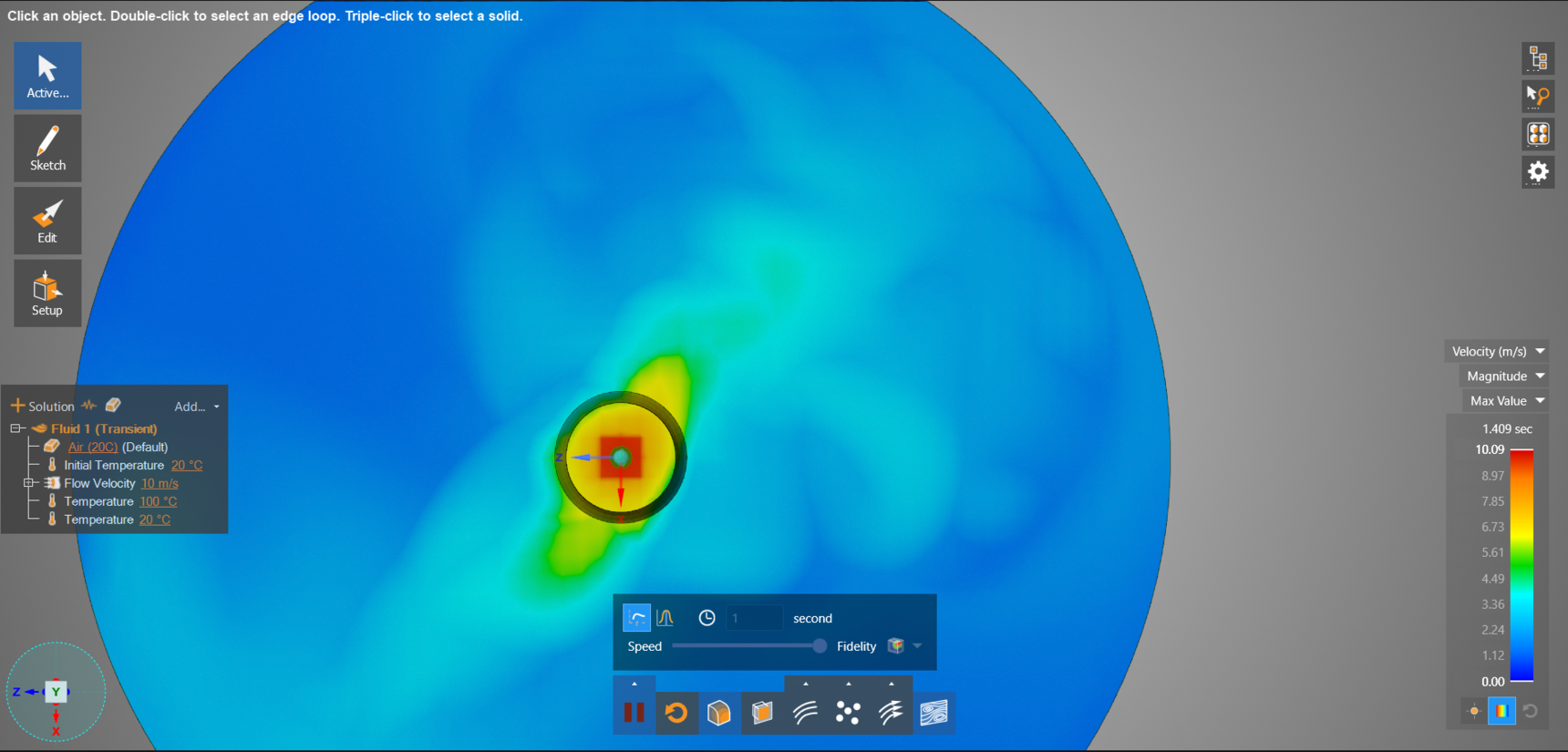 Hi Discovery team,
I am using Discovery Live for internal fluid flow analysis. I want to investigate the flow when I inject fluid from a small nozzle into a large pipe.
I noticed when adding a higher velocity across the surface of the small nozzle, the simulation shows a red square when I put my fidelity on maximum, and that could be assumed as the "mesh size".
My device has 4GB GPU, I was wondering what will happen if I have a device with a higher GPU on maximum fidelity? Whether it will further refine this "mesh size" (ie. I can more accurately see the effect of smaller nozzles in big pipes) or will still I have the same results as my 4GB GPU but at a faster speed?
Thank you!
Hi Discovery team,
I am using Discovery Live for internal fluid flow analysis. I want to investigate the flow when I inject fluid from a small nozzle into a large pipe.
I noticed when adding a higher velocity across the surface of the small nozzle, the simulation shows a red square when I put my fidelity on maximum, and that could be assumed as the "mesh size".
My device has 4GB GPU, I was wondering what will happen if I have a device with a higher GPU on maximum fidelity? Whether it will further refine this "mesh size" (ie. I can more accurately see the effect of smaller nozzles in big pipes) or will still I have the same results as my 4GB GPU but at a faster speed?
Thank you!
-
January 8, 2021 at 5:45 am
Charudatta Bandgar
SubscriberHello reiwb , Discovery Live uses a voxel-based approach for discretization. The voxels could depend on the overall size of the project and the graphics capabilities of the workstation. With a better GPU, the geometry will be captured accurately (with finer voxels), and improve the result accuracy as well. Although it might affect the speed, which depends on the fidelity setting and model size. Please refer to this post to understand how to find the minimum feature size that can be captured. Regards.-
January 11, 2021 at 12:19 am
reiwb
SubscriberCharudatta Bandgar Thank you for explaining that!
The way I understand it is the GPU will effect the minimum feature size that can be modelled.
Does a voxel-based approach affect the maximum feature size captured? Or have limitations on the ratio of the smallest feature to the largest feature?
Since I'm modelling small nozzles to large pipes, and the smallest nozzle sometimes can be smaller than the minimum feature size, I'm wondering if I can scale the entire model up to capture the fluid flow more accurately. But of course this won't work if the voxel-based approach has a limitation when capturing the ratio of the smallest to largest feature.
-
January 11, 2021 at 1:50 am
reiwb
SubscriberHi Charudatta Bandgar
I tried it out myself and found that scaling up the model will also scale up the minimum feature size. Do you have any recommendations on how to capture the velocity/mass flow if the input is from a small nozzle released to a big pipe, with a 4GB GPU?
Another option I thought of is using Discovery AIM because it is used for higher fidelity analysis. Is AIM dependent on the GPU?
Thanks again!
-
January 11, 2021 at 4:19 am
Charudatta Bandgar
SubscriberHello reiwb
Instead of scaling the model, if it is possible you can try taking a portion of it, that would capture the areas you want to look into.
Another option I thought of is using Discovery AIM because it is used for higher fidelity analysis. Is AIM dependent on the GPU?
Yes, you can go with AIM, and it does not use the GPU but use the RAM, and can capture better details. Or you can try the all-new Discovery (in Refine mode), which also uses RAM instead of GPU, but it will take a longer time to compute, based on the mesh statistics.
Thanks and regards.
-
-
- The topic ‘Effects of GPU on Discovery Live’ is closed to new replies.


- Project lines/edges into a face with the direction normal to the face
- No preview in explorer with scdox file
- Add-in Error Excel
- Fileformats
- Discovery 2025r2 failed to initialize
- Spaceclaim problem
- Using SpaceClaim scripts vs recorded blocks for parametric optimization workflow
- Different Body Naming and Extra Surfaces after Importing Solid Edge Part
- racing royals
- New Computer

-
4492
-
1494
-
1376
-
1209
-
1021

© 2025 Copyright ANSYS, Inc. All rights reserved.







