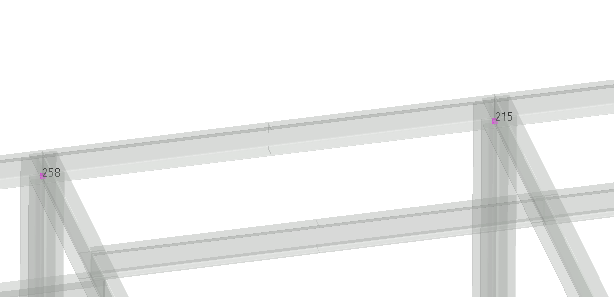-
-
March 22, 2024 at 8:28 am
-
March 28, 2024 at 12:17 pm
Ashish Khemka
Forum ModeratorHi,
To change the font size of node annotations in Ansys Mechanical 19.2, you can try adjusting the DPI settings of your system. This is because Ansys Mechanical may not directly support changing the font size, but altering the DPI settings can affect the display scale, which includes font sizes within the application.
For adding a background color to the annotations, Ansys Mechanical doesn’t seem to have a direct feature for this. However, you can change the background color of the entire workspace. To do this, go to the Tools menu, select Options, then the Appearance tab, and choose Background Style. From there, you can select Uniform and choose your desired background color.
Remember, these changes might affect the overall appearance of the application and not just the annotations.
Regards,
Ashish Khemka
-
- The topic ‘Font size of annotations’ is closed to new replies.



-
4592
-
1494
-
1386
-
1209
-
1021

© 2025 Copyright ANSYS, Inc. All rights reserved.