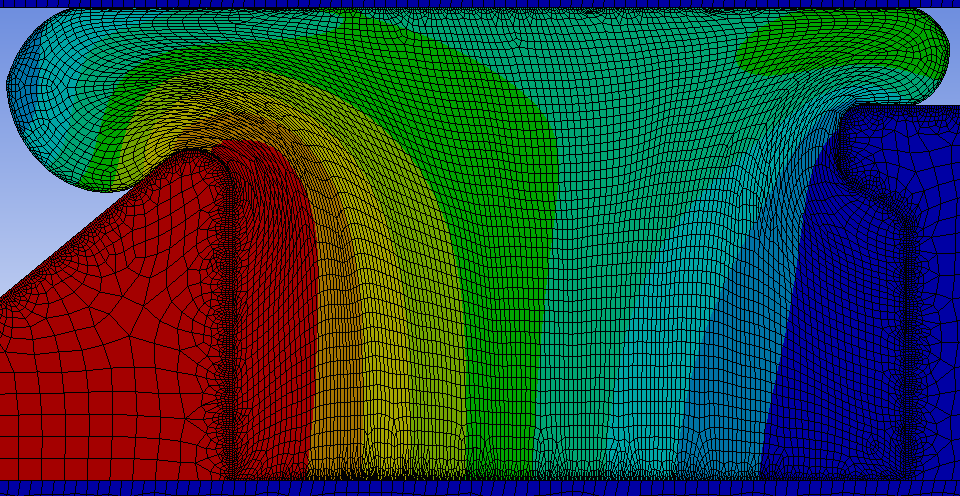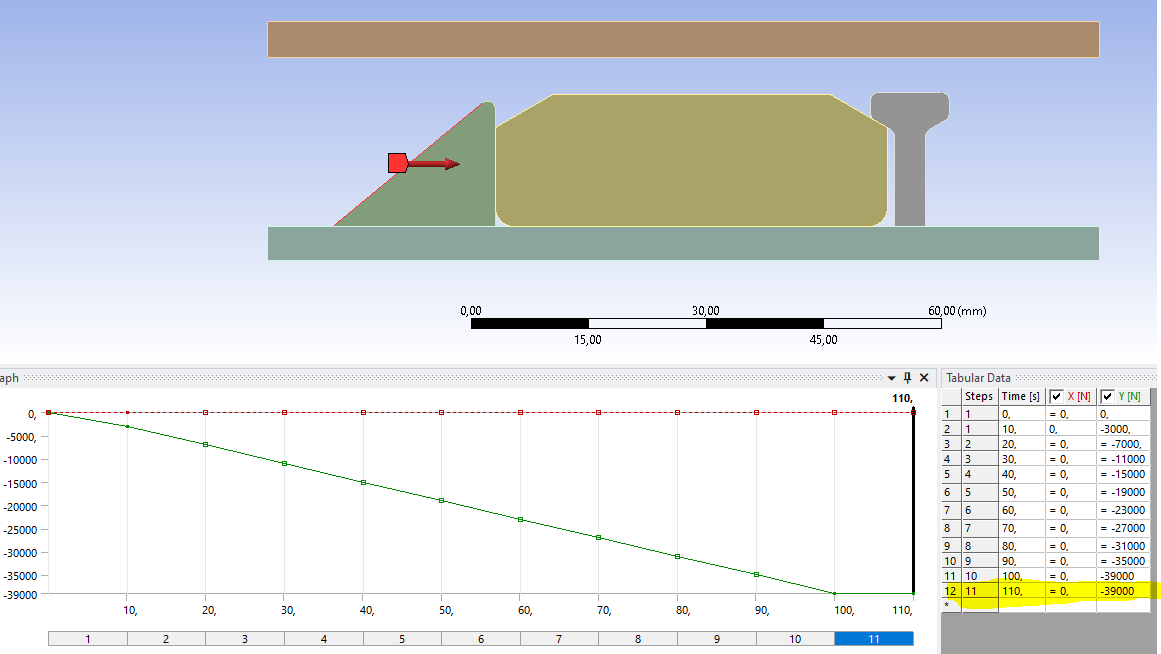TAGGED: fluidpressurepenetration
-
-
May 9, 2022 at 3:20 pm
javat33489
SubscriberHello. I need your help guys. Fluid pressure penetration does not work for me (APDL snippet in WB) I crushed the rubber and wanted to check its tightness. I have a problem with the selection of points for the initial pressure and for the supply pressure. Crushed rubber looks like this:
May 10, 2022 at 2:00 pmjavat33489
SubscriberI set the points differently and I got it have questions! the triangle on the left presses the rubber with the force method, but when I apply pressure on the rubber from the other side (fluid pressure penetration), then the triangle moves back, how to fix it? triangle moves in 10 steps, fluid pressure penetration works in step 11
gif:
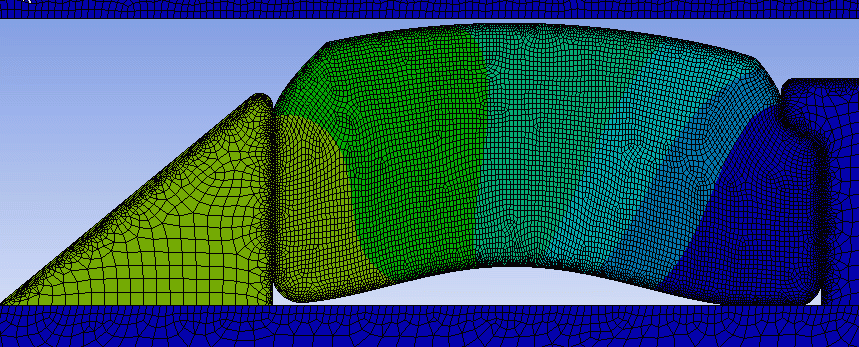 png:
png:
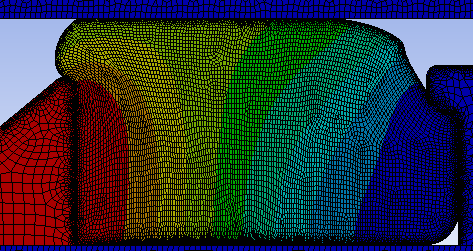
May 10, 2022 at 2:15 pmMay 10, 2022 at 8:32 pmpeteroznewman
SubscriberChange the load on the triangle from a force to a displacement, then at step 11, you can keep the displacement constant and it won't move when you apply the fluid pressure.
There is some APDL code to hold an object at the current displacement arrived at by a force input. I don't recall the syntax, but I know it is possible.
May 11, 2022 at 6:11 pmjavat33489
SubscriberYes, these are the APDL options:
D, Node, Lab, VALUE1
or
DA, AREA, Lab, Value1
I just don't know how to apply them.
I chose named selection and did this DA, me_named_select, UZ, SUPPORT and i put it in the last step when force ended and fluid pressure penetration turned on, but it doesn't work.
Can you please tell me how to use it correctly?
I also have a second question. When solving with displacement, the calculation is indeed performed, but there is no rubber in the results, why?
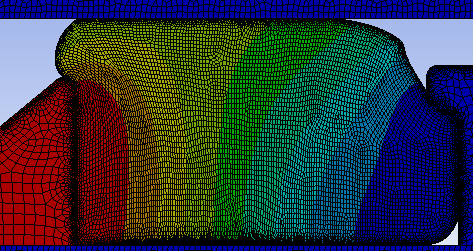 May 11, 2022 at 6:14 pm
May 11, 2022 at 6:14 pmjavat33489
SubscriberYes, these are the APDL options:
D, Node, Lab, VALUE1
or
DA, AREA, Lab, Value1
I just don't know how to apply them.
I chose named selection and did this DA, me_named_select, UZ, SUPPORT and i put it in the last step when force ended and fluid pressure penetration turned on, but it doesn't work.
Can you please tell me how to use it correctly?
I also have a second question. When solving with displacement, the calculation is indeed performed, but there is no rubber in the results, why?
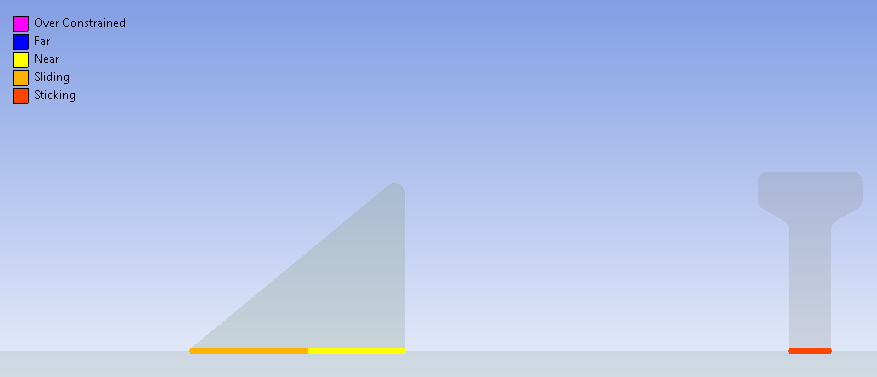
May 11, 2022 at 8:03 pmpeteroznewman
SubscriberIf you open ANSYS Help in the Mechanical APDL section and look at the Command Reference for the D command, you will find this helpful paragraph where I added the bold font...
%_FIX% is a Mechanical APDL reserved table name. WhenVALUEis set to %_FIX%, the program prescribes the degree of freedom to the current relative displacement value. This option is valid for the following labels: UX, UY, UZ, ROTX, ROTY, ROTZ.
Is the rubber in the Displacement or Stress plots? You seem to be plotting a Contact Tool results which may exclude contacts if you configure it that way.
May 12, 2022 at 1:12 pmjavat33489
SubscriberYes, everything you said is correct. I made a mistake. It works with D.
Contacts were disabled in the results, I enabled them and everything worked.
May 12, 2022 at 1:29 pmjavat33489
SubscriberI have two serious questions.
1. How to set pressure points and lines, if there are three rubbers, the second and third rubbers insure the first. If the first starts to pass pressure, the second will start to work. If the second also misses a little pressure, the third will work. How to set points and lines for start and pressure?
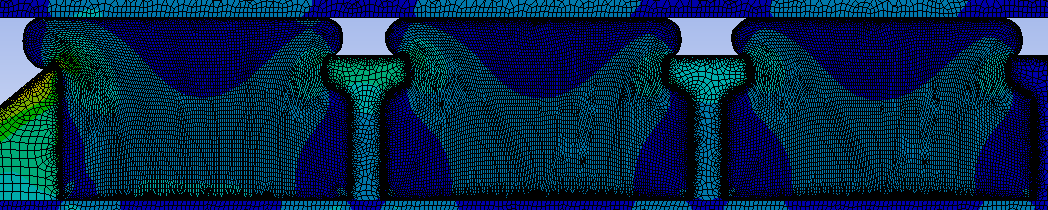 For one rubber, I put points and lines for fluid press penetration like this:
For one rubber, I put points and lines for fluid press penetration like this:
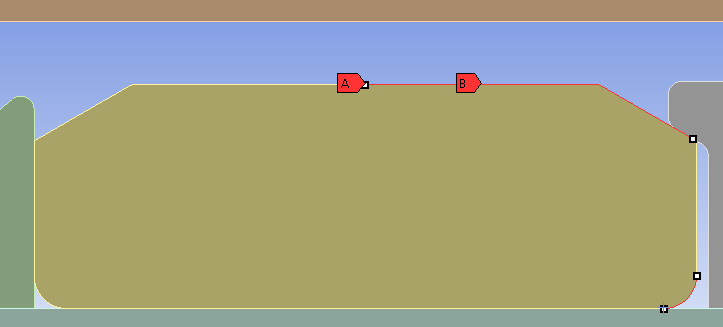
2. When using the APDL code, the pressure for "start" and "pressure" is always set to the same pressure number?
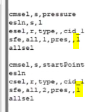
May 16, 2022 at 7:04 pmjavat33489
SubscriberDoes anyone know the answers to the two questions? The first question is very difficult. And the second question?
Viewing 9 reply threads- The topic ‘Fluid pressure penetration does not working’ is closed to new replies.
Innovation SpaceTrending discussionsTop Contributors-
4628
-
1535
-
1386
-
1215
-
1021
Top Rated Tags© 2025 Copyright ANSYS, Inc. All rights reserved.
Ansys does not support the usage of unauthorized Ansys software. Please visit www.ansys.com to obtain an official distribution.
-
The Ansys Learning Forum is a public forum. You are prohibited from providing (i) information that is confidential to You, your employer, or any third party, (ii) Personal Data or individually identifiable health information, (iii) any information that is U.S. Government Classified, Controlled Unclassified Information, International Traffic in Arms Regulators (ITAR) or Export Administration Regulators (EAR) controlled or otherwise have been determined by the United States Government or by a foreign government to require protection against unauthorized disclosure for reasons of national security, or (iv) topics or information restricted by the People's Republic of China data protection and privacy laws.