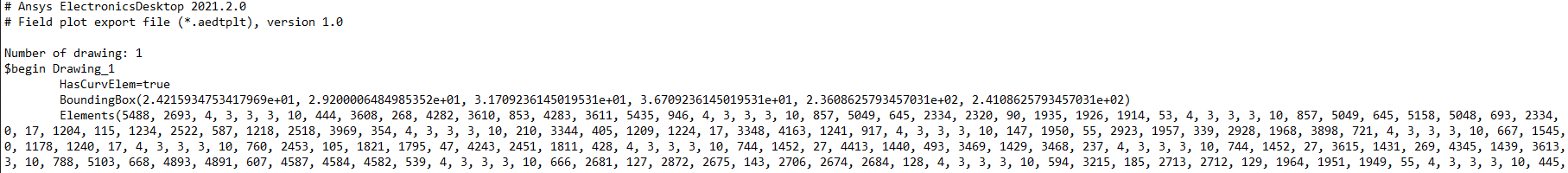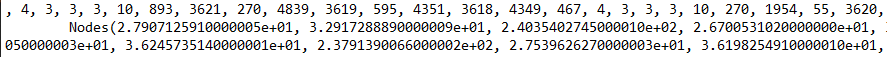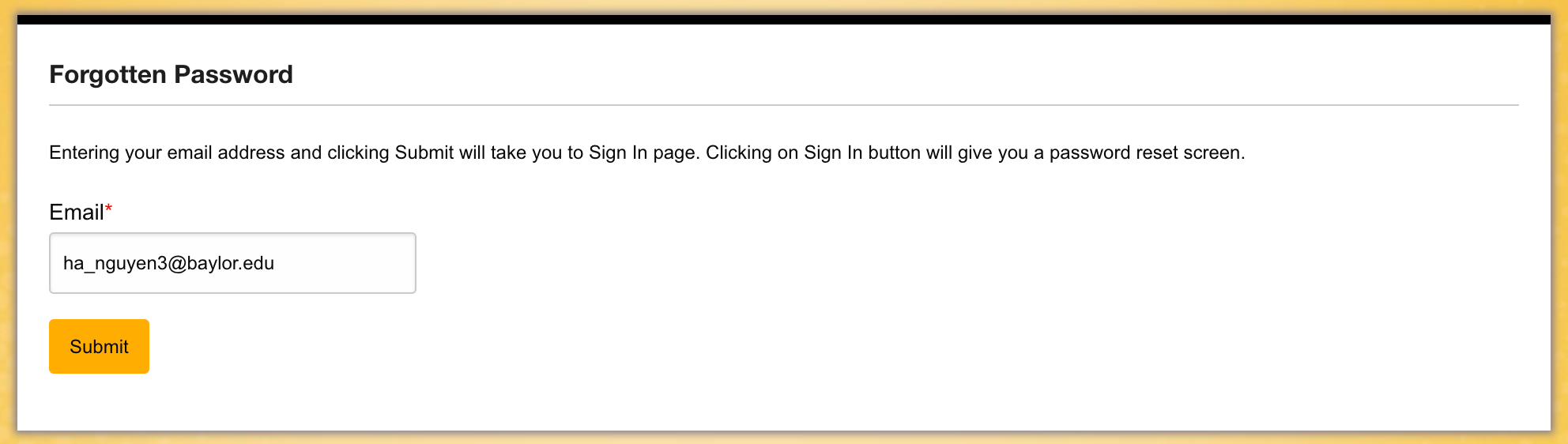TAGGED: ansys-hfss, e-field
-
-
July 18, 2023 at 10:01 pm
ha_nguyen3
SubscriberHello,
I have a few questions about how the data (*.aedtplt) is encoded for the electric field plot exports. In particular, what do elements and nodes mean? Do nodes present the electric field values of the object voxels?
How I export the data:
- Select the object > Plot Fields > E > Mag E
- Fields Overlays > E Field > Mag_E1 > Export plot
- Save as *.aedtplt
- I read the file using Notepad
The idea is that I want to export the E field value of each object voxel to determine the percent of object volume above a certain E field threshold. I want to use Field calculator, but it does not have conditional functions.
Thank you.
-
July 19, 2023 at 11:26 pm
Faezeh Ladani
Ansys EmployeeHi there,
For exporting fields, you may use Fields Calculator to either "Export" the field on your desired grid, or "Write" the field to a file on mesh nodes. Depending on the solution setup options for basis functions, each volumetric mesh element might be represented by different number of mesh nodes, (e.g. 3, 6, 10).
Using Fields Calculator is explained in help document in Post-Processing section. aedtplt is also providing the data on mesh nodes, but it might be easier to work with the file you get out of fields calculator.
Regarding your objective, it might be more straightforward ways to do it within HFSS and fields calculator. But it should be discussed case by case. If you have access to customer portal, I suggest you submit a support request so that we can work with you on that.
-
July 20, 2023 at 12:53 am
ha_nguyen3
SubscriberHello,
Thank you so much for answering!
To confirm again, is it correct that in aedtplt file, nodes store the electric field values of mesh elements of the object?
It would be great if I can do it using the fields calculator in HFSS. Would you please let me know how I should start? I read the help document, but it doesn't include any information or examples regarding the percent calculation or mention any conditonal functions ( i.e. greater than or less than).
I tried to submit a support request, but it asked for my Siebel eCustomer Portal Innovation Pack 2013 and wouldn't let me sign in or reset the password. I clicked on "Submit", but it didn't take me to Sign in page...
-
- The topic ‘Field Calculator – Export PLT file’ is closed to new replies.



-
4678
-
1565
-
1386
-
1242
-
1021

© 2025 Copyright ANSYS, Inc. All rights reserved.