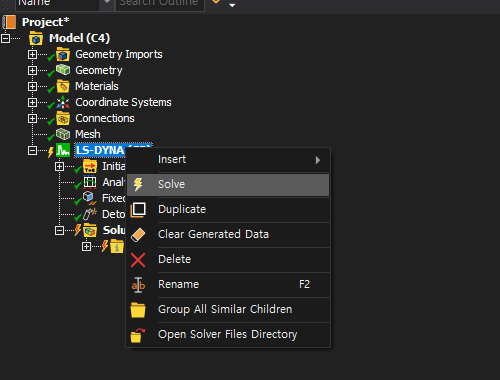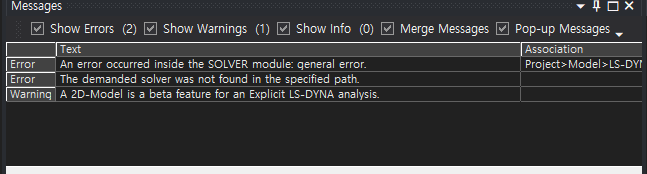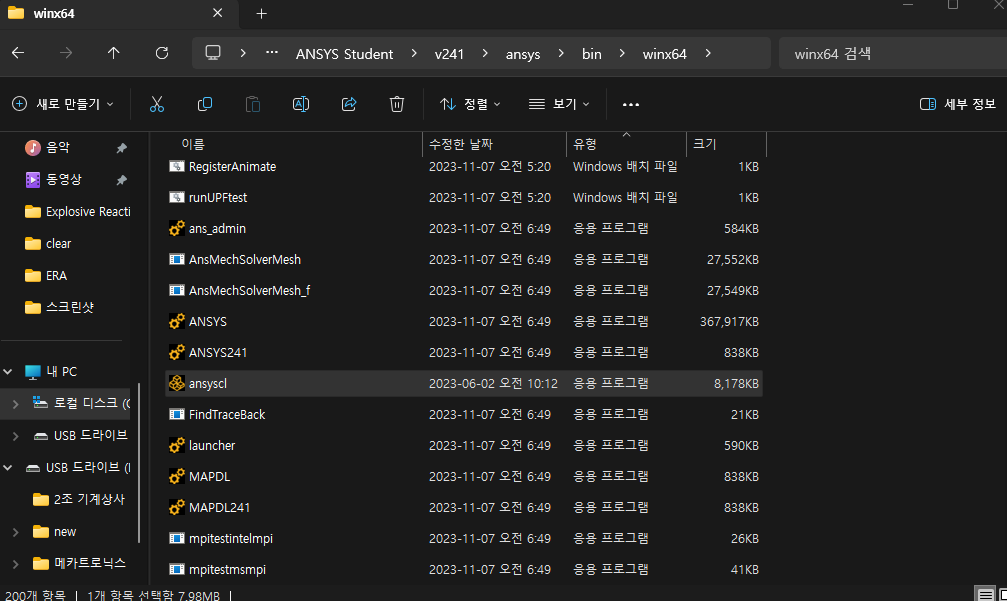TAGGED: ansys-ls-dyna, error, path
-
-
April 11, 2024 at 3:44 am
-
April 11, 2024 at 2:52 pm
Ram Gopisetti
Ansys EmployeeHi wooju,
Please check the bin> win64 directory of your installed ansys version if it has lsdyna_sp/dp_/mpp/smp. exe files , if not , you need to make sure you install the software again with proper LS-Dyna features set or check with your IT .
Cheers, Ram
-
April 12, 2024 at 2:47 am
-
April 15, 2024 at 1:51 pm
Muhammad Afif
SubscriberHi Ram Gospetti,
I also experienced the sampe problem. Reinstalling the Ansys 2024 R1 and LS-DYNA did not solve the problem. Please kindle consider the suggestion/solutions. Note that, I used Learning version for both Ansys and LS-DYNA.
I tried directly import the .k file into LS-Prepost, but I cannot run the simulation. Probably it has solver issue as well.
Thanks
Afif
-
-
June 2, 2024 at 11:59 pm
Ian Delgado
SubscriberGood day or night to everyone,
I am currently suffering the same issue, if not it is extremely similar.
Symptoms:
Error in solution branch of ansys mechanical using LS-DYNA.
General solver module error + Solver not found
Extra data:
Seems like LS-Run is working fine but I have not tested it with an independent ".k" file as i do not posses the knowledge on how to create one.
Thank you all for the help,
Ian Delgado (Engineering Student)
-
- The topic ‘Error messages ‘The demanded solver was not found in the specified path’’ is closed to new replies.



-
3472
-
1057
-
1051
-
940
-
902

© 2025 Copyright ANSYS, Inc. All rights reserved.