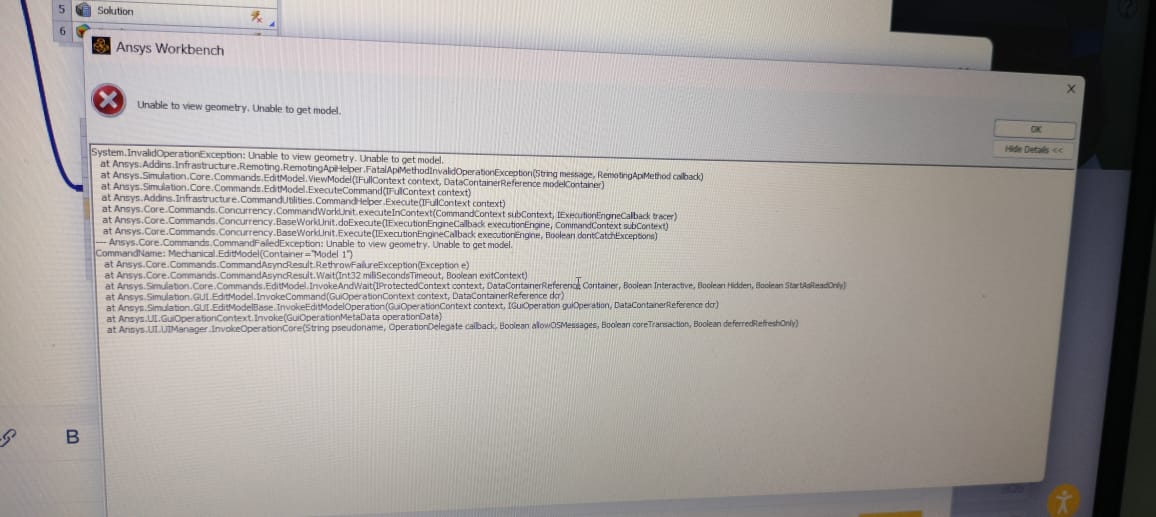-
-
October 11, 2023 at 12:13 pm
-
October 12, 2023 at 1:15 pm
Gary Stofan
Ansys EmployeeThis is a brief procedure assuming you have a .mechdb that is intact.
Sometimes re-importing the mechdb/mechdat can resolve these issues.
In your project folder, there should be a SYS.mechdb file for each Analysis object that was on the schematic.
- Make a copy of SYS.mechdb to another folder,
- Rename the copy to SYS.mechdat
Once you have copied these out, create a new Project..
From Windows Explorer, drag the .mechdat files into the Schematic
Save the project to a new name when you are done.
Let me know if this gets you going.
-
October 12, 2023 at 1:22 pm
Ashish Khemka
Forum ModeratorHi,
Try the following:
Make sure no Ansys programs are running
Go to :
%APPDATA%\
(This should take you to a directory: C:\Users\\AppData\Roaming\)
You should see a directory named: Ansys
rename that directory to: Ansys.old
Now try to run.Regards,
Ashish Kumar
-
- The topic ‘Error in get geometry in statics structural, How to get rid of this’ is closed to new replies.



-
4618
-
1530
-
1386
-
1210
-
1021

© 2025 Copyright ANSYS, Inc. All rights reserved.