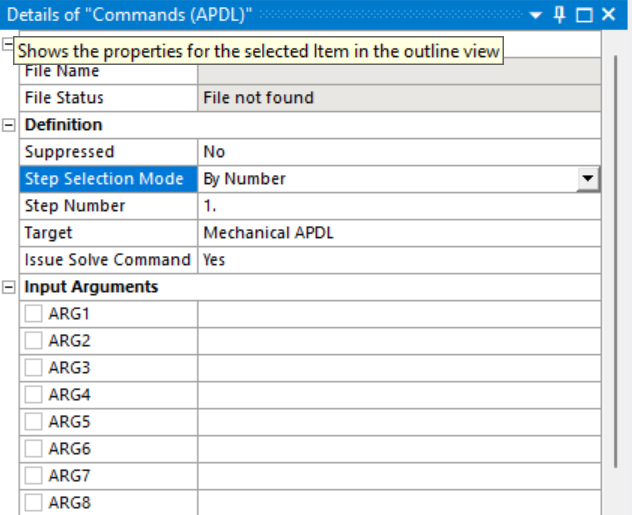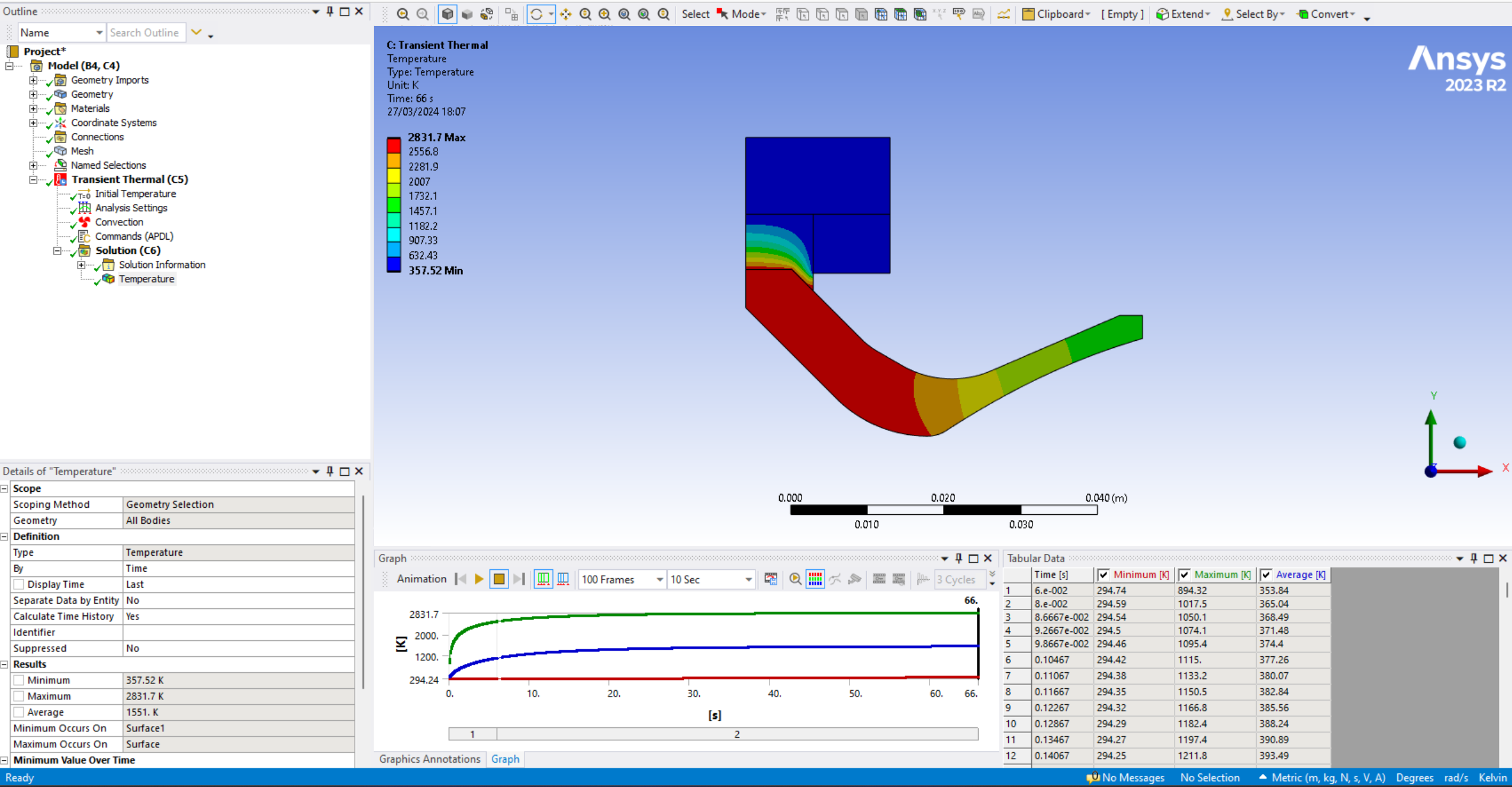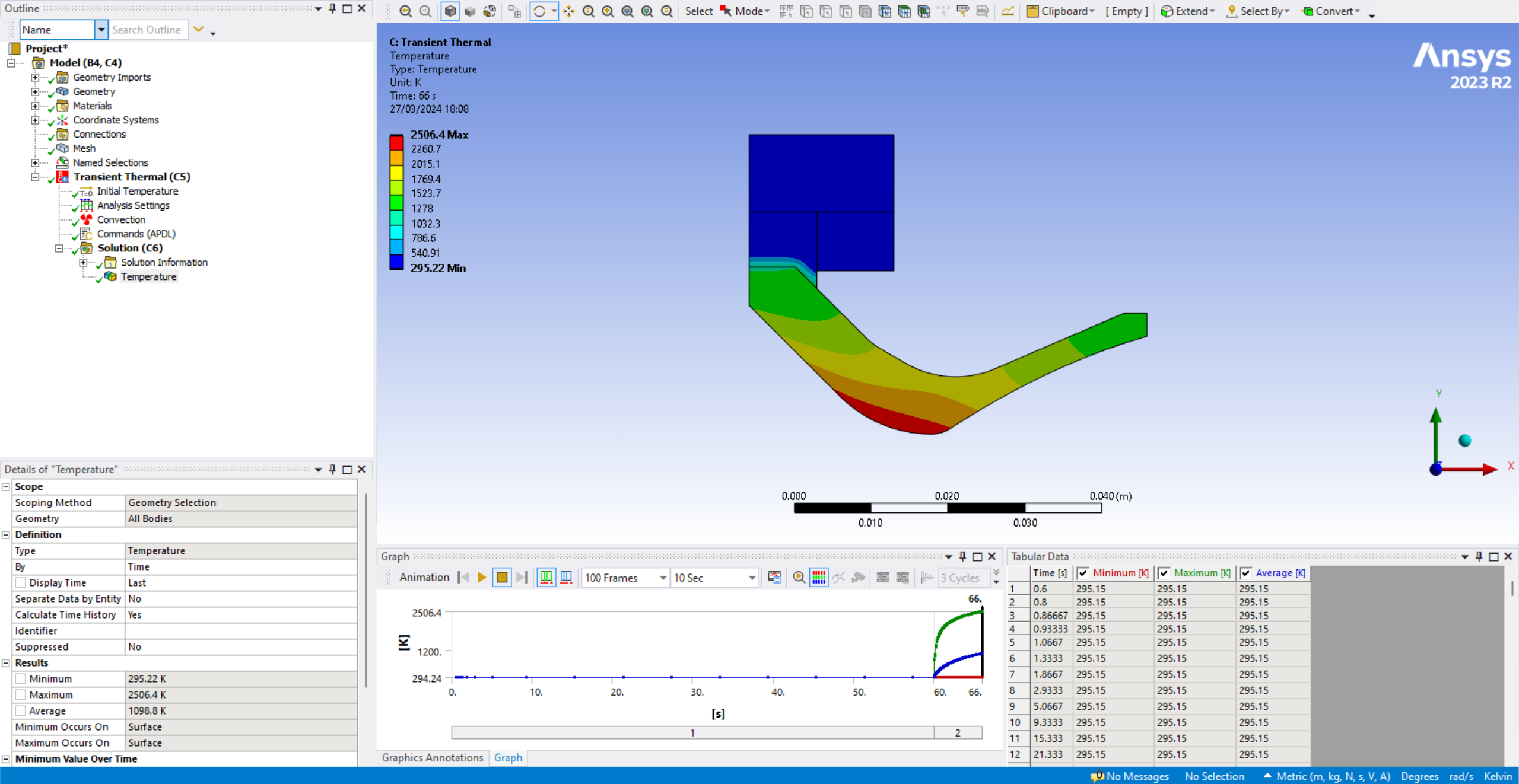TAGGED: heat-trasnfer, mechanical, transient-thermal
-
-
March 27, 2024 at 5:27 pm
lorenzo.loria
SubscriberGood evening;
I am trying to implement a transient thermal simulation in Ansys Mechanical; basically, I have an ADPL code that sets both the convection boundary condition and the bulk temperature. I want to simulate the heat exchange that this boundary condition sets over a specific period, let's say 66 seconds. What I wanted to do is to set the ADPL boundary conditions only for the first 6 seconds of the total of 66, and then de-activate them in the remaining 60 seconds. To do so, I divided the 20 seconds into 2 separate time steps, the first one with a 6-second interval and the second with 60. After following various instructions on some of the forums I tried using the "step selection mode" in the ADPL Command detail section, selecting only the first step number. Doing so, the ADPL command runs the total time of 66 seconds and doesn't stop at 6 as it should.
Following guidance from various forums, I attempted to use the "step selection mode" in the ADPL Command detail section, specifically selecting only the first step number. However, when I did this, the ADPL command ran for the entire 66 seconds instead of stopping at 6 seconds as intended.
Interestingly, when I inverted the time steps (60 seconds inactive, followed by the last 6 seconds active), the ADPL command executed as expected.
If you have any insights on this matter, I would greatly appreciate them.
Kind Regards
-
March 28, 2024 at 1:25 pm
Govindan Nagappan
Ansys EmployeeYou will have to insert another command object for the second load step and use commands to delete the loads.
Example commands to use in second load step to remove convection:
Make sure you use esel and nsel commands to select nodes and elements where you applied convection before deleting with sfdel
sfdel,all,all !delete the surface load in selected elements
nsel,all !select all nodes
esel,all !select all elements -
March 28, 2024 at 1:25 pm
Chandra Sekaran
Ansys EmployeeHi Lorenzo, You have to specifically delete the convection loads at the beginning of the second load step. So you need two command objects - the first one that applies the load in first load step. Then the second object should delete the load (may be with SFDEL or SFEDEL command) and this should have step selection mode set to 2.
-
March 29, 2024 at 2:02 pm
lorenzo.loria
SubscriberThank you very much, it helped me a lot!
Issue solved
-
- The topic ‘Deactivation of ADPL command during simulation’ is closed to new replies.



-
4673
-
1565
-
1386
-
1231
-
1021

© 2025 Copyright ANSYS, Inc. All rights reserved.