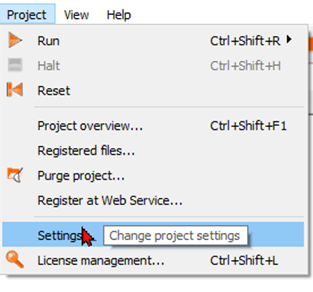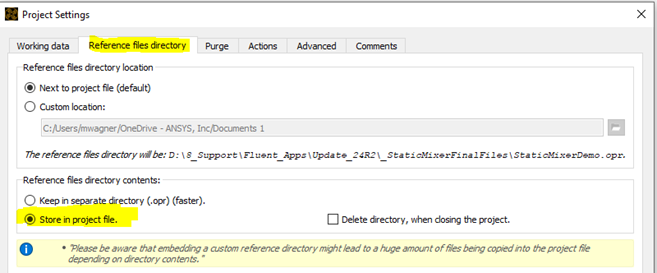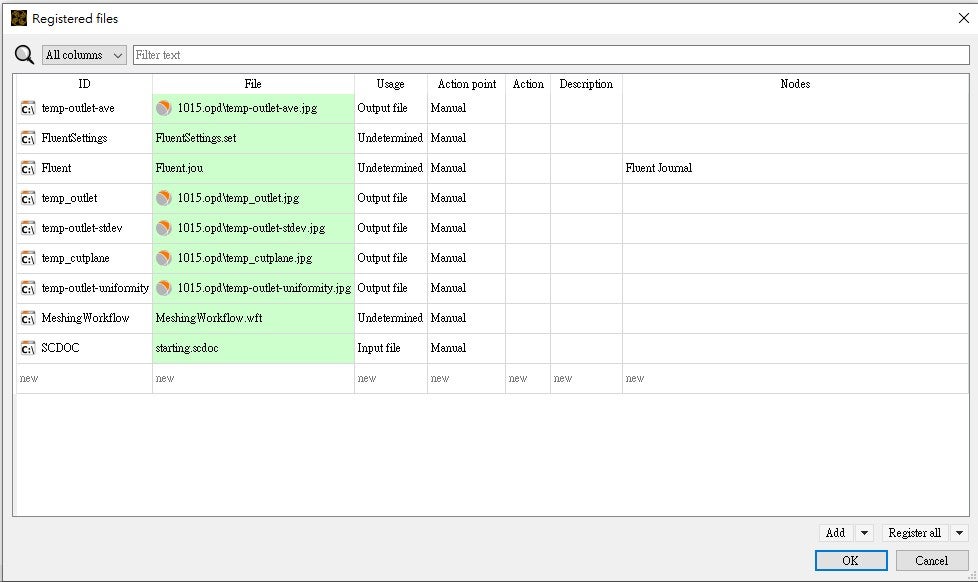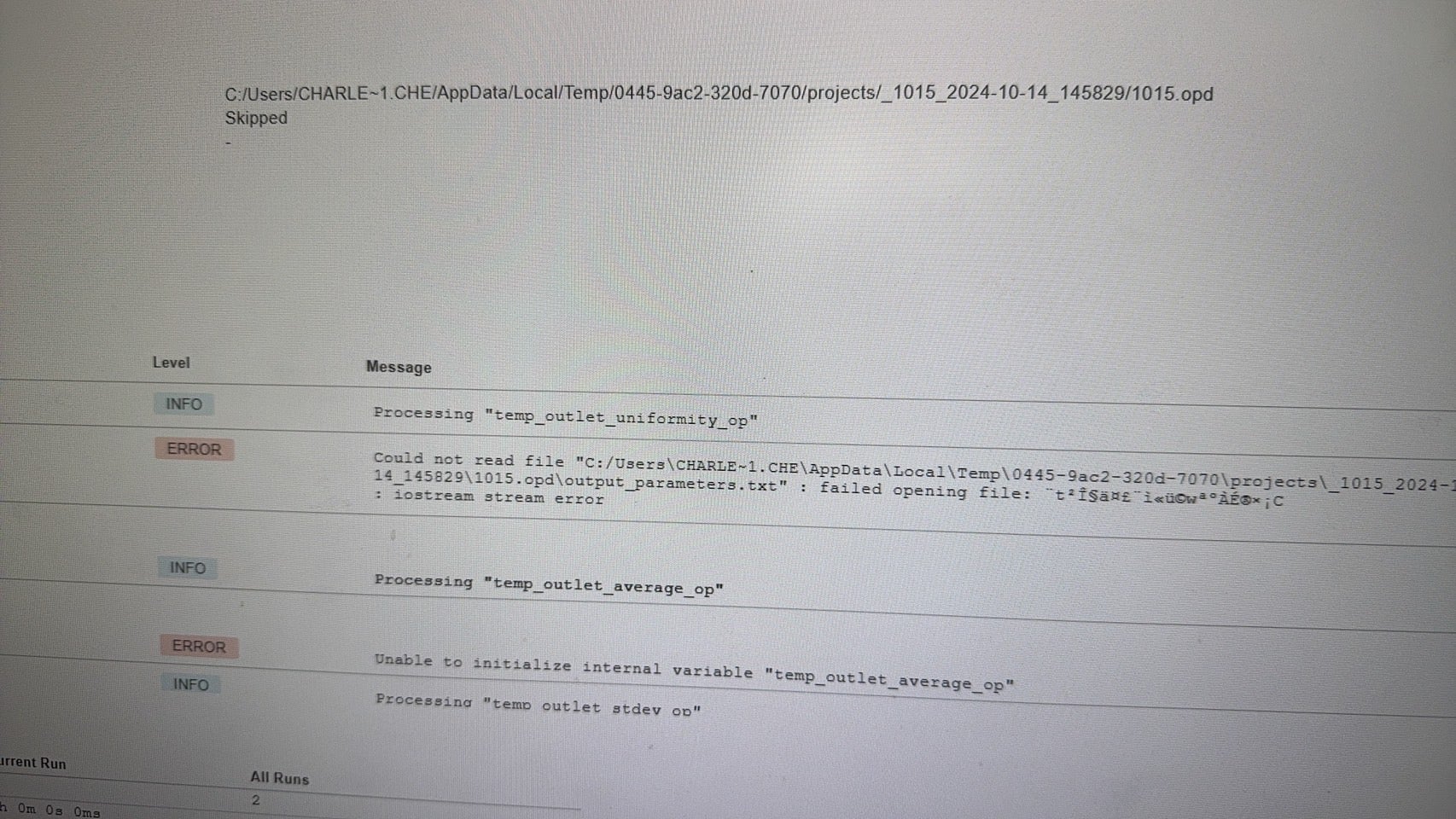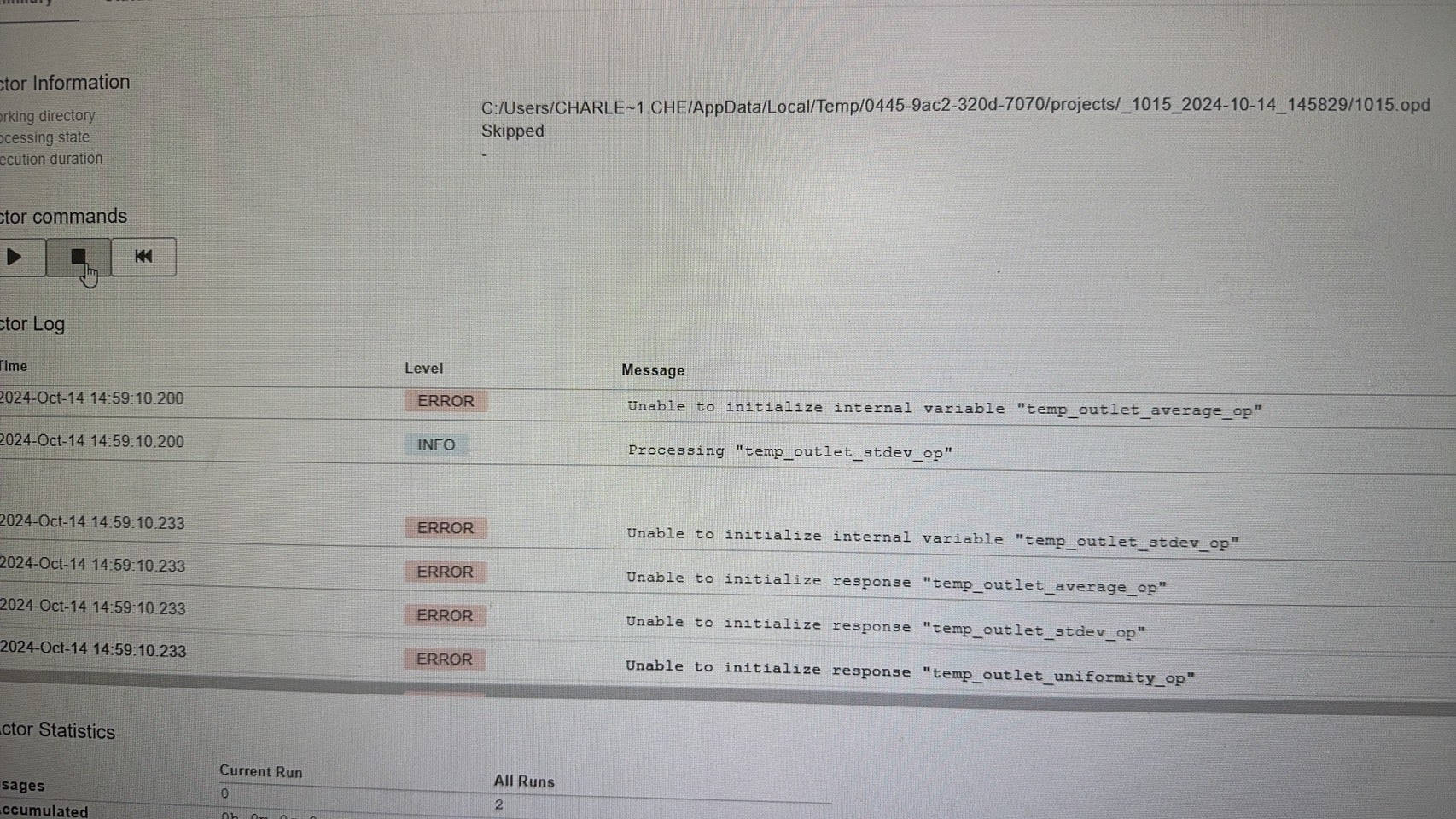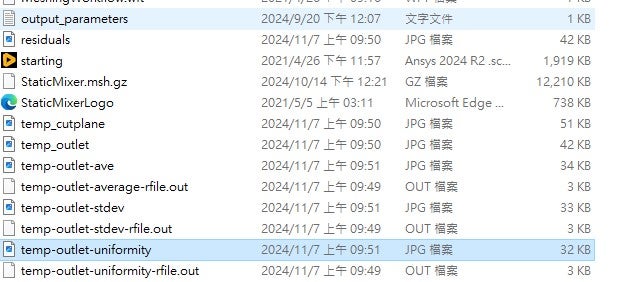-
-
September 26, 2024 at 1:06 am
charles.chen
SubscriberAccording to the tutorial "Creating Fluent Web Apps using optiSLang 2021R2.mp4" in the current ALH,I am practicing.
I have a question regarding a command about " Store in project" executed at 11:03 in this video. In version 24R2, this option is not available. Could you please advise if there are alternative steps to execute this command? The reason I am asking is that while following the video to practice generating a web app, I encountered an issue where I could not upload Fluent.jou.
I would like to provide some additional clarification to help you better understand the issue. Before I saved the file as "optislang app" in version 24R2 , I followed the tutorial(StaticMixer-webapp) in the OPTISLANG interface, and everything worked except for the "Store in Project" option mentioned on pages 21 and 23 , which did not exist, so I had to ignore it.
After completing all the settings, when I tried to save the file in the Optislang web app format, there was a stage where I could test at
"optislang app test Run" whether the app was functional. During the testing phase, I was able to successfully upload the SCDOC file, but I encountered error messages stating that the FLUENT.JOU file could not be uploaded and ETK processed erroneously/Unable to initialize response "temp_outlet_uniformity_op", "temp_outlet_stddev_op", "temp_outlet_average_op". -
October 11, 2024 at 12:56 pm
Markus
Ansys EmployeeHi charles.chen,
instead of using the “Store on project” option there is a new way of working.
There is now a *.opr directory beside the optiSLang project for all reference files.
And you mainly need to do 2 things:
1)If you register the files, select “save the to .opr dir”. It is step 8 of this guide:
Registering General Reference Files (ansys.com)
2) Moreover you need to tell optiSLang that it should store the .opr in the optiSLang project file .opf.
You can do this under project settings, see here:
In the tab “Reference files directory”, select the option Select “Store in project file”
You find more details here: Project Settings (ansys.com)
Besides this, more updates are necessary for this example, e.g.
-This means batch script needs to be updated e.g. sometimes the %OSL_REFERENCE_FILES_DIR% needs to be used instead of the
and a corresponding %AWP_ROOT242%-Journal file needs small updates as it does not run in 24R2
Best regards,
Markus -
October 14, 2024 at 7:22 am
charles.chen
SubscriberHi Markus
Thank you for your reply. According to your instructions,the error message of "FLUENT.JOU file could not be uploaded " is not appear.
But the error message of "ETK processed erroneously/Unable to initialize response "temp_outlet_uniformity_op", "temp_outlet_stddev_op", "temp_outlet_average_op" still persists.
I humbly request your assistance once again to help verify.
-
November 6, 2024 at 6:09 pm
Markus
Ansys EmployeeHi charles.chen,
the workflow brings the error, because the files does not exist. In the Fluent journal the Export of the files is defind.
If you try in Fluent GUI to export the pictures using the commands, it will not work as well.
So you need to delete these parts from the journal or update the journal file.
Best regards,
Markus
-
November 7, 2024 at 2:57 am
charles.chen
SubscriberHi Markus
This error message just only appear during the execution of the save fluent web app. Apart from this, I followed the instructions in the handout, and it can be executed successfully.
Then, I followed the verification method you provided this time, and the test was successful.
May I politely ask if you were able to successfully run the FLUENT Web App?
Charles
-
December 20, 2024 at 7:49 am
Markus
Ansys EmployeeHi Charles,Sorry for the late reply. Regarding the Error messages you are showing: The responses like “temp_outlet_uniformity_op” are coming from the ETK node that tries to read the “output_parameters.txt”. So, it seems that this file is missing.In the pictures you share, you see a path. This is where the app is executed. You can browse this path and check if this file exists.If it does not exist, please revisit the fluent journal. At the end of the script there is a command to export the "output_parameters.txt" and may adjust the command.Then run the project in optiSLang and see if the "output_parameters.txt" is created. If this is the case, you can export a new app and check again.Best regards,Markus
-
- You must be logged in to reply to this topic.


- NA
- Response constraint not allowing structural optimization to solve.
- Feasibility Check – FT Sensor Flexible Chassis Design Optimization
- Issue with Reaction Force Scaling in ¼ LS-DYNA Model Simulation
- Method to properly export/import APDL readable solids
- Extremely Low Rotor Core Loss in Rotor Lamination Simulation Using Maxwell 2D
- the Ansys workbench optimization
- OptiSlang sensitivity analysis can’t assign different values to the parameters
- Compute Adjoint sensitivity wrt viscosity
- Is there any way to transfer parametric catia design to Ansys?

-
3467
-
1057
-
1051
-
928
-
896

© 2025 Copyright ANSYS, Inc. All rights reserved.