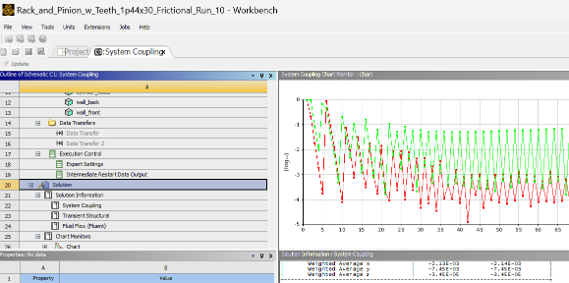TAGGED: 2-way-coupled-fsi, animation, fluent, mechanical
-
-
June 3, 2024 at 5:21 pm
rnegrete
SubscriberHi
I'm trying to make a 2 way transient coupled simulation with Fluent and Mechanical. It runs OK, but if I interrupt it, save it and then restart it, the animations in Fluent only keep the frames from the last saved state to the actual state. How can I save partial simulations and keep all of the animation frames in Fluent? So far, I have only noticed that some animation frames are missing, but could there be more information I'm loosing? What info would that be?
Many thanks
-
June 5, 2024 at 1:48 pm
Rahul
Ansys Employeehello
Are you solving this coupling simulation in Workbench or outside Workbench (standalone system coupling)? -
June 5, 2024 at 2:45 pm
-
June 5, 2024 at 5:13 pm
Rahul
Ansys EmployeeI tried the same and it retained both (before and after restart) animation files.
Before restart:
After restart:
Please refer following video tutorial to know more about restarting coupled simulation in Workbench.
Restarting a Coupled Analysis in Fluent and Mechanical (youtube.com)
-
June 6, 2024 at 1:12 am
rnegrete
SubscriberI also have the animation files after I save. they are not displayed directly in Fluent's Animation Screen, though.... I have to go to Read, and then Select the file and then I can play it, but when I play it, it only has the amount of frames that were created after the last save.
-
- The topic ‘Coupled Analysis Fluent – Mechanical Loses Animation Frames When Saved and Rest’ is closed to new replies.



-
5059
-
1765
-
1387
-
1248
-
1021

© 2026 Copyright ANSYS, Inc. All rights reserved.