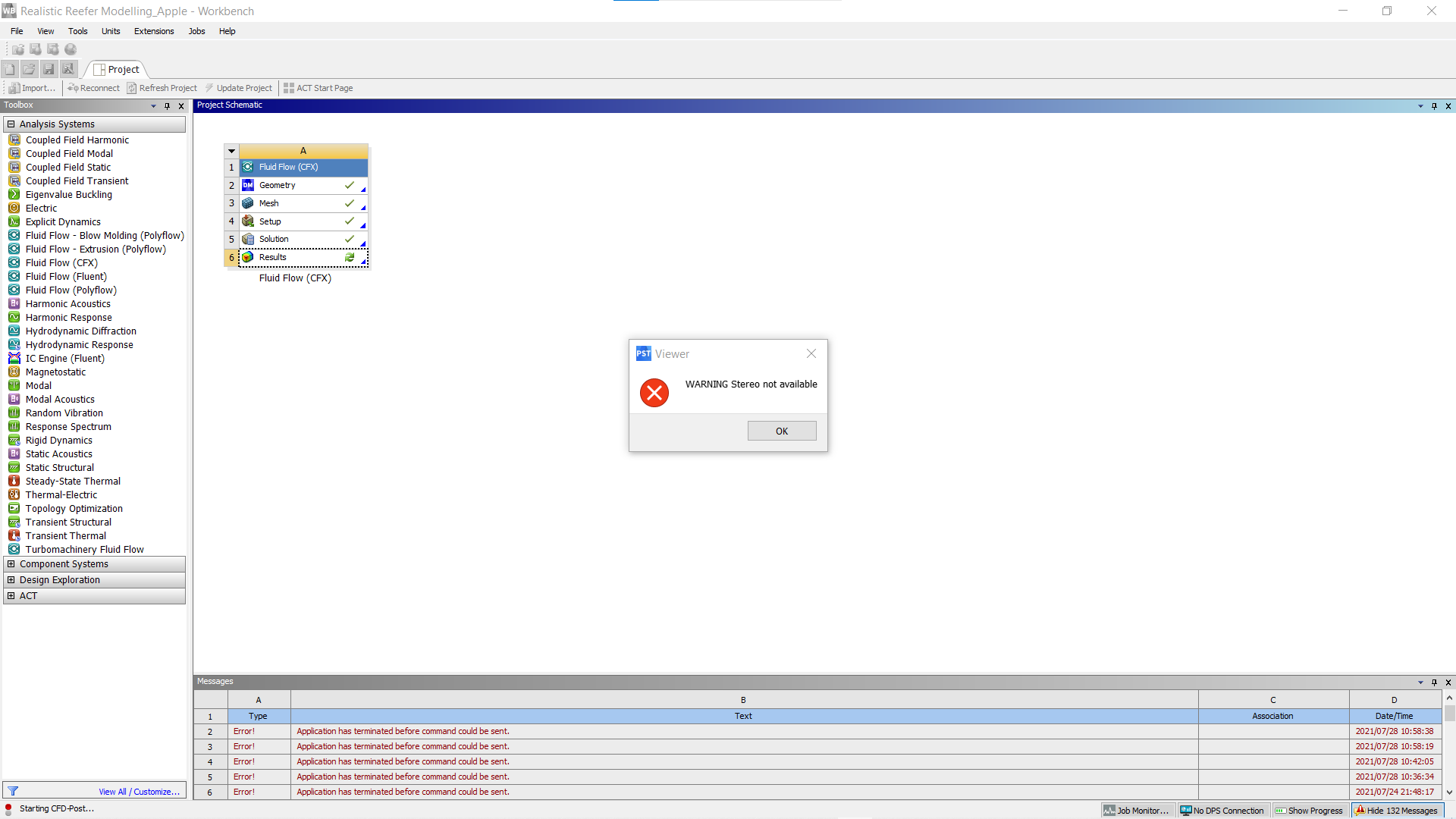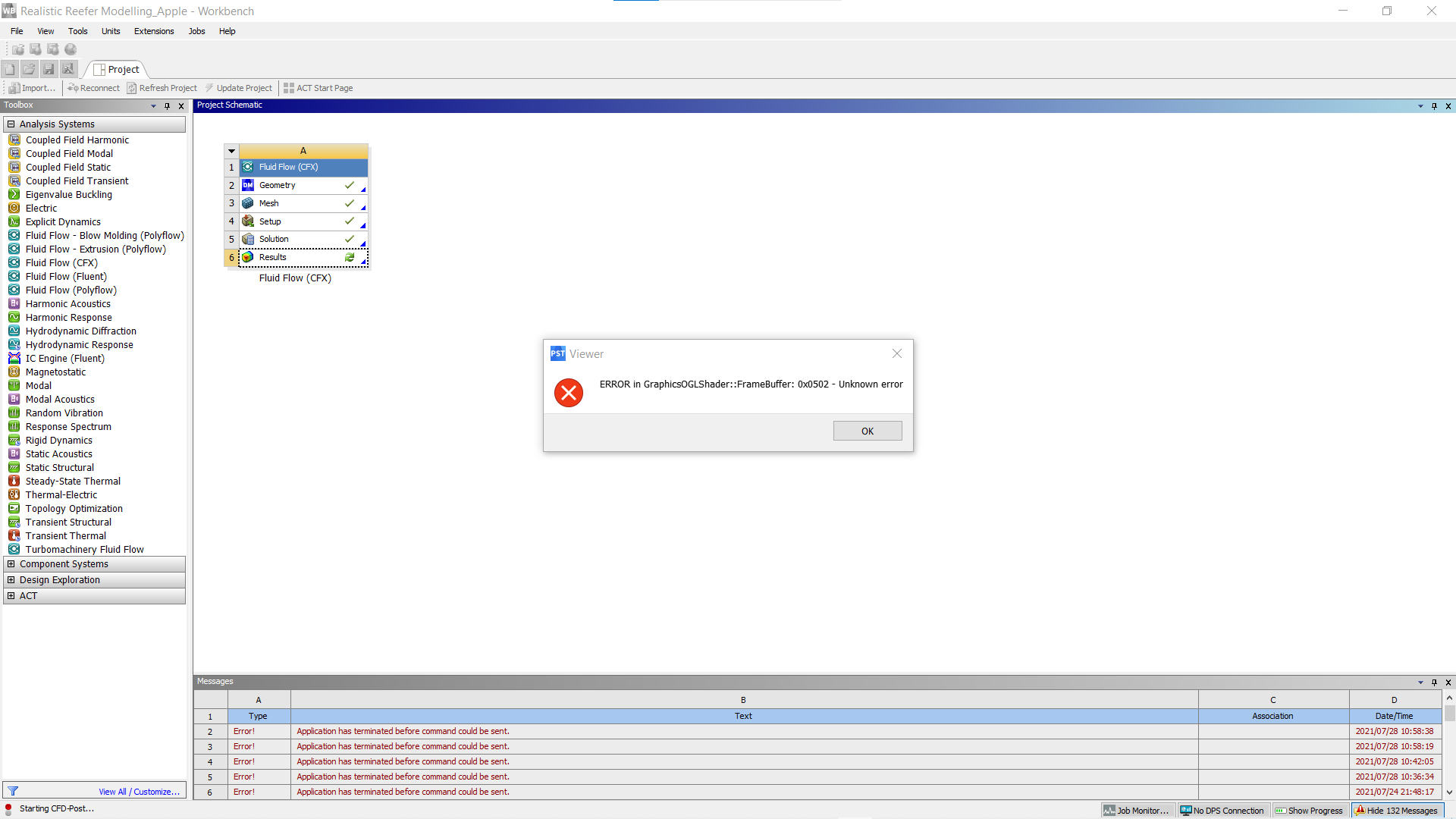-
-
July 28, 2021 at 9:04 am
-
July 28, 2021 at 10:11 am
-
December 7, 2021 at 4:45 pm
gggoo123
Subscriber
Open the C drive->User (User)->Administrator (or your computer user name)->.cfx folder Find CFXPreferences.ccl in it, open it with Notepad Find the line Viewer Eye Point = Stereo Change it to Viewer Eye Point = Normal, save and close
-
Viewing 2 reply threads
- The topic ‘CFD Post – Stereo not available’ is closed to new replies.
Innovation Space


Trending discussions


Top Contributors


-
4592
-
1494
-
1386
-
1209
-
1021
Top Rated Tags


© 2025 Copyright ANSYS, Inc. All rights reserved.
Ansys does not support the usage of unauthorized Ansys software. Please visit www.ansys.com to obtain an official distribution.