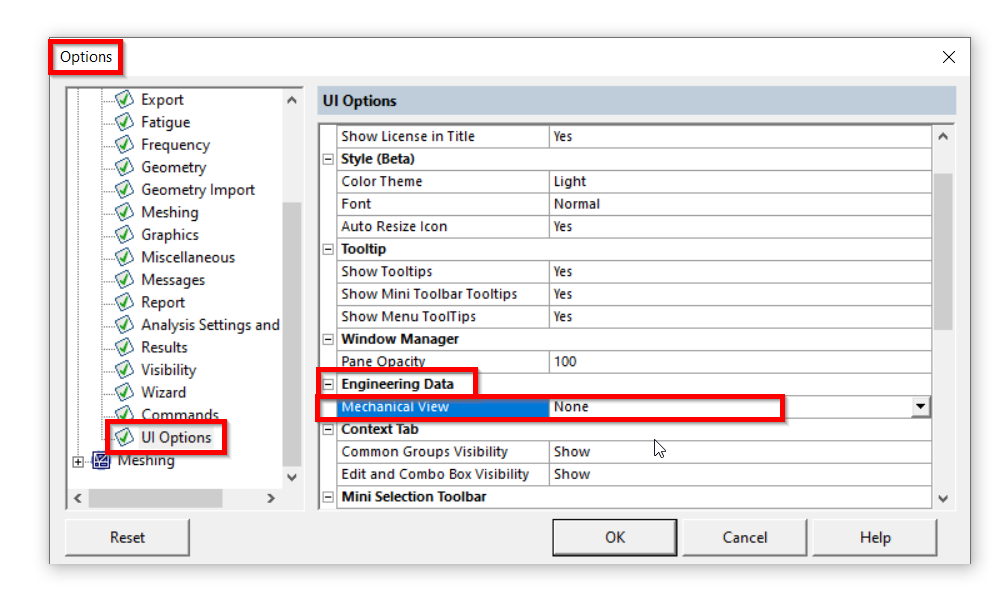-
-
July 21, 2022 at 9:45 am
-
July 21, 2022 at 4:02 pm
Sahil Sura
Ansys EmployeeHi @ajeeshajay25,
Would you try closing the Mechanical window and refreshing it via Workbench setup?
I tried at my end and did not face such an issue on clicking the newly created material in the engineering data tab.
Another way if it still does not work, is that you might want to click on the checkbox next to it to create it as a parameter and set the material via the parameter set through Workbench.
Hope that helps!
Thanks,
Sahil. -
July 22, 2022 at 12:06 pm
ajeeshajay25
SubscriberI tried refreshing it after closing the mechanical window but it didn´t work. Let me try out the other solution. Thanks for your help. I will let you know as soon.
-
July 25, 2022 at 3:29 pm
-
Viewing 3 reply threads
- The topic ‘Can´t change the material’ is closed to new replies.
Innovation Space


Trending discussions


Top Contributors


-
4673
-
1565
-
1386
-
1231
-
1021
Top Rated Tags


© 2025 Copyright ANSYS, Inc. All rights reserved.
Ansys does not support the usage of unauthorized Ansys software. Please visit www.ansys.com to obtain an official distribution.