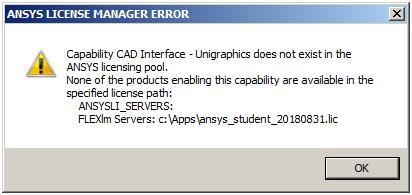-
-
August 23, 2017 at 1:50 pm
petrolhead125x
SubscriberI'm trying to connect a cad program (CATIA V5) with Ansys 18.1 Student Version. The problem ist that the CAD Configuration Manager is not visable unter Programs->Ansys 18.1->Utilities (the folder Utilities is not there). I installed Ansys several times with Administrator rights. Has anyone ideas how to solver this issue?
-
September 3, 2017 at 1:44 am
david.mccul
SubscriberI found the CAD configuration manager buried in the ansys directory tree. I don't remember the exact path right now, I'll post it in the morning when I'm back to my computer. For some reason it doesn't get added to the start menu utilities folder. Proyally a bug in the installer.
The problem I then found is all of the DLL files used by the configuration manager are missing from the install. That means you still cant connect the cad program until we find the DLL configuration files. Probably another bug with the installer. -
September 8, 2017 at 12:58 am
pgl
Ansys EmployeeNot a bug. The free ANSYS Student products do not have any CAD geometry interfaces to install or configure. Please see this post also.
-
November 27, 2017 at 3:38 pm
vicks
SubscriberHi, I'm working on my Final Year Undergraduate Project, which is design,CFD & FEA based and I need to use the Inventor - ANSYS integration to work effectively. Please help!
If the student version of ANSYS 18.2 doesn't offer this, will prior versions, say ANSYS Student 17.2 support this CAD Integration?
If so, will the license file for 17.2 "ansys_student_20180831.lic" work?
I know I can export my .ipt files to neutral CAD formats and import it in workbench but it is a tedious process considering the sheer amount of editing that goes into the design.
But please, if there's a way, please tell me.
-
November 27, 2017 at 4:45 pm
peteroznewman
SubscriberNo prior versions of ANSYS Student has any external CAD integration capability. I have experience with ANSYS Student 17.2 and know this to be true.
I also have experience with the ANSYS CAD integration capability for the NX CAD system when using a corporate ANSYS license and I understand how incredibly productive the CAD integration can be when performing design iterations using simulation results to inform the design changes.
I recommend you use ANSYS Student 18.2 and import a neutral file into SpaceClaim one-time at the beginning of the project. Then do the work needed to create the design parameters in Spaceclaim to vary the geometry in the simulations. Geometry changes made in SpaceClaim will update the model in Mechanical.
-
November 30, 2017 at 2:47 pm
vicks
Subscriberhttps://forums.autodesk.com/t5/inventor-forum/ansys-in-inventor/td-p/6742315
This thread explains what I want.
I understand what you're trying to say sir, but I have experience working in Inventor and I am most comfortable and productive using Inventor. Learning to use a new modelling software can be time consuming and I'm on a strict time constraint.
If there is any other way I could get this ANSYS addin to function once again in Inventor to work, I'd be truly greatful
-
November 30, 2017 at 8:27 pm
peteroznewman
SubscriberI am familiar with the CAD configuration capability available on my paid corporate license for ANSYS that includes a purchased NX CAD Integration license. I run that on my 4-core laptop and desktop for work.
I also have a 2-core laptop where I have installed ANSYS Student 17.2 to take the CornellX edX course and learn some CFD, since I don't use that at work and don't have a CFD license for Workbench (though I do have AIM now). I was curious if the student license can be easily defeated for CAD Integration, so I followed the directions in the Autodesk thread above, but I used the NX directory instead, since that is the CAD system I have installed on this laptop. I found that the license is working properly and came up with this dialog rejecting the CAD Integration after I attempted to import an NX part file. That Autodesk thread is for users who have purchased the Inventor CAD Integration license from ANSYS, but had some installation issues. The CAD Integration installer is not easy to use.
So the Autodesk thread is not a hack to get something for nothing. You can try requesting a temporary license from your local ANSYS distributor. If you don't succeed there, I refer you back to the SpaceClaim idea I shared above. Once a first design is complete in Inventor, all the solids will transfer nicely into SpaceClaim for the first analysis, then you will modify the geometry in SpaceClaim for the next design iteration. It is a fairly easy editor to learn, mostly using the Pull tool. You can export the solids out of SpaceClaim to import back into Inventor at the end of the design iterations.
Good luck, Peter
-
February 18, 2018 at 12:30 pm
Herman.svitavka
SubscriberStudent version of ansys doestn include the Cad export manager, byt it is still one way.
In Cad programs export your geometry to STEP. format and this format is posible to open in ANSYS without the CAD export manager.
-
February 18, 2018 at 9:33 pm
peteroznewman
SubscriberA slight refinement on my advice above is that SpaceClaim can open many native CAD file formats, so you don't have to export a neutral file from the CAD system first, but you do have to open SpaceClaim and open the CAD file from there.
-
- The topic ‘CAD Configuration Manager not installed’ is closed to new replies.



-
4618
-
1530
-
1386
-
1210
-
1021

© 2025 Copyright ANSYS, Inc. All rights reserved.