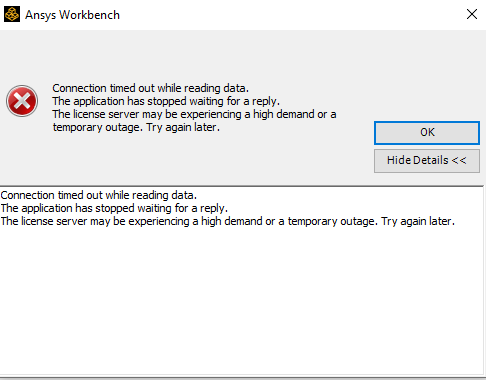-
-
February 14, 2023 at 11:47 pm
rammohan.telikicherla
SubscriberHello,
Please find the attached screenshot. I am trying to open Ansys Workbench 23 which is an academic licensed version, not a student version and I get the following error message.
My windows firewall is switched off for the system. I tried installing Fluent and other modules everything else works except Workbench. I thought it was an Ansys Workbench 23 issue and installed Ansys 22. I get the same error message when I try to open Ansys Workbench 22 as well.
I am not sure if some setting on my system is not working correctly because of which Workbench specifically is not able to access the license.
Would you please help me with resolving this issue?
Thank you
-
February 21, 2023 at 2:33 pm
George Karnos
Ansys EmployeePlease make sure the port for the ansyslmd daemon is open on the license server firewall. Starting with 2021R1 the applications must communicate through ansyslmd and lmgrd, where past releases used lmgrd and the ansysli_server process on 2325.
You can set ansyslmd to a static port by adding it in the license file on the VENDOR line.
For example:
VENDOR ansyslmd PORT=1056
-
February 21, 2023 at 11:44 pm
rammohan.telikicherla
SubscriberWould you please let me know on which machine the VENDOR line must be added on the client end/ server admin end?
-
February 22, 2023 at 12:34 pm
George Karnos
Ansys EmployeeThat would be added to the license file on the license server machine.
On your machine you can open the file:
c:\program files\Ansys Inc\shared files\licensing\ansyslmd.ini
This will list the license server machine you are pointed to. That is the machine where the license file edit must occur.
-
- The topic ‘Ansys Workbench 23 and 22 Licensing problem’ is closed to new replies.



-
5059
-
1764
-
1387
-
1248
-
1021

© 2026 Copyright ANSYS, Inc. All rights reserved.