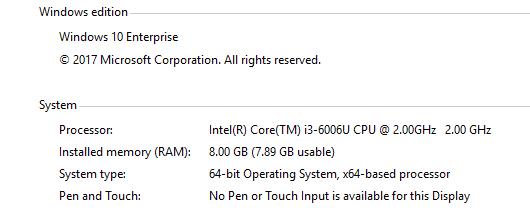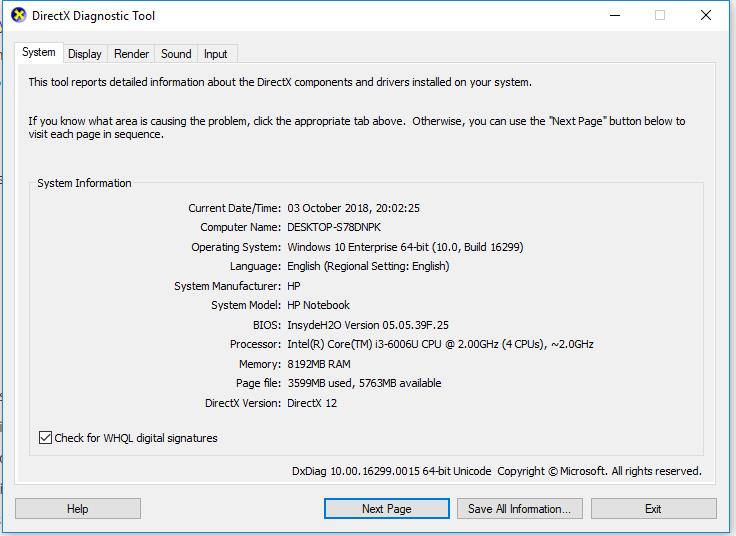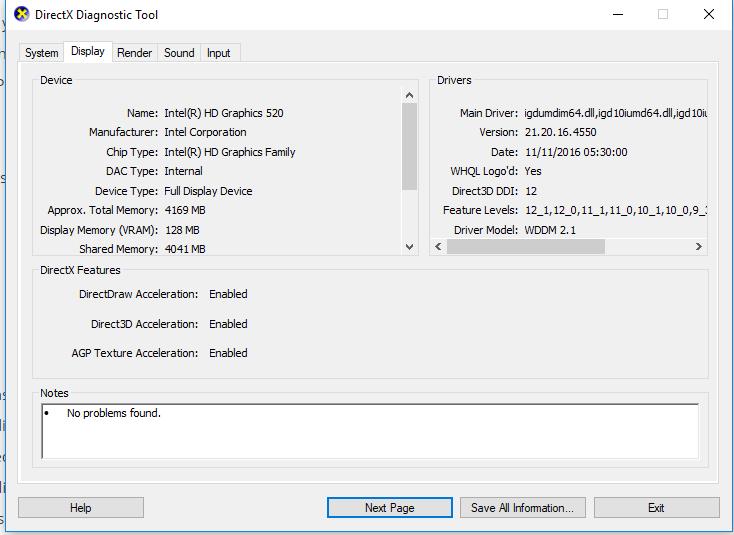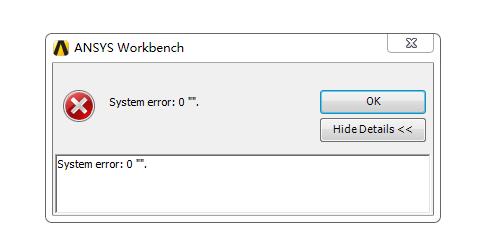-
-
October 3, 2018 at 12:00 pm
rkpk
SubscriberI had installed Ansys 19.1 but while opening it is showing
System error: 0""
-
October 3, 2018 at 1:15 pm
JakeC
Ansys EmployeeHi Rkpk,
Which application specifically, and in what context are you seeing the error? Can you post a screenshot of it?
Additionally which operating system are you running?
Thank you,
Jake
-
October 3, 2018 at 2:00 pm
-
October 3, 2018 at 2:17 pm
JakeC
Ansys EmployeeWhich version of Workbench are you trying to open?
Please paste a screenshot of each display tab in the dxdiag utility:
Click Start -> Type dxdiag.exe -> Press enter
Also:
Please look in the c:program filesansys incinstall.log and install.err files for errors or warnings.
Additionally:
Can you please do the following:
Close all open ansys applications
Open windows file explorer.
In the path/address bar enter:
%appdata%
rename the ansys directory to ansys_old
Click on Start -> Ansys 19.x -> Utilities -> Right cick on Product and Cad Configuration -> Run As administrator
Click on Check for required Prerequisites and post a screen shot of the results.
If there are any missing, please click on "Install required prerequisites"
Next click on "Configure Products & CADs" and follow the prompts.
Please let us know how that goes.
Thank you,
Jake
-
October 3, 2018 at 2:54 pm
-
October 3, 2018 at 3:23 pm
-
October 3, 2018 at 5:35 pm
tsiriaks
Ansys EmployeeHi rkpk,
Go to
C:Program FilesANSYS IncShared FilesLicensingwinx64update
then move all files from this directory to replace those in
C:Program FilesANSYS IncShared FilesLicensingwinx64
Does this help ? If not, from the 'System error 0' pop-up , if you click Show Details, is there any more details in there ?
Thank you,
Win
-
October 4, 2018 at 12:39 pm
JakeC
Ansys EmployeeHi rkpk,
Additionally, it looks like your main display card is an Intel 520.
Using the AMD Control Panel, can you set the Radeon card to be the main card?
I'm not familiar with the AMD card settings, but you will see crashes with the Intel Card.
Additionally the graphics drivers are very old, could you please update those to the latest from AMD's site?
Thank you,
Jake
-
October 4, 2018 at 4:04 pm
tsiriaks
Ansys EmployeeHi rkpk,
For AMD card settings, it may not be the same but this might provide you some guideline
https://support.serato.com/hc/en-us/articles/202305784-Changing-graphics-card-settings-to-use-your-dedicated-GPU-on-a-Windows-computer-
Thank you,
Win
-
October 28, 2018 at 1:47 pm
-
October 29, 2018 at 11:14 pm
tsiriaks
Ansys EmployeeHi dingkang_liu.
Could you post the screenshot of the output of the 'set' command (without quote ' ') from the CMD Prompt ?
Thank you,
Win
-
- The topic ‘ansys system error’ is closed to new replies.



-
5179
-
1838
-
1387
-
1249
-
1021

© 2026 Copyright ANSYS, Inc. All rights reserved.