-
-
October 16, 2017 at 3:20 pm
noodlesoup
SubscriberI am using the student version of ANSYS Mechanical version 18.2. Every time I open up the program and try to solve a problem the solution bar gets stuck at "Preparing the mathematical model". This happens even when I have a simple beam with a fixed support at one end and a transverse load at the other. What I am saying is that I highly doubt this problem is due to the complexity of the solve. I have even left my computer working on the solution over night (for the simple beam problem I described before) and it is still stuck on the "Preparing the mathematical model" part.
I have even gone so far as to uninstall and then re download ANSYS three times and it still does not work.
I have no idea what to do about this and I cant find anything online. If someone can help me figure this out this would be great! I need help!
Thank you
-
October 16, 2017 at 6:49 pm
pgl
Ansys EmployeeHow odd!
How much RAM and disk space do you have available on your machine?
-
October 16, 2017 at 6:53 pm
-
October 16, 2017 at 7:24 pm
-
October 22, 2017 at 9:19 pm
mmorg41
SubscriberI also have this problem. A few days later it started working randomly but today it is stuck on the same thing again. Extremely frustrating. I have seen it work on my computer before so I know my computer can handle it. It must be something that is wrong with the student edition program files.
-
October 24, 2017 at 12:34 pm
Vishal Ganore
Ansys EmployeeLooks like it is related to mpi processes being blocked. Could you please turn off the firewall or go to tools>Solve Process Settings>Advanced>Uncheck "Distribute Solution (if possible)". See if that helps.
-
October 25, 2017 at 5:49 pm
mmorg41
SubscriberThat worked for me thanks!
-
October 25, 2017 at 6:09 pm
Vishal Ganore
Ansys EmployeeI am glad that it worked finally. Enjoy.
-
October 25, 2017 at 6:45 pm
mmorg41
SubscriberNow fluent keeps failing to startup. Do you think this issue is related?
-
October 25, 2017 at 6:59 pm
Vishal Ganore
Ansys EmployeeNot sure. any error it shows?
-
December 8, 2017 at 3:14 am
MengmengDu
Subscriber
Looks like it is related to mpi processes being blocked. Could you please turn off the firewall or go to tools>Solve Process Settings>Advanced>Uncheck "Distribute Solution (if possible)". See if that helps.
hello, I've encountered the same problem, but in Workbench, could you please advise on this?
-
December 15, 2017 at 6:16 am
Vishal Ganore
Ansys EmployeeCould you please post snapshot of your error in workbench?
-
April 26, 2018 at 1:05 pm
-
April 27, 2018 at 12:42 pm
Vishal Ganore
Ansys EmployeeTry disabling all security software. Windows 10 might have Defender active that need to be turned off.
-
April 30, 2018 at 3:02 am
Jun Kim
SubscriberThat worked for me. I really appreciate it!
-
August 8, 2018 at 5:53 pm
Sandeep Medikonda
Ansys Employee -
November 2, 2018 at 4:03 pm
kec77
SubscriberI had the same problem and unchecking "Distributed Solution" worked for me as well.
Thanks
-
December 11, 2018 at 12:52 pm
orhan
SubscriberI realize that when I have the same problem on workbench 14.0, i already got the message "custom rss feed could not be accessed". So how can i disable it without re-installing?
-
March 3, 2019 at 11:01 am
yajnasiddhasubudhi
SubscriberSir where is this option available? is it is ansys workbench, the solver or in the firewall settings? i have already disabled firewall settings completely but after all iterations are finished in Fluent solver the window crashes with an "not responding" error.
-
March 4, 2019 at 3:52 pm
JakeC
Ansys EmployeeHi,
If you are referring to the distributed solve setting It is is in Mechanical -> Tools -> Solve Processing Settings -> Advanced. There is a checkbox at the top of that window.
However it sounds like you are using fluent and not mechanical.
It would be advisable to create a new post for your issue, as it is unrelated to this thread's original topic.
Also don't forget to try disabling Antivirus and Windows Defender to see if that makes a difference.
Thank you,
Jake
-
September 23, 2019 at 4:35 am
Pentaro
Subscriber
I am using the student version of ANSYS Mechanical version 18.2. Every time I open up the program and try to solve a problem the solution bar gets stuck at "Preparing the mathematical model". This happens even when I have a simple beam with a fixed support at one end and a transverse load at the other. What I am saying is that I highly doubt this problem is due to the complexity of the solve. I have even left my computer working on the solution over night (for the simple beam problem I described before) and it is still stuck on the "Preparing the mathematical model" part.
I have even gone so far as to uninstall and then re download ANSYS three times and it still does not work.
I have no idea what to do about this and I cant find anything online. If someone can help me figure this out this would be great! I need help!
Thank you
Please, i am in the same dilemma, My Ansys stopped solving and instead get stuck at "Preparing the mathematical model"
.jpg?width=690&upscale=false)
I have only two days to spare until my project deadline. I already diactivated distributed solve setting and my antivirus, i also checked for gaps using the distance finder to ensure there was no gap.
I really do not know what to do. ?????
-
September 23, 2019 at 11:00 pm
tsiriaks
Ansys EmployeeYou are using 18.0, please try later version of ANSYS.
Please also provide the output of
"%awp_root180%..Shared FilesLicensingwinx64ansysli_util" -statli 2325@localhost
from CMD Prompt
-
December 1, 2019 at 4:13 pm
-
December 2, 2019 at 6:56 pm
tsiriaks
Ansys EmployeeIn the Workbench GUI -> Tools -> License Preferences, then post screenshots of all 4 tabs in this window.
-
December 10, 2019 at 12:29 am
mert1234
Subscriberthanks but i already solve my problem. It was about my computing capacity. ? decreased the mash number and also deleated the part which gonna be has area less then mass size and it worked. Thanks.
-
- The topic ‘ANSYS Student 18.2 never solves’ is closed to new replies.



-
5154
-
1836
-
1387
-
1248
-
1021

© 2026 Copyright ANSYS, Inc. All rights reserved.

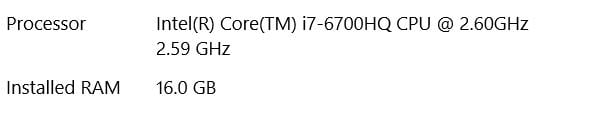


.jpg?width=690&upscale=false)





