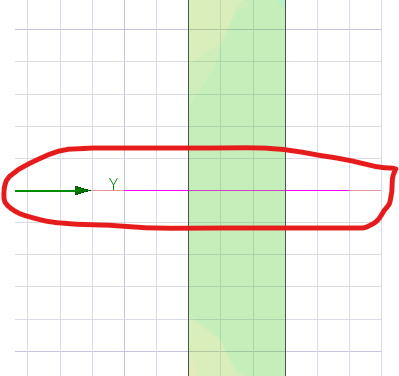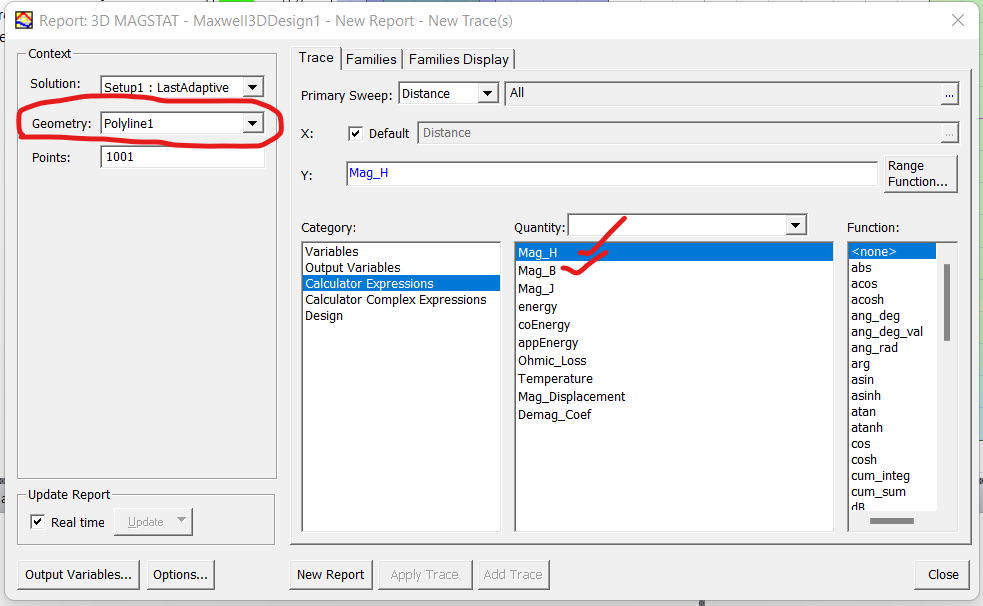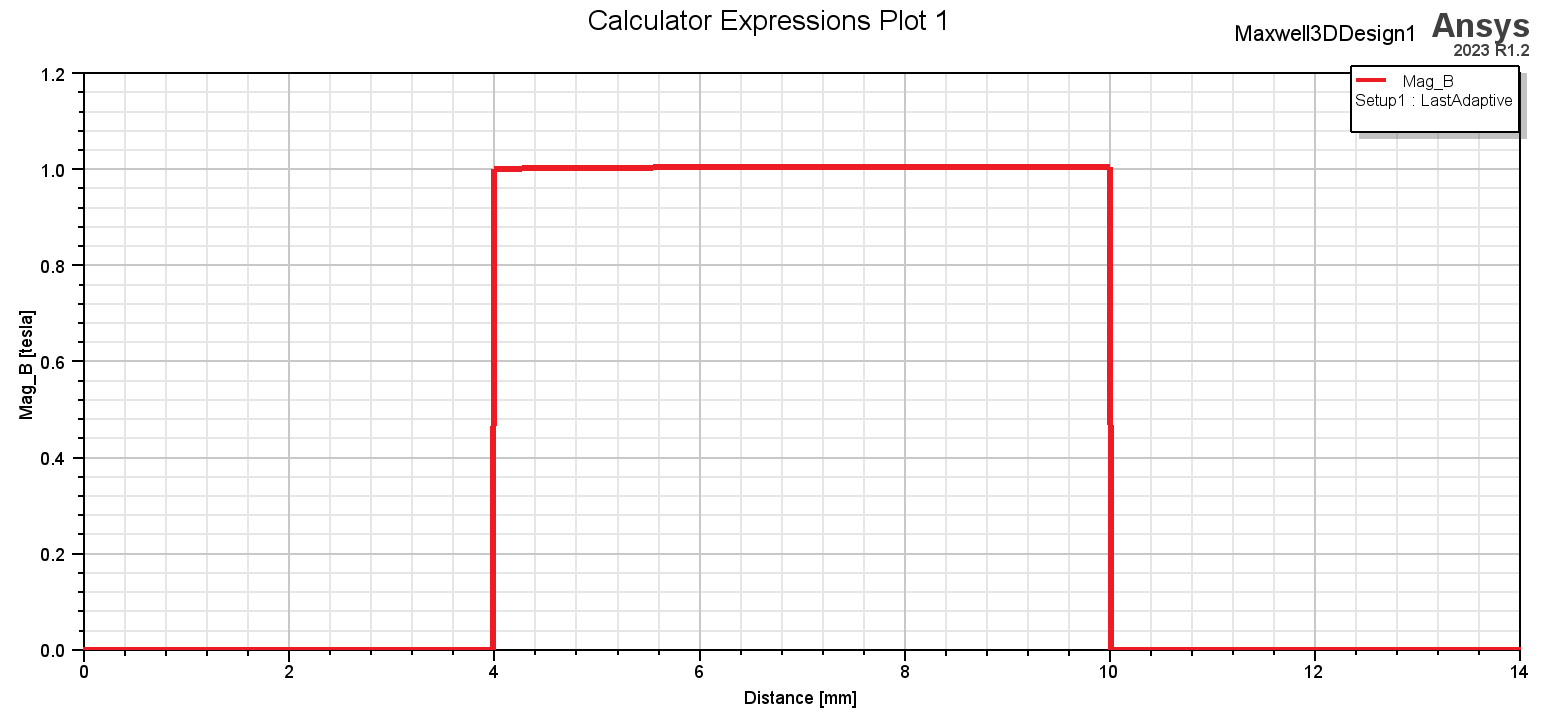-
-
August 23, 2024 at 4:44 am
wlgus5916
SubscriberI would like to know if it is possible to export field results as a CSV file using Ansys Maxwell Student.
After completing a magnetic flux density analysis with Maxwell, I studied how to create a field report through Ansys-related literature and lectures.
However, I am encountering difficulties with exporting the report, as my report screen differs from that shown in the lectures.
In my Maxwell instance, nothing appears under Quantity, whereas, in the lecture’s Maxwell, the Mag_B option appears under Quantity.
I am unsure if this issue is due to limitations of the Ansys Maxwell Student version or if it is related to a setting I may have configured incorrectly.
If it is a settings issue, I would appreciate guidance on how to resolve it.
-
September 11, 2024 at 11:14 am
Harinath Vudumula
Ansys EmployeeHello Ji Hyeon,
Please follow below steps:
- Please draw a line where you want to observe field (As shown in below fig)
2. Right click on results and take field report.
3. Select geometry as polyline (which you drawn)
4. Select the quantity and plot. you will get below plot
5. Right click on the plot and export as .csv file.
Thank you,
Harinath Vudumula.
-
- You must be logged in to reply to this topic.


- acces to path ‘session_files’ is denied error
- unexpected license problem; exiting. hit return to exit.
- critical error during installation of 24 R2 version
- No FlexNet Publisher (FNP) license found for feature HPC Parallel.
- Ansys Electronics Desktop crashes when trying to set the steel type in RMXprt
- Can not find Spaceclaim option in ANSYS2024R2 workbench

-
3039
-
971
-
858
-
851
-
792

© 2025 Copyright ANSYS, Inc. All rights reserved.