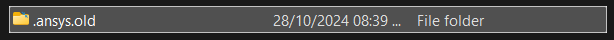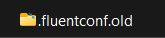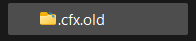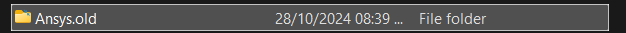TAGGED: error
-
-
October 27, 2024 at 2:54 pm
amrishsekar
SubscriberHi guys my name is Amrish I have been using Free Student Ansys 2024R2 for the past few weeks making projects and doing CFD find results and contour. Everything was working and then when I wanted to show my mentor my CFD results it said the following code in the console of the FLUENT application:
connected license server list:unexpected license problem; exiting. hit return to exit.
After this error I wasn't able to open any type of Application to work on for Ansys. Note that I have been using Ansys perfectly fine for the past few weeks
So I tried to resolve this problem by going on Ansys forums and copying their solutions.
1) I tried reinstalling the software
2) I tried installing and configuring/ configuring the system
3) I tried to locate the student.lic file in my Ansys.Inc but was not able to so I tried downloading again so I can download with the licence but no success.
4) I tried downloading an older software of Ansys (Ansys Student R1, I was using R2), yet no change it was the same error.
I hope forum can help me with my error and I can send any screenshots, anything required to resolve the issue
Thank you!
-
October 28, 2024 at 9:19 am
Rajeshwari Jadhav
Forum ModeratorHi Amrishsekar,
Can you try below steps:
Goto start menu type %appdata% and hit enter, rename the Ansys folder to Ansys.old.(to reset configuration)
Goto start menu type %temp% and hit enter, rename the .ansys folder to .ansys.old.(to clear cache)
Goto "C:\Users\YourUserName", rename the .fluentconf and .cfx folder to .fluentconf.old and .cfx.old.(to clear cache related to fluent)Launch the Ansys application to check if it's working.
-
October 28, 2024 at 5:42 pm
-
October 28, 2024 at 5:43 pm
amrishsekar
SubscriberI am not able to open any of the systems like SpaceClaim for example none of the features work
-
October 28, 2024 at 5:44 pm
-
February 25, 2025 at 2:46 am
kjh4687
SubscriberI had the same problem, and finally solved this problem.
1. Open Ansys Licensing Settings:
- Navigate to FlexNet Publisher > License Servers.
- Note down the port and server1.
- Use these values to port and license in the command below.
2. Open the CMD.(Note that the application must be run with Administrator privileges.)
- In the command prompt, enter the following command:
setx ANSYSLMD_LICENSE_FILE port@license
- Press Enter.
3. Launch the ANSYS program that encountered the issue.
-
- You must be logged in to reply to this topic.



-
4708
-
1565
-
1386
-
1242
-
1021

© 2026 Copyright ANSYS, Inc. All rights reserved.