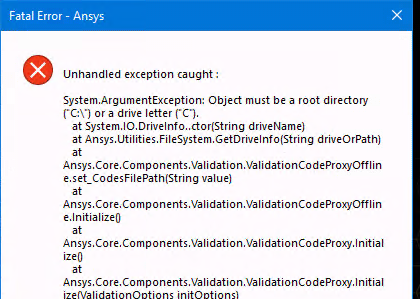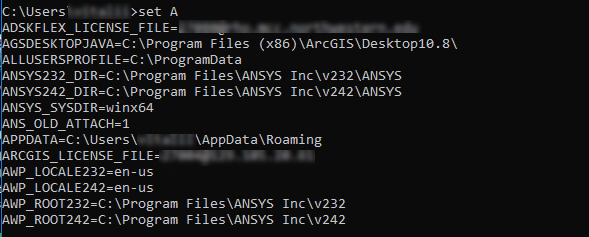TAGGED: ansys-error, ansys-workbench, vdi
-
-
November 25, 2024 at 7:06 pm
mcc-licenses
SubscriberWe are having issues with using ANSYS on a hosted VDI service platform using Windows VMs. We are unable to open ANSYS due an error related to Roaming Profiles not being available since this would impact other applications. I previously opened this question previously see screenshots and we were looking at the following logs showing Set A
-
December 3, 2024 at 4:46 pm
George Karnos
Ansys EmployeeAre you stating that Roaming profiles do not exist?
Or, are they UNC?
If UNC, you can remap the c:\users\username\appdata\roaming folder to the server, which is supported and documented by Microsoft. The local appdata folders stay on the individual computers. Workbench has issues with the UNC Path for Roaming appdata. -
December 3, 2024 at 4:56 pm
George Karnos
Ansys EmployeeAnother thought:
Workbench Writes information to %APPDATA%\Ansys
What if you set %APPDATA% to something other than roaming?
-
- You must be logged in to reply to this topic.



-
4592
-
1494
-
1386
-
1209
-
1021

© 2025 Copyright ANSYS, Inc. All rights reserved.