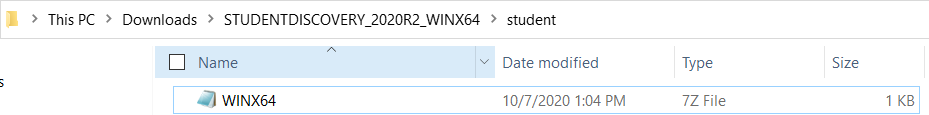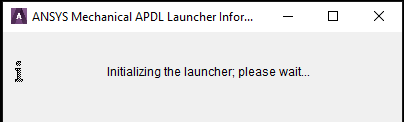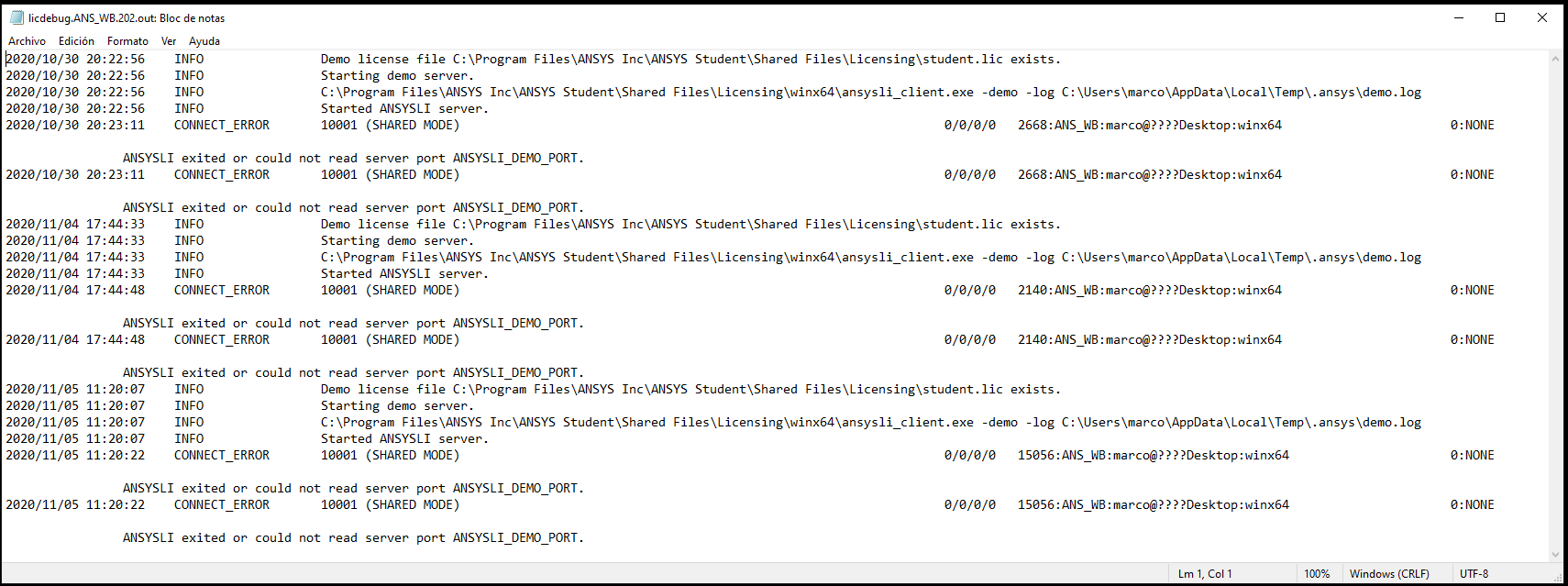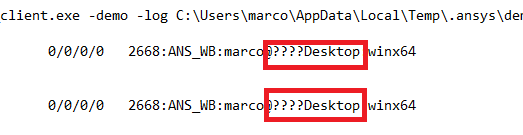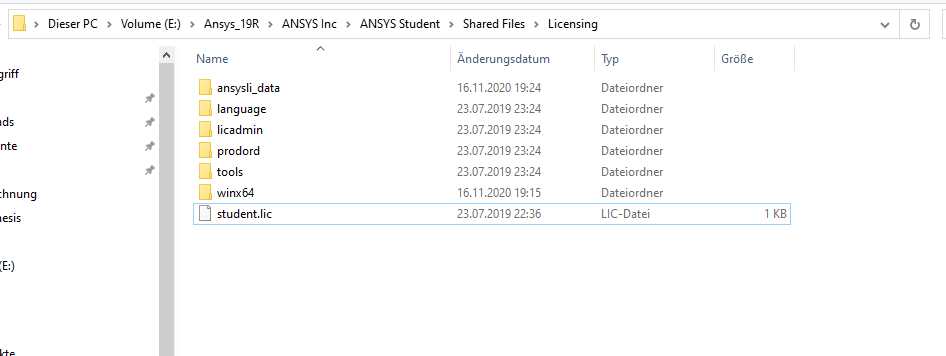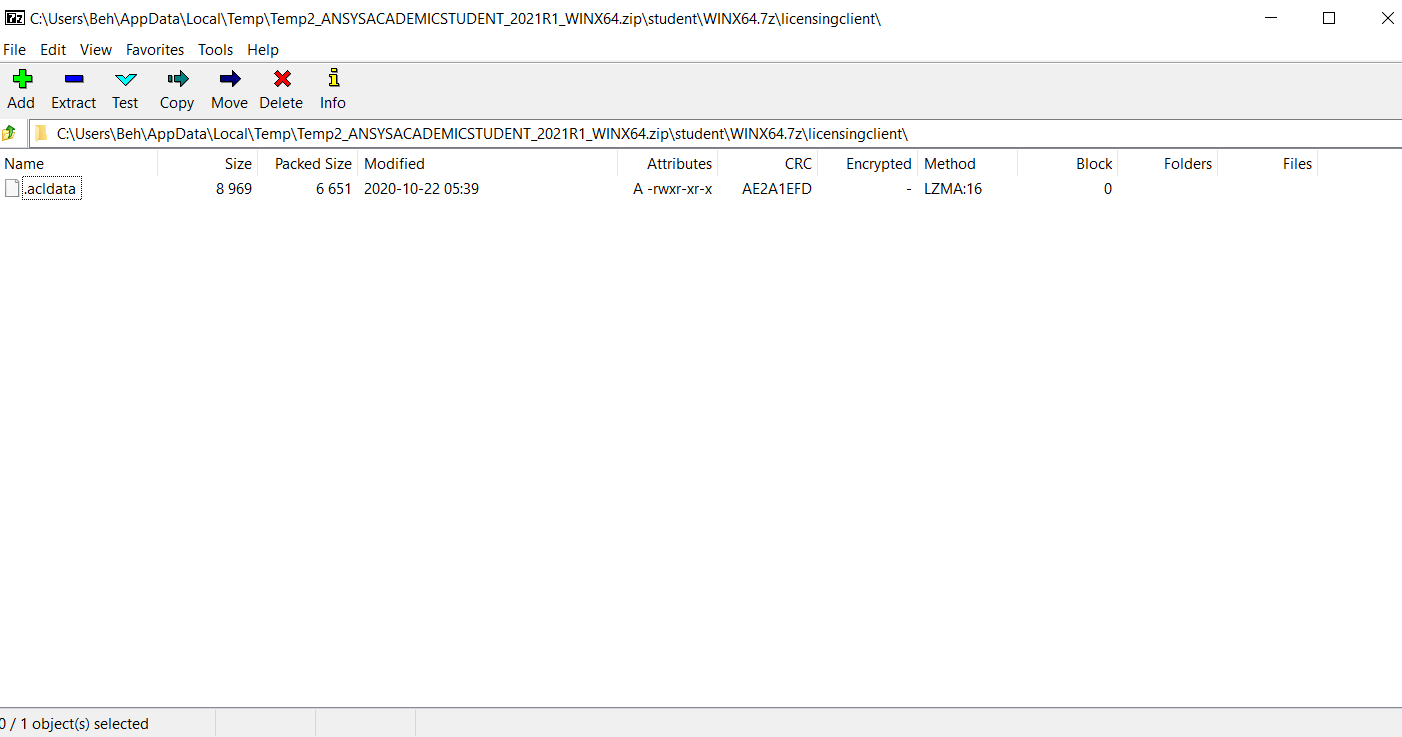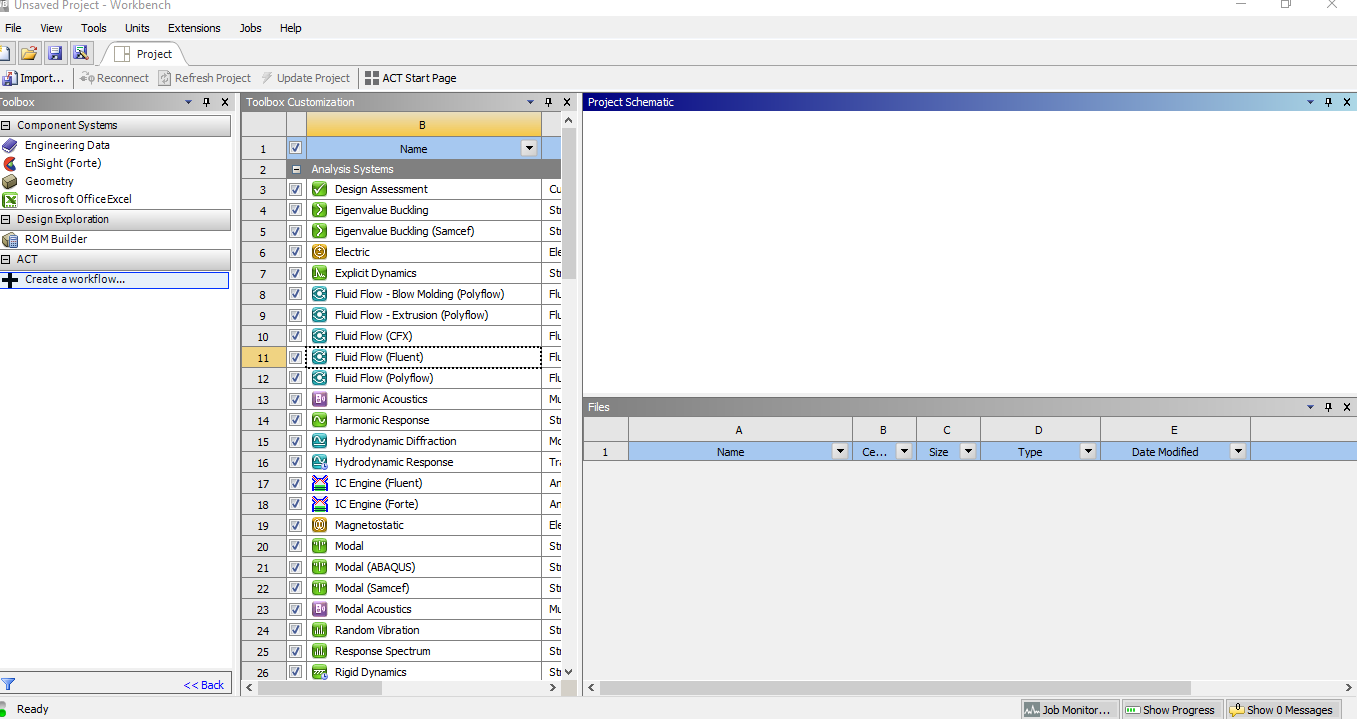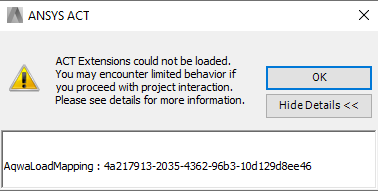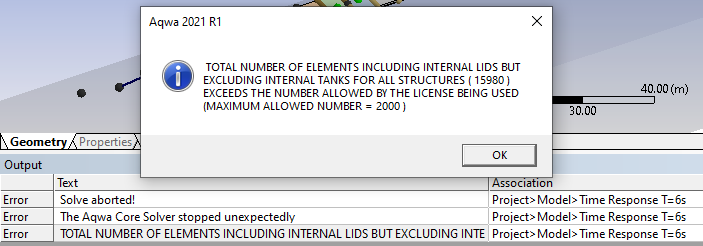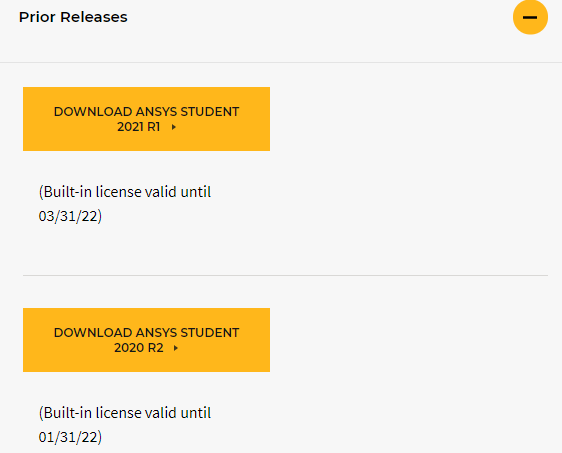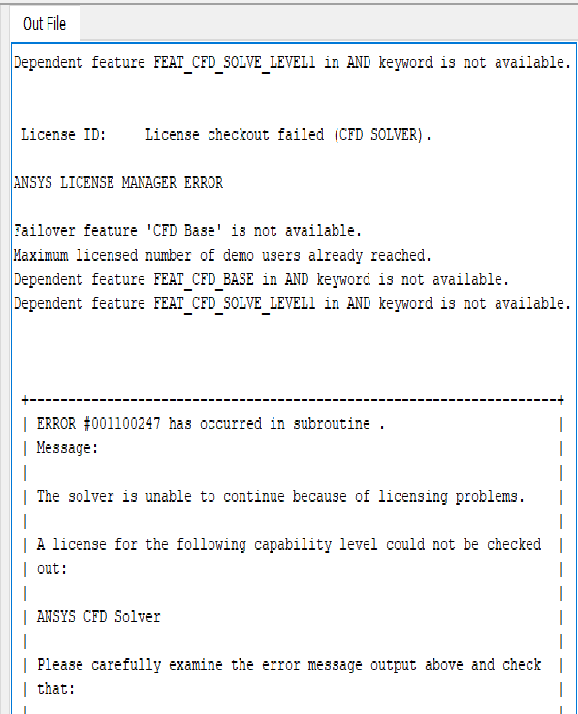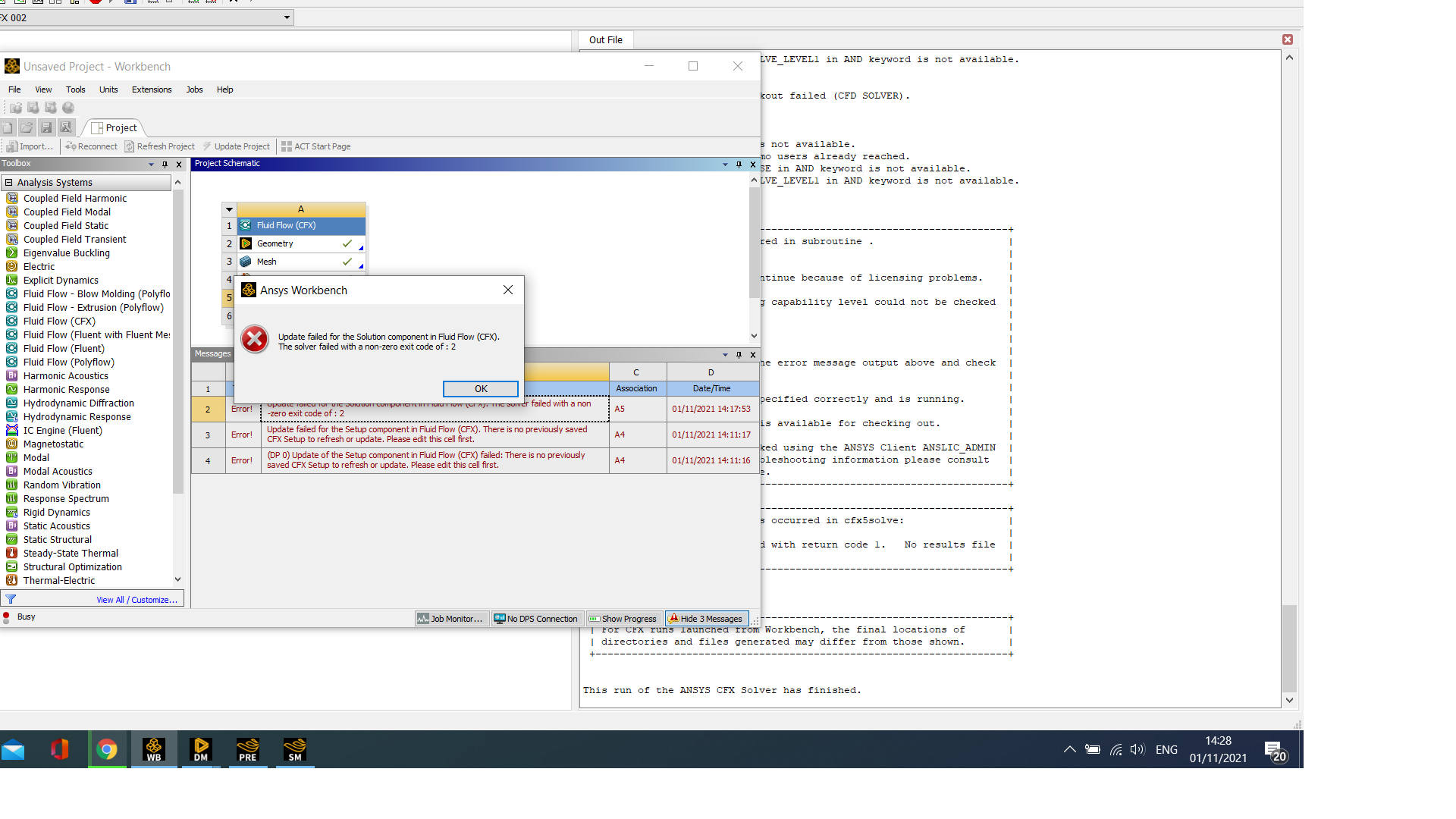-
-
August 24, 2020 at 4:22 pm
vganore
Ansys EmployeeStudent products has the inbuilt license key which keeps product running for one year from the date of its release. If you wish to use the student product beyond its expiry date, then please follow this process of renewing the license.nYou must replace the current license file (student.lic) with the latest license file.nHow to get latest license file:n1) Download any one of the 2020R2 STUDENT PRODUCT* (Discovery Live, AIM or Ansys Student) from here: https://www.ansys.com/academic/free-student-productsn2) Extract the zip file and look for subfolder "student" n3) Go to this subfolder and extract file "WINX64.7z"n4) You will get the extracted folder WINX64. Go inside> shared files > Licensing. You will find the new license file "student.lic". Copy this file. nReplace the old license file with the new copied license file available on your system. Default location of your old file is "C:\Program Files\ANSYS Inc\ANSYS Student\Shared Files\Licensing"nAbove process is valid for any type of student product [Ansys Student, Discovery Live or AIM] that you wish to renew.n[Note Jan 25, 2021: License key (student.lic) is not visible under student products 2021R1. Please download 2020R2 version for renewing your license. Our development team has placed encrypted license file under 2021R1 products. So nobody can access it. I am working with the development team to understand how we can address this license renewal issue. Meanwhile, please continue to download the license key from 2020R2 products.]n -
October 3, 2020 at 11:52 am
KunalShimpi
SubscriberSir, is there any other way to directly download the student.lic file only instead of the 6.3 GigaByte file?
-
October 5, 2020 at 9:27 am
vganore
Ansys EmployeeUnfortunately there is no other way.
-
October 7, 2020 at 8:17 pm
admun
Subscriber.I am trying to install the academic version of ANSYS 19R3. The inbuilt license has expired, so I downloaded discovery R2 to get the file you mentioned.
I downloaded both Ansys Student 19R3 and Discovery Live 20R2 and extracted the zip files. When I open the student folder under discovery live, I see this.
I am not sure how I am supposed to continue now. There is no file to further extract. Am i supposed to run the setup.exe file for both the Discovery Live and Ansys Student before changing the licensing file?
. -
October 7, 2020 at 8:20 pm
ANSYS_MMadore
Forum ModeratorArray You need to extract the WINX64.7z file as in step 3 of the instructions. You may need to install 7-zip to extract it.
-
October 11, 2020 at 10:39 pm
-
October 12, 2020 at 3:18 pm
rgassis
SubscriberPerfect !
I did it and it solved my problem. Thanks!
Ricardo
-
October 29, 2020 at 1:35 am
-
November 4, 2020 at 6:40 pm
ANSYS_MMadore
Forum ModeratorArray could you try running Workbench and share any message displayed? Also, please go to your %TEMP%.ansys directory and share screenshots of the latest licdebug.XXXXXXX files?
Thanks,
Matt
-
November 5, 2020 at 5:33 pm
Marco_Rodriguez
Subscriber@mmadore , this is the message that I had when I try running Workbench:
I have 5 files at %TEMP%.ansys
licdebug.16065.202.out
licdebug.16065.202.out.old
licdebug.ANS_INFO.202.out
licdebug.ANS_WB.202.out
licdebug.RELEASE_UTIL.202.out <<=== (This is empty)
This is a screenshot of the licdebug.ANS_WB.202.out file
-
November 10, 2020 at 2:58 pm
-
November 16, 2020 at 7:08 pm
FlorianHenscheid1
Subscriber.Hello,
i followed the instructions (2019R3) but i get the following error message (first picture). The second picture is showing the new update extracted license file.
FEHLER: ..... (translated):
ERROR: Licensed standard preset data cannot be retrieved from the license server.
Thanks for the help and best regards
Florian Henscheid
. -
November 16, 2020 at 7:16 pm
ANSYS_MMadore
Forum ModeratorArray Can you share a copy of the text of the student.lic file? Please don't provide as an attachment, just a screenshot of the contents of the file.
Thanks
Matt
-
November 17, 2020 at 3:59 am
Marco_Rodriguez
SubscriberArray Thank you so much for you help ArrayArrayArray, the problem was my PCname, it wasn't as complicated as i thought ...
-
November 18, 2020 at 11:50 am
-
November 19, 2020 at 1:39 pm
-
November 19, 2020 at 1:45 pm
ANSYS_MMadore
Forum ModeratorArray Array
That key is not from the latest release and is expired. You need to download the 2020R2 version to obtain the updated license. Please refer to the steps in the beginning of this post.
/forum/discussion/19805/how-to-renew-ansys-student-product-license
-
November 23, 2020 at 9:09 am
areegabd
SubscriberHello,
I cannot follow the link I get the below message
You don't have permission to access "http://www.ansys.com/academic/free-student-products" on this server.
Reference #18.d6710617.1606122537.1e1f87
best
-
November 23, 2020 at 9:40 am
Rob
Forum ModeratorIt's OK from here, try a reboot in case it's your browser. Are you on a home or campus network (in case there's a download blocker at Uni)?
-
January 27, 2021 at 6:50 pm
Alaeddinellala
SubscriberHello,
Please I need old version of the ANSYS STUDENT 2019 R3. how I find it? I downloaded the the 2021 R1 and I'm having trouble using the static structural. Im not able to see it on the analysis system at all
-
January 28, 2021 at 11:15 am
Rob
Forum ModeratorArray , it won't be available now. /forum/discussion/20515/student-product-release-policy#latest
-
January 30, 2021 at 5:34 pm
behm0001
SubscriberHello,
The student.ilc file is missing
that should renew my licence.
-
January 30, 2021 at 5:34 pm
-
January 31, 2021 at 3:04 pm
Blair
Subscriber.I also have the same question with behm0001 . I find no student.lic file there but the .acldata file after extracting the WINX64.7z file for ANSYS Student 2021 R1.
So I uninstall the previous version (ANSYS Student 2020 R1) and install the latest one.
But when I open the Mechanical APDL Product launcher, I see no option for the student license or academic research. There is also no option for the student license if I click on the "Show Legacy Licenses" button.
. -
February 1, 2021 at 7:41 am
Imran_Ahmed
SubscriberI have the same problem as Array cant find the 'student.lic' file in ansys 2021 R1Array Array Can you guys help us ?
-
February 1, 2021 at 12:32 pm
JoaoAlex
SubscriberHello,
I´m trying to renew my student license (2020 R1). I´ve read /forum/discussion/19805/how-to-renew-ansys-student-product-license, but when I go to the download link it doesn't show "download student version 2020 R2, it shows "download Ansys LS-DYNA STUDENT 2020 R2" is it the same as the full student version R2 2020? This file is small compared to the size of the student version 2020 R1 that is listed in the same download link.
-
February 1, 2021 at 1:22 pm
vganore
Ansys EmployeeArray : 2020 R1 & R2 are included under prior release section.
-
February 1, 2021 at 1:27 pm
vganore
Ansys EmployeeGuys, License key (student.lic) is not visible under student products 2021R1. Please download 2020R2 version for renewing your license.
Our development team has placed encrypted license file under 2021R1 products. So nobody can access it. I am working with the development team to understand how we can address this license renewal issue. Meanwhile, please continue to download the license key from 2020R2 products.
-
February 1, 2021 at 1:47 pm
JoaoAlex
SubscriberArray Thanks a lot! now I´ve seen the 2020R2 download link!
-
February 4, 2021 at 7:29 am
Imran_Ahmed
SubscriberArray Thank you for the update will do that ! Can you highlight this thread so people can get to know what they have to do to get the license
-
February 8, 2021 at 12:40 pm
-
February 8, 2021 at 2:25 pm
ANSYS_MMadore
Forum ModeratorArray What version are you trying to run? Can you open a Windows command prompt and send me the full output of running the "set" command?
-
February 19, 2021 at 2:53 pm
zinebaak
SubscriberC:WINDOWSsystem32>
C:WINDOWSsystem32>set
ALLUSERSPROFILE=C:ProgramData
ANSYS194_DIR=C:Program FilesANSYS Incv194ANSYS
ANSYS_SYSDIR=winx64
ANS_OLD_ATTACH=1
APPDATA=C:UsersAEE006AppDataRoaming
AWP_LOCALE194=en-us
AWP_ROOT194=C:Program FilesANSYS Incv194
CADOE_LIBDIR194=C:Program FilesANSYS Incv194CommonFilesLanguageen-us
CommonProgramFiles=C:Program FilesCommon Files
CommonProgramFiles(x86)=C:Program Files (x86)Common Files
CommonProgramW6432=C:Program FilesCommon Files
COMPUTERNAME=SALV06280
ComSpec=C:WINDOWSsystem32cmd.exe
DriverData=C:WindowsSystem32DriversDriverData
FPS_BROWSER_APP_PROFILE_STRING=Internet Explorer
FPS_BROWSER_USER_PROFILE_STRING=Default
HOMEDRIVE=F:
HOMEPATH=
HOMESHARE=\uos-p-cifs-02.isdads.salford.ac.ukStudentHome_01AEE006
ICEMCFD_ROOT194=C:Program FilesANSYS Incv194icemcfd
ICEMCFD_SYSDIR=win64_amd
LOCALAPPDATA=C:UsersAEE006AppDataLocal
LOGONSERVER=\UOS-P-DOMC-05
LSTC_LICENSE=ANSYS
NUMBER_OF_PROCESSORS=4
OneDrive=C:UsersAEE006OneDrive
OS=Windows_NT
Path=C:oracleinstantclient_11_2_32;C:oracleinstantclient_11_2_64;C:Program Files (x86)Common FilesOracleJavajavapath;C:Windowssystem32;C:Windows;C:WindowsSystem32Wbem;C:WindowsSystem32WindowsPowerShellv1.0;C:WindowsSystem32OpenSSH;C:UsersAdministratorAppDataLocalMicrosoftWindowsApps;C:UsersAEE006AppDataLocalMicrosoftWindowsApps;
PATHEXT=.COM;.EXE;.BAT;.CMD;.VBS;.VBE;.JS;.JSE;.WSF;.WSH;.MSC
PROCESSOR_ARCHITECTURE=AMD64
PROCESSOR_IDENTIFIER=Intel64 Family 6 Model 58 Stepping 9, GenuineIntel
PROCESSOR_LEVEL=6
PROCESSOR_REVISION=3a09
ProgramData=C:ProgramData
ProgramFiles=C:Program Files
ProgramFiles(x86)=C:Program Files (x86)
ProgramW6432=C:Program Files
PROMPT=$P$G
PSModulePath=C:Program FilesWindowsPowerShellModules;C:WINDOWSsystem32WindowsPowerShellv1.0Modules
PUBLIC=C:UsersPublic
P_SCHEMA=C:Program FilesANSYS Incv194AISOLCADIntegrationParasolidPSchema
SESSIONNAME=Console
snow_agent=C:Program FilesSnow SoftwareInventoryAgent
SystemDrive=C:
SystemRoot=C:WINDOWS
TEMP=C:UsersAEE006AppDataLocalTemp
TMP=C:UsersAEE006AppDataLocalTemp
TNS_ADMIN=\uos-p-cifs-01.isdads.salford.ac.ukisdmasterapps$AppsBannerapps1ProductssctODBCora
UATDATA=C:WINDOWSCCMUATDataD9F8C395-CAB8-491d-B8AC-179A1FE1BE77
USERDNSDOMAIN=ISDADS.SALFORD.AC.UK
USERDOMAIN=ISDADS
USERDOMAIN_ROAMINGPROFILE=ISDADS
USERNAME=aee006
USERPROFILE=C:UsersAEE006
windir=C:WINDOWS
C:WINDOWSsystem32>
Array
-
February 19, 2021 at 2:54 pm
zinebaak
SubscriberArray i am trying to run the 2019 version, i have already copied and pasted the student license from the other version but it seems like the components such as fluent etc dont appear on screen
-
February 19, 2021 at 2:58 pm
ANSYS_MMadore
Forum ModeratorYou appear to not be running the STUDENT version: ANSYS194_DIR=C:Program FilesANSYS Incv194ANSYS. Where did you place the student.lic file? It should be C:Program FilesAnsys IncShared FilesLicensing
Thanks,
Matt
-
February 20, 2021 at 5:38 am
-
February 21, 2021 at 5:07 pm
KevinPl
SubscriberHi,
I downloaded the Academic version of the software 2 weeks ago, and I'm getting messages saying the license will expire in 9 days already. How can I redo the license, as all the files I've created are in 2021 R1 version and aren't backward compatible.
Thanks
-
February 22, 2021 at 4:55 pm
ANSYS_MMadore
Forum ModeratorArray This has been corrected, can you please redownload 2021R1 and reinstall?
-
March 17, 2021 at 3:14 am
Haimanti02
SubscriberDue to Windows OS constraint, I need the Ansys Student 2019 versions. How and where can I get installation files for 2019 or older versions?
-
March 17, 2021 at 11:56 am
-
March 26, 2021 at 10:08 am
floatingstones
SubscriberHello,
So after I renew my 2021R1 license with the 2021R2 file, do I have one more year of the free-license? I cannot find any way to check the expiration date of my current license.
-
March 26, 2021 at 10:46 am
ANSYS_MMadore
Forum ModeratorArray When you install 2021R1 you will have access to 2021R1 until 03/31/22. Currently the installation of 2021R1 does not renew access to prior releases.
-
March 26, 2021 at 12:44 pm
vganore
Ansys Employee2021R1 license will expire in March 2022 as mentioned on the download page. Once the license expires, you need to revisit the download page and download a fresh copy of the 2021R1 having 6-month of extended license (March 2022 to September 2022). Product license will be deactivated and can't be renewed beyond September 2022.
-
June 5, 2021 at 12:02 pm
Tabisz
Subscriber.Hi, I've just installed Ansys STUDENT 2021R1.
I have 8 core CPU but FLUENT only works on 4 cores. If I try to use more cores it says:
"Unable to spawn node: license not available.
ANSYS LICENSE MANAGER ERROR:Not enough HPC Parallel licenses 8/4."
Is 4 cores maximum for student license?
. -
June 5, 2021 at 2:27 pm
vganore
Ansys Employee.Correct. Student version will not allow more than 4 cores.
. -
July 8, 2021 at 1:21 pm
baldaconi
Subscriber.Hello vganore, any news on that? I'm currently using version 2020R2, I tried to upgrade to the 2021R1 version, but for AQWA there are new restrictions that make the usage of this software almost impractical. I tried to run a model developed in 2020R2 and it gives me an error, saying that the maximum panel number is 2000, when it was 20000 in the previous version. It is too restricted now, so we well be using 2020R2 for a while at my university. Is there a way to renew the license now? It says it will expire in 23 days.
Thanks!
. -
July 8, 2021 at 5:22 pm
vganore
Ansys Employee.Hello baldaconi ,
Yes, there is good news. The upgraded version of 2020R2 will be available on July 14th. License key on the upgraded version will expire on Jan 31, 2022. 2020R2 will be removed from our website when we release 2022R1 in January next year.
Could you please share a snapshot of the limit error you are getting in 2021R1? We did not change any limits on AQWA at 2021R1.
. -
July 8, 2021 at 9:29 pm
baldaconi
Subscriber.Hello vganore ! Thank you for your fast reply.
Sure, I can share a snapshot.
When I first try to open AQWA from Ansys Workbench, I get the following warning:
When I try to run the model, I get the following error:
My model has multiple bodies interacting and hinges between them. There are cables for mooring.
Thanks!
. -
July 16, 2021 at 2:27 pm
Rob
Forum Moderator.I think you've exceeded the cell/node count for the Student solver. If you simplify the model it should work, otherwise you'll need a Research key.
. -
July 16, 2021 at 2:33 pm
Mike Pettit
Ansys Employee.Hi baldaconi,
Rob is right - the Student license is limited to 2000 diffracting panels, so you will need a Research license if you want to run large models. I guess that the Ansys Customisation Toolbox (ACT) is also excluded from Student use.
Cheers, Mike
. -
July 16, 2021 at 3:39 pm
baldaconi
Subscriber.Thank you for your replies, Rob and MikePettit . But this limit was implemented only for the newer version, right? I tried to run an older model, which was ok in previous versions.
I don't know were this ACT error comes from, I didn't add anything like that to the project, it is just a simple DM geometry added to AQWA, performing Hydrodynamic Diffraction and Hydrodynamic Response. It is weird because this doesn't happen when using Ansys 2020 R2.
vganore said no limits were modified. We might have some conflicting information here.
Thanks!
. -
July 16, 2021 at 5:23 pm
Mike Pettit
Ansys Employee.Hi baldaconi,
That's correct, this limit has just been implemented at 2021 R1.
Regarding the ACT extension, this is automatically loaded when you create a Hydrodynamic Diffraction system - it's used to map hydrodynamic pressures from Aqwa to a Static Structural calculation. If you're not intending to include this pressure mapping in your workflow, you can safely ignore the error.
Cheers, Mike
. -
July 18, 2021 at 7:49 pm
cwl6750084
Subscriber.My ANSYS student 2020 R2 is expiring and when I tried downloading 2021 R2, there is no license file over there. How can I renew my student license? Thanks.
. -
July 19, 2021 at 9:05 am
vganore
Ansys Employee.Please download a fresh copy of 2020R2 from the website which has an extended inbuilt license.
. -
July 27, 2021 at 9:32 am
-
July 27, 2021 at 9:42 am
baldaconi
Subscriber.
.Go to "Free Student Software" on the top of this page. There, click on "Ansys Student -> Download now" frame. Instead of clicking on the yellow button for 2021 R2, roll down the page and look for "Prior releases", click on the "+" sign. There you have them: the previous two releases of the software.
-
July 27, 2021 at 9:45 am
-
July 27, 2021 at 9:49 am
-
July 27, 2021 at 10:49 am
-
July 27, 2021 at 12:06 pm
George Karnos
Ansys Employee.Browser history and browser cache can be 2 separate items. try deleting your browsers cache.
Or, try using a different browser.
. -
July 28, 2021 at 3:32 pm
-
July 29, 2021 at 8:58 am
-
July 29, 2021 at 9:30 am
vganore
Ansys Employee.Thanks for pointing it out. It seems to be an issue on our side. I have informed our web team to sort this out ASAP. Meanwhile, continue to use the US site for access.
. -
July 29, 2021 at 9:27 pm
George Karnos
Ansys Employee -
August 1, 2021 at 9:27 pm
MahmoudSoliman
Subscriber.Hey,
How do i just download an extended version of the prior release, i.e. Ansys Student 2020R2?
Thanks in advance!
. -
August 2, 2021 at 6:47 am
vganore
Ansys Employee.1) Go to this page: ansys.com/student
2) Select student product type
3) Go to prior release section
4) 2020R2>Download [License key has been extended to 1/31/22]]
. -
August 2, 2021 at 6:49 am
vganore
Ansys Employee.Website issue has been sorted out, users should see upgraded versions now. In case of any issue, please clear the cache and try.
. -
August 19, 2021 at 12:13 pm
MahmoudSoliman
Subscriber.Hey,
So my problem currently is that I have Ansys student 2020R2 installed since last year, and I just want to extend the license for another 12 months, yet it seems from your advice (which I thank you so much for taking the timing to provide it) that I have to download the whole 6.3 GB zipped file again, just to extract the new license file. 1) Did I understand that correctly? 2) Is there no workaround for this problem?
Thanks in advance
. -
August 19, 2021 at 12:36 pm
vganore
Ansys Employee.Hi, The process of extracting a new license file and replacing is no more valid. You need to uninstall the existing student version 2020R2 from your computer. Then download & install the fresh copy.
. -
November 1, 2021 at 11:39 am
-
March 1, 2022 at 8:34 am
-
March 1, 2022 at 11:31 am
Rob
Forum Moderator.No, the simulation files should be safe. I say should as I have no idea what you may or may not delete or mess with when installing software. I assume you're not saving into the install folder!
.
-
- The topic ‘How to Renew Ansys Student Product License’ is closed to new replies.



-
4172
-
1487
-
1363
-
1194
-
1021

© 2025 Copyright ANSYS, Inc. All rights reserved.