TAGGED: about-license., ls-dyna
-
-
August 19, 2025 at 4:11 am
OAN
SubscriberGreetings,
I have installed the Ansys license to run LS-DYNA.
I was able to install Ansys and run a simulation through LS RUN default solvers. However, when I try to run other versions of the LS-DYNA solver (executables) that I obtained from ftp.lstc.com, I get a licensing error. See below two screen shots. The first one shows that I changed the solver to ls-dyna_smp_d_R15... that I downloaded from LSTC website. Then the second screen shot shows that the software gives license error. Does anyone know why would this happen?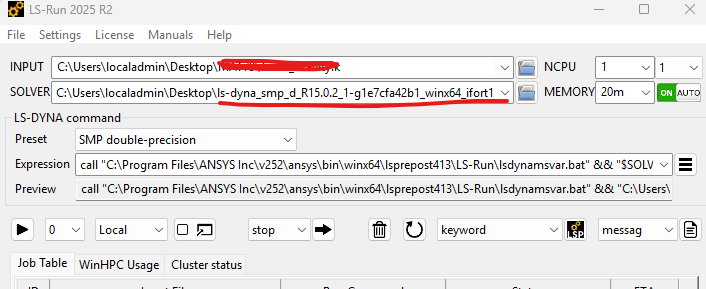
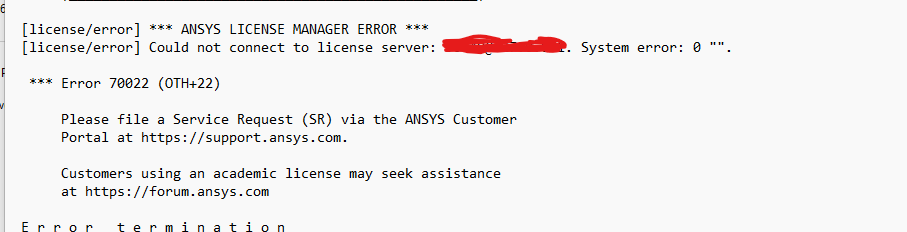
-
August 19, 2025 at 5:23 am
OAN
SubscriberAll right. I found the answer. If custom executables are not working, that is because the .bat file somehow does not recognize the environmental variables.
The following solves the issue:
Go to the lsdynamsvar.bat file (or whichever .bat file is utilized with your executable option) and insert the following two into the file:
set "LSTC_LICENSE=ansys"
set "ANSYSLMD_LICENSE_FILE=1055@YourHostName"You can find your host name in your Ansys License Management Center.
Admins can close this thread.
-
August 19, 2025 at 9:45 am
Nanda
Ansys EmployeeHello User,
Thanks for sharing the solution. It will help other users who have a similar issue.
Regards,
Nanda.
Introducing Ansys Assistant a 24/7 AI-powered virtual assistant for active Ansys academic customers.
Have a look at our public help documentation website: Ansys Help
For more exciting courses and certifications, hit this link: Ansys Innovation Courses | ANSYS Innovation Space
-
- You must be logged in to reply to this topic.



-
3727
-
1328
-
1163
-
1090
-
1014

© 2025 Copyright ANSYS, Inc. All rights reserved.







