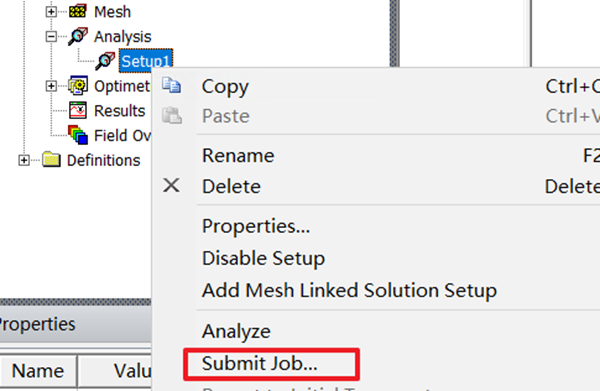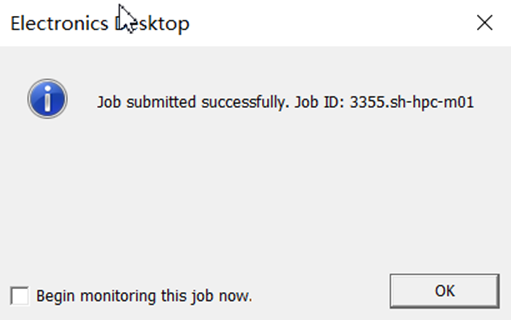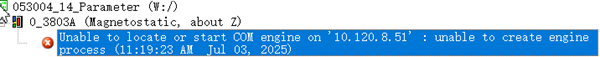TAGGED: error, hpc-cluster, maxwell, rsm
-
-
July 3, 2025 at 5:21 am
yxiuy
SubscriberHi ,there,
I'm trying to submit Maxwell simulation job form win system to Rocky linux by ansoft rsm,
Version: Electronics Desktop 2024R1, working properly on win or Linux alone.
Scheduler on linux: PBS pro,
On Linux: COM engine has registered ,ansoftrsmservice is runing,
On Windows: Tools>Option>HPC ansy Analysis optins , have add the linux server and actived, Test machine successfully .
When I submit job by:Anasys >Setuo>Submit Job… ,it works well that can submit job to PBS scheduler and complete the simulation.
But, when I click the Analysis >Setup> Analyze to submit the job to Linux server, there is an error: unable to start or locate COM engine on server IP, unable to create engine process.
Question: what should I do to solve the problem so that I can submit job to Linux server by click Analyze button? TKS a lot.
-
July 8, 2025 at 11:06 am
Ivonne Marti
Ansys EmployeeHi,
Once you click on “Submit Job”, the model and setup specified in the “Submit Job To: …” window will begin running. There is no need to select Analyze at this stage.
You can monitor the status of the calculation using the Monitor option available under the Simulation tab.
-
- You must be logged in to reply to this topic.



-
3492
-
1057
-
1051
-
965
-
942

© 2025 Copyright ANSYS, Inc. All rights reserved.