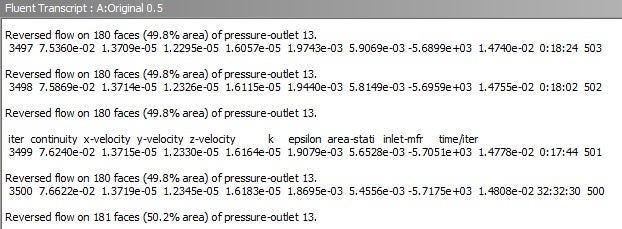TAGGED: #fluent-#ansys
-
-
February 20, 2025 at 8:59 am
dennis.lee
SubscriberFluent keeps stopping for no reason after some time. The status is still showing "solving". I am unable to do anything else except abort the current simulation. Clicking interrupt does not do anything.
This is running through workbench. If I enter Fluent and run in there, it runs fine. Unfortunately, this is ridiculously tedious if I have many cases set up. I can't possibly run and close each case in fluent.
I spent a year running simulations from Workbench directly and it has always been good. But just this month I have been having many issues of this nature.
I'm running 2023R2 with a 40 core Xeon. Windows 10 for Workstations.
My transcript just shows this with no error codes or anything, and no it has not hit any convergence limit. During this period, my workstation is already idling.
Any ideas on why is this happening?
-
February 20, 2025 at 9:22 am
Rob
Forum ModeratorJust this month? That suggests IT or OS related changes. The above suggests Fluent is solving iteraiton 3501 as opposed to stuck on a trigger after 3500 (autosave being a possible culprit). Is it random? Are you saving to anything linkd to OneDrive?
-
February 20, 2025 at 10:33 am
dennis.lee
SubscriberThanks for the quick reply.
- All of my CAD data is stored locally on a workstation drive, there is no Onedrive connection.
- How do I turn off autosave?
- Also it happens intermittently. It's not a iteration limit or anything, it can stop at 2938 or 683, its random.
- Like I have mentioned previously, if I open one single case through Fluent, it runs flawlessly to completion. Only when I run through workbench, I have these issues.
-
February 20, 2025 at 11:16 am
Rob
Forum ModeratorAnd by local that drive isn't backed up or seen by OneDrive?
A random failure like that is very rarely the solver. It's not autosave (you turn that on so if you didn't do that it's not there). How are you for disc space? Did you have any new virus or checking software installed recently?
-
February 20, 2025 at 4:08 pm
dennis.lee
SubscriberHi Rob,
I think you might be missing the point here, if I enter Fluent, it runs perfectly. This only happens when I solve from workbench. This is preventing me from solving multiple cases continuously, which is a big hassle as I have many cases set up.
The drive hasn't been connected to onedrive at all. I still have 2Tb on the drive empty. No new software has been installed.
Is there a hidden log somewhere that we can check?
-
February 20, 2025 at 4:54 pm
Rob
Forum ModeratorNo hidden logs. WB shouldn't cause a problem for Fluent, and as it wasn't on the same build for last year there's no reason for the WB-solver combination to change behaviour. Hence looking for something else. How are you triggering the runs? Ie RSM or parameter updates?
-
February 21, 2025 at 9:05 am
dennis.lee
SubscriberI am setting all the cases up using input parameters (2 input parameters per case), and I am running them with just the update project button on Workbench.
I just also tried setting all of my cases manually (without parameters), it still stops during the solve, this time at iteration 3492.
-
February 21, 2025 at 4:26 pm
MangeshANSYS
Ansys EmployeeHello.
- to find out what changed with your computer in the month or so, please try a) opening Windows Control Panel >> Programs >> sort programs list by last installed and b) contacting your system administrator with that list. there could be security programs which got installed or updated. another possibility is check network settings, network cable etc etc. also run any hardware diagnostic tests with help fro myour system administrator to see if a hard drive is going bad or anything else along hardware failure might be happening.
- as a possible workaround see if this works Workbench > Fluent setup cell > Fluent Launcher > Parallel settings > set MPI Types "msmpi" , check box for IP Interface and select 127.0.0.1 from drop down
continue to launch fluent ans see if it opens with these settings. initialize if applicable and try solving from Fluent GUI. see if it works
-
- You must be logged in to reply to this topic.


- How do I get my hands on Ansys Rocky DEM
- Unburnt Hydrocarbons contour in ANSYS FORTE for sector mesh
- Help: About the expression of turbulent viscosity in Realizable k-e model
- Script Error
- Facing trouble regarding setting up boundary conditions for SOEC Modeling
- convergence issue for transonic flow
- Running ANSYS Fluent on a HPC Cluster
- Point exception in erosion calculation
- Errors with multi-connected bodies using AQWA

-
1997
-
897
-
599
-
591
-
444

© 2025 Copyright ANSYS, Inc. All rights reserved.