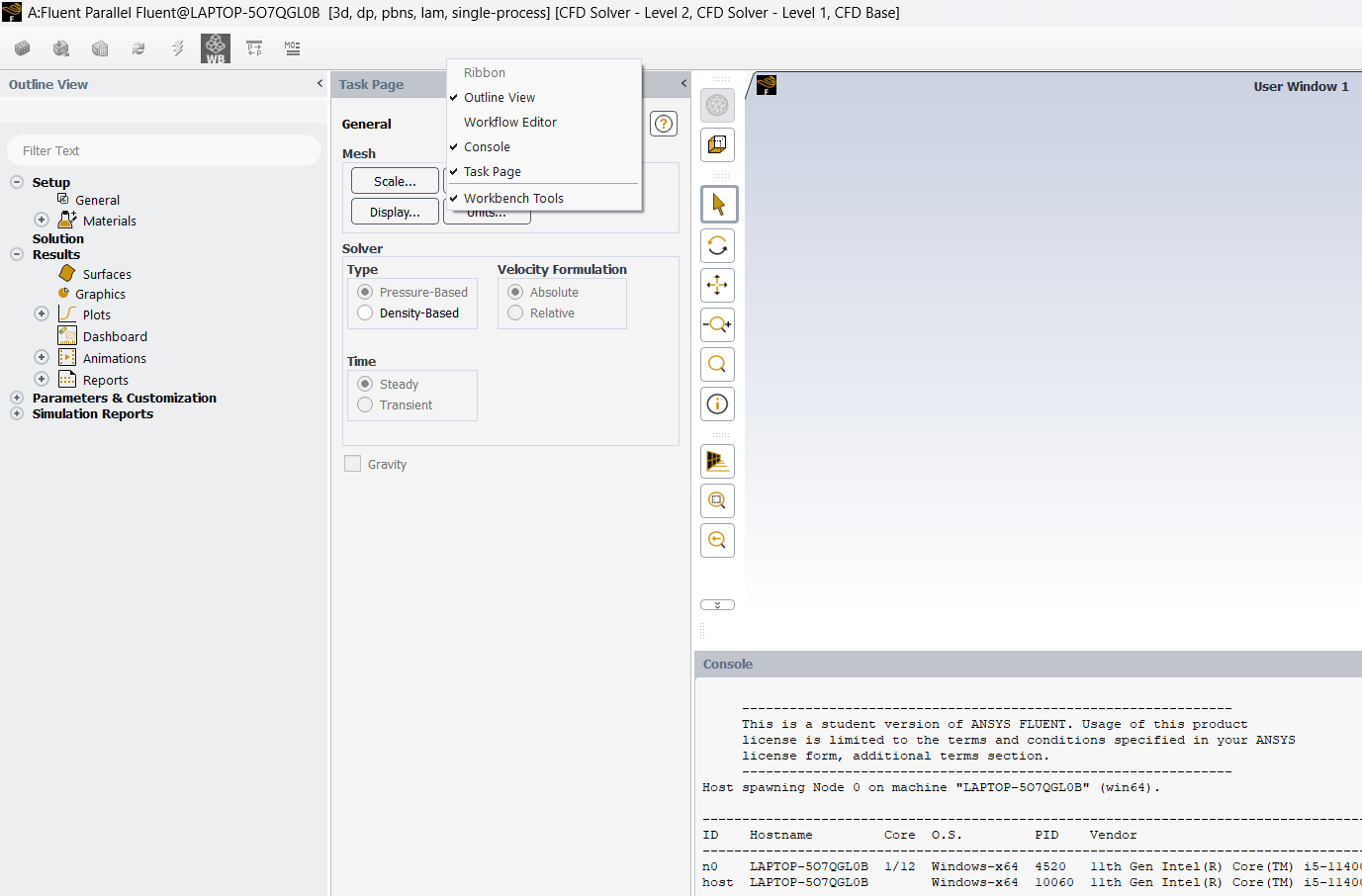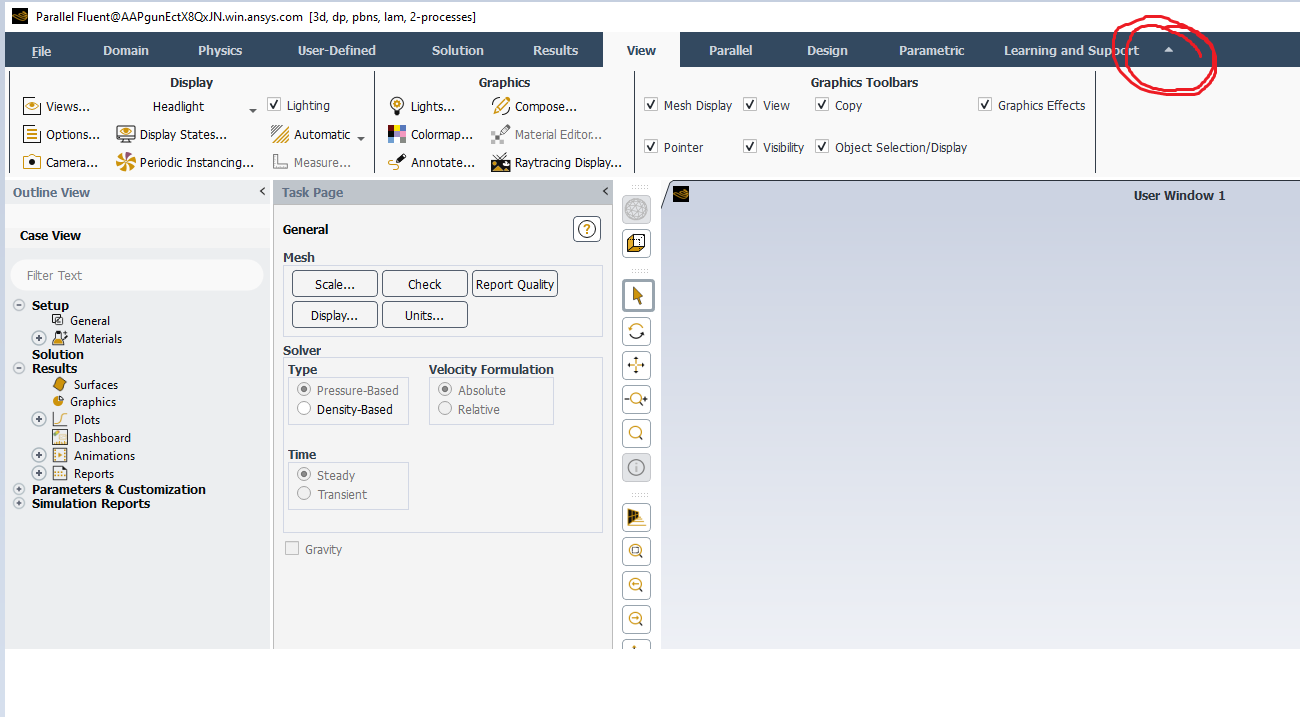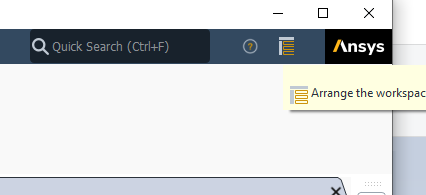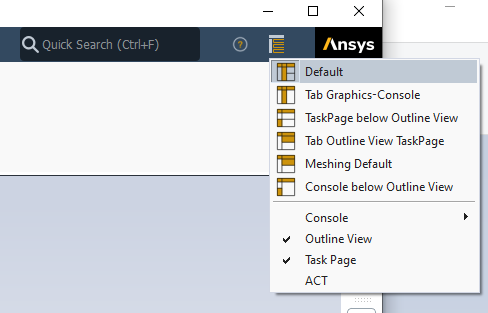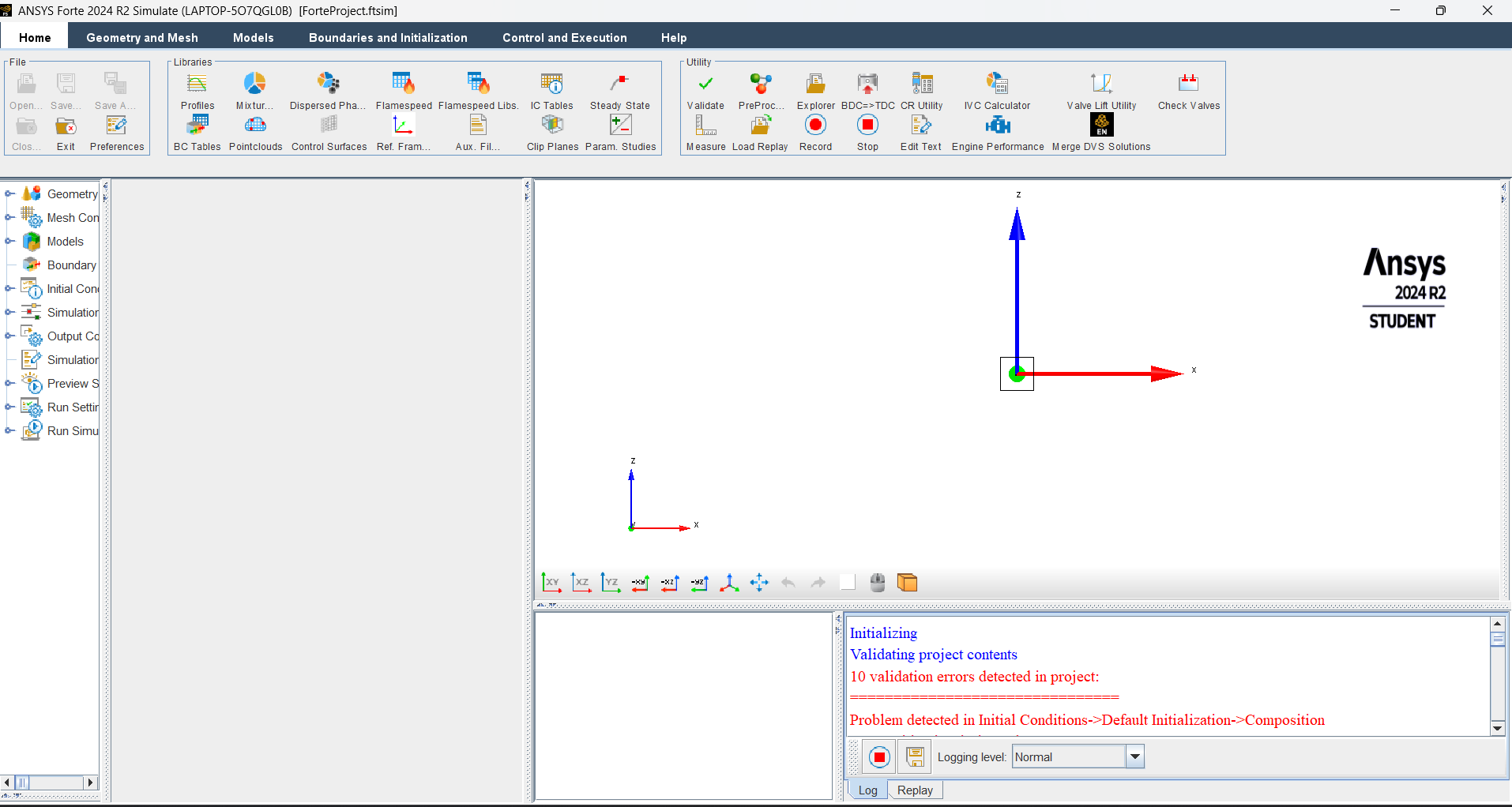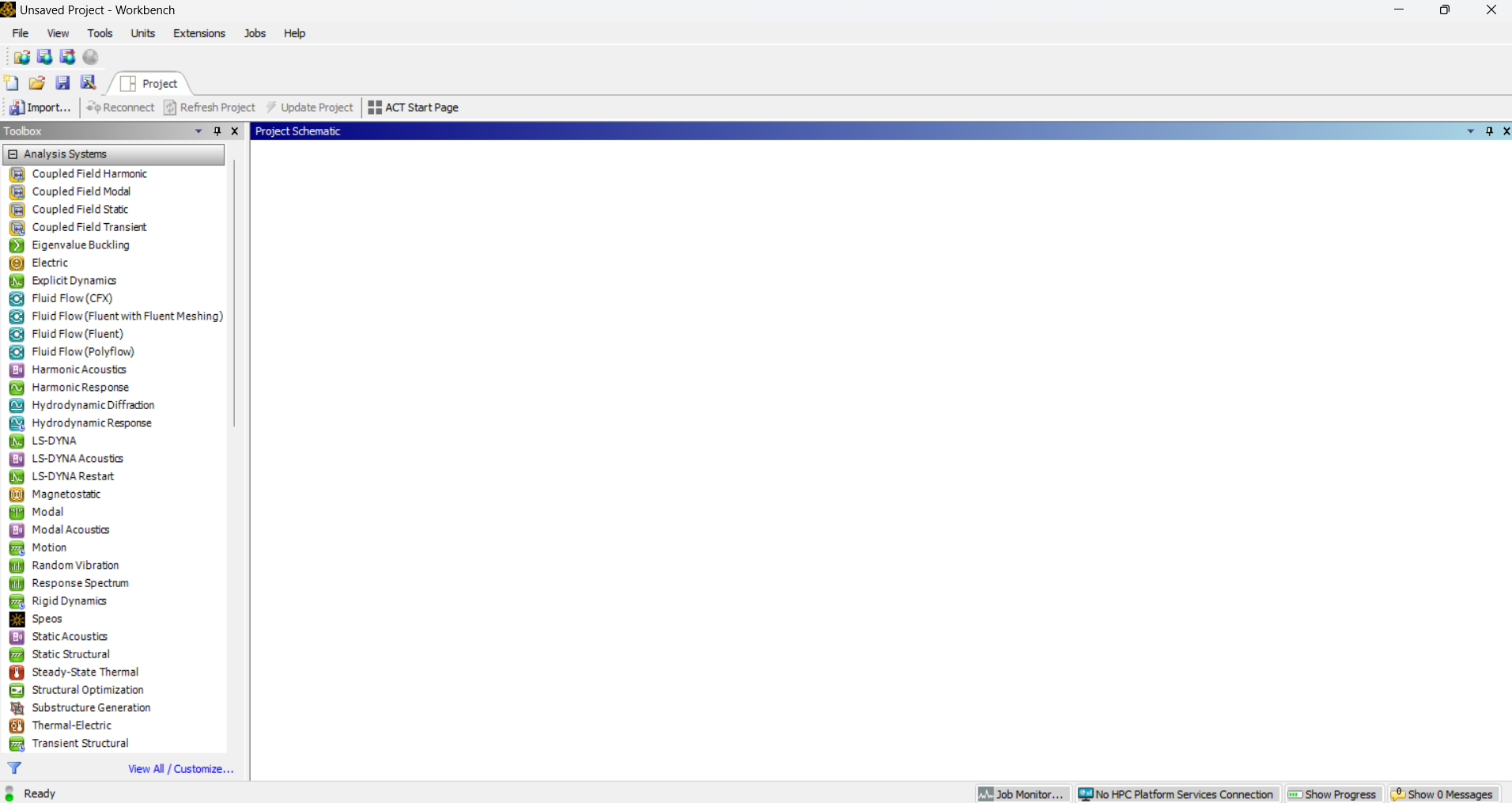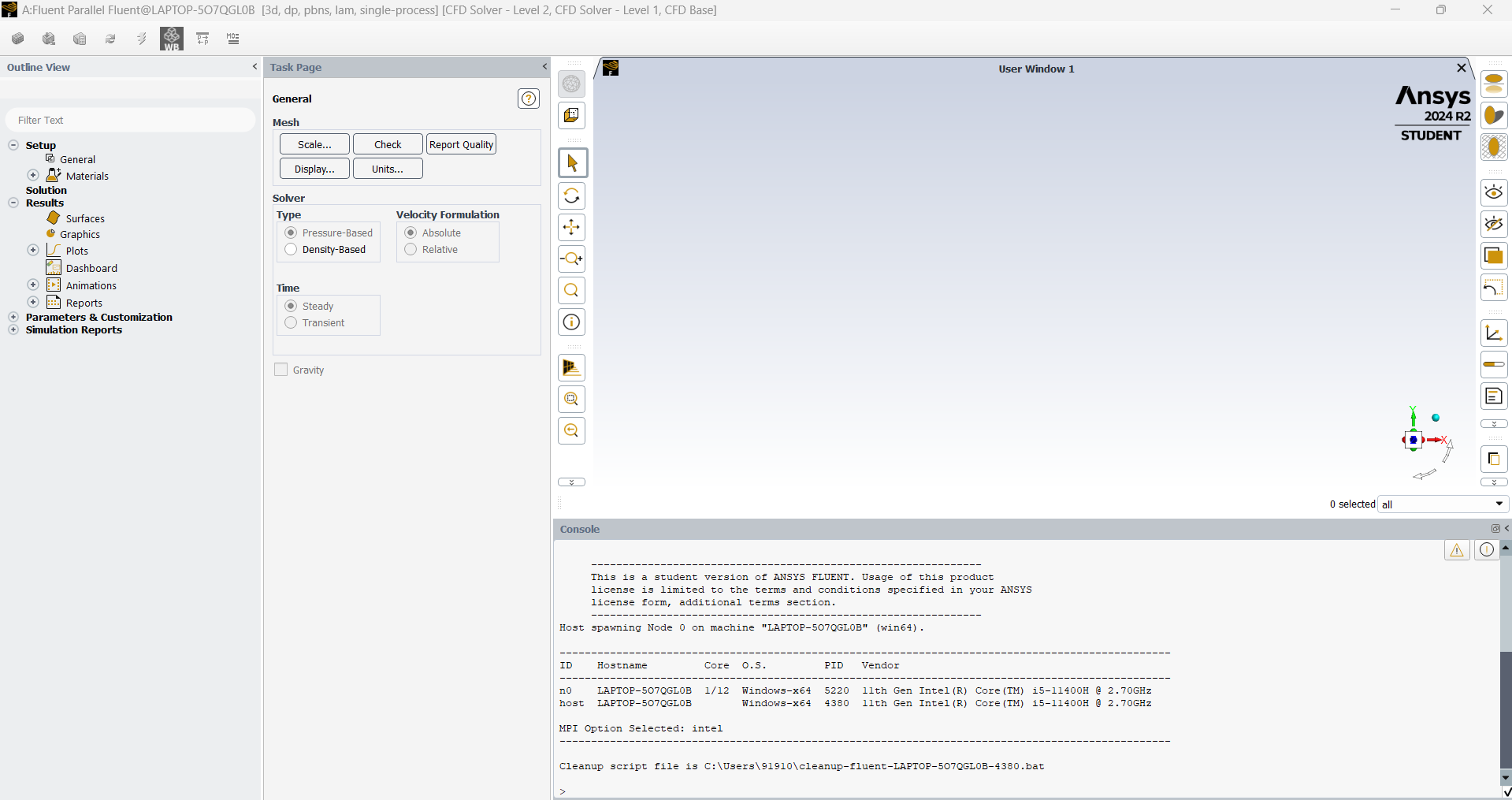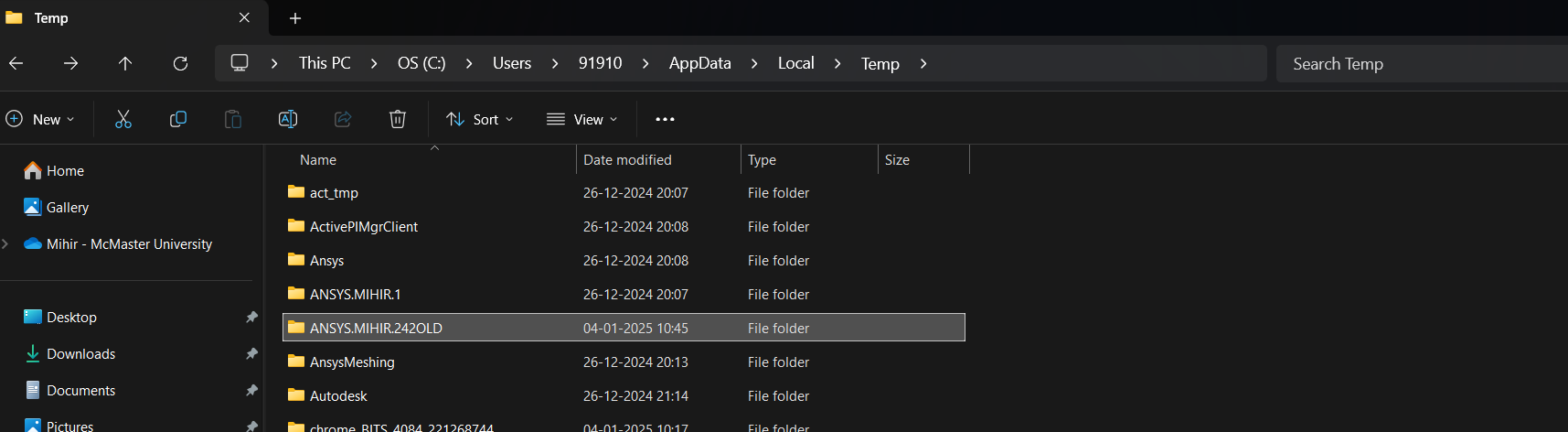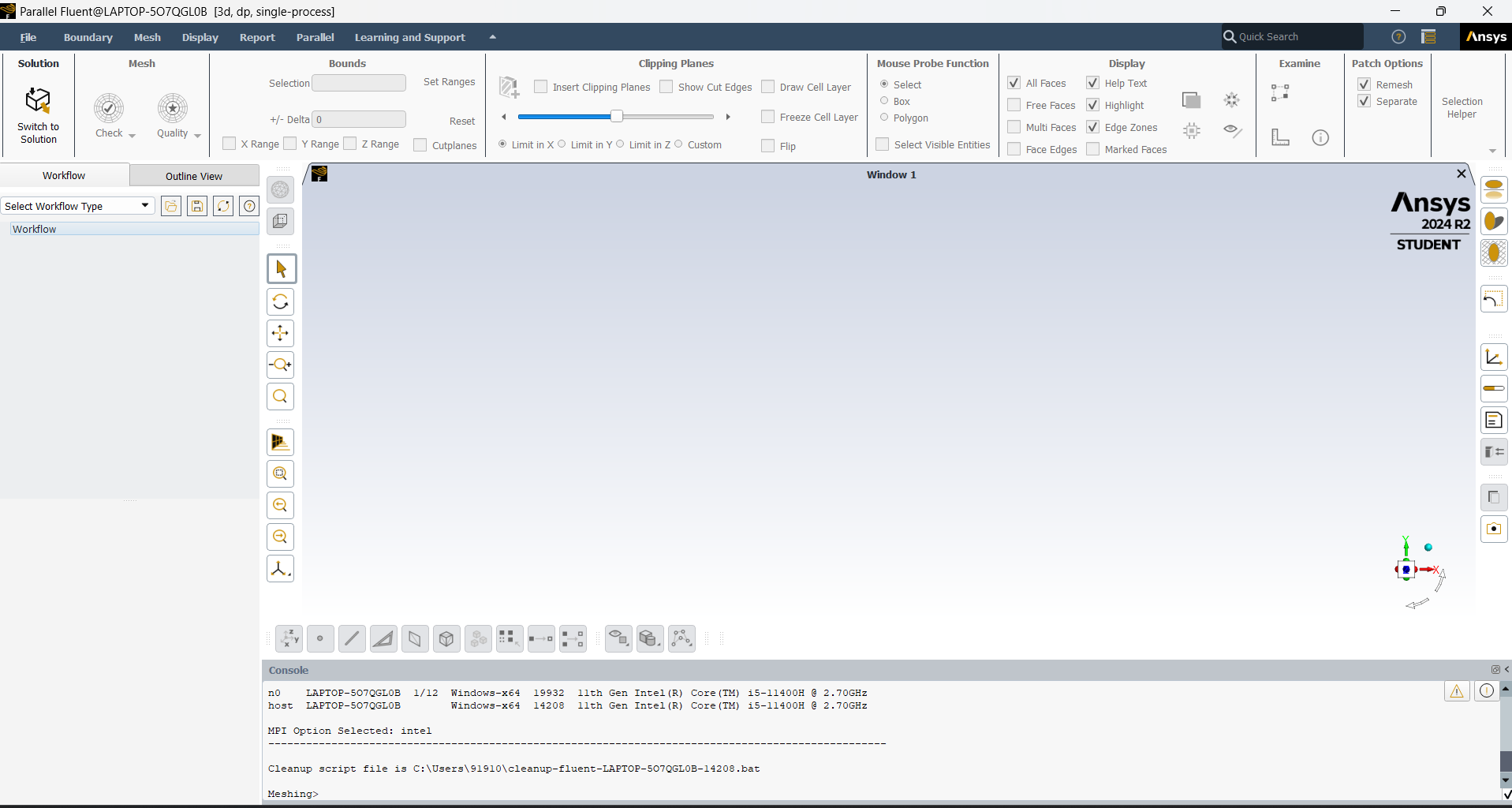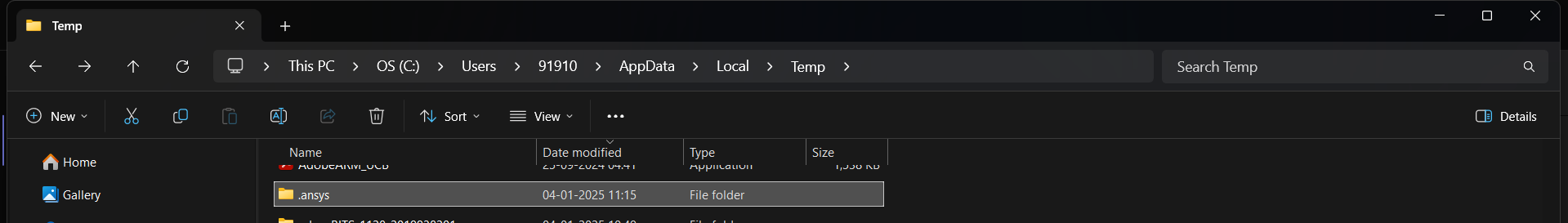TAGGED: ansys-cfx
-
-
December 27, 2024 at 1:54 am
-
December 31, 2024 at 6:30 pm
-
January 4, 2025 at 3:36 pm
mihirraval19
SubscriberHi Judy,
Thank you for your quick response and for helping me with this.
Unfortunately, I am not able to find the "Arrange the workshop" option.
I am attaching a few screenshots here for your reference to see the user interface on my side.
Could you please help me with this,
I am looking forward to hearing from you at your earliest convenience,
Thank you for your time,
Regards,
-
January 4, 2025 at 3:38 pm
-
January 4, 2025 at 4:27 pm
mihirraval19
SubscriberHi Judy,
Looks Like I just figured it out,
I renamed this folder,
Now I have the ribbon option in my fluent window,
Also when I lunched the software after renaming the folder it created this new folder here,
I am sharing it here hoping if someone review this thread they will get the solution as well,
Thank you,
-
January 7, 2025 at 6:05 pm
jcooper
Ansys EmployeeThank you! I will make a public solution for this. How did you ever guess which file to delete?
-
February 14, 2025 at 8:41 pm
mohitbhattttt
SubscriberI am suffering from same problem can you please tell me which file you rename
-
- You must be logged in to reply to this topic.


- Free Faces in 3D CFD for formula student car
- Use the CDF results for FEM analysis
- Divergence in 3-Point Bending Test with Contact + Friction
- Automating Sandwich Thickness/Gap in 3-Point Bending Workflow
- CFD tests with Discovery
- E-Racing Bergamo | Chassi’s torsional deformation
- Tress structural´s simulation using carbon fiber tubes
- QuartodiLitro Motostudent | Fork feet analysis and optimization
- Mission to Launch: Precision Engineering at UPC Space Program with Ansys Simulat
- Stopping simulation automatically at composite failure based on displacement

-
5059
-
1764
-
1387
-
1248
-
1021

© 2026 Copyright ANSYS, Inc. All rights reserved.