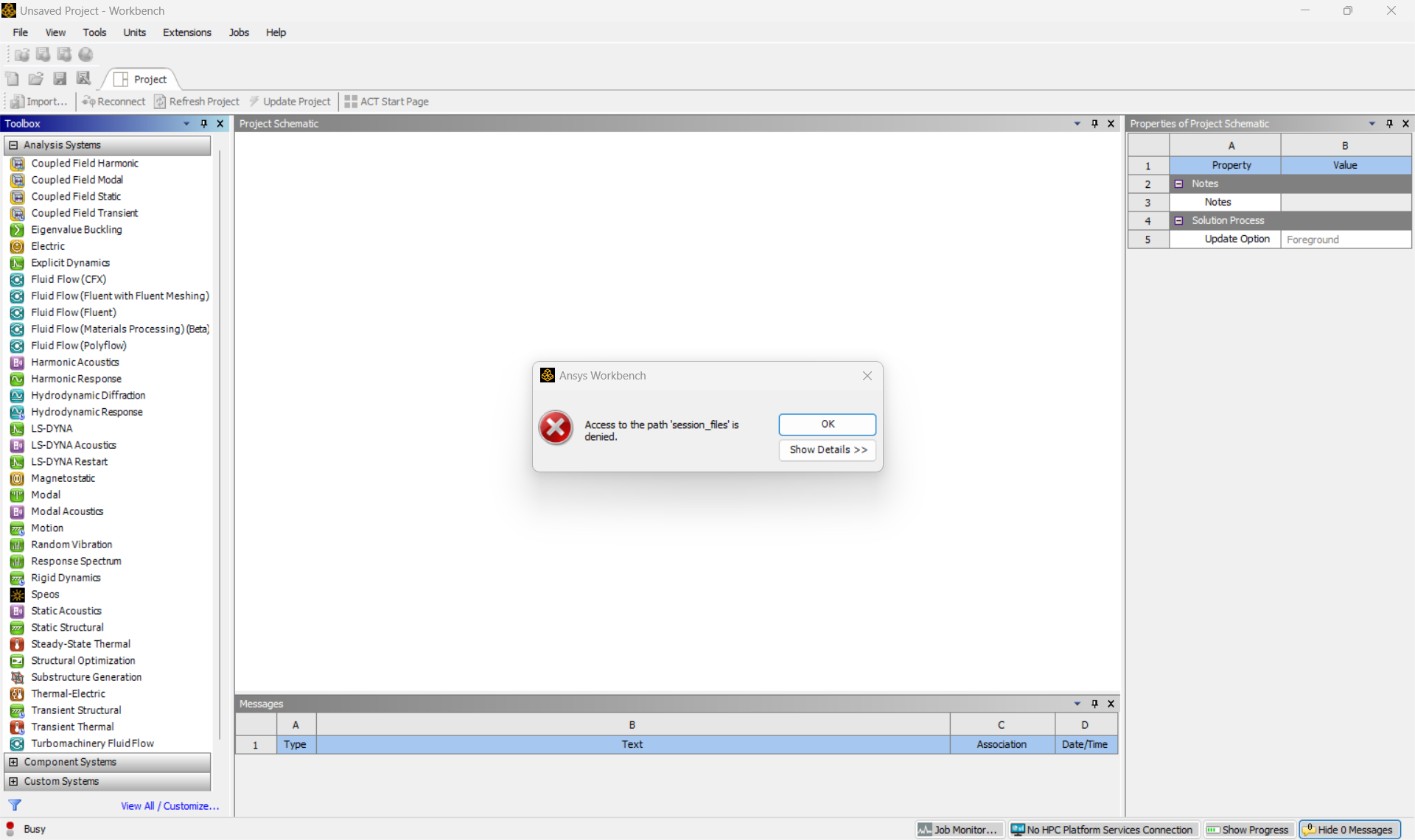TAGGED: ansys-error, ansys-fluent, ansys-workbench
-
-
December 11, 2024 at 4:30 pm
Lumko
SubscriberHello,
When I try to open workbench project files I get an error "Access to path session files is denied".
I am unable to open projects I've worked on and have to start a new project each time.
System error details"
System.IO.IOException: Access to the path 'session_files' is denied.
at Ansys.Utilities.FuncRetries.Invoke[T1,T2,T3,T4,TResult](Func
5 func, T1 arg1, T2 arg2, T3 arg3, T4 arg4, Int32 numberOfRetries)at Ansys.Utilities.FuncRetries.Invoke[T1,T2,T3,T4](Action4 action, T1 arg1, T2 arg2, T3 arg3, T4 arg4, Int32 numberOfRetries)
at Ansys.Utilities.FuncRetries.Invoke[T1,T2,T3](Action
3 action, T1 arg1, T2 arg2, T3 arg3, Int32 numberOfRetries)at Ansys.Utilities.FuncRetries.Invoke[T1,T2](Action2 action, T1 arg1, T2 arg2, Int32 numberOfRetries)
at Ansys.Utilities.FuncRetries.Invoke[T1](Action
1 action, T1 arg1, Int32 numberOfRetries)at Ansys.Utilities.FuncRetries.Invoke(Action action, Int32 numberOfRetries)
at Ansys.Utilities.FileSystem.RemoveDirectoryRecursive(DirectoryInfo directory, List1& failedFiles)
at Ansys.Utilities.FileSystem.RemoveDirectoryRecursive(DirectoryInfo directory, List`1& failedFiles)
at Ansys.Utilities.FileSystem.RemoveDirectoryRecursive(String directoryPath)
at Ansys.Core.Persistence.Commands.OpenCommand.Execute(IFullContext context)
at Ansys.Core.Commands.Concurrency.CommandWorkUnit.executeInContext(CommandContext subContext, IExecutionEngineCallback tracer)
at Ansys.Core.Commands.Concurrency.BaseWorkUnit.doExecute(IExecutionEngineCallback executionEngine, CommandContext subContext)
at Ansys.Core.Commands.Concurrency.BaseWorkUnit.Execute(IExecutionEngineCallback executionEngine, Boolean dontCatchExceptions)
--- Ansys.Core.Commands.CommandFailedException: Access to the path 'session_files' is denied.
CommandName: Open(FilePath=GetAbsoluteUserPathName("CPUT/Masters (MEng)/Thesis - Dissertation/Simulations/Circular Sump PS Model v1.wbpj"))
at Ansys.Core.Commands.CommandAsyncResult.RethrowFailureException(Exception e)
at Ansys.Core.Commands.CommandAsyncResult.Wait(Int32 milliSecondsTimeout, Boolean exitContext)
at Ansys.Core.Persistence.Commands.OpenCommand.InvokeAndWait(IProtectedContext context, IProgressMonitor progressMonitor, String FilePath)
at Ansys.UI.Standard.ProjectOperationUtility.ProjectOpen(String filePath, Boolean relaunch)
at Ansys.UI.Standard.AbstractOpenProjectOperation.Invoke(IUserInteractor context)
at Ansys.UI.GuiOperationContext.Invoke(GuiOperationMetaData operationData)
at Ansys.UI.UIManager.InvokeOperationCore(String pseudoname, OperationDelegate callback, Boolean allowOSMessages, Boolean coreTransaction, Boolean deferredRefreshOnly)
-
December 11, 2024 at 5:42 pm
Deepak
Ansys EmployeeHey
Can you check out this post once, Unable to save Workbench projects
Session files error occurs sometimes when you are synching the project folders to the cloud.
Here are some suggestions that may help during the session file access issue from one drive,
- You can pause the OneDrive syncing and then try to work on the files. (this has worked in many cases)
- Stopping and restarting or re-synchronizing the OneDrive process might also resolve this problem.
- If possible, save or move the files to a local disk.
Thanks,
Deepak
For more exciting courses and certifications, hit this link: Ansys Innovation Courses | ANSYS Innovation Space
-
December 11, 2024 at 7:33 pm
Lumko
SubscriberHi, thank you for the assistance. It appears to be working.
-
- You must be logged in to reply to this topic.



-
5164
-
1836
-
1387
-
1249
-
1021

© 2026 Copyright ANSYS, Inc. All rights reserved.