-
-
December 10, 2024 at 10:08 pm
HTP
SubscriberHello, I'm trying static structual modeling in a part with high pressure. I'd like to predict the plastic displacement after releasing the pressure. I do find there is information about the plastic strain but no information for plastic displacement. How I could get it? or is there any other ways? Thanks.
-
December 11, 2024 at 9:10 am
Kaushal Vadnere
Ansys EmployeeThere is no result object by the name of plastic/elastic deformation or discplacement.
But if you look at Total Deformation, it is a combination of elastic deformation + plastic deformation (hence the name ‘Total’). Even after your material goes into plastic region, it continues to develope some elastic strain, but this elastic deformation is very low compared to plastic. As elastic deformation is reversible, once you release the pressure, that very small amount of elastic deformation restores and what you are ultimately left with is, permanent deformation in the material. To demonstrate, I setup a simple cantilever beam simulation with one end fixed and some force applied at other end. Once the force is deactivated in 2nd step, you can see in the graph that maximum total deformation value (20.019mm max at the end of time step 1) drops to a certain value and then it stabilizes at that value.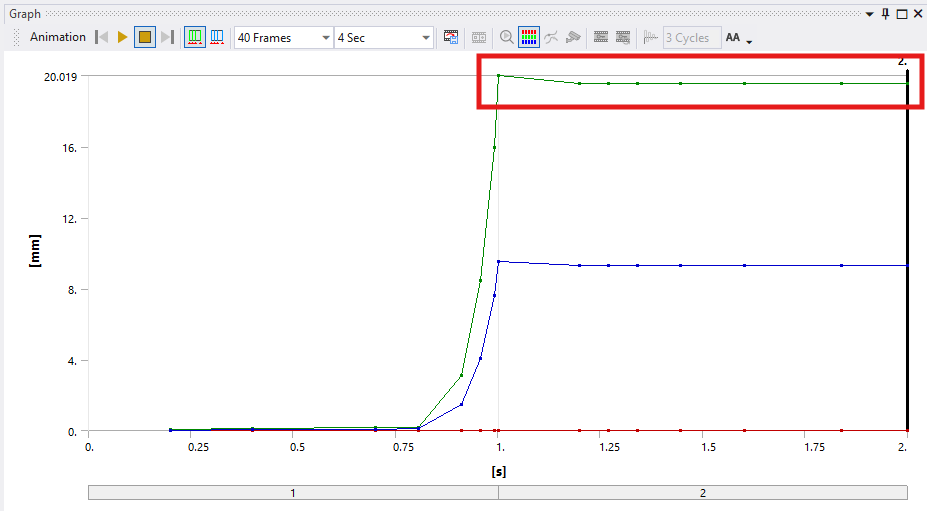
So, you can consider that final value (which is closer to 19mm here) as the permanent deformation in the material. But make sure, the mesh is sufficiently fine to capture important details in your model. -
December 11, 2024 at 1:37 pm
HTP
SubscriberThank you, Kaushal. The example you mentioned seems using the transient simulation if I understand correctly. There's no way to get the permanent/plastic displacement in static simulation, right? Let me know, thanks
-
December 11, 2024 at 2:00 pm
Kaushal Vadnere
Ansys EmployeeNo, the example I showed here is static structural but with 2 time steps (multistep - see screenshot below). You can define 2 time steps in step controls inside Analysis Settings. Apply pressure to your component in 1st time step and then deactivate the pressure load in 2nd time step. This will replicate the condition of releasing pressure as you desire, and look at the total deformation at the end of time 2s.
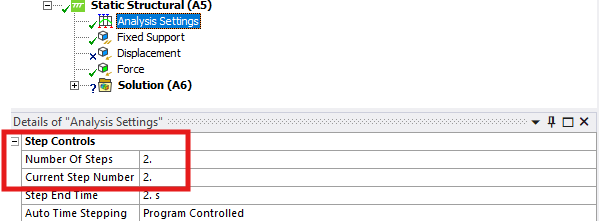
Make sure you have turned on large deflection as well in the analysis settings.
Refer to this article in Ansys Help Document to view in detail procedure for step controls and activating/deactivating loads at steps: Step Controls for Static and Transient Analyses
In case you are unable to open above link, refere to this: How to access the ANSYS Online Help
Hope that helps
-
-
December 11, 2024 at 3:08 pm
HTP
SubscriberGreat! Thank you very much, Kaushal. This totally resolve my concern.
-
- You must be logged in to reply to this topic.


- LPBF Simulation of dissimilar materials in ANSYS mechanical (Thermal Transient)
- Simulate a fan on the end of shaft
- Nonlinear load cases combinations
- Real Life Example of a non-symmetric eigenvalue problem
- How can the results of Pressures and Motions for all elements be obtained?
- Contact stiffness too big
- Test post on Forum – LLM response – SC
- 13-Node Pyramid Element Shape Function
- Element Birth and Death
- Python-Script to Export all Children of a Solution Tree

-
4512
-
1494
-
1386
-
1209
-
1021

© 2025 Copyright ANSYS, Inc. All rights reserved.







