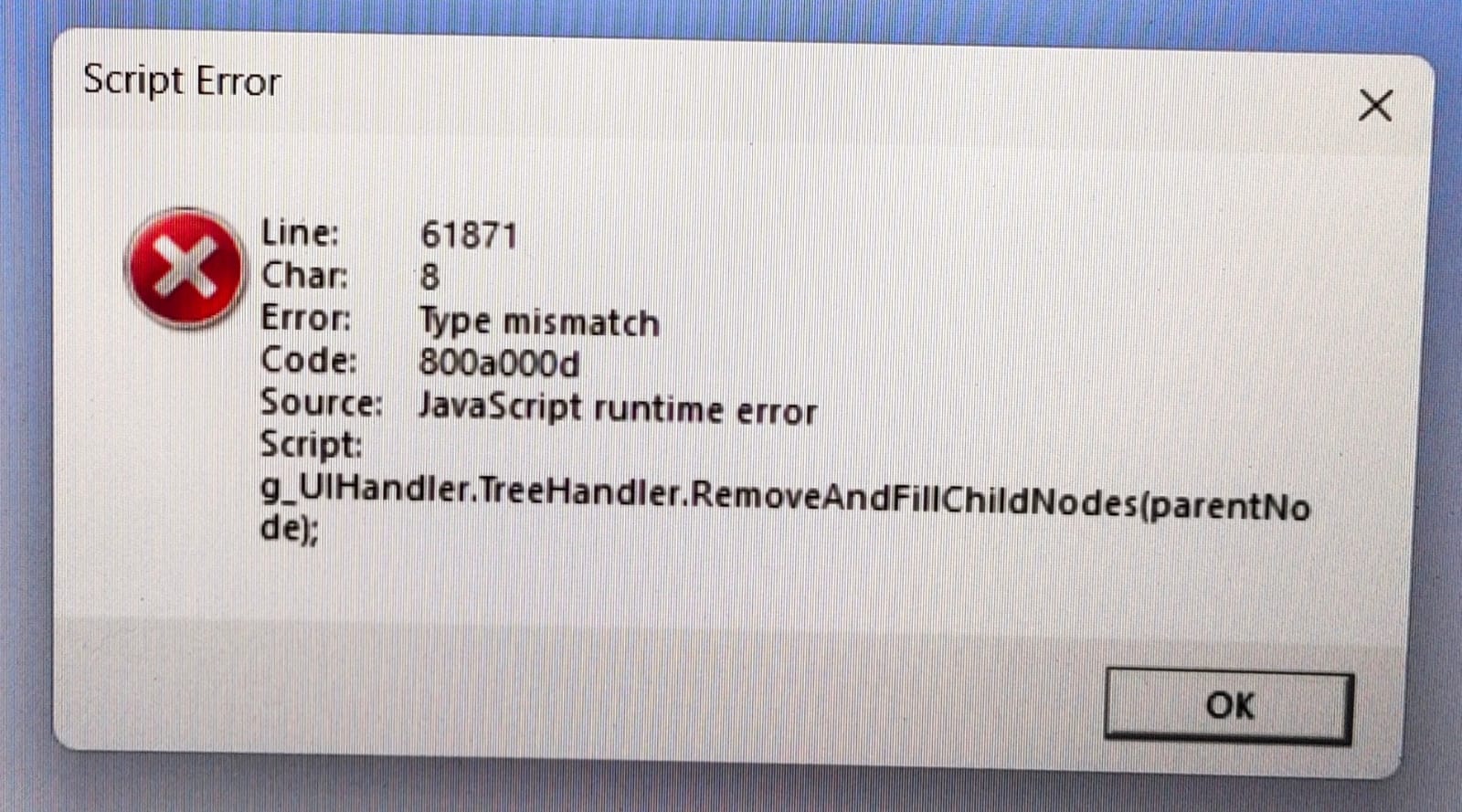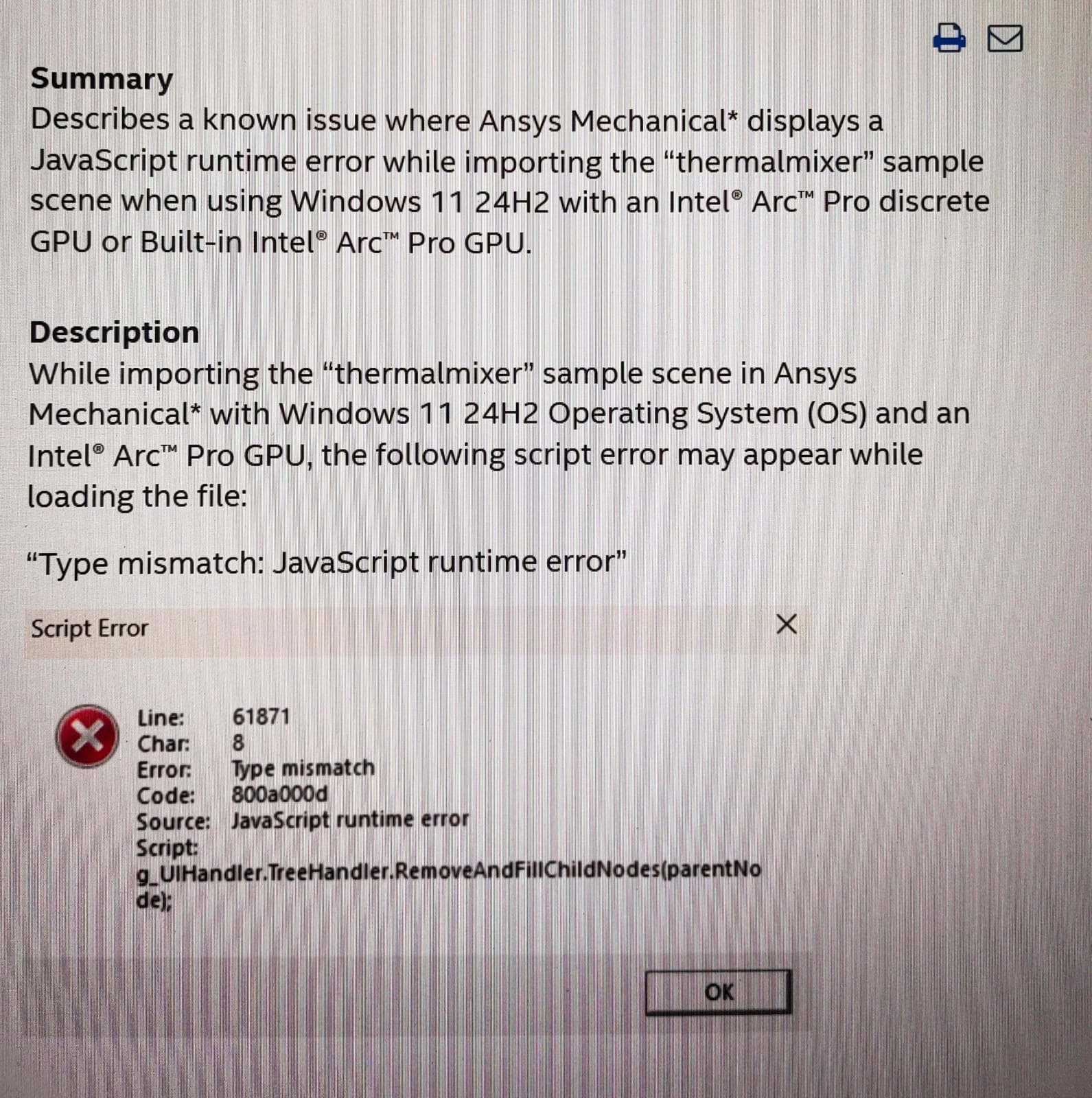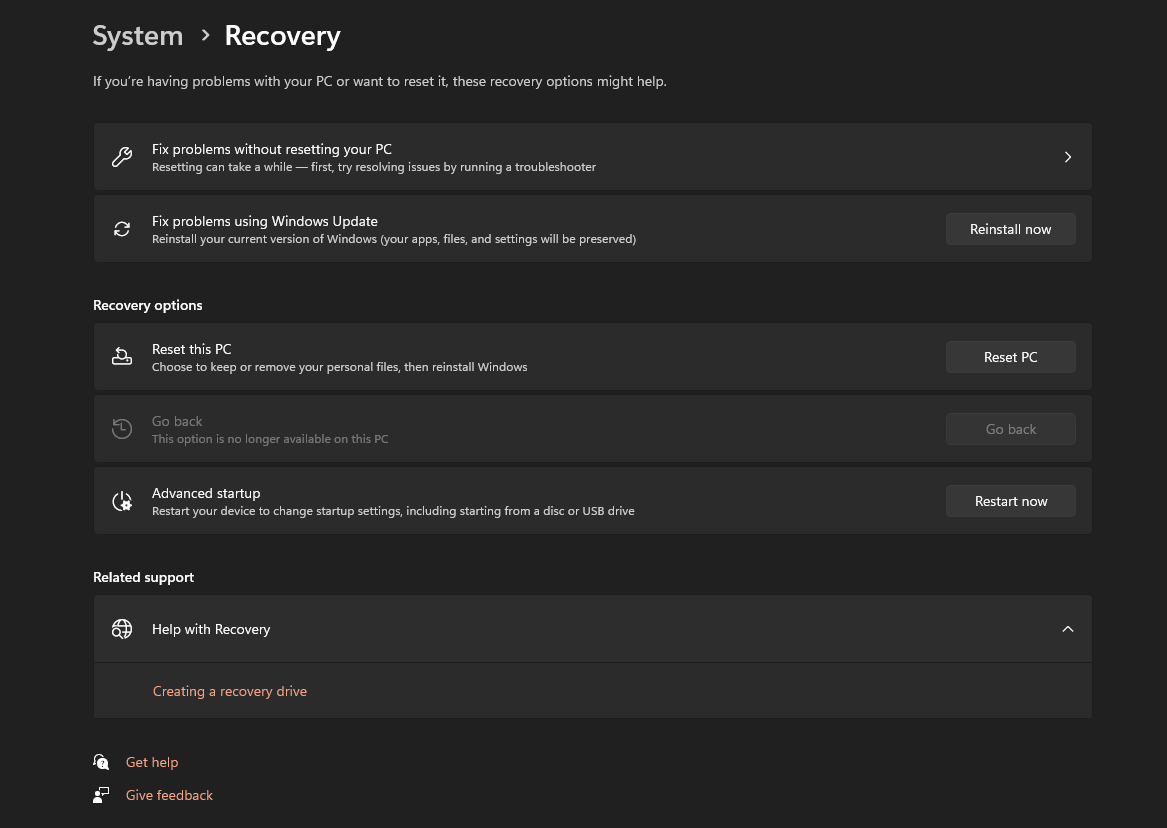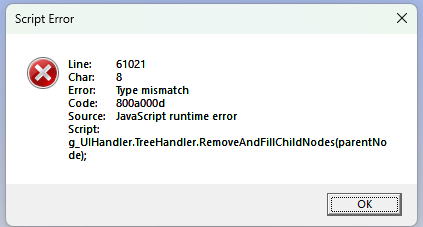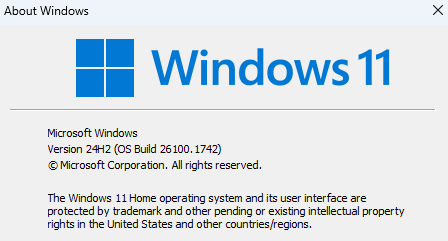TAGGED: JavaScript-Error, mesh, script-error
-
-
November 28, 2024 at 5:11 pm
saburalikhan333
SubscriberHi there, I am facing a problem whenever I launch mesh. It says Scrip Error (type mismatch 800a000d). I recently updated my laptop to Windows 11 version 24H2, maybe that might be the reason. My geometry imports perfectly fine in design modeler but in mesh this error pops up.
-
November 30, 2024 at 6:47 am
21103072
SubscriberYah I have the same issue have you found out a way to fix it?
-
November 30, 2024 at 6:42 pm
saburalikhan333
SubscriberYes, as of now Windows 11 24H2 update is not supported by Ansys. So I fixed the Scrip Error Type Mismatch 800a000d issue by reinstallig 23H2 update on my computer.
To do so open SETTINGS in your PC/laptop then go to SYSTEM then scroll down to RECOVERY. Here you have to choose GO BACK option. Your device will go back to 23H2 version. It will take roughly 30 to 45 minutes. And dont worry non of your files or any data will be lost. Then you can use Ansys as normal. Based on what I’ve read, in Jan 2025 24H2 will be supported…so maybe pause your updates till the time, as Windows will automatically update outside active hours.
Thank You!!!
-
-
December 3, 2024 at 5:36 am
Ashish Khemka
Forum ModeratorThanks for sharing this.
Regards,
Ashish Khemka
-
December 8, 2024 at 7:54 pm
-
December 9, 2024 at 10:52 am
Rajeshwari Jadhav
Forum ModeratorHi Isaac,
Yes, there is some issue with latest windows 11 update 24H2.
Settings> System> Recovery> Go back, The Go Back method will only work if you downgrade to windows 10 within the 10 days of your upgrade (No Data Loss).
When Go back option is grayed out, you have other options to rollback to windows 10 bit you might need to do some research on it or if this is your academic system then you can contact your IT they will help you (Data will be lost).
May I know which Ansys application you are using, if we have any alternate we can share it?
For Aqwa follow this JavaScript Runtime Error in AQWA Pre on Windows 11 (Version 24H2) -
December 17, 2024 at 8:28 pm
isaac.galeana.trujillo
SubscriberHi, sorry for the late reply. My laptop is new, so I can't Go back to win10.
I am using Fluent. For now I am opening everything separetly Spaceclaim → Fluent meshing → Fluent Solver → post.
I don't really like it this way but I have a thesis to deliver soon.
-
December 26, 2024 at 5:46 am
mh15092008
SubscriberIs there a confirmed release date for the compatibility update of version 24H2?
if there isnt what solution are there if avalibale ,am using work bench from it I would go to Fluid Flow (Fluent) then i would go to meshing process thats where the error code appers for me .
-
January 6, 2025 at 4:01 pm
dimme32
SubscriberHi, have you managed to solve the problem by any chance? If so, how did you do it? I need to present my thesis, and I’ve suddenly encountered the same issue.
-
January 7, 2025 at 6:44 pm
Rajeshwari Jadhav
Forum ModeratorFor Aqwa follow this JavaScript Runtime Error in AQWA Pre on Windows 11 (Version 24H2)
-
-
January 7, 2025 at 9:31 pm
dimme32
SubscriberI'm using Fluent, I open Design Modeler and apply the various functions, I open the mesh and I get this error
-
January 13, 2025 at 11:03 am
Rajeshwari Jadhav
Forum ModeratorHi
Please check the OS version as mentioned above.
-
February 12, 2025 at 10:04 am
-
March 19, 2025 at 10:40 am
A.Thornborough2
SubscriberI have this same issue, meshing won't load propely. Was there any fix?
-
March 20, 2025 at 2:11 pm
David6737
Subscriber(removed)
-
June 5, 2025 at 3:06 pm
Gary_S
Ansys Employee- Ansys Workbench Mechanical and related applications produce JavaScript Runtime Error Type Mismatch on Windows 11 24H2
Q: Ansys Workbench Mechanical and related applications produce JavaScript Runtime Error Type Mismatch on Windows 11 24H2
Issue often occurs when importing geometry into a new analysis. Error may be similar to the following:Script Error
Line: 61871
Char: 8
Error: Type mismatch
Code: 800a000d
Source: JavaScript runtime error
Script: g_UIHandler.TreeHandler.RemoveAndFillChildNodes(parentNode);A: Windows 11 24H2 has begun setting a local policy that, by default, causes applications to use the JScript9Legacy.dll instead of JScript.dll.
Windows 11 24H2 was not available at the time of Ansys 2025R1 release testing and is not officially supported.
A future Ansys 2025R1 Service Pack 2 will address this issue without having to modify the Windows registry as stated here.This issue can be resolved for all previous Ansys versions by changing the default registry key to load the classic jscript.dll instead of the JScript replacement DLL jscript9legacy.dll. The end user should understand any potential risks this may cause.
Search the internet for “JScriptReplacement” or "JScript9Legacy.dll for further information.
To load jscript.dll by default:
- Launch regedit.
- Navigate to: HKEY_LOCAL_MACHINE\SOFTWARE\Policies\Microsoft\Internet Explorer\Main
(Create the folder Keys for Internet Explorer and Main if they do not exist) - Right-click the Main key and select New | DWORD (32-bit) Value.
- Name the new value JScriptReplacement.
- Set the value of JScriptReplacement to 0.
- Reboot the computer
-
- The topic ‘Script Error 800a000d in meshing’ is closed to new replies.



-
4934
-
1638
-
1386
-
1242
-
1021

© 2026 Copyright ANSYS, Inc. All rights reserved.