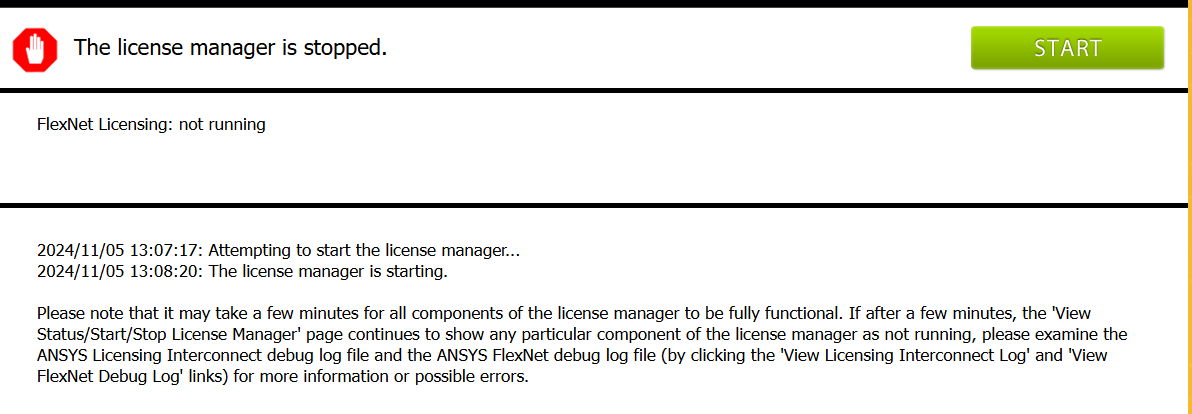-
-
November 5, 2024 at 7:16 pm
steven96
SubscriberHello Ansys team,
I was having an issue on my PC where the license manager flat out will not start. It tries to start, then simply stops.
The manager recognizes 5+ licenses added to it and it won't run if ran as administator or as not administrator.
I'm sure there's many viable reasons this could be but I had no idea where to start which is why I am inquring about what potential solutions are.
Thanks!
-
November 6, 2024 at 11:43 am
Mrunali Barde
Ansys EmployeeHello Steven,
Please close the license manager tab then try:
Can you please check if Ansys-specific processes/services are running in Task Manager? If so, end task for them
Also, check if these services are running in 'Task Manager --> Services', stop these services
Once done, Open Ansys License Manager as admin again and start from GUI.
I hope this helps.
Wishes,Mrunali.
-
November 6, 2024 at 6:24 pm
steven96
SubscriberHi Mrunali,
This method seems to not have any success.
I was wondering if there was any live-calling support options for Ansys.
Thanks!
-Taylor
-
-
- You must be logged in to reply to this topic.



-
4623
-
1535
-
1386
-
1215
-
1021

© 2025 Copyright ANSYS, Inc. All rights reserved.