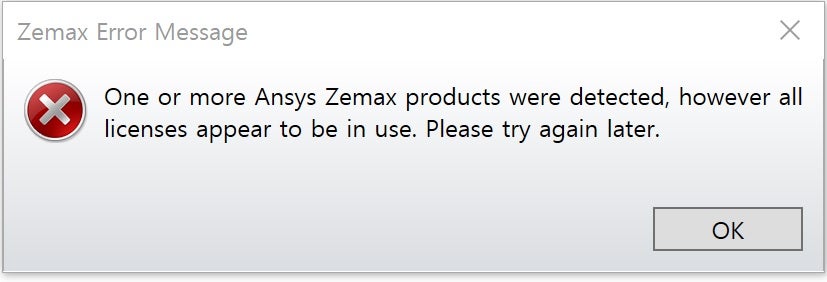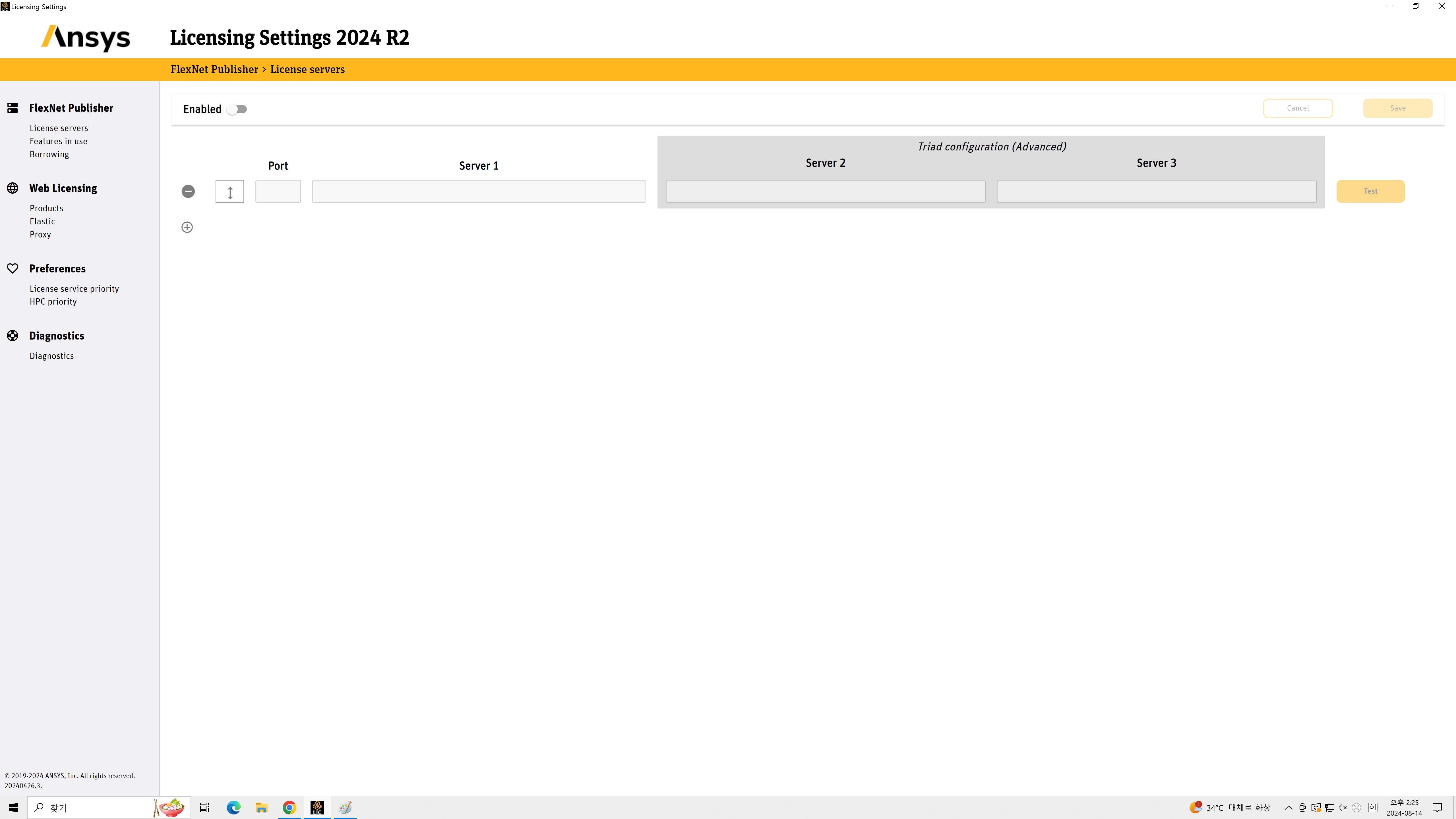-
-
August 12, 2024 at 3:39 am
-
August 13, 2024 at 6:09 pm
Ethan Keeler
Ansys EmployeeHello,
Thanks for reaching out on the forums! Sorry to hear about the trouble. Before opening OpticStudio, could you first try launching the Ansys Licensing Client Settings application from the Windows start menu? After opening and closing this application, then try to run OpticStudio again.
Ethan
-
August 14, 2024 at 5:29 am
-
September 19, 2024 at 8:56 pm
Don Dickinson
Ansys EmployeeHey, there is a new release of the OpticStudio student version that should resolve this. Please get it from here:
https://www.ansys.com/academic/students/ansys-zemaxopticstudio-student
-
Viewing 3 reply threads
- You must be logged in to reply to this topic.
Ansys Innovation Space


Trending discussions


Top Contributors


-
3872
-
1414
-
1241
-
1118
-
1015
Top Rated Tags


© 2025 Copyright ANSYS, Inc. All rights reserved.
Ansys does not support the usage of unauthorized Ansys software. Please visit www.ansys.com to obtain an official distribution.