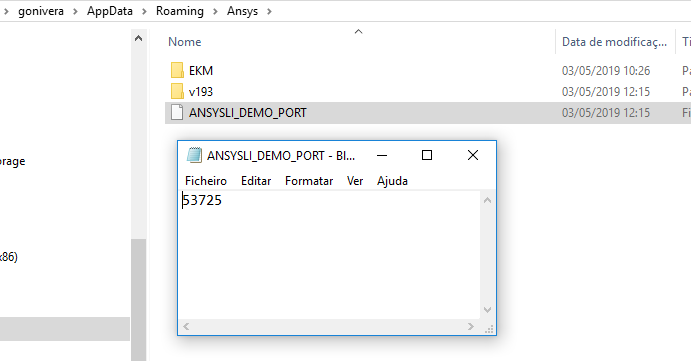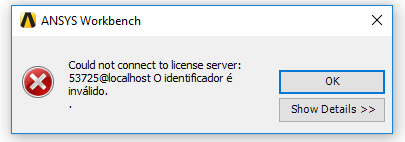-
-
April 25, 2019 at 2:38 pm
-
April 25, 2019 at 2:47 pm
JakeC
Ansys EmployeeHi nikhil12345,
Could you please open a command prompt, and type:
set
and post a screenshot of the result?
Thank you,
Jake
-
April 25, 2019 at 6:56 pm
-
April 25, 2019 at 7:09 pm
JakeC
Ansys EmployeeHi nikhil12345, it doesn't look like all of it was included in the pic.
Please try this instead:
set | clip
That will put the output in your clipboard.
Then paste it into the post here.
Thank you,
Jake
-
April 26, 2019 at 9:08 am
nikhil12345
SubscriberThanks for the reply
Sir I am not able to find it.
Can you help me out?
-
April 26, 2019 at 12:12 pm
JakeC
Ansys EmployeeStart -> type cmd -> Click on "Command Prompt"
At the prompt type:
set | clip
Then open a new / blank notepad document, and right click in the white area and select paste.
Then copy and paste that into a post here in this thread.
Thank you,
Jake
-
April 26, 2019 at 12:24 pm
JakeC
Ansys EmployeeAlso please try the suggestions in the following posts:
/forum/forums/topic/installation-issue-3/?order=all#comment-d318865d-49ea-4c10-aa7b-a9de0134cbd3
Thank you,
Jake
-
April 26, 2019 at 3:51 pm
-
April 26, 2019 at 4:07 pm
-
April 26, 2019 at 4:14 pm
-
April 26, 2019 at 5:37 pm
JakeC
Ansys EmployeeHi,
Please open windows file explorer.
in the address/path bar type:
%APPDATA%
That will take you to a folder, and inside that folder you should see an ansys folder.
Please right click on the ansys folder and select "Rename"
then rename that folder to ansys_old
Then try your application again.
Thank you,
Jake
-
April 26, 2019 at 7:02 pm
-
April 27, 2019 at 3:24 pm
nikhil12345
SubscriberHello there, Can you please suggest how to get Ansys working?
I am not able to use it.
-
April 29, 2019 at 2:27 pm
George Karnos
Ansys EmployeeHi nikhil12345,
If you open a DOS CMD Prompt and type in the following, What is the output?
ping localhost
Thank You,
Geo
-
April 29, 2019 at 2:31 pm
George Karnos
Ansys EmployeeAlso, I see there is a space in the username.
Can you try creating a local user on this machine without a space in the name.
That has been seen to cause issues.
Thank You,
Geo
-
April 29, 2019 at 5:56 pm
nikhil12345
SubscriberSir, Thanks for the reply,
Here is the pic of ping localhost.
Sir, I don't know to change the local user name and if I change it will it work? As I am getting local server error or could not connect to the license server.
Can you specify the reason? This was one or two weeks back, I had version 19.2 which got the same error so I uninstalled it and installed it again it got the same error so now I installed this new version. And it shows the same error. So can you please help me out. And now I again installed it, should I set an environment variable for license and should I install the license manager and license server.
The new error is that could not connect to any license server and could not connect to local host,
.jpg?width=690&upscale=false)
Thank you
-
April 29, 2019 at 6:26 pm
nikhil12345
SubscriberHello sir, I found this while searching servers and other stuff,
which reads as,
NORMAL STARTUP 2019/04/29 22:51:22
ANSYS Licensing Interconnect version 1.9.7 (20181112) for winx64. Updated at ANSYS Release 2019 R1. Started on 2019/04/29 22:51:22 by NEHA A@DESKTOP-16M8SC3:winx64 with pid 8212.
(C) 2007 - 2019 ANSYS, Inc. Unauthorized use, distribution, or duplication is prohibited.
Built Using FlexNet Publisher v11.13.1.4 build 179569 x64_n6
Built Using OpenSSL 1.1.0i 14 Aug 2018
Please note that entries in this debug log have the following format:
TIMESTAMP ACTION FEATURE REVISION (BUILD DATE) A/B/C/D W/X/Y/Z PID:MPID:APP:USER@HOST
 LATFORM
LATFORM ISPLAY SOCKET:IP
ISPLAY SOCKET:IP
Licenses statistics:
A is the number of licenses requested by this ACTION.
B is the number of licenses used by this USER.
C is the number of licenses used by all users.
D is the number of licenses available in the local license pool.
License server performance statistics:
W is the number of currently connected client applications.
X is the maximum number of connected client applications.
Y is the unique serial number of this client application.
Z is the number of all client applications served by this Licensing Interconnect server.
2019/04/29 22:51:22 INFO ANSYSLI_CMD=C:Program FilesANSYS IncANSYS StudentShared FilesLicensingwinx64ansysli_client.exe -nodaemon -demo -log C:UsersNEHAA~1AppDataLocalTemp.ansysdemo.log
2019/04/29 22:51:22 INFO ANSYSLI_INITIALIZATION_FILE=No initialization file found.
2019/04/29 22:51:22 INFO ANSYSLI_PRODORD_FILE='C:Program FilesANSYS IncANSYS StudentShared FilesLicensingprodordansysli.prodord.xml'
2019/04/29 22:51:24 INFO ANSYSLI_DEMO_PORT=49699
2019/04/29 22:51:24 INFO ANSYSLI_CLIENT_IDLE_TIMEOUT=10
2019/04/29 22:53:20 INFO Ready to accept connections.
2019/04/29 22:53:21 HANDSHAKE_ERROR 1/1/1/1 65488:127.0.0.1
System error: 10053 "An established connection was aborted by the software in your host machine.
".
2019/04/29 22:53
 6 INFO License server shutdown is complete. Thank you.
6 INFO License server shutdown is complete. Thank you.
NORMAL STARTUP 2019/04/29 22:53:52
ANSYS Licensing Interconnect version 1.9.7 (20181112) for winx64. Updated at ANSYS Release 2019 R1. Started on 2019/04/29 22:53:52 by NEHA A@DESKTOP-16M8SC3:winx64 with pid 9860.
(C) 2007 - 2019 ANSYS, Inc. Unauthorized use, distribution, or duplication is prohibited.
Built Using FlexNet Publisher v11.13.1.4 build 179569 x64_n6
Built Using OpenSSL 1.1.0i 14 Aug 2018
Please note that entries in this debug log have the following format:
TIMESTAMP ACTION FEATURE REVISION (BUILD DATE) A/B/C/D W/X/Y/Z PID:MPID:APP:USER@HOST
 LATFORM
LATFORM ISPLAY SOCKET:IP
ISPLAY SOCKET:IP
Licenses statistics:
A is the number of licenses requested by this ACTION.
B is the number of licenses used by this USER.
C is the number of licenses used by all users.
D is the number of licenses available in the local license pool.
License server performance statistics:
W is the number of currently connected client applications.
X is the maximum number of connected client applications.
Y is the unique serial number of this client application.
Z is the number of all client applications served by this Licensing Interconnect server.
2019/04/29 22:53:52 INFO ANSYSLI_CMD=C:Program FilesANSYS IncANSYS StudentShared FilesLicensingwinx64ansysli_client.exe -nodaemon -demo -log C:UsersNEHAA~1AppDataLocalTemp.ansysdemo.log
2019/04/29 22:53:52 INFO ANSYSLI_INITIALIZATION_FILE=No initialization file found.
2019/04/29 22:53:52 INFO ANSYSLI_PRODORD_FILE='C:Program FilesANSYS IncANSYS StudentShared FilesLicensingprodordansysli.prodord.xml'
2019/04/29 22:53:55 INFO ANSYSLI_DEMO_PORT=49704
2019/04/29 22:53:55 INFO ANSYSLI_CLIENT_IDLE_TIMEOUT=10
2019/04/29 22:55:50 INFO Ready to accept connections.
2019/04/29 22:55:50 HANDSHAKE_ERROR 1/1/1/1 65488:127.0.0.1
System error: 10053 "An established connection was aborted by the software in your host machine.
".
2019/04/29 22:56:09 INFO License server shutdown is complete. Thank you.
NORMAL STARTUP 2019/04/29 23:21:09
ANSYS Licensing Interconnect version 1.9.7 (20181112) for winx64. Updated at ANSYS Release 2019 R1. Started on 2019/04/29 23:21:09 by NEHA A@DESKTOP-16M8SC3:winx64 with pid 10568.
(C) 2007 - 2019 ANSYS, Inc. Unauthorized use, distribution, or duplication is prohibited.
Built Using FlexNet Publisher v11.13.1.4 build 179569 x64_n6
Built Using OpenSSL 1.1.0i 14 Aug 2018
Please note that entries in this debug log have the following format:
TIMESTAMP ACTION FEATURE REVISION (BUILD DATE) A/B/C/D W/X/Y/Z PID:MPID:APP:USER@HOST
 LATFORM
LATFORM ISPLAY SOCKET:IP
ISPLAY SOCKET:IP
Licenses statistics:
A is the number of licenses requested by this ACTION.
B is the number of licenses used by this USER.
C is the number of licenses used by all users.
D is the number of licenses available in the local license pool.
License server performance statistics:
W is the number of currently connected client applications.
X is the maximum number of connected client applications.
Y is the unique serial number of this client application.
Z is the number of all client applications served by this Licensing Interconnect server.
2019/04/29 23:21:09 INFO ANSYSLI_CMD=C:Program FilesANSYS IncANSYS StudentShared FilesLicensingwinx64ansysli_client.exe -nodaemon -demo -log C:UsersNEHAA~1AppDataLocalTemp.ansysdemo.log
2019/04/29 23:21:09 INFO ANSYSLI_INITIALIZATION_FILE=No initialization file found.
2019/04/29 23:21:09 INFO ANSYSLI_PRODORD_FILE='C:Program FilesANSYS IncANSYS StudentShared FilesLicensingprodordansysli.prodord.xml'
2019/04/29 23:21:11 INFO ANSYSLI_DEMO_PORT=55719
2019/04/29 23:21:11 INFO ANSYSLI_CLIENT_IDLE_TIMEOUT=10
2019/04/29 23:23:15 INFO Ready to accept connections.
2019/04/29 23:23:15 HANDSHAKE_ERROR 1/1/1/1 65488:127.0.0.1
System error: 10053 "An established connection was aborted by the software in your host machine.
".
2019/04/29 23:23
 0 INFO License server shutdown is complete. Thank you.
0 INFO License server shutdown is complete. Thank you.
NORMAL STARTUP 2019/04/29 23:24:07
ANSYS Licensing Interconnect version 1.9.7 (20181112) for winx64. Updated at ANSYS Release 2019 R1. Started on 2019/04/29 23:24:07 by NEHA A@DESKTOP-16M8SC3:winx64 with pid 7668.
(C) 2007 - 2019 ANSYS, Inc. Unauthorized use, distribution, or duplication is prohibited.
Built Using FlexNet Publisher v11.13.1.4 build 179569 x64_n6
Built Using OpenSSL 1.1.0i 14 Aug 2018
Please note that entries in this debug log have the following format:
TIMESTAMP ACTION FEATURE REVISION (BUILD DATE) A/B/C/D W/X/Y/Z PID:MPID:APP:USER@HOST
 LATFORM
LATFORM ISPLAY SOCKET:IP
ISPLAY SOCKET:IP
Licenses statistics:
A is the number of licenses requested by this ACTION.
B is the number of licenses used by this USER.
C is the number of licenses used by all users.
D is the number of licenses available in the local license pool.
License server performance statistics:
W is the number of currently connected client applications.
X is the maximum number of connected client applications.
Y is the unique serial number of this client application.
Z is the number of all client applications served by this Licensing Interconnect server.
2019/04/29 23:24:07 INFO ANSYSLI_CMD=C:Program FilesANSYS IncANSYS StudentShared FilesLicensingwinx64ansysli_client.exe -nodaemon -demo -log C:UsersNEHAA~1AppDataLocalTemp.ansysdemo.log
2019/04/29 23:24:07 INFO ANSYSLI_INITIALIZATION_FILE=No initialization file found.
2019/04/29 23:24:07 INFO ANSYSLI_PRODORD_FILE='C:Program FilesANSYS IncANSYS StudentShared FilesLicensingprodordansysli.prodord.xml'
2019/04/29 23:24:09 INFO ANSYSLI_DEMO_PORT=58710
2019/04/29 23:24:09 INFO ANSYSLI_CLIENT_IDLE_TIMEOUT=10
2019/04/29 23:26:07 INFO Ready to accept connections.
2019/04/29 23:26:07 HANDSHAKE_ERROR 1/1/1/1 65788:127.0.0.1
System error: 10053 "An established connection was aborted by the software in your host machine.
".
2019/04/29 23:26:21 INFO License server shutdown is complete.
This might help you solve the problem and sorry for troubling you guys.
Thank you.
-
April 29, 2019 at 6:35 pm
nikhil12345
SubscriberSir I found this inC:UsersNEHA AAppDataLocalTemp.ansys while searching for servers and other results for solutons
.jpg?width=690&upscale=false)
Which reads as,
NORMAL STARTUP 2019/04/29 22:51:22
ANSYS Licensing Interconnect version 1.9.7 (20181112) for winx64. Updated at ANSYS Release 2019 R1. Started on 2019/04/29 22:51:22 by NEHA A@DESKTOP-16M8SC3:winx64 with pid 8212.
(C) 2007 - 2019 ANSYS, Inc. Unauthorized use, distribution, or duplication is prohibited.
Built Using FlexNet Publisher v11.13.1.4 build 179569 x64_n6
Built Using OpenSSL 1.1.0i 14 Aug 2018
Please note that entries in this debug log have the following format:
TIMESTAMP ACTION FEATURE REVISION (BUILD DATE) A/B/C/D W/X/Y/Z PID:MPID:APP:USER@HOST
 LATFORM
LATFORM ISPLAY SOCKET:IP
ISPLAY SOCKET:IP
Licenses statistics:
A is the number of licenses requested by this ACTION.
B is the number of licenses used by this USER.
C is the number of licenses used by all users.
D is the number of licenses available in the local license pool.
License server performance statistics:
W is the number of currently connected client applications.
X is the maximum number of connected client applications.
Y is the unique serial number of this client application.
Z is the number of all client applications served by this Licensing Interconnect server.
2019/04/29 22:51:22 INFO ANSYSLI_CMD=C:Program FilesANSYS IncANSYS StudentShared FilesLicensingwinx64ansysli_client.exe -nodaemon -demo -log C:UsersNEHAA~1AppDataLocalTemp.ansysdemo.log
2019/04/29 22:51:22 INFO ANSYSLI_INITIALIZATION_FILE=No initialization file found.
2019/04/29 22:51:22 INFO ANSYSLI_PRODORD_FILE='C:Program FilesANSYS IncANSYS StudentShared FilesLicensingprodordansysli.prodord.xml'
2019/04/29 22:51:24 INFO ANSYSLI_DEMO_PORT=49699
2019/04/29 22:51:24 INFO ANSYSLI_CLIENT_IDLE_TIMEOUT=10
2019/04/29 22:53:20 INFO Ready to accept connections.
2019/04/29 22:53:21 HANDSHAKE_ERROR 1/1/1/1 65488:127.0.0.1
System error: 10053 "An established connection was aborted by the software in your host machine.
".
2019/04/29 22:53
 6 INFO License server shutdown is complete. Thank you.
6 INFO License server shutdown is complete. Thank you.
NORMAL STARTUP 2019/04/29 22:53:52
ANSYS Licensing Interconnect version 1.9.7 (20181112) for winx64. Updated at ANSYS Release 2019 R1. Started on 2019/04/29 22:53:52 by NEHA A@DESKTOP-16M8SC3:winx64 with pid 9860.
(C) 2007 - 2019 ANSYS, Inc. Unauthorized use, distribution, or duplication is prohibited.
Built Using FlexNet Publisher v11.13.1.4 build 179569 x64_n6
Built Using OpenSSL 1.1.0i 14 Aug 2018
Please note that entries in this debug log have the following format:
TIMESTAMP ACTION FEATURE REVISION (BUILD DATE) A/B/C/D W/X/Y/Z PID:MPID:APP:USER@HOST
 LATFORM
LATFORM ISPLAY SOCKET:IP
ISPLAY SOCKET:IP
Licenses statistics:
A is the number of licenses requested by this ACTION.
B is the number of licenses used by this USER.
C is the number of licenses used by all users.
D is the number of licenses available in the local license pool.
License server performance statistics:
W is the number of currently connected client applications.
X is the maximum number of connected client applications.
Y is the unique serial number of this client application.
Z is the number of all client applications served by this Licensing Interconnect server.
2019/04/29 22:53:52 INFO ANSYSLI_CMD=C:Program FilesANSYS IncANSYS StudentShared FilesLicensingwinx64ansysli_client.exe -nodaemon -demo -log C:UsersNEHAA~1AppDataLocalTemp.ansysdemo.log
2019/04/29 22:53:52 INFO ANSYSLI_INITIALIZATION_FILE=No initialization file found.
2019/04/29 22:53:52 INFO ANSYSLI_PRODORD_FILE='C:Program FilesANSYS IncANSYS StudentShared FilesLicensingprodordansysli.prodord.xml'
2019/04/29 22:53:55 INFO ANSYSLI_DEMO_PORT=49704
2019/04/29 22:53:55 INFO ANSYSLI_CLIENT_IDLE_TIMEOUT=10
2019/04/29 22:55:50 INFO Ready to accept connections.
2019/04/29 22:55:50 HANDSHAKE_ERROR 1/1/1/1 65488:127.0.0.1
System error: 10053 "An established connection was aborted by the software in your host machine.
".
2019/04/29 22:56:09 INFO License server shutdown is complete. Thank you.
NORMAL STARTUP 2019/04/29 23:21:09
ANSYS Licensing Interconnect version 1.9.7 (20181112) for winx64. Updated at ANSYS Release 2019 R1. Started on 2019/04/29 23:21:09 by NEHA A@DESKTOP-16M8SC3:winx64 with pid 10568.
(C) 2007 - 2019 ANSYS, Inc. Unauthorized use, distribution, or duplication is prohibited.
Built Using FlexNet Publisher v11.13.1.4 build 179569 x64_n6
Built Using OpenSSL 1.1.0i 14 Aug 2018
Please note that entries in this debug log have the following format:
TIMESTAMP ACTION FEATURE REVISION (BUILD DATE) A/B/C/D W/X/Y/Z PID:MPID:APP:USER@HOST
 LATFORM
LATFORM ISPLAY SOCKET:IP
ISPLAY SOCKET:IP
Licenses statistics:
A is the number of licenses requested by this ACTION.
B is the number of licenses used by this USER.
C is the number of licenses used by all users.
D is the number of licenses available in the local license pool.
License server performance statistics:
W is the number of currently connected client applications.
X is the maximum number of connected client applications.
Y is the unique serial number of this client application.
Z is the number of all client applications served by this Licensing Interconnect server.
2019/04/29 23:21:09 INFO ANSYSLI_CMD=C:Program FilesANSYS IncANSYS StudentShared FilesLicensingwinx64ansysli_client.exe -nodaemon -demo -log C:UsersNEHAA~1AppDataLocalTemp.ansysdemo.log
2019/04/29 23:21:09 INFO ANSYSLI_INITIALIZATION_FILE=No initialization file found.
2019/04/29 23:21:09 INFO ANSYSLI_PRODORD_FILE='C:Program FilesANSYS IncANSYS StudentShared FilesLicensingprodordansysli.prodord.xml'
2019/04/29 23:21:11 INFO ANSYSLI_DEMO_PORT=55719
2019/04/29 23:21:11 INFO ANSYSLI_CLIENT_IDLE_TIMEOUT=10
2019/04/29 23:23:15 INFO Ready to accept connections.
2019/04/29 23:23:15 HANDSHAKE_ERROR 1/1/1/1 65488:127.0.0.1
System error: 10053 "An established connection was aborted by the software in your host machine.
".
2019/04/29 23:23
 0 INFO License server shutdown is complete. Thank you.
0 INFO License server shutdown is complete. Thank you.
NORMAL STARTUP 2019/04/29 23:24:07
ANSYS Licensing Interconnect version 1.9.7 (20181112) for winx64. Updated at ANSYS Release 2019 R1. Started on 2019/04/29 23:24:07 by NEHA A@DESKTOP-16M8SC3:winx64 with pid 7668.
(C) 2007 - 2019 ANSYS, Inc. Unauthorized use, distribution, or duplication is prohibited.
Built Using FlexNet Publisher v11.13.1.4 build 179569 x64_n6
Built Using OpenSSL 1.1.0i 14 Aug 2018
Please note that entries in this debug log have the following format:
TIMESTAMP ACTION FEATURE REVISION (BUILD DATE) A/B/C/D W/X/Y/Z PID:MPID:APP:USER@HOST
 LATFORM
LATFORM ISPLAY SOCKET:IP
ISPLAY SOCKET:IP
Licenses statistics:
A is the number of licenses requested by this ACTION.
B is the number of licenses used by this USER.
C is the number of licenses used by all users.
D is the number of licenses available in the local license pool.
License server performance statistics:
W is the number of currently connected client applications.
X is the maximum number of connected client applications.
Y is the unique serial number of this client application.
Z is the number of all client applications served by this Licensing Interconnect server.
2019/04/29 23:24:07 INFO ANSYSLI_CMD=C:Program FilesANSYS IncANSYS StudentShared FilesLicensingwinx64ansysli_client.exe -nodaemon -demo -log C:UsersNEHAA~1AppDataLocalTemp.ansysdemo.log
2019/04/29 23:24:07 INFO ANSYSLI_INITIALIZATION_FILE=No initialization file found.
2019/04/29 23:24:07 INFO ANSYSLI_PRODORD_FILE='C:Program FilesANSYS IncANSYS StudentShared FilesLicensingprodordansysli.prodord.xml'
2019/04/29 23:24:09 INFO ANSYSLI_DEMO_PORT=58710
2019/04/29 23:24:09 INFO ANSYSLI_CLIENT_IDLE_TIMEOUT=10
2019/04/29 23:26:07 INFO Ready to accept connections.
2019/04/29 23:26:07 HANDSHAKE_ERROR 1/1/1/1 65788:127.0.0.1
System error: 10053 "An established connection was aborted by the software in your host machine.
".
2019/04/29 23:26:21 INFO License server shutdown is complete. Thank you.
This might help you solve the problem and assist me to use the Ansys version back into working condition.
Thank you.
-
April 29, 2019 at 10:16 pm
tsiriaks
Ansys EmployeePlease see the steps here and create a second Windows user account that does not have space or special characters in the name (your current one has space in it)
https://www.webucator.com/how-to/how-create-second-user-account-windows-10.cfm
Thanks,
Win
-
April 30, 2019 at 12:06 pm
-
April 30, 2019 at 2:51 pm
George Karnos
Ansys EmployeeHello Nikhil12345,
Can you make sure the following line in in your C:WindowsSystem32driversetchosts file:
127.0.0.1 localhost
If not in there, please add it and try opening a DOS CMD window and
ping localhost
Does it return:
Reply from 127.0.0.1: bytes=32 time<1ms TTL=128
Reply from 127.0.0.1: bytes=32 time<1ms TTL=128
Reply from 127.0.0.1: bytes=32 time<1ms TTL=128
Reply from 127.0.0.1: bytes=32 time<1ms TTL=128
If so, now try to run.
Thank You,
Geo
-
April 30, 2019 at 3:11 pm
-
April 30, 2019 at 3:26 pm
-
April 30, 2019 at 9:13 pm
tsiriaks
Ansys EmployeeDo you have any .err files under C:Program FilesANSYS IncANSYS Student ?
Please post screenshot of the content of this folder C:Program FilesANSYS IncANSYS StudentShared FilesLicensingwinx64
While logging in as your new user account (that you've just created) , open CMD Prompt, then
set | clip
and post the output of this again.
-
May 1, 2019 at 1:48 pm
-
May 1, 2019 at 1:50 pm
-
May 1, 2019 at 2:19 pm
nikhil12345
SubscriberThis might also help you guys
>>>
>
Start Installation: Mon Apr 29 20:52:14 2019
Revision: 2019 R1
Platform specifics:
Windows
Username of Installer: DESKTOP-16M8SC3NEHA A
User Has Administrator Privileges
C:UsersNEHAA~1AppDataLocalTempans_install_tmp10220instcore.exe -usetempdir C:UsersNEHAA~1AppDataLocalTempans_install_tmp10220 -launchdir C:ANSYSACADEMICSTUDENT_2019R1_WINX64 -admin
Initial mount directory:
C:ANSYSACADEMICSTUDENT_2019R1_WINX64
Installation Directory:
C:Program FilesANSYS IncANSYS Student
Windows x64
Date verification complete...No conflicts found.
The installation will copy the prerequisite setup files from the media in case you need to reconfigure later or if you need to configure client machines for products installed to a network share.
This may take a while ...
Successfully copied prerequisites from media.
You don't need to install any prerequisites.
Reading the installation media contents - please wait.
Extraction: C:ANSYSACADEMICSTUDENT_2019R1_WINX64framewrkWINX64.7z ...
Extraction: C:ANSYSACADEMICSTUDENT_2019R1_WINX64instcoretclCOMMON.TGZ ...
Extraction: C:ANSYSACADEMICSTUDENT_2019R1_WINX64instcoretclWINX64.TGZ ...
Extraction: C:ANSYSACADEMICSTUDENT_2019R1_WINX64commonWINX64.7z ...
Extraction: C:ANSYSACADEMICSTUDENT_2019R1_WINX64commoninstallWINX64.7z ...
Extraction: C:ANSYSACADEMICSTUDENT_2019R1_WINX64configscommonWINX64.7z ...
Extraction: C:ANSYSACADEMICSTUDENT_2019R1_WINX64cpythextWINX64.7z ...
Extraction: C:ANSYSACADEMICSTUDENT_2019R1_WINX64cpythnewWINX64.7z ...
Extraction: C:ANSYSACADEMICSTUDENT_2019R1_WINX64turbogrdWINX64.7z ...
Extraction: C:ANSYSACADEMICSTUDENT_2019R1_WINX64configstgWINX64.7z ...
Extraction: C:ANSYSACADEMICSTUDENT_2019R1_WINX64cfxcomonWINX64.7z ...
Extraction: C:ANSYSACADEMICSTUDENT_2019R1_WINX64instutilINSTUTIL.7z ...
Extraction: C:ANSYSACADEMICSTUDENT_2019R1_WINX64instcoretclCOMMON.TGZ ...
Extraction: C:ANSYSACADEMICSTUDENT_2019R1_WINX64instcoretclWINX64.TGZ ...
Extraction: C:ANSYSACADEMICSTUDENT_2019R1_WINX64instcoretkCOMMON.TGZ ...
Extraction: C:ANSYSACADEMICSTUDENT_2019R1_WINX64instcoretkWINX64.TGZ ...
Extraction: C:ANSYSACADEMICSTUDENT_2019R1_WINX64configsclientlicensingWINX64.7z ...
Extraction: C:ANSYSACADEMICSTUDENT_2019R1_WINX64configswbWINX64.7z ...
Extraction: C:ANSYSACADEMICSTUDENT_2019R1_WINX64sgchartsWINX64.7z ...
Extraction: C:ANSYSACADEMICSTUDENT_2019R1_WINX64fwgfxWINX64.7z ...
Extraction: C:ANSYSACADEMICSTUDENT_2019R1_WINX64addinsWINX64.7z ...
Extraction: C:ANSYSACADEMICSTUDENT_2019R1_WINX64addincfgwbWINX64.7z ...
Extraction: C:ANSYSACADEMICSTUDENT_2019R1_WINX64corewbWINX64.7z ...
Extraction: C:ANSYSACADEMICSTUDENT_2019R1_WINX64cadscadaisolWINX64.7z ...
Extraction: C:ANSYSACADEMICSTUDENT_2019R1_WINX64cadscadregistryWINX64.7z ...
Extraction: C:ANSYSACADEMICSTUDENT_2019R1_WINX64ekmWINX64.7z ...
Extraction: C:ANSYSACADEMICSTUDENT_2019R1_WINX64addincfgekmWINX64.7z ...
Extraction: C:ANSYSACADEMICSTUDENT_2019R1_WINX64meshingWINX64.7z ...
Extraction: C:ANSYSACADEMICSTUDENT_2019R1_WINX64blademodelerWINX64.7z ...
Extraction: C:ANSYSACADEMICSTUDENT_2019R1_WINX64apipsrvWINX64.7z ...
Extraction: C:ANSYSACADEMICSTUDENT_2019R1_WINX64designmodelerWINX64.7z ...
Extraction: C:ANSYSACADEMICSTUDENT_2019R1_WINX64syscplgWINX64.7z ...
Extraction: C:ANSYSACADEMICSTUDENT_2019R1_WINX64cfxcomonWINX64.7z ...
Extraction: C:ANSYSACADEMICSTUDENT_2019R1_WINX64rsmWINX64.7z ...
Extraction: C:ANSYSACADEMICSTUDENT_2019R1_WINX64addincfgturbosysWINX64.7z ...
Extraction: C:ANSYSACADEMICSTUDENT_2019R1_WINX64secWINX64.7z ...
Extraction: C:ANSYSACADEMICSTUDENT_2019R1_WINX64ccmWINX64.7z ...
Extraction: C:ANSYSACADEMICSTUDENT_2019R1_WINX64cadsacisparaWINX64.7z ...
Extraction: C:ANSYSACADEMICSTUDENT_2019R1_WINX64ansysWINX64.7z ...
Extraction: C:ANSYSACADEMICSTUDENT_2019R1_WINX64configsansysWINX64.7z ...
Extraction: C:ANSYSACADEMICSTUDENT_2019R1_WINX64addincfgansysWINX64.7z ...
Extraction: C:ANSYSACADEMICSTUDENT_2019R1_WINX64solverWINX64.7z ...
Extraction: C:ANSYSACADEMICSTUDENT_2019R1_WINX64aasWINX64.7z ...
Extraction: C:ANSYSACADEMICSTUDENT_2019R1_WINX64dataDATA.GZ ...
Extraction: C:ANSYSACADEMICSTUDENT_2019R1_WINX64apdlAPDL.GZ ...
Extraction: C:ANSYSACADEMICSTUDENT_2019R1_WINX64geomparaWINX64.7z ...
Extraction: C:ANSYSACADEMICSTUDENT_2019R1_WINX64addincfgmechWINX64.7z ...
Extraction: C:ANSYSACADEMICSTUDENT_2019R1_WINX64autodynWINX64.7z ...
Extraction: C:ANSYSACADEMICSTUDENT_2019R1_WINX64addincfgautodynWINX64.7z ...
Extraction: C:ANSYSACADEMICSTUDENT_2019R1_WINX64cfxWINX64.7z ...
Extraction: C:ANSYSACADEMICSTUDENT_2019R1_WINX64addincfgcfxWINX64.7z ...
Extraction: C:ANSYSACADEMICSTUDENT_2019R1_WINX64configscfxWINX64.7z ...
Extraction: C:ANSYSACADEMICSTUDENT_2019R1_WINX64postWINX64.7z ...
Extraction: C:ANSYSACADEMICSTUDENT_2019R1_WINX64cfxcomonWINX64.7z ...
Extraction: C:ANSYSACADEMICSTUDENT_2019R1_WINX64fluentWINX64.7z ...
Extraction: C:ANSYSACADEMICSTUDENT_2019R1_WINX64fluentcWINX64.7z ...
Extraction: C:ANSYSACADEMICSTUDENT_2019R1_WINX64addincfgfluentWINX64.7z ...
Extraction: C:ANSYSACADEMICSTUDENT_2019R1_WINX64configsfluentWINX64.7z ...
Extraction: C:ANSYSACADEMICSTUDENT_2019R1_WINX64addincfgcfdpostWINX64.7z ...
Extraction: C:ANSYSACADEMICSTUDENT_2019R1_WINX64aviewWINX64.7z ...
Extraction: C:ANSYSACADEMICSTUDENT_2019R1_WINX64configsaviewWINX64.7z ...
Extraction: C:ANSYSACADEMICSTUDENT_2019R1_WINX64spaceclmWINX64.7z ...
Extraction: C:ANSYSACADEMICSTUDENT_2019R1_WINX64configsspaceclmWINX64.7z ...
Extraction: C:ANSYSACADEMICSTUDENT_2019R1_WINX64icemwbWINX64.7z ...
Extraction: C:ANSYSACADEMICSTUDENT_2019R1_WINX64electroWINX64.7z ...
Extraction: C:ANSYSACADEMICSTUDENT_2019R1_WINX64ecadxltrWINX64.7z ...
Extraction: C:ANSYSACADEMICSTUDENT_2019R1_WINX64cadsspatialiopWINX64.7z ...
Extraction: C:ANSYSACADEMICSTUDENT_2019R1_WINX64cadsspatialWINX64.7z ...
Extraction: C:ANSYSACADEMICSTUDENT_2019R1_WINX64acpWINX64.7z ...
Extraction: C:ANSYSACADEMICSTUDENT_2019R1_WINX64addinsacpWINX64.7z ...
Extraction: C:ANSYSACADEMICSTUDENT_2019R1_WINX64configsacpWINX64.7z ...
Extraction: C:ANSYSACADEMICSTUDENT_2019R1_WINX64hlphlpviewerHLPVIEWER.7z ...
Extraction: C:ANSYSACADEMICSTUDENT_2019R1_WINX64configshelpWINX64.7z ...
Extraction: C:ANSYSACADEMICSTUDENT_2019R1_WINX64tpWINX64.7z ...
Extraction: C:ANSYSACADEMICSTUDENT_2019R1_WINX64tphdf5WINX64.7z ...
Extraction: C:ANSYSACADEMICSTUDENT_2019R1_WINX64tpzlibWINX64.7z ...
Extraction: C:ANSYSACADEMICSTUDENT_2019R1_WINX64tpjreWINX64.7z ...
Extraction: C:ANSYSACADEMICSTUDENT_2019R1_WINX64chemkinWINX64.7z ...
Extraction: C:ANSYSACADEMICSTUDENT_2019R1_WINX64configschemkinWINX64.7z ...
Extraction: C:ANSYSACADEMICSTUDENT_2019R1_WINX64forteWINX64.7z ...
Extraction: C:ANSYSACADEMICSTUDENT_2019R1_WINX64addincfgforteWINX64.7z ...
Extraction: C:ANSYSACADEMICSTUDENT_2019R1_WINX64configsforteWINX64.7z ...
Extraction: C:ANSYSACADEMICSTUDENT_2019R1_WINX64fensapWINX64.7z ...
Extraction: C:ANSYSACADEMICSTUDENT_2019R1_WINX64configsfensapWINX64.7z ...
Extraction: C:ANSYSACADEMICSTUDENT_2019R1_WINX64studentWINX64.7z ...
Extraction: C:ANSYSACADEMICSTUDENT_2019R1_WINX64licenseWINX64.7z ...
Successfully created file associations.
RSS is disabled
Performing licensing configuration via the following command...
"C:Program FilesANSYS IncANSYS StudentShared Filesbinwinx64tclsh.exe" "C:Program FilesANSYS IncANSYS StudentShared FilesLicensinglicadminscriptsLicAdminMain.itcl" -silentinstallclient -release "2019 R1" -lang en-us
Licensing configuration has completed.
Running C:Program FilesANSYS IncANSYS Studentv193commonfilesconfigswinx64configAnsConfigCommon.exe
Configuring ANSYS TurboGrid ...
Running C:Program FilesANSYS IncANSYS Studentv193commonfilesconfigswinx64configAnsConfigTG.exe
Creating Start menu items for ANSYS client licensing ...
Running C:Program FilesANSYS IncANSYS Studentv193commonfilesconfigswinx64configAnsConfigWB.exe
Running C:Program FilesANSYS IncANSYS Studentv193FrameworkbinWin64Ans.DriverSetup.exe
Running "C:Program FilesANSYS IncANSYS Studentv193RSMbinAnsConfigRSM.exe" -encodingUTF8
Configuring RSM...
Configuring default RSM and ARC Port numbers for 2019 R1 ...
Done!
User has Administrator privileges
Creating Start Menu Shortcut for RSM 2019 R1 Configuration...
Created Shortcut C:ProgramDataMicrosoftWindowsStart MenuProgramsANSYS 2019 R1Remote Solve ManagerRSM Configuration 2019 R1.lnk
Creating Start Menu Shortcut for RSM 2019 R1 Job Monitor...
Created Shortcut C:ProgramDataMicrosoftWindowsStart MenuProgramsANSYS 2019 R1Remote Solve ManagerRSM Job Monitoring 2019 R1.lnk
Creating Start Menu Shortcut for RSM 2019 R1 Cluster Monitor...
Created Shortcut C:ProgramDataMicrosoftWindowsStart MenuProgramsANSYS 2019 R1Remote Solve ManagerRSM Cluster Monitoring 2019 R1.lnk
Creating Start Menu Shortcut for ARC 2019 R1 Configuration...
Created Shortcut C:ProgramDataMicrosoftWindowsStart MenuProgramsANSYS 2019 R1Remote Solve ManagerARC Configuration 2019 R1.lnk
Running C:Program FilesANSYS IncANSYS Studentv193commonfilesconfigswinx64configAnsConfigANSYS.exe
Adding write permissions for Users and Administrators group ...
Running C:Program FilesANSYS IncANSYS Studentv193commonfilesconfigswinx64configAnsConfigCFX.exe
Running C:Program FilesANSYS IncANSYS Studentv193commonfilesconfigswinx64configAnsConfigFLUENT.exe
Configuring ANSYS Viewer ...
Running C:Program FilesANSYS IncANSYS Studentv193commonfilesconfigswinx64configAnsConfigSpaceClaim.exe
Configuring ACP ...
Running C:Program FilesANSYS IncANSYS Studentv193commonfilesconfigswinx64configAnsConfigACP.exe
Configuring Help ...
Running C:Program FilesANSYS IncANSYS Studentv193commonfilesconfigswinx64configAnsConfigHelp.exe
ANSYS Internet Doc has been configured.
Running C:Program FilesANSYS IncANSYS Studentv193commonfilesconfigswinx64configAnsConfigCHEMKIN.exe
Running C:Program FilesANSYS IncANSYS Studentv193commonfilesconfigswinx64configAnsConfigFENSAP.exe
Running "C:Program FilesANSYS IncANSYS Studentv193aisol..commonfilesCADbinwinx64Ans.CadInt.CADConfigurationUtility.exe"
Log files is C:Program FilesANSYS IncANSYS Studentv193CADConfigLogsLatestCADConfigurationMgr.log
MessageLogger.logFilePath is C:Program FilesANSYS IncANSYS Studentv193CADConfigLogsLatestCADConfigurationMgr.log
ErrorLogger.errorFilePath is C:Program FilesANSYS IncANSYS Studentv193CADConfigLogsCADConfigurationMgr.err
Prerequisites ..... Configure Success
SCDM Workbench PlugIn ..... Configure Success
Installation Complete: Mon Apr 29 21:19:21 2019
<
<<< -
May 1, 2019 at 9:39 pm
tsiriaks
Ansys EmployeeThanks for the info.
While you are logging in as the new user account, try the followings in CMD Prompt and post the screenshot of the output (Note: Make sure you copy and paste the exact commands)
set PATH=C:WINDOWSsystem32;C:WINDOWS;C:WINDOWSSystem32Wbem
move %appdata%ansys %appdata%ansys.old
ping %computername% -4
"C:Program FilesANSYS IncANSYS StudentShared FilesLicensingwinx64ansysli_util" -checkout aa_t_i
"C:Program FilesANSYS IncANSYS StudentShared FilesLicensingwinx64ansysli_util" -checkout ANS_SOLVER
Thanks,
Win
-
May 2, 2019 at 5:26 pm
-
May 2, 2019 at 5:58 pm
tsiriaks
Ansys EmployeeCan you try George's suggestion again about the hosts file ?
Open the hosts file and remove the # in front of this line
#127.0.0.1 localhost
so that it's like
127.0.0.1 localhost
save the hosts file, then open up CMD Prompt, and
ping localhost
-
May 2, 2019 at 9:20 pm
JasonL
Subscriber
Hi,
My wife is also having the exact same problem on her laptop
She is using Windows 10 with avira antivirus and windows firewall
The base windows language is Portuguese with ansys installed as language en-us
UK english is installed as the 2nd language
on first install it ran for a month with no issues
and then it stopped working and now gives this same error as nikhil12345
the application has been uninstalled and reinstalled multiple times, by my wife, with the same issue still occurring license server not working
I have years of experience in the IT sector installing applications like autocad with licensing servers etc as well as install software and fixing non working software.
I have re-downloaded the install file.
uninstalled the software from the laptop
removed the roaming profile and local profile ansys folders and the temp folder .ansys
I also uninstalled the C++ run-time libraries as a windows update had processed at a similar time as the error started
I also removed the files that were not uninstalled by the ansys uninstaller after a reboot
additionally I went though the windows system registry with regedit and removed keys that were not removed by the uninstaller and revid the firewall setting to make sure the executables that had tried to use tcp-ip protocols were not being blocked by the firewall as some were being blocked. I also turned off the firewall completely to make sure this was not causing any further issues
I have replicated the same tests and have got the same results as nikhil12345
It appears to me that for some reason the setup is looking for a licensing server in the student.lic licensing file
Since the software is only installed as a client version there is no license server configured on the laptop.
From reading the messages on this board there is a separate licensing server available for download but should not be required this would be for a full commercial version
to prove this i downloaded the student application to my work laptop wi«hise is also win 10 but has english as the base language.
on install there were a couple of the c++ run-times installed.
After a reboot of my computer the application runs fine and it seems to show that there is no configured license server
I have done a bunch of screen captures and log file dumps
as attached below
note the .ini file mentioned does not exist on the working or the not working pc
the license mode is showing as "floating" on both PC
ansys lic admin log
Welcome to the Client ANSYS, Inc. Licensing Administration Utility
Hostname: DESKTOP-JDELT7Q
Installation directory: C:Program FilesANSYS IncANSYS Student
ERROR: The following problem was encountered while attempting
to retrieve the user preferences license lists:
2019/05/02 18:26:14 INFO Demo license file C:Program FilesANSYS IncANSYS StudentShared FilesLicensingstudent.lic exists.
Could not connect to license server: 52442@localhost O identificador é inválido.
.
May 02, 2019 18:27: Attempting to display the license status...
====================================================================================================
DISPLAY THE LICENSE STATUS:
ANSYS Licensing Interconnect path =
ANSYS FLEXlm license path = C:Program FilesANSYS IncANSYS StudentShared FilesLicensingstudent.lic
***** Note: Due to a FLEXlm limitation, all tasks may not be found *****
<================================================================================>
<================================================================================>
***** LICENSE SERVER STATUS: C:Program FilesANSYS IncANSYS StudentShared FilesLicensingstudent.lic *****
lmutil - Copyright (c) 1989-2015 Flexera Software LLC. All Rights Reserved.
Flexible License Manager status on Thu 5/2/2019 18:27
[Detecting lmgrd processes...]
Error getting status: No SERVER lines in license file. (-13,66)
====================================================================================================
ERROR: The following problem was encountered while attempting
to retrieve the user preferences license lists:
2019/05/02 18:28:06 INFO Demo license file C:Program FilesANSYS IncANSYS StudentShared FilesLicensingstudent.lic exists.
ANSYSLI exited or could not read server port ANSYSLI_DEMO_PORT.
Note: not working PC also has matlab and Maple Installed which uses FLEXnet licensing service
unsure if this is a potential conflict with FLEXlm mentioned in one of the log files
system environment variables are the same as the other user except for the default of a roaming profile giving a local and a roaming appdata folder for ansys
Microsoft Windows [Version 10.0.17134.753]
(c) 2018 Microsoft Corporation. Todos os direitos reservados.
C:Usersgonivera>set
ALLUSERSPROFILE=C:ProgramData
ANSYS193_DIR=C:Program FilesANSYS IncANSYS Studentv193ANSYS
ANSYS_SYSDIR=winx64
ANSYS_SYSDIR32=win32
ANS_OLD_ATTACH=1
APPDATA=C:UsersgoniveraAppDataRoaming
AWP_LOCALE193=en-us
AWP_ROOT193=C:Program FilesANSYS IncANSYS Studentv193
CADOE_LIBDIR193=C:Program FilesANSYS IncANSYS Studentv193CommonFilesLanguageen-us
CommonProgramFiles=C:Program FilesCommon Files
CommonProgramFiles(x86)=C:Program Files (x86)Common Files
CommonProgramW6432=C:Program FilesCommon Files
COMPUTERNAME=DESKTOP-JDELT7Q
ComSpec=C:WINDOWSsystem32cmd.exe
DriverData=C:WindowsSystem32DriversDriverData
FPS_BROWSER_APP_PROFILE_STRING=Internet Explorer
FPS_BROWSER_USER_PROFILE_STRING=Default
HOMEDRIVE=C:
HOMEPATH=Usersgonivera
LOCALAPPDATA=C:UsersgoniveraAppDataLocal
LOGONSERVER=\DESKTOP-JDELT7Q
LSTC_LICENSE=ANSYS
NUMBER_OF_PROCESSORS=4
OneDrive=C:UsersgoniveraOneDrive
OneDriveConsumer=C:UsersgoniveraOneDrive
OS=Windows_NT
Path=C:Program Files (x86)InteliCLS Client;C:Program FilesInteliCLS Client;C:Windowssystem32;C:Windows;C:WindowsSystem32Wbem;C:WindowsSystem32WindowsPowerShellv1.0;C:Program Files (x86)IntelIntel(R) Management Engine ComponentsDAL;C:Program FilesIntelIntel(R) Management Engine ComponentsDAL;C:Program Files (x86)IntelIntel(R) Management Engine ComponentsIPT;C:Program FilesIntelIntel(R) Management Engine ComponentsIPT;C:Program Files (x86)NVIDIA CorporationPhysXCommon;C:WINDOWSsystem32;C:WINDOWS;C:WINDOWSSystem32Wbem;C:WINDOWSSystem32WindowsPowerShellv1.0;C:WINDOWSSystem32OpenSSH;C:UsersgoniveraAppDataLocalMicrosoftWindowsApps;
PATHEXT=.COM;.EXE;.BAT;.CMD;.VBS;.VBE;.JS;.JSE;.WSF;.WSH;.MSC
PROCESSOR_ARCHITECTURE=AMD64
PROCESSOR_IDENTIFIER=Intel64 Family 6 Model 69 Stepping 1, GenuineIntel
PROCESSOR_LEVEL=6
PROCESSOR_REVISION=4501
ProgramData=C:ProgramData
ProgramFiles=C:Program Files
ProgramFiles(x86)=C:Program Files (x86)
ProgramW6432=C:Program Files
PROMPT=$P$G
PSModulePath=C:Program FilesWindowsPowerShellModules;C:WINDOWSsystem32WindowsPowerShellv1.0Modules
PUBLIC=C:UsersPublic
P_SCHEMA=C:Program FilesANSYS IncANSYS Studentv193AISOLCADIntegrationParasolidPSchema
SESSIONNAME=Console
SystemDrive=C:
SystemRoot=C:WINDOWS
TEMP=C:UsersgoniveraAppDataLocalTemp
TMP=C:UsersgoniveraAppDataLocalTemp
USERDOMAIN=DESKTOP-JDELT7Q
USERDOMAIN_ROAMINGPROFILE=DESKTOP-JDELT7Q
USERNAME=gonivera
USERPROFILE=C:Usersgonivera
VPD_TEMP=C:ProgramDataObviousIdeaGreenCloud Printer
windir=C:WINDOWS
C:Usersgonivera>
Install_licconfig
=============================================================================================================================================
May 02, 2019 17:00: Output from ANSYS, Inc. Silent Licensing Client Installation Configuration run during Release 2019 R1 installation:
=============================================================================================================================================
Hostname: DESKTOP-JDELT7Q
Installation directory: C:Program FilesANSYS IncANSYS Student
Current date and time: May 02, 2019 - 16:59
__________________________________________________________________________________________________________________________
***** Your machine will now be configured to run the products that you installed *****
__________________________________________________________________________________________________________________________
Checking to see if there are any client-related files that need to be moved from the update directory
to their permanent locations...
Attempting to move the ansysli_util executable to its permanent location...
Successfully moved the file.
Attempting to move the new lmutil executable to its permanent location...
Successfully moved the file.
Attempting to move the new hasp_rt executable to its permanent location...
Successfully moved the file.
Attempting to move the ansysli_client executable to its permanent location...
Successfully moved the file.
Attempting to move the ansysls_client executable to its permanent location...
Successfully moved the file.
Processing FlxComm64.dll file required by the ansysls_client.exe file...
Attempting to move the FlxComm64.dll file to its permanent location...
Successfully moved the file.
Processing FlxCore64.dll file required by the ansysls_client.exe file...
Attempting to move the FlxCore64.dll file to its permanent location...
Successfully moved the file.
Removed empty directory "C:Program FilesANSYS IncANSYS StudentShared FilesLicensingwinx64update".
=============================================================================================================================================
ansys client license admin log file
Welcome to the Client ANSYS, Inc. Licensing Administration Utility
Hostname: DESKTOP-JDELT7Q
Installation directory: C:Program FilesANSYS IncANSYS Student
ERROR: The following problem was encountered while attempting
to retrieve the user preferences license lists:
2019/05/02 18:26:14 INFO Demo license file C:Program FilesANSYS IncANSYS StudentShared FilesLicensingstudent.lic exists.
Could not connect to license server: 52442@localhost O identificador é inválido.
.
May 02, 2019 18:27: Attempting to display the license status...
====================================================================================================
DISPLAY THE LICENSE STATUS:
ANSYS Licensing Interconnect path =
ANSYS FLEXlm license path = C:Program FilesANSYS IncANSYS StudentShared FilesLicensingstudent.lic
***** Note: Due to a FLEXlm limitation, all tasks may not be found *****
<================================================================================>
<================================================================================>
***** LICENSE SERVER STATUS: C:Program FilesANSYS IncANSYS StudentShared FilesLicensingstudent.lic *****
lmutil - Copyright (c) 1989-2015 Flexera Software LLC. All Rights Reserved.
Flexible License Manager status on Thu 5/2/2019 18:27
[Detecting lmgrd processes...]
Error getting status: No SERVER lines in license file. (-13,66)
====================================================================================================
ERROR: The following problem was encountered while attempting
to retrieve the user preferences license lists:
2019/05/02 18:28:06 INFO Demo license file C:Program FilesANSYS IncANSYS StudentShared FilesLicensingstudent.lic exists.
ANSYSLI exited or could not read server port ANSYSLI_DEMO_PORT.
install log all appears to have installed correctly same as the other user
>>>
>
Start Installation: qui mai 2 16 2:46 2019
2:46 2019
Revision: 2019 R1
Platform specifics:
Windows
Username of Installer: DESKTOP-JDELT7Qgonivera
User Has Administrator Privileges
C:UsersgoniveraAppDataLocalTempans_install_tmp11932instcore.exe -usetempdir C:UsersgoniveraAppDataLocalTempans_install_tmp11932 -launchdir C:UsersgoniveraDownloadsANSYSACADEMICSTUDENT_2019R1_WINX64(2) -admin
Initial mount directory:
C:UsersgoniveraDownloadsANSYSACADEMICSTUDENT_2019R1_WINX64(2)
Installation Directory:
C:Program FilesANSYS IncANSYS Student
Windows x64
Date verification complete...No conflicts found.
The installation will copy the prerequisite setup files from the media in case you need to reconfigure later or if you need to configure client machines for products installed to a network share.
This may take a while ...
Successfully copied prerequisites from media.
You're missing required prerequisites.
Installing MS VC++ 2010 Redistributable x86
Installing MS VC++ 2012 Redistributable x86
Installing MS VC++ 2012 Redistributable x64
Installing MS VC++ 2013 Redistributable x86
Installing MS VC++ 2013 Redistributable x64
Installing MS VC++ 2015 Redistributable x86
Installing MS VC++ 2015 Redistributable x64
Everything was successfully installed.
Reading the installation media contents - please wait.
Extraction: C:UsersgoniveraDownloadsANSYSACADEMICSTUDENT_2019R1_WINX64(2)framewrkWINX64.7z ...
Extraction: C:UsersgoniveraDownloadsANSYSACADEMICSTUDENT_2019R1_WINX64(2)instcoretclCOMMON.TGZ ...
Extraction: C:UsersgoniveraDownloadsANSYSACADEMICSTUDENT_2019R1_WINX64(2)instcoretclWINX64.TGZ ...
Extraction: C:UsersgoniveraDownloadsANSYSACADEMICSTUDENT_2019R1_WINX64(2)commonWINX64.7z ...
Extraction: C:UsersgoniveraDownloadsANSYSACADEMICSTUDENT_2019R1_WINX64(2)commoninstallWINX64.7z ...
Extraction: C:UsersgoniveraDownloadsANSYSACADEMICSTUDENT_2019R1_WINX64(2)configscommonWINX64.7z ...
Extraction: C:UsersgoniveraDownloadsANSYSACADEMICSTUDENT_2019R1_WINX64(2)cpythextWINX64.7z ...
Extraction: C:UsersgoniveraDownloadsANSYSACADEMICSTUDENT_2019R1_WINX64(2)cpythnewWINX64.7z ...
Extraction: C:UsersgoniveraDownloadsANSYSACADEMICSTUDENT_2019R1_WINX64(2)turbogrdWINX64.7z ...
Extraction: C:UsersgoniveraDownloadsANSYSACADEMICSTUDENT_2019R1_WINX64(2)configstgWINX64.7z ...
Extraction: C:UsersgoniveraDownloadsANSYSACADEMICSTUDENT_2019R1_WINX64(2)cfxcomonWINX64.7z ...
Extraction: C:UsersgoniveraDownloadsANSYSACADEMICSTUDENT_2019R1_WINX64(2)instutilINSTUTIL.7z ...
Extraction: C:UsersgoniveraDownloadsANSYSACADEMICSTUDENT_2019R1_WINX64(2)instcoretclCOMMON.TGZ ...
Extraction: C:UsersgoniveraDownloadsANSYSACADEMICSTUDENT_2019R1_WINX64(2)instcoretclWINX64.TGZ ...
Extraction: C:UsersgoniveraDownloadsANSYSACADEMICSTUDENT_2019R1_WINX64(2)instcoretkCOMMON.TGZ ...
Extraction: C:UsersgoniveraDownloadsANSYSACADEMICSTUDENT_2019R1_WINX64(2)instcoretkWINX64.TGZ ...
Extraction: C:UsersgoniveraDownloadsANSYSACADEMICSTUDENT_2019R1_WINX64(2)configsclientlicensingWINX64.7z ...
Extraction: C:UsersgoniveraDownloadsANSYSACADEMICSTUDENT_2019R1_WINX64(2)configswbWINX64.7z ...
Extraction: C:UsersgoniveraDownloadsANSYSACADEMICSTUDENT_2019R1_WINX64(2)sgchartsWINX64.7z ...
Extraction: C:UsersgoniveraDownloadsANSYSACADEMICSTUDENT_2019R1_WINX64(2)fwgfxWINX64.7z ...
Extraction: C:UsersgoniveraDownloadsANSYSACADEMICSTUDENT_2019R1_WINX64(2)addinsWINX64.7z ...
Extraction: C:UsersgoniveraDownloadsANSYSACADEMICSTUDENT_2019R1_WINX64(2)addincfgwbWINX64.7z ...
Extraction: C:UsersgoniveraDownloadsANSYSACADEMICSTUDENT_2019R1_WINX64(2)corewbWINX64.7z ...
Extraction: C:UsersgoniveraDownloadsANSYSACADEMICSTUDENT_2019R1_WINX64(2)cadscadaisolWINX64.7z ...
Extraction: C:UsersgoniveraDownloadsANSYSACADEMICSTUDENT_2019R1_WINX64(2)cadscadregistryWINX64.7z ...
Extraction: C:UsersgoniveraDownloadsANSYSACADEMICSTUDENT_2019R1_WINX64(2)ekmWINX64.7z ...
Extraction: C:UsersgoniveraDownloadsANSYSACADEMICSTUDENT_2019R1_WINX64(2)addincfgekmWINX64.7z ...
Extraction: C:UsersgoniveraDownloadsANSYSACADEMICSTUDENT_2019R1_WINX64(2)meshingWINX64.7z ...
Extraction: C:UsersgoniveraDownloadsANSYSACADEMICSTUDENT_2019R1_WINX64(2)blademodelerWINX64.7z ...
Extraction: C:UsersgoniveraDownloadsANSYSACADEMICSTUDENT_2019R1_WINX64(2)apipsrvWINX64.7z ...
Extraction: C:UsersgoniveraDownloadsANSYSACADEMICSTUDENT_2019R1_WINX64(2)designmodelerWINX64.7z ...
Extraction: C:UsersgoniveraDownloadsANSYSACADEMICSTUDENT_2019R1_WINX64(2)syscplgWINX64.7z ...
Extraction: C:UsersgoniveraDownloadsANSYSACADEMICSTUDENT_2019R1_WINX64(2)cfxcomonWINX64.7z ...
Extraction: C:UsersgoniveraDownloadsANSYSACADEMICSTUDENT_2019R1_WINX64(2)rsmWINX64.7z ...
Extraction: C:UsersgoniveraDownloadsANSYSACADEMICSTUDENT_2019R1_WINX64(2)addincfgturbosysWINX64.7z ...
Extraction: C:UsersgoniveraDownloadsANSYSACADEMICSTUDENT_2019R1_WINX64(2)secWINX64.7z ...
Extraction: C:UsersgoniveraDownloadsANSYSACADEMICSTUDENT_2019R1_WINX64(2)ccmWINX64.7z ...
Extraction: C:UsersgoniveraDownloadsANSYSACADEMICSTUDENT_2019R1_WINX64(2)cadsacisparaWINX64.7z ...
Extraction: C:UsersgoniveraDownloadsANSYSACADEMICSTUDENT_2019R1_WINX64(2)ansysWINX64.7z ...
Extraction: C:UsersgoniveraDownloadsANSYSACADEMICSTUDENT_2019R1_WINX64(2)configsansysWINX64.7z ...
Extraction: C:UsersgoniveraDownloadsANSYSACADEMICSTUDENT_2019R1_WINX64(2)addincfgansysWINX64.7z ...
Extraction: C:UsersgoniveraDownloadsANSYSACADEMICSTUDENT_2019R1_WINX64(2)solverWINX64.7z ...
Extraction: C:UsersgoniveraDownloadsANSYSACADEMICSTUDENT_2019R1_WINX64(2)aasWINX64.7z ...
Extraction: C:UsersgoniveraDownloadsANSYSACADEMICSTUDENT_2019R1_WINX64(2)dataDATA.GZ ...
Extraction: C:UsersgoniveraDownloadsANSYSACADEMICSTUDENT_2019R1_WINX64(2)apdlAPDL.GZ ...
Extraction: C:UsersgoniveraDownloadsANSYSACADEMICSTUDENT_2019R1_WINX64(2)geomparaWINX64.7z ...
Extraction: C:UsersgoniveraDownloadsANSYSACADEMICSTUDENT_2019R1_WINX64(2)addincfgmechWINX64.7z ...
Extraction: C:UsersgoniveraDownloadsANSYSACADEMICSTUDENT_2019R1_WINX64(2)autodynWINX64.7z ...
Extraction: C:UsersgoniveraDownloadsANSYSACADEMICSTUDENT_2019R1_WINX64(2)addincfgautodynWINX64.7z ...
Extraction: C:UsersgoniveraDownloadsANSYSACADEMICSTUDENT_2019R1_WINX64(2)cfxWINX64.7z ...
Extraction: C:UsersgoniveraDownloadsANSYSACADEMICSTUDENT_2019R1_WINX64(2)addincfgcfxWINX64.7z ...
Extraction: C:UsersgoniveraDownloadsANSYSACADEMICSTUDENT_2019R1_WINX64(2)configscfxWINX64.7z ...
Extraction: C:UsersgoniveraDownloadsANSYSACADEMICSTUDENT_2019R1_WINX64(2)postWINX64.7z ...
Extraction: C:UsersgoniveraDownloadsANSYSACADEMICSTUDENT_2019R1_WINX64(2)cfxcomonWINX64.7z ...
Extraction: C:UsersgoniveraDownloadsANSYSACADEMICSTUDENT_2019R1_WINX64(2)fluentWINX64.7z ...
Extraction: C:UsersgoniveraDownloadsANSYSACADEMICSTUDENT_2019R1_WINX64(2)fluentcWINX64.7z ...
Extraction: C:UsersgoniveraDownloadsANSYSACADEMICSTUDENT_2019R1_WINX64(2)addincfgfluentWINX64.7z ...
Extraction: C:UsersgoniveraDownloadsANSYSACADEMICSTUDENT_2019R1_WINX64(2)configsfluentWINX64.7z ...
Extraction: C:UsersgoniveraDownloadsANSYSACADEMICSTUDENT_2019R1_WINX64(2)addincfgcfdpostWINX64.7z ...
Extraction: C:UsersgoniveraDownloadsANSYSACADEMICSTUDENT_2019R1_WINX64(2)aviewWINX64.7z ...
Extraction: C:UsersgoniveraDownloadsANSYSACADEMICSTUDENT_2019R1_WINX64(2)configsaviewWINX64.7z ...
Extraction: C:UsersgoniveraDownloadsANSYSACADEMICSTUDENT_2019R1_WINX64(2)spaceclmWINX64.7z ...
Extraction: C:UsersgoniveraDownloadsANSYSACADEMICSTUDENT_2019R1_WINX64(2)configsspaceclmWINX64.7z ...
Extraction: C:UsersgoniveraDownloadsANSYSACADEMICSTUDENT_2019R1_WINX64(2)icemwbWINX64.7z ...
Extraction: C:UsersgoniveraDownloadsANSYSACADEMICSTUDENT_2019R1_WINX64(2)electroWINX64.7z ...
Extraction: C:UsersgoniveraDownloadsANSYSACADEMICSTUDENT_2019R1_WINX64(2)ecadxltrWINX64.7z ...
Extraction: C:UsersgoniveraDownloadsANSYSACADEMICSTUDENT_2019R1_WINX64(2)cadsspatialiopWINX64.7z ...
Extraction: C:UsersgoniveraDownloadsANSYSACADEMICSTUDENT_2019R1_WINX64(2)cadsspatialWINX64.7z ...
Extraction: C:UsersgoniveraDownloadsANSYSACADEMICSTUDENT_2019R1_WINX64(2)acpWINX64.7z ...
Extraction: C:UsersgoniveraDownloadsANSYSACADEMICSTUDENT_2019R1_WINX64(2)addinsacpWINX64.7z ...
Extraction: C:UsersgoniveraDownloadsANSYSACADEMICSTUDENT_2019R1_WINX64(2)configsacpWINX64.7z ...
Extraction: C:UsersgoniveraDownloadsANSYSACADEMICSTUDENT_2019R1_WINX64(2)hlphlpviewerHLPVIEWER.7z ...
Extraction: C:UsersgoniveraDownloadsANSYSACADEMICSTUDENT_2019R1_WINX64(2)configshelpWINX64.7z ...
Extraction: C:UsersgoniveraDownloadsANSYSACADEMICSTUDENT_2019R1_WINX64(2)tpWINX64.7z ...
Extraction: C:UsersgoniveraDownloadsANSYSACADEMICSTUDENT_2019R1_WINX64(2)tphdf5WINX64.7z ...
Extraction: C:UsersgoniveraDownloadsANSYSACADEMICSTUDENT_2019R1_WINX64(2)tpzlibWINX64.7z ...
Extraction: C:UsersgoniveraDownloadsANSYSACADEMICSTUDENT_2019R1_WINX64(2)tpjreWINX64.7z ...
Extraction: C:UsersgoniveraDownloadsANSYSACADEMICSTUDENT_2019R1_WINX64(2)chemkinWINX64.7z ...
Extraction: C:UsersgoniveraDownloadsANSYSACADEMICSTUDENT_2019R1_WINX64(2)configschemkinWINX64.7z ...
Extraction: C:UsersgoniveraDownloadsANSYSACADEMICSTUDENT_2019R1_WINX64(2)forteWINX64.7z ...
Extraction: C:UsersgoniveraDownloadsANSYSACADEMICSTUDENT_2019R1_WINX64(2)addincfgforteWINX64.7z ...
Extraction: C:UsersgoniveraDownloadsANSYSACADEMICSTUDENT_2019R1_WINX64(2)configsforteWINX64.7z ...
Extraction: C:UsersgoniveraDownloadsANSYSACADEMICSTUDENT_2019R1_WINX64(2)fensapWINX64.7z ...
Extraction: C:UsersgoniveraDownloadsANSYSACADEMICSTUDENT_2019R1_WINX64(2)configsfensapWINX64.7z ...
Extraction: C:UsersgoniveraDownloadsANSYSACADEMICSTUDENT_2019R1_WINX64(2)studentWINX64.7z ...
Extraction: C:UsersgoniveraDownloadsANSYSACADEMICSTUDENT_2019R1_WINX64(2)licenseWINX64.7z ...
Successfully created file associations.
RSS is disabled
Performing licensing configuration via the following command...
"C:Program FilesANSYS IncANSYS StudentShared Filesbinwinx64tclsh.exe" "C:Program FilesANSYS IncANSYS StudentShared FilesLicensinglicadminscriptsLicAdminMain.itcl" -silentinstallclient -release "2019 R1" -lang en-us
Licensing configuration has completed.
Running C:Program FilesANSYS IncANSYS Studentv193commonfilesconfigswinx64configAnsConfigCommon.exe
Configuring ANSYS TurboGrid ...
Running C:Program FilesANSYS IncANSYS Studentv193commonfilesconfigswinx64configAnsConfigTG.exe
Creating Start menu items for ANSYS client licensing ...
Running C:Program FilesANSYS IncANSYS Studentv193commonfilesconfigswinx64configAnsConfigWB.exe
Running C:Program FilesANSYS IncANSYS Studentv193FrameworkbinWin64Ans.DriverSetup.exe
Running "C:Program FilesANSYS IncANSYS Studentv193RSMbinAnsConfigRSM.exe" -encodingUTF8
Configuring RSM...
Configuring default RSM and ARC Port numbers for 2019 R1 ...
Done!
User has Administrator privileges
Creating Start Menu Shortcut for RSM 2019 R1 Configuration...
Created Shortcut C:ProgramDataMicrosoftWindowsStart MenuProgramsANSYS 2019 R1Remote Solve ManagerRSM Configuration 2019 R1.lnk
Creating Start Menu Shortcut for RSM 2019 R1 Job Monitor...
Created Shortcut C:ProgramDataMicrosoftWindowsStart MenuProgramsANSYS 2019 R1Remote Solve ManagerRSM Job Monitoring 2019 R1.lnk
Creating Start Menu Shortcut for RSM 2019 R1 Cluster Monitor...
Created Shortcut C:ProgramDataMicrosoftWindowsStart MenuProgramsANSYS 2019 R1Remote Solve ManagerRSM Cluster Monitoring 2019 R1.lnk
Creating Start Menu Shortcut for ARC 2019 R1 Configuration...
Created Shortcut C:ProgramDataMicrosoftWindowsStart MenuProgramsANSYS 2019 R1Remote Solve ManagerARC Configuration 2019 R1.lnk
Running C:Program FilesANSYS IncANSYS Studentv193commonfilesconfigswinx64configAnsConfigANSYS.exe
Adding write permissions for Users and Administrators group ...
Running C:Program FilesANSYS IncANSYS Studentv193commonfilesconfigswinx64configAnsConfigCFX.exe
Running C:Program FilesANSYS IncANSYS Studentv193commonfilesconfigswinx64configAnsConfigFLUENT.exe
Configuring ANSYS Viewer ...
Running C:Program FilesANSYS IncANSYS Studentv193commonfilesconfigswinx64configAnsConfigSpaceClaim.exe
Configuring ACP ...
Running C:Program FilesANSYS IncANSYS Studentv193commonfilesconfigswinx64configAnsConfigACP.exe
Configuring Help ...
Running C:Program FilesANSYS IncANSYS Studentv193commonfilesconfigswinx64configAnsConfigHelp.exe
ANSYS Internet Doc has been configured.
Running C:Program FilesANSYS IncANSYS Studentv193commonfilesconfigswinx64configAnsConfigCHEMKIN.exe
Running C:Program FilesANSYS IncANSYS Studentv193commonfilesconfigswinx64configAnsConfigFENSAP.exe
Running "C:Program FilesANSYS IncANSYS Studentv193aisol..commonfilesCADbinwinx64Ans.CadInt.CADConfigurationUtility.exe"
Log files is C:Program FilesANSYS IncANSYS Studentv193CADConfigLogsLatestCADConfigurationMgr.log
MessageLogger.logFilePath is C:Program FilesANSYS IncANSYS Studentv193CADConfigLogsLatestCADConfigurationMgr.log
ErrorLogger.errorFilePath is C:Program FilesANSYS IncANSYS Studentv193CADConfigLogsCADConfigurationMgr.err
Prerequisites ..... Configure Success
SCDM Workbench PlugIn ..... Configure Success
Installation Complete: qui mai 2 17:11:11 2019
<
<<<
after reinstalling this applicationmultiple times I am also at a loss as to how to get it running correctly and after a week of trying to fix this has caused huge delays in course work
Hoping this can be resolved extremely quickly as it appears many users are having problems getting the current student version working.
I have also done the same test as the most resent request to the checkout command line items with the same result
Microsoft Windows [Version 10.0.17134.753]
(c) 2018 Microsoft Corporation. Todos os direitos reservados.
C:Usersgonivera>"C:Program FilesANSYS IncANSYS StudentShared FilesLicensingwinx64ansysli_util" -checkout aa_t_i
2019/05/02 20:40:23 INFO Demo license file C:Program FilesANSYS IncANSYS StudentShared FilesLicensingstudent.lic exists.
2019/05/02 20:41:29 INFO Demo license file C:Program FilesANSYS IncANSYS StudentShared FilesLicensingstudent.lic exists.
ANSYS LICENSE MANAGER ERROR : Could not connect to license server: O identificador Ú invßlido.
.
aa_t_i CHECKOUT FAILED
C:Usersgonivera>"C:Program FilesANSYS IncANSYS StudentShared FilesLicensingwinx64ansysli_util" -checkout ANS_SOLVER
2019/05/02 20:42:54 INFO Demo license file C:Program FilesANSYS IncANSYS StudentShared FilesLicensingstudent.lic exists.
2019/05/02 20:43:10 INFO Demo license file C:Program FilesANSYS IncANSYS StudentShared FilesLicensingstudent.lic exists.
ANSYS LICENSE MANAGER ERROR : ANSYSLI exited or could not read server port ANSYSLI_DEMO_PORT.
ANS_SOLVER CHECKOUT FAILED
C:Usersgonivera>
I found the following file with contents of the single digit "zero"
is this supposed to reflect the actual port the license server is running on ?
for example 56508@localhost
-
May 3, 2019 at 12:54 am
tsiriaks
Ansys EmployeeHi JasonL,
You mentioned that you tried turning off Firewall. Could you try turn both anti-virus and Firewall off, then try the license checkout command again ?
Rerun one of those 'checkout' commands again, then check the following
open %temp%.ansysdemo.
.log , scroll to the bottom and take screenshot of all the entries after the latest 'NORMAL STARTUP' line.
Also, right-click on %appdata%AnsysANSYSLI_DEMO_PORT -> Properties -> Security -> select
, then post the screenshot of the permissions setting for this user here
Thanks,
Win
-
May 3, 2019 at 4:05 am
-
May 3, 2019 at 10:43 am
JasonL
Subscriberfirewall and antivírus turned off
C:UsersgoniveraAppDataLocalTemp.ansys>"C:Program FilesANSYS IncANSYS StudentShared FilesLicensingwinx64ansysli_util" -checkout aa_t_i
2019/05/03 11:14:18 INFO Demo license file C:Program FilesANSYS IncANSYS StudentShared FilesLicensingstudent.lic exists.
2019/05/03 11:15:22 INFO Demo license file C:Program FilesANSYS IncANSYS StudentShared FilesLicensingstudent.lic exists.
ANSYS LICENSE MANAGER ERROR : Could not connect to license server: 51862@localhost O identificador Ú invßlido.
.
aa_t_i CHECKOUT FAILED
C:UsersgoniveraAppDataLocalTemp.ansys>
C:UsersgoniveraAppDataLocalTemp.ansys>dir
Volume in drive C is OS
Volume Serial Number is DE41-B922
Directory of C:UsersgoniveraAppDataLocalTemp.ansys
02/05/2019 18:27
.
02/05/2019 18:27..
03/05/2019 11:14 1 024 .ansys.rnd
03/05/2019 11:14 70 809 demo.DESKTOP-JDELT7Q.log
02/05/2019 18:27 0 getlicpath.log
02/05/2019 21:53 14 264 getuserprefs.log
02/05/2019 00:40 0 licdebug.ACT.193.out
03/05/2019 11:15 8 310 licdebug.ALI_UTIL.193.out
02/05/2019 00 7 2 260 licdebug.ANS_INFO.193.out
7 2 260 licdebug.ANS_INFO.193.out
03/05/2019 10:27 8 675 licdebug.ANS_WB.193.out
01/05/2019 23:27 0 licdebug.RELEASE_UTIL.193.out
9 File(s) 105 342 bytes
2 Dir(s) 276 199 784 448 bytes free
C:UsersgoniveraAppDataLocalTemp.ansys>
the 2 attempts today
NORMAL STARTUP 2019/05/03 11:01:23
ANSYS Licensing Interconnect version 1.9.7 (20181112) for winx64. Updated at ANSYS Release 2019 R1. Started on 2019/05/03 11:01:23 by gonivera@DESKTOP-JDELT7Q:winx64 with pid 2684.
(C) 2007 - 2019 ANSYS, Inc. Unauthorized use, distribution, or duplication is prohibited.
Built Using FlexNet Publisher v11.13.1.4 build 179569 x64_n6
Built Using OpenSSL 1.1.0i 14 Aug 2018
Please note that entries in this debug log have the following format:
TIMESTAMP ACTION FEATURE REVISION (BUILD DATE) A/B/C/D W/X/Y/Z PID:MPID:APP:USER@HOST
 LATFORM
LATFORM ISPLAY SOCKET:IP
ISPLAY SOCKET:IP
Licenses statistics:
A is the number of licenses requested by this ACTION.
B is the number of licenses used by this USER.
C is the number of licenses used by all users.
D is the number of licenses available in the local license pool.
License server performance statistics:
W is the number of currently connected client applications.
X is the maximum number of connected client applications.
Y is the unique serial number of this client application.
Z is the number of all client applications served by this Licensing Interconnect server.
2019/05/03 11:01:23 INFO ANSYSLI_CMD=C:Program FilesANSYS IncANSYS StudentShared FilesLicensingwinx64ansysli_client.exe -nodaemon -demo -log C:UsersgoniveraAppDataLocalTemp.ansysdemo.log
2019/05/03 11:01:23 INFO ANSYSLI_INITIALIZATION_FILE=No initialization file found.
2019/05/03 11:01:23 INFO ANSYSLI_PRODORD_FILE='C:Program FilesANSYS IncANSYS StudentShared FilesLicensingprodordansysli.prodord.xml'
2019/05/03 11:01:27 INFO ANSYSLI_DEMO_PORT=51387
2019/05/03 11:01:27 INFO ANSYSLI_CLIENT_IDLE_TIMEOUT=10
2019/05/03 11:05:17 INFO Ready to accept connections.
2019/05/03 11:05:17 HANDSHAKE_ERROR 1/1/1/1 65488:127.0.0.1
System error: 10053 "Uma ligação estabelecida foi anulada pelo software no computador anfitrião.
".
2019/05/03 11:05 4 INFO License server shutdown is complete. Thank you.
4 INFO License server shutdown is complete. Thank you.
NORMAL STARTUP 2019/05/03 11:14:19
ANSYS Licensing Interconnect version 1.9.7 (20181112) for winx64. Updated at ANSYS Release 2019 R1. Started on 2019/05/03 11:14:19 by gonivera@DESKTOP-JDELT7Q:winx64 with pid 9392.
(C) 2007 - 2019 ANSYS, Inc. Unauthorized use, distribution, or duplication is prohibited.
Built Using FlexNet Publisher v11.13.1.4 build 179569 x64_n6
Built Using OpenSSL 1.1.0i 14 Aug 2018
Please note that entries in this debug log have the following format:
TIMESTAMP ACTION FEATURE REVISION (BUILD DATE) A/B/C/D W/X/Y/Z PID:MPID:APP:USER@HOST
 LATFORM
LATFORM ISPLAY SOCKET:IP
ISPLAY SOCKET:IP
Licenses statistics:
A is the number of licenses requested by this ACTION.
B is the number of licenses used by this USER.
C is the number of licenses used by all users.
D is the number of licenses available in the local license pool.
License server performance statistics:
W is the number of currently connected client applications.
X is the maximum number of connected client applications.
Y is the unique serial number of this client application.
Z is the number of all client applications served by this Licensing Interconnect server.
2019/05/03 11:14:19 INFO ANSYSLI_CMD=C:Program FilesANSYS IncANSYS StudentShared FilesLicensingwinx64ansysli_client.exe -nodaemon -demo -log C:UsersgoniveraAppDataLocalTemp.ansysdemo.log
2019/05/03 11:14:19 INFO ANSYSLI_INITIALIZATION_FILE=No initialization file found.
2019/05/03 11:14:19 INFO ANSYSLI_PRODORD_FILE='C:Program FilesANSYS IncANSYS StudentShared FilesLicensingprodordansysli.prodord.xml'
2019/05/03 11:14:22 INFO ANSYSLI_DEMO_PORT=51862
2019/05/03 11:14:22 INFO ANSYSLI_CLIENT_IDLE_TIMEOUT=10
all 3 users are showing full control
May 3, 2019 at 11:02 amJasonL
Subscriberon checking other files in the demo.log folder
this file also hase a changed timestamp
licdebug.ALI_UTIL.193
2019/05/03 11:14:18 INFO Demo license file C:Program FilesANSYS IncANSYS StudentShared FilesLicensingstudent.lic exists.
2019/05/03 11:14:18 INFO Starting demo server.
2019/05/03 11:14:18 INFO C:Program FilesANSYS IncANSYS StudentShared FilesLicensingwinx64ansysli_client.exe -demo -log C:UsersgoniveraAppDataLocalTemp.ansysdemo.log
2019/05/03 11:14:18 INFO Started ANSYSLI server.
2019/05/03 11:15:22 HANDSHAKE_ERROR 0/0/0/0 11864:ALI_UTIL:gonivera@DESKTOP-JDELT7Q:winx64 0:192.168.1.71
Could not make an SSL handshake with server 51862@localhost.
Connection timed out while handshaking with the server.
2019/05/03 11:15:22 CONNECT_ERROR aa_t_i 0/0/0/0 11864:ALI_UTIL:gonivera@DESKTOP-JDELT7Q:winx64 0:192.168.1.71
Could not connect to license server: 51862@localhost O identificador é inválido.
.
2019/05/03 11:26 5 INFO Demo license file C:Program FilesANSYS IncANSYS StudentShared FilesLicensingstudent.lic exists.
5 INFO Demo license file C:Program FilesANSYS IncANSYS StudentShared FilesLicensingstudent.lic exists.
2019/05/03 11:26 5 INFO Starting demo server.
5 INFO Starting demo server.
2019/05/03 11:26 5 INFO C:Program FilesANSYS IncANSYS StudentShared FilesLicensingwinx64ansysli_client.exe -demo -log C:UsersgoniveraAppDataLocalTemp.ansysdemo.log
5 INFO C:Program FilesANSYS IncANSYS StudentShared FilesLicensingwinx64ansysli_client.exe -demo -log C:UsersgoniveraAppDataLocalTemp.ansysdemo.log
2019/05/03 11:26 5 INFO Started ANSYSLI server.
5 INFO Started ANSYSLI server.
2019/05/03 11:27:40 HANDSHAKE_ERROR 0/0/0/0 1700:ALI_UTIL:gonivera@DESKTOP-JDELT7Q:winx64 0:192.168.1.71
Could not make an SSL handshake with server 52260@localhost.
Connection timed out while handshaking with the server.
2019/05/03 11:27:40 CONNECT_ERROR aa_t_i 0/0/0/0 1700:ALI_UTIL:gonivera@DESKTOP-JDELT7Q:winx64 0:192.168.1.71
Could not connect to license server: 52260@localhost O identificador é inválido.
.
2019/05/03 11 1:18 INFO Demo license file C:Program FilesANSYS IncANSYS StudentShared FilesLicensingstudent.lic exists.
1:18 INFO Demo license file C:Program FilesANSYS IncANSYS StudentShared FilesLicensingstudent.lic exists.
2019/05/03 11 1:18 INFO Starting demo server.
1:18 INFO Starting demo server.
2019/05/03 11 1:19 INFO C:Program FilesANSYS IncANSYS StudentShared FilesLicensingwinx64ansysli_client.exe -demo -log C:UsersgoniveraAppDataLocalTemp.ansysdemo.log
1:19 INFO C:Program FilesANSYS IncANSYS StudentShared FilesLicensingwinx64ansysli_client.exe -demo -log C:UsersgoniveraAppDataLocalTemp.ansysdemo.log
2019/05/03 11 1:19 INFO Started ANSYSLI server.
1:19 INFO Started ANSYSLI server.
2019/05/03 11 2:24 HANDSHAKE_ERROR 0/0/0/0 4996:ALI_UTIL:gonivera@DESKTOP-JDELT7Q:winx64 0:192.168.1.71
2:24 HANDSHAKE_ERROR 0/0/0/0 4996:ALI_UTIL:gonivera@DESKTOP-JDELT7Q:winx64 0:192.168.1.71
Could not make an SSL handshake with server 52434@localhost.
Connection timed out while handshaking with the server.
2019/05/03 11 2:24 CONNECT_ERROR aa_t_i 0/0/0/0 4996:ALI_UTIL:gonivera@DESKTOP-JDELT7Q:winx64 0:192.168.1.71
2:24 CONNECT_ERROR aa_t_i 0/0/0/0 4996:ALI_UTIL:gonivera@DESKTOP-JDELT7Q:winx64 0:192.168.1.71
Could not connect to license server: 52434@localhost O identificador é inválido.
.
this appears to be trying to conect to the ative internet interface on the pc rather than 127:0.0.1
Wireless LAN adapter WiFi:
Connection-specific DNS Suffix . : lan
Link-local IPv6 Address . . . . . : fe80::916a:578e:9449:f07c%8
IPv4 Address. . . . . . . . . . . : 192.168.1.71
Subnet Mask . . . . . . . . . . . : 255.255.255.0
Default Gateway . . . . . . . . . : 192.168.1.1
another thing I noticed
pint localhost resolves to the IPV6 localhost address as below
ping 127.0.0.1 gets the ipv4 address
the hosts file only has the ivp4 localhost uncommented, so the DNS or ip stack is resolving this on its own
C:UsersgoniveraAppDataLocalTemp.ansys>ping localhost
Pinging DESKTOP-JDELT7Q [::1] with 32 bytes of data:
Reply from ::1: time<1ms
Reply from ::1: time<1ms
Reply from ::1: time<1ms
Reply from ::1: time<1ms
Ping statistics for ::1:
Packets: Sent = 4, Received = 4, Lost = 0 (0% loss),
Approximate round trip times in milli-seconds:
Minimum = 0ms, Maximum = 0ms, Average = 0ms
C:UsersgoniveraAppDataLocalTemp.ansys>ping 127:0.0.1
Ping request could not find host 127:0.0.1. Please check the name and try again.
C:UsersgoniveraAppDataLocalTemp.ansys>ping 127.0.0.1
Pinging 127.0.0.1 with 32 bytes of data:
Reply from 127.0.0.1: bytes=32 time<1ms TTL=128
Reply from 127.0.0.1: bytes=32 time<1ms TTL=128
Reply from 127.0.0.1: bytes=32 time<1ms TTL=128
Reply from 127.0.0.1: bytes=32 time<1ms TTL=128
Ping statistics for 127.0.0.1:
Packets: Sent = 4, Received = 4, Lost = 0 (0% loss),
Approximate round trip times in milli-seconds:
Minimum = 0ms, Maximum = 0ms, Average = 0ms
# Copyright (c) 1993-2009 Microsoft Corp.
#
# This is a sample HOSTS file used by Microsoft TCP/IP for Windows.
#
# This file contains the mappings of IP addresses to host names. Each
# entry should be kept on an individual line. The IP address should
# be placed in the first column followed by the corresponding host name.
# The IP address and the host name should be separated by at least one
# space.
#
# Additionally, comments (such as these) may be inserted on individual
# lines or following the machine name denoted by a '#' symbol.
#
# For example:
#
# 102.54.94.97 rhino.acme.com # source server
# 38.25.63.10 x.acme.com # x client host
# localhost name resolution is handled within DNS itself.
127.0.0.1 localhost
# ::1 localhostMay 3, 2019 at 11:23 amJasonL
Subscriberon checking my working PC when I run ansys workbence the demo port file changes to the port number of the server and Workbench runs ok
when I started Workbench on the non working PC the port number did chage
">
but before the app even opens the demo port file changes back to 0
">
and the app comes up with the error connecting to the server.
could this be a timeout issue with the license server timeout period not being long enough as this pc has a core I3 1.6 GHz cpu and only has 4GB Ram
or some other protocol error as it appeard the app tried to connect to the server on the correct port but the server shutdown as reverted the port to 0 and stopped answering
app took about 1.5 mins to load.
before the error appeared
May 3, 2019 at 11:38 amJasonL
Subscriberlooking at the last startup of the demo.log
NORMAL STARTUP 2019/05/03 12:15:43
ANSYS Licensing Interconnect version 1.9.7 (20181112) for winx64. Updated at ANSYS Release 2019 R1. Started on 2019/05/03 12:15:43 by gonivera@DESKTOP-JDELT7Q:winx64 with pid 6024.
(C) 2007 - 2019 ANSYS, Inc. Unauthorized use, distribution, or duplication is prohibited.
Built Using FlexNet Publisher v11.13.1.4 build 179569 x64_n6
Built Using OpenSSL 1.1.0i 14 Aug 2018
Please note that entries in this debug log have the following format:
TIMESTAMP ACTION FEATURE REVISION (BUILD DATE) A/B/C/D W/X/Y/Z PID:MPID:APP:USER@HOST
 LATFORM
LATFORM ISPLAY SOCKET:IP
ISPLAY SOCKET:IP
Licenses statistics:
A is the number of licenses requested by this ACTION.
B is the number of licenses used by this USER.
C is the number of licenses used by all users.
D is the number of licenses available in the local license pool.
License server performance statistics:
W is the number of currently connected client applications.
X is the maximum number of connected client applications.
Y is the unique serial number of this client application.
Z is the number of all client applications served by this Licensing Interconnect server.
2019/05/03 12:15:43 INFO ANSYSLI_CMD=C:Program FilesANSYS IncANSYS StudentShared FilesLicensingwinx64ansysli_client.exe -nodaemon -demo -log C:UsersgoniveraAppDataLocalTemp.ansysdemo.log
2019/05/03 12:15:43 INFO ANSYSLI_INITIALIZATION_FILE=No initialization file found.
2019/05/03 12:15:43 INFO ANSYSLI_PRODORD_FILE='C:Program FilesANSYS IncANSYS StudentShared FilesLicensingprodordansysli.prodord.xml'
2019/05/03 12:15:49 INFO ANSYSLI_DEMO_PORT=53725
2019/05/03 12:15:49 INFO ANSYSLI_CLIENT_IDLE_TIMEOUT=10
2019/05/03 12:19:24 INFO Ready to accept connections.
2019/05/03 12:19:24 HANDSHAKE_ERROR 1/1/1/1 65488:127.0.0.1
System error: 10053 "Uma ligação estabelecida foi anulada pelo software no computador anfitrião.
".
2019/05/03 12:19:41 INFO License server shutdown is complete. Thank you.May 3, 2019 at 11:48 amJasonL
Subscribermake an SSL handshake with server 54476@localhost.
Connection timed out while handshaking with the server.
2019/05/03 12:44:06 CONNECT_ERROR 10001 (SHARED MODE) 0/0/0/0 7364:ANS_WB:gonivera@DESKTOP-JDELT7Q:winx64 0:192.168.1.71
Could not connect to license server: 54476@localhost O identificador é inválido.
.
2019/05/03 12:44:06 HANDSHAKE_ERROR 0/0/0/0 10604:ANS_WB:gonivera@DESKTOP-JDELT7Q:winx64 0:192.168.1.71
Could not make an SSL handshake with server 54476@localhost.
Connection timed out while handshaking with the server.
2019/05/03 12:44:06 CONNECT_ERROR 10001 (SHARED MODE) 0/0/0/0 10604:ANS_WB:gonivera@DESKTOP-JDELT7Q:winx64 0:192.168.1.71
Could not connect to license server: 54476@localhost O identificador é inválido.
NORMAL STARTUP 2019/05/03 12:42:59
ANSYS Licensing Interconnect version 1.9.7 (20181112) for winx64. Updated at ANSYS Release 2019 R1. Started on 2019/05/03 12:42:59 by gonivera@DESKTOP-JDELT7Q:winx64 with pid 2668.
(C) 2007 - 2019 ANSYS, Inc. Unauthorized use, distribution, or duplication is prohibited.
Built Using FlexNet Publisher v11.13.1.4 build 179569 x64_n6
Built Using OpenSSL 1.1.0i 14 Aug 2018
Please note that entries in this debug log have the following format:
TIMESTAMP ACTION FEATURE REVISION (BUILD DATE) A/B/C/D W/X/Y/Z PID:MPID:APP:USER@HOST
 LATFORM
LATFORM ISPLAY SOCKET:IP
ISPLAY SOCKET:IP
Licenses statistics:
A is the number of licenses requested by this ACTION.
B is the number of licenses used by this USER.
C is the number of licenses used by all users.
D is the number of licenses available in the local license pool.
License server performance statistics:
W is the number of currently connected client applications.
X is the maximum number of connected client applications.
Y is the unique serial number of this client application.
Z is the number of all client applications served by this Licensing Interconnect server.
2019/05/03 12:42:59 INFO ANSYSLI_CMD=C:Program FilesANSYS IncANSYS StudentShared FilesLicensingwinx64ansysli_client.exe -nodaemon -demo -log C:UsersgoniveraAppDataLocalTemp.ansysdemo.log
2019/05/03 12:42:59 INFO ANSYSLI_INITIALIZATION_FILE=No initialization file found.
2019/05/03 12:42:59 INFO ANSYSLI_PRODORD_FILE='C:Program FilesANSYS IncANSYS StudentShared FilesLicensingprodordansysli.prodord.xml'
2019/05/03 12:43:06 INFO ANSYSLI_DEMO_PORT=54476
2019/05/03 12:43:06 INFO ANSYSLI_CLIENT_IDLE_TIMEOUT=10
2019/05/03 12:46 4 INFO Ready to accept connections.
4 INFO Ready to accept connections.
2019/05/03 12:46 4 HANDSHAKE_ERROR 2/2/1/2 65792:127.0.0.1
4 HANDSHAKE_ERROR 2/2/1/2 65792:127.0.0.1
System error: 10053 "Uma ligação estabelecida foi anulada pelo software no computador anfitrião.
".
2019/05/03 12:46 4 HANDSHAKE_ERROR 1/2/2/2 65796:127.0.0.1
4 HANDSHAKE_ERROR 1/2/2/2 65796:127.0.0.1
System error: 10053 "Uma ligação estabelecida foi anulada pelo software no computador anfitrião.
".
2019/05/03 12:46:50 INFO License server shutdown is complete. Thank you.
May 3, 2019 at 11:50 amJasonL
Subscriberis there a way to increase the timeout period of the license server via an environment variable ?
May 3, 2019 at 5:25 pmnikhil12345
SubscriberSir, what am I supposed to do?
To connect to local server which shows error, should I create an environment variable?
Help us
Thank you
May 3, 2019 at 9:36 pmJasonL
SubscriberWife's Ansys Problem resolved
Solution - hope this helps resolve your problem also nikhil12345
on My wife's PC this was turned on in windows defender.
My PC had it off.
Upon turning this off and rebooting the PC Ansys started working ok and now shows all the extensions and the license server is working.
possibly this is breaking something in open SSL or the TCP/IP related to the kernel process security
May 4, 2019 at 3:04 pmnikhil12345
SubscriberThanks for the reply
Even I had the same problem, It was turned on. As you suggested me, I just turned it off and restarted my pc, now Ansys is working normally working.
Thank you very much
Now I am glad that Ansys is working normally
Thanks once again
January 8, 2021 at 10:20 amjulendra
SubscriberDo this in CMD:ncd c:\program files\ansys inc\ansys student\shared files\licensing\winx64nand thisnansysli_util.exe -checkout FLUENT_SOLVERnViewing 42 reply threads- The topic ‘LICENSE SERVER ERROR AND NOT ABLE TO INSTALL ANSYS 2019R1’ is closed to new replies.
-



-
4167
-
1487
-
1338
-
1172
-
1021

© 2025 Copyright ANSYS, Inc. All rights reserved.

.jpg?width=690&upscale=false)
.jpg?width=690&upscale=false)
.jpg?width=690&upscale=false)
.jpg?width=690&upscale=false)
.jpg?width=690&upscale=false)
.jpg?width=690&upscale=false)
.jpg?width=690&upscale=false)
.jpg?width=690&upscale=false)
.jpg?width=690&upscale=false)
.jpg?width=690&upscale=false)
.jpg?width=690&upscale=false)
.jpg?width=690&upscale=false)
.jpg?width=690&upscale=false)
.jpg?width=690&upscale=false)
.jpg?width=690&upscale=false)
.jpg?width=690&upscale=false)
.jpg?width=690&upscale=false)
.jpg?width=690&upscale=false)
.jpg?width=690&upscale=false)








.jpg?width=690&upscale=false)