-
-
April 10, 2019 at 9:35 pm
rebecazafra
SubscriberHello,
I am using Fluid flow Fluent but the mesh does not appear, there is nothing shown in the window. This problem only happens with Fluent and in one computer, as I opened the same file on another computer and the mesh appeared. It also happens with all meshes of Fluent files, not just with one file.
On the other hand, sometimes there is the following message: "Note: zone-surface: cannot create surface from sliding interface zone. Creating empty surface."
I can modify everything but without seeing the mesh in the window.
How can I fix it? Thank you in advance for your help!
-
April 11, 2019 at 6:58 am
Keyur Kanade
Ansys Employeego to task page - display or setting up domain tab - display
select outline and click display
this will display your mesh.
-
April 11, 2019 at 7:36 am
rebecazafra
SubscriberHello,
I have done what you said but I still can not see the mesh. It does not work.
Do you perhaps have another solution?
Thank you!
-
April 11, 2019 at 3:58 pm
Karthik Remella
AdministratorHello,
I've moved your question the Installation and Licensing section for better visibility. I hope this helps.
Best,
Karthik
-
April 11, 2019 at 5:01 pm
tsiriaks
Ansys EmployeeHi rebecazafra,
This is likely a graphics issue.
Open CMD Prompt, then type the following command
dxdiag
then post the screenshot of the 1 page and the 'Display' page here.
Also, open up 'Device Manager' -> expand the 'Display adapters' and post the screenshot of it.
Thanks,
Win
-
April 11, 2019 at 5:40 pm
-
April 11, 2019 at 6:08 pm
tsiriaks
Ansys EmployeeHi rebecazafra ,
Thank you for the info.
Please try this
right-click on the desktop > Nvidia Control Panel > Manage 3D settings > Under "Preferred graphics processor" , change from "Auto-Select" to "High-performance NVIDIA processor , then click "APPLY" in the bottom right.
Thanks,
Win
-
April 11, 2019 at 6:36 pm
rebecazafra
SubscriberHello again tsiriaks,
It worked and now I see the mesh. Thank you very much for your help!
-
April 11, 2019 at 6:49 pm
tsiriaks
Ansys EmployeeHi rebecazafra,
Perfect ! Thank you for the update.
Please mark this thread as resolved ('Is Solution') , so we know there is a resolution for it.
Thanks,
Win
-
April 17, 2019 at 2:47 pm
cnokeke
SubscriberHello,
I'd like to know how to reduce the number of cells to 512,000 so that my geometry can appear in fluent.
-
April 17, 2019 at 2:53 pm
JakeC
Ansys EmployeeHi cnokeke,
Could you please create a new thread for that question in the appropriate physics section?
Thank you,
Jake
-
May 21, 2020 at 9:45 pm
-
May 21, 2020 at 10:29 pm
tsiriaks
Ansys EmployeeJulianMarsano, you can try updating graphics driver to the latest version available.
If that doesn't help, please create a new thread for your own issue. You can add the link to refer to this thread if you like.
-
May 21, 2020 at 11:11 pm
JulianMarsano
SubscriberYou're a genius! Saved my life... Thank you so so much.
Now I only have one last question, how did you know that may be the problem? I've tried absolutely everything and I didn't come up to a solution...
-
May 22, 2020 at 11:17 pm
tsiriaks
Ansys EmployeeThank you. Glad that works for you.
The issue is related to graphics. Generally, it is recommended to use the graphics cards that have been tested and with latest driver installed. In your case, we can't do anything with the graphics card part, so the only thing you can try is updating graphics driver. This however doesn't guarantee to help all the time because the machine is not using tested graphics card.
-
May 31, 2023 at 8:07 am
-
May 31, 2023 at 10:34 am
Rob
Forum ModeratorPlease create a new thread and also post an image of the Fluent window in addition to the above.
-
May 31, 2023 at 11:29 am
-
-
May 31, 2023 at 1:29 pm
Rob
Forum ModeratorAnd the mesh won't transfer, or the graphics are blank?
-
- The topic ‘Mesh not appearing in Fluent’ is closed to new replies.



-
4858
-
1587
-
1386
-
1242
-
1021

© 2026 Copyright ANSYS, Inc. All rights reserved.


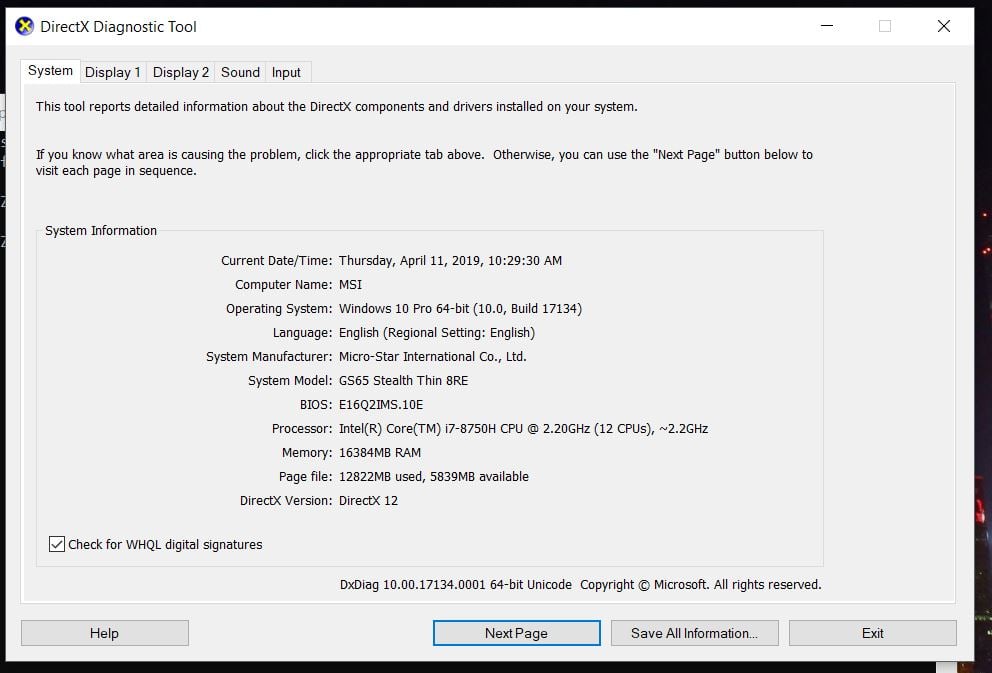
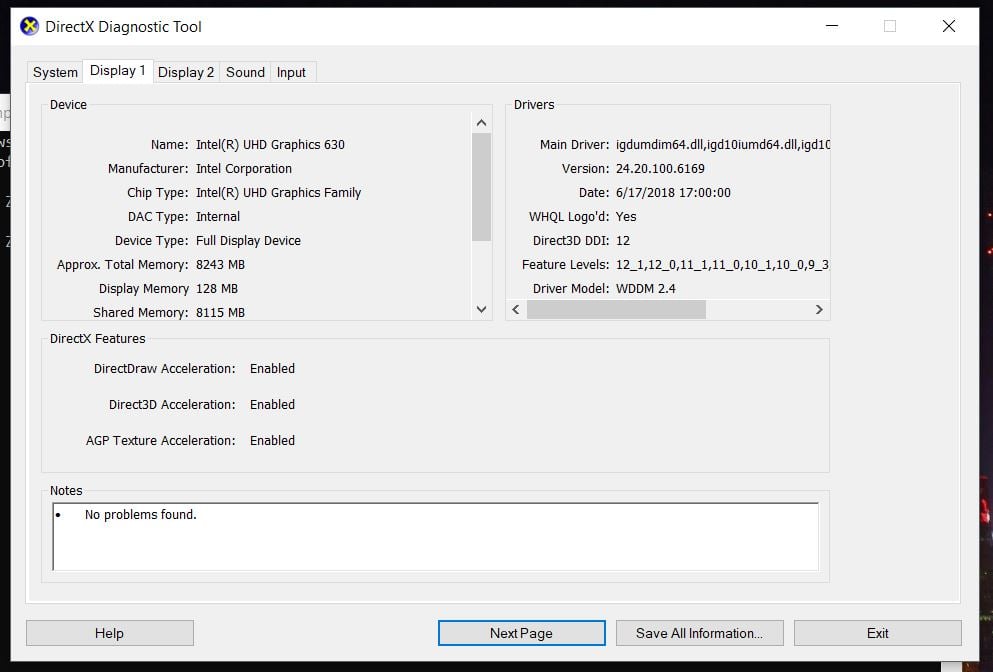
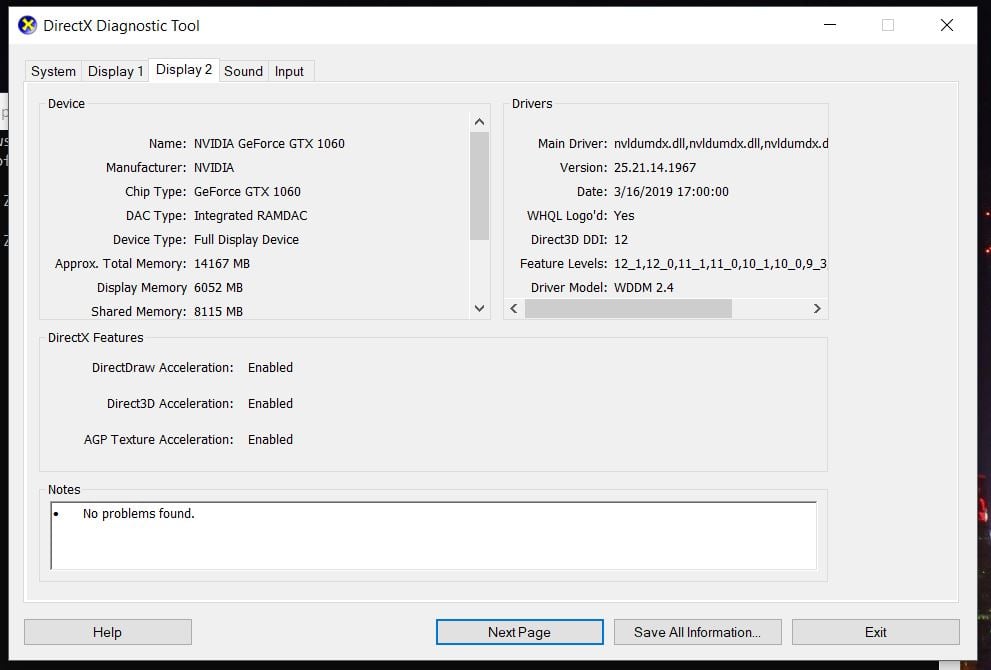
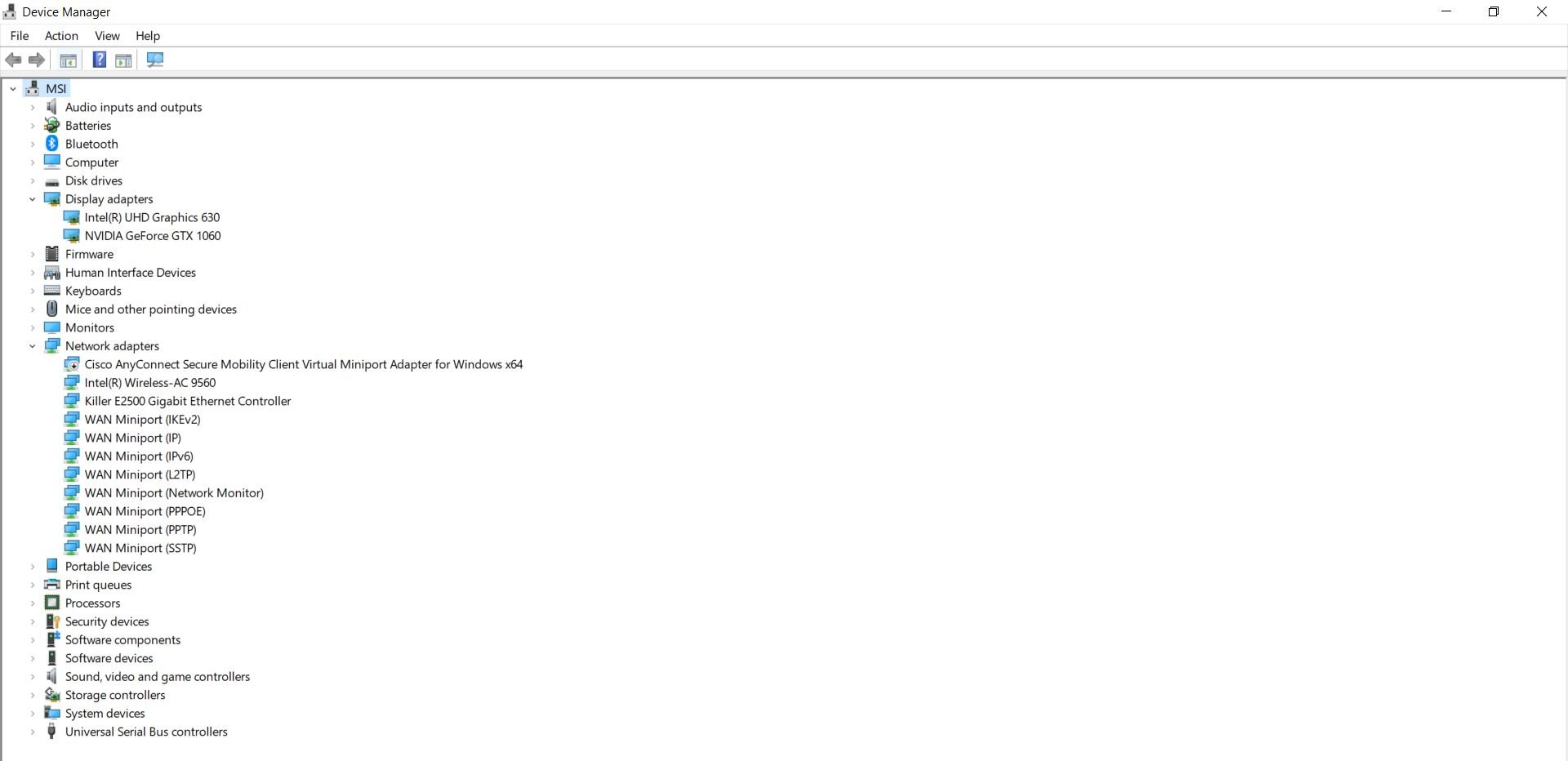
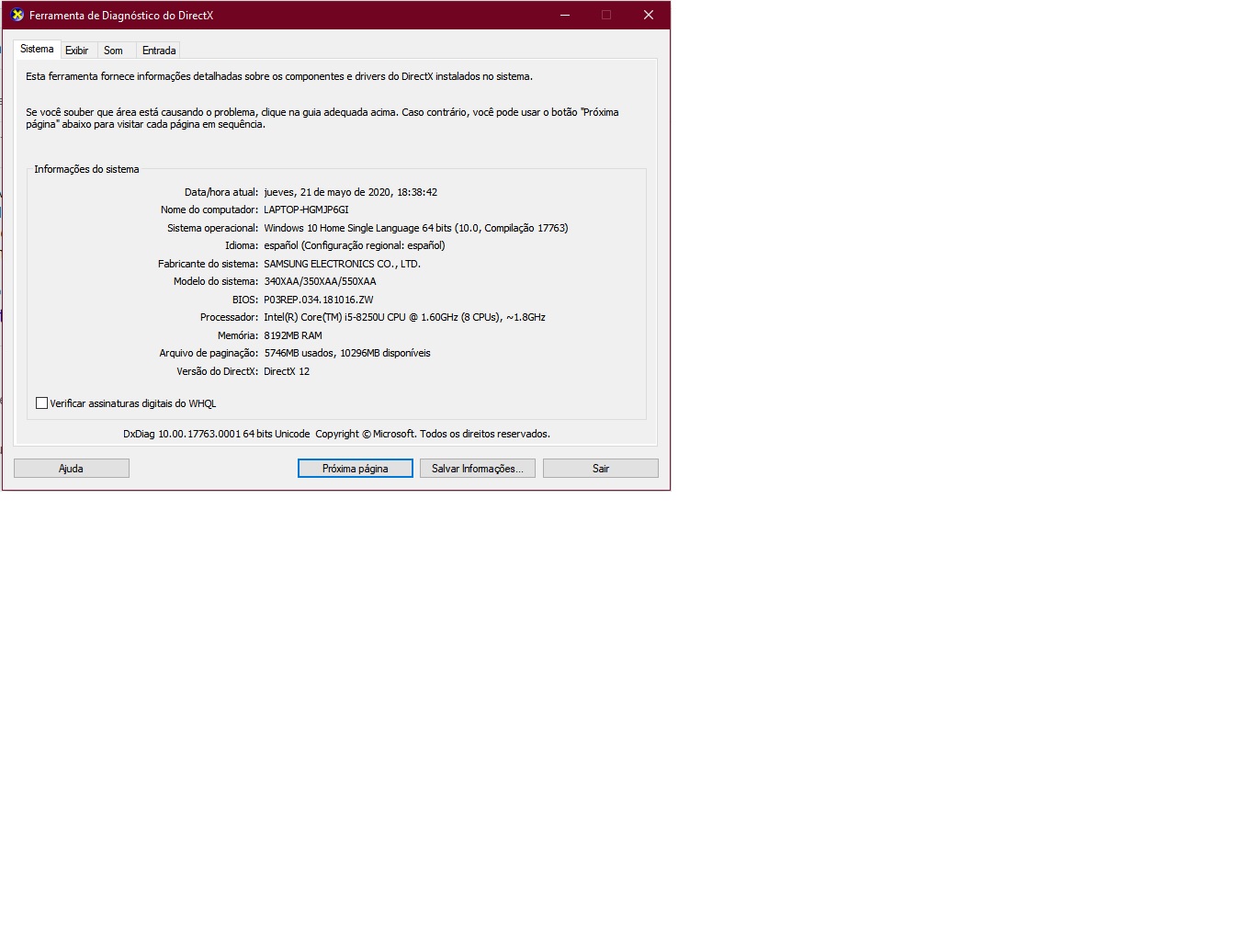
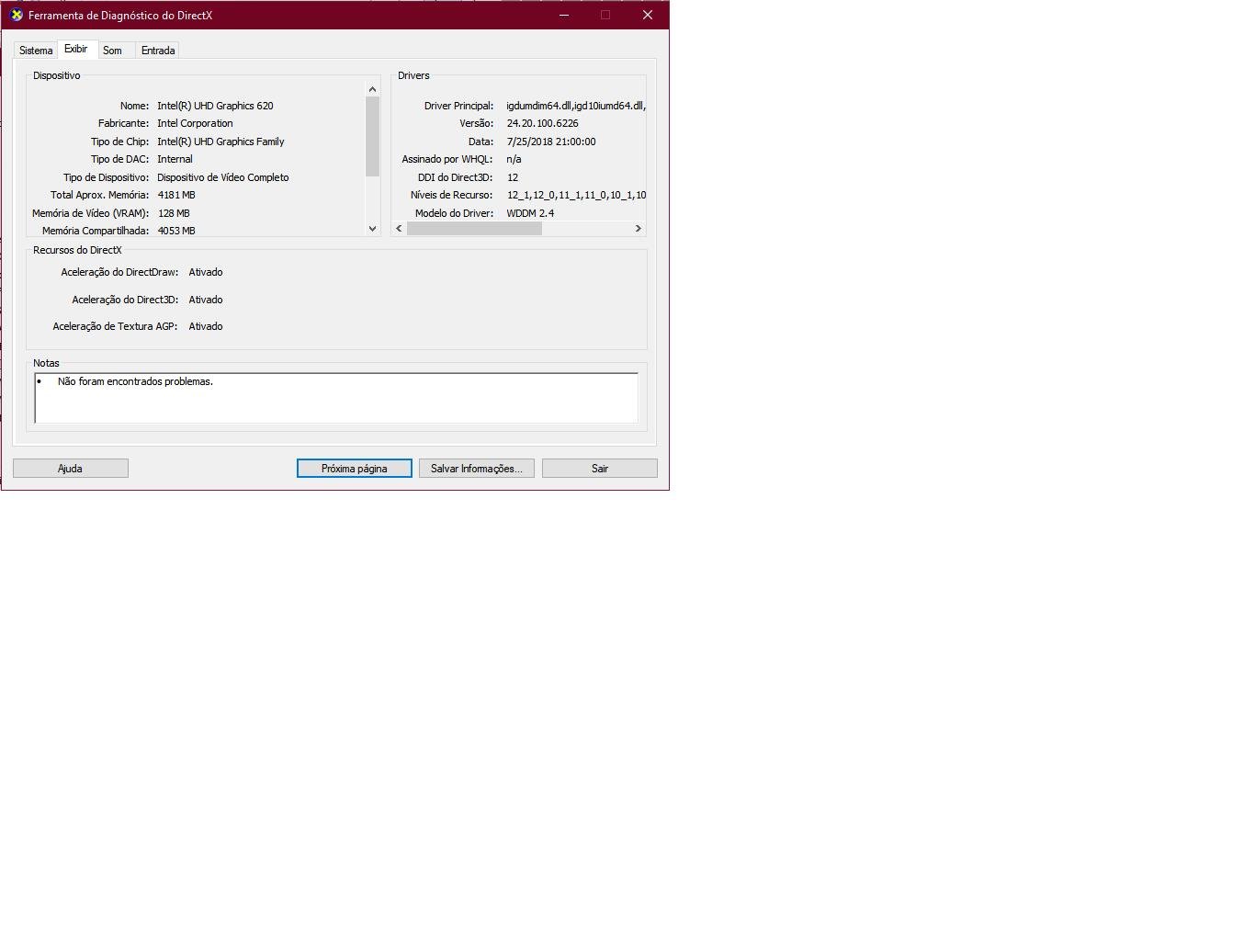
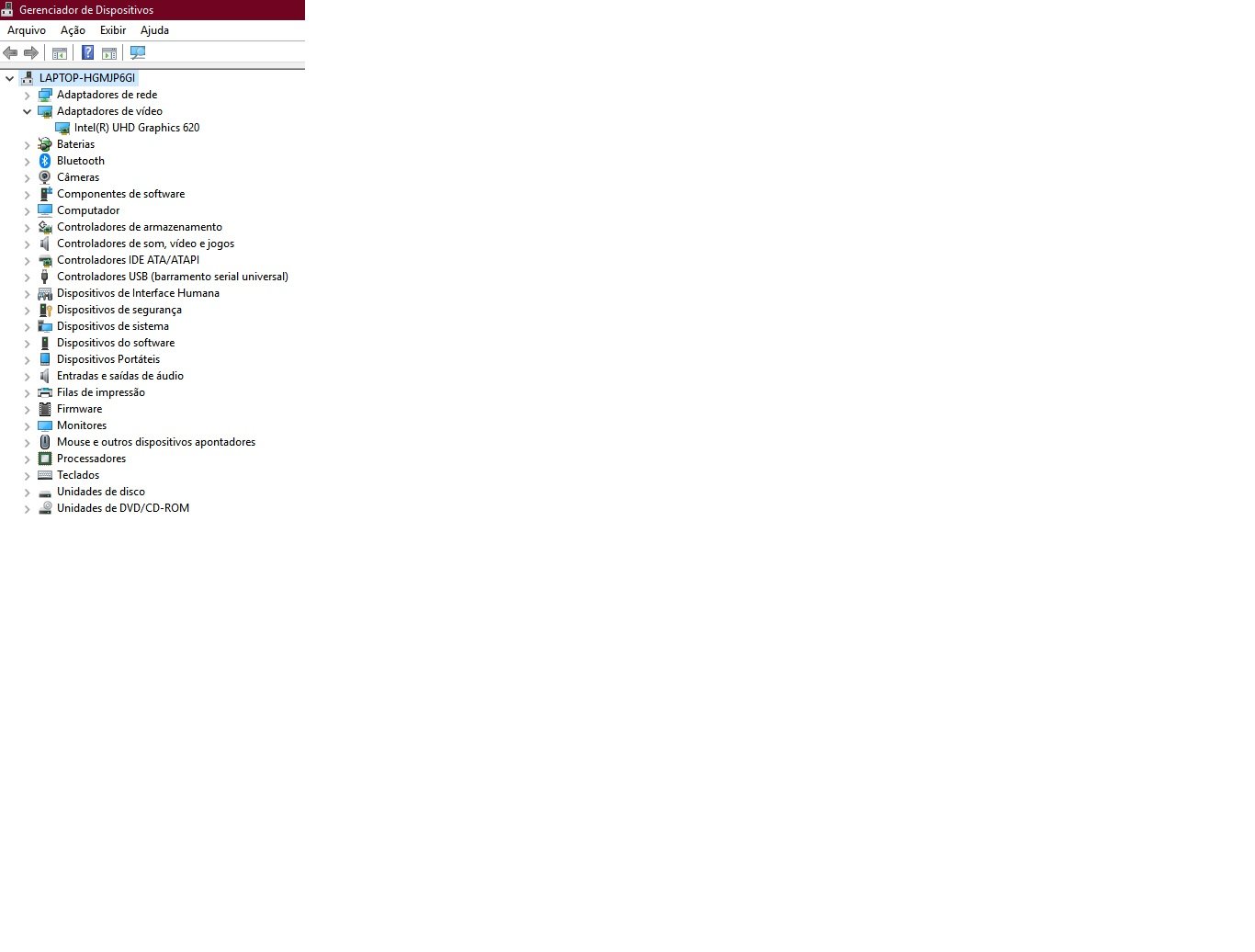
.png)
.png)
.png)






