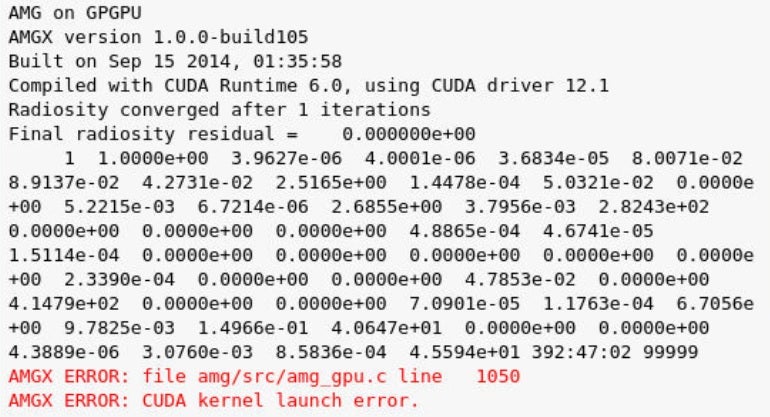TAGGED: fluent, gpu-acceleration
-
-
January 22, 2024 at 5:07 pm
Edwin1211
SubscriberGood morning Ansys Support team. I'm, writing to you because I have been experiencing some problems when using multiple GPUs in Fluent.
Our research group has access to 2 research licenses and 90 HPC licenses. We ran our simulations in the Gilbreth cluster at Purdue. We have access to two nodes. Each node has 32core x2 CPU and Nvidea A100x2.
When running simulations with 32CPU cores + 1 GPU everything works well. However, when running simulations with 32CPU cores + 2 GPU, we get the error message shown in the image attached.
Could you help us with this?
Best, Edwin
-
January 30, 2024 at 4:29 pm
MangeshANSYS
Ansys EmployeeHello,
how many total cores and total GPGPUs are being used ? are both nodes and 2 GPUs each (2x2x32 cores + 2x2GPGPUs) being used or only 1 ?
What are the versions of
- operating system and patch level
- Ansys Fluent
- Ndvidia driver
that are in use ?
-
January 30, 2024 at 4:36 pm
George Karnos
Ansys EmployeeAlso, are there any errors in the License debug file for Fluent?
View the licdebug file. The licdebug file is generated when you run an Ansys, Inc. application and resides in the .ansys subdirectory under the directory specified by the TEMP environment variable (Windows) or in the $HOME directory (Linux). The licdebug filename will vary depending on the product but will follow the format licdebug.<product>.232.out. ForAnsys Fluent: licdebug.FLUENT_SOLVER.232.out
example:
-
- The topic ‘Problems with multiple GPUs in Fluent’ is closed to new replies.



-
4613
-
1520
-
1386
-
1209
-
1021

© 2025 Copyright ANSYS, Inc. All rights reserved.