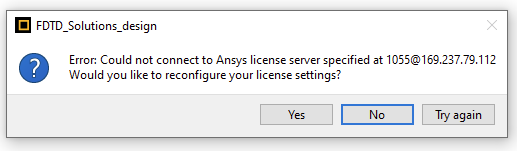-
-
September 27, 2023 at 2:59 am
-
September 28, 2023 at 11:57 pm
smajety
SubscriberAs you suggested we added the server address and server name to the hosts file (C:\Windows\System32\drivers\etc) and the error mentioned aboved changed to below.
And the license tab in the launcher now shows "Sever unreachable or licenses could not be found" in the "Domain" section. Could you please help resolve this on an urgent basis.
-
October 3, 2023 at 7:08 pm
Lito
Ansys Employee(1) Please check if the license file/server has been configured with static ports and these are opened for access on the server.
>> Ansys license manager configuration and license file installation – Ansys Optics
(2) Ensure that the Ansys license manager is up and showing the available license for checkout.
>> Ansys license management center (overview) – Ansys Optics
(3) If you are connecting from your Home computer on your Home Internet and the license server is on your institution's network, consult your IT department on how you can connect to the server on your institution's network.
-
- The topic ‘Floating license issue’ is closed to new replies.



-
4613
-
1530
-
1386
-
1209
-
1021

© 2025 Copyright ANSYS, Inc. All rights reserved.

.png)