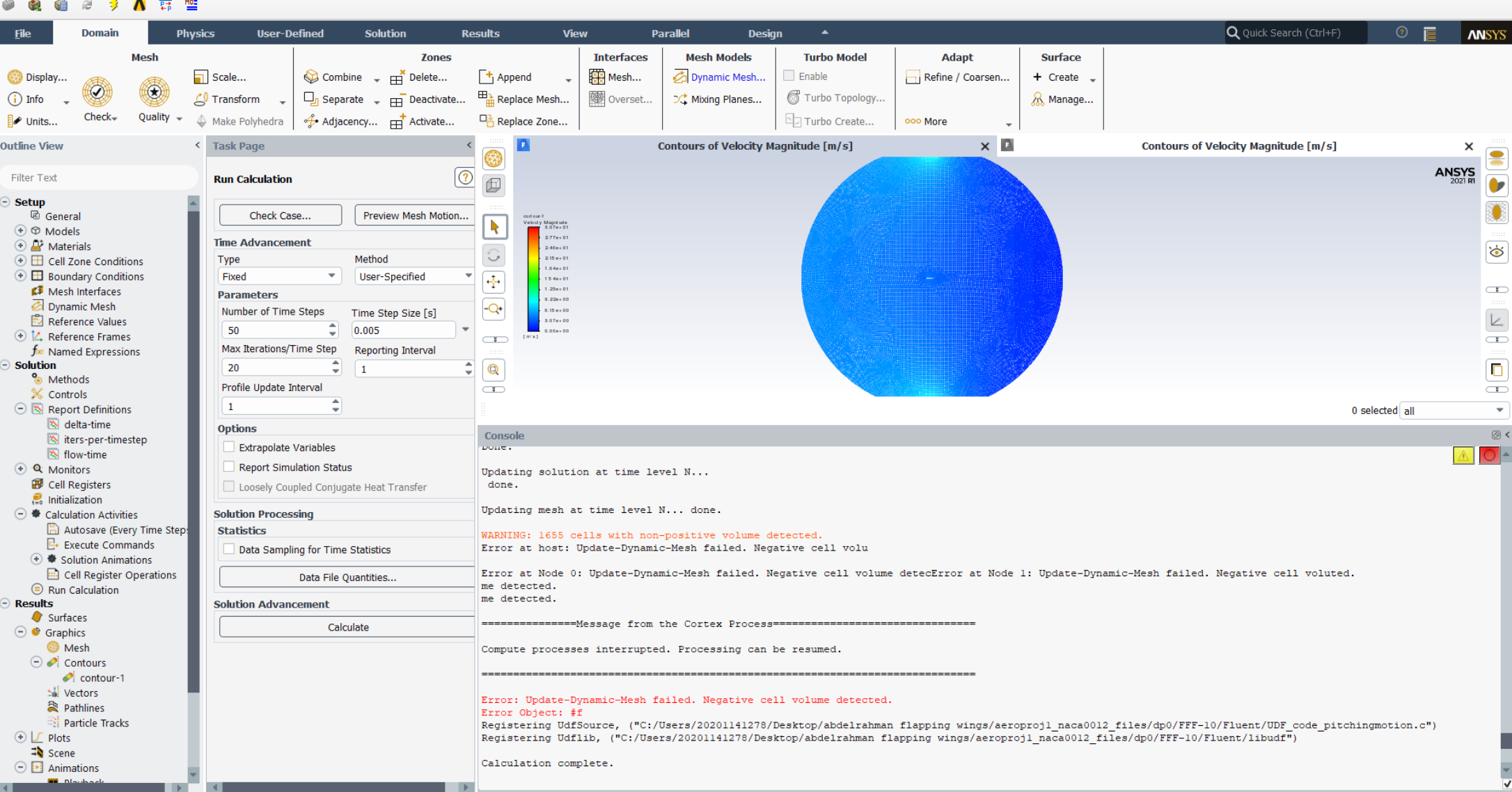-
-
October 9, 2018 at 1:28 pm
shaheen wahab
SubscriberHello,
I am trying to update the dynamic mesh with a rectangular channel which has a hump at the bottom.
After updating the Dynamic mesh, the hump at the bottom should move up, which happens but along with it, the top surface of the channel also moves up, which is undesirable in my case.
I tried using "Rigid Body" type for the Top surface but every time I encounter with this problem of Negative Cell Volume.
I have a hexahedral mesh with 25 inflation layers.
I am using the Smoothing method with Spring Constant Factor of 0.01, Convergence Tolerance of 0.001 and 100 number of iterations. My bottom surface should move, not the top surface.
Could this be a problem due to a very small thickness of inflation layers? Or maybe because I am using a Hexahedral mesh?
I would be really grateful if anyone could help me with this matter.
Thank you
With regards
Shaheen
-
October 9, 2018 at 2:08 pm
Rob
Forum ModeratorNegative volume usually means you've moved the mesh too far in one timestep so the cells have collapsed. Try reducing the step to avoid that. For the whole domain moving you may need to rethink the moving mesh approach, have a look for tutorials and go from there: others in the community will need to help with that.
-
October 9, 2018 at 2:27 pm
-
October 9, 2018 at 3:21 pm
shaheen wahab
SubscriberDear Rwoolhou,
I tried with very less Spring Constant (0.0001), yet there was this problem. Bottom -> User defined & Top surface -> Rigid body.
When I select "Rigid body" for the Top surface, I have to select the same UDF as that for Bottom and it gives me this warning :
Warning: incorrect cg motion UDF scourModel::lib5udf on zone 5 (assuming no motion)
Thank you
With regards
Shaheen
-
October 9, 2018 at 3:33 pm
Rob
Forum ModeratorYou need to think through the application. If you move the bottom face, you will need to smooth the volume mesh. If you want the top of the domain to remain fixed you can't set it to be moving. There are several videos on YouTube, including
which explain various aspects.
The other point is what is causing the movement, and how far should it move? In a transient case the displacement is limited by the speed and time step: I have no idea how you would control this steady state.
-
October 15, 2018 at 7:56 pm
shaheen wahab
SubscriberHello,
I found the solution to this problem. I used smoothing with Spring Constant Factor of 0.0001, Convergence Tolerance of 0.001 and 100 number of iterations. I also used the Remeshing method with local cell and local face. The problem was that I wanted the mesh (the hump area) to jump directly to an elevation of 60 cm from 30 cm. I now made the mesh (the hump) to gradually change from 30 cm to 42 cm, which worked well.

Thank you
With regards
-
October 16, 2018 at 1:23 pm
tayyaba.bano
SubscriberHi
Many congratulations for having the solution of your problem, could you please guide me about the Min and Max length scale in remeshing setting?
Should it be the same as the values displayed in mesh scale info?
Waiting for your kind response.
Tayyaba
-
October 16, 2018 at 4:41 pm
-
October 17, 2018 at 12:06 pm
shaheen wahab
SubscriberUpdate:
I also tried the Dynamic mesh using only the smoothing method (I have a steady case with hex mesh). In the earlier case, I tried Dynamic mesh with the Remeshing method, which worked fine. In my actual case, I am using only the Smoothing method.
Thanks
-
October 19, 2018 at 10:28 am
tayyaba.bano
SubscriberThanks for the update. I am working on a transient cases and also tried your suggestions of re meshing but I still get the error of negative cell volume creation. I hope Ill get out of these errors soon.
Regards
Tayyaba
-
October 24, 2018 at 6:40 am
Rajat25Arya
Subscriberhey there,
I am working on IC Engine Simulation and can't find the solution of "Negative cell volume detected" in dynamic mesh.
Would you please give me some suggestion for this??
-
October 24, 2018 at 10:13 am
shaheen wahab
SubscriberHello,
I don't know how your case is. But in my case, I tried to move the mesh way too much. I then tried to move it gradually, which worked fine for me. Since I had a steady case, so there was no option of reducing the timestep. But you can try this option.
Negative cells are created due to the fact that the domain is moving too fast for Fluent to do the remeshing or smoothing.
It is required that each node displacement will be inferior to the size of the minimum cell.
Over passing this limit, one has regularly negative cells.
I hope this helps and you soon find something.
Regards
Shaheen
-
October 24, 2018 at 10:56 am
Karthik Remella
AdministratorShaheen
Thanks for helping out on the community.
Best Karthik -
October 30, 2018 at 9:18 am
-
January 13, 2019 at 9:46 am
mhataminasab
Subscriberhi... u can use mesh scale info ... look at values of mesh scale info... usually the values of Min and Max length scale are near the values of mesh scale info... by the way you should check your mesh cells ... for example i solved a problem with an outlet with non reflecting B.C that in this outlet the size of meshes were bigger than the other parts and i didnt want to move the outlet and my dynamic mesh worked with another part of my geometry that had smaller meshes. therefore be ware mesh scale info give you information about whole the geometry of you...
hope helpful for you...
and thanks to shaheen wahab for this discussion
-
February 16, 2023 at 6:42 am
Sanda Pyae Sone
SubscriberHello Sir, are you still active in ANSYS simulation? I would like to ask you regarding the boundary condition at the outlet. Is there any ways to contact to you other than in this thread?
-
-
January 17, 2019 at 2:44 pm
tayyaba.bano
SubscriberHi
regarding negative cell volume error, is it possible to get nodal displacement in Fluent? or is is just a rough guess by setting the other parameters like smoothing and re meshing?
Thanks
-
November 28, 2023 at 6:44 pm
AbdelRahman ElGendy
Subscriberhello is there anyone avaible to discuss with me with some issues i am facing with the fluent setup
i have included the image it is an airfoil in a circle domain i have done the following named selection and i added the udf coding for it to pitch but when im running the calculations i always face this same errors negative cell volume detected
would love to get a reply thank you so much
regards, Abdelrahman
-
- The topic ‘Negative Cell Volume Detected in Dynamic Meshing’ is closed to new replies.



-
4878
-
1587
-
1386
-
1242
-
1021

© 2026 Copyright ANSYS, Inc. All rights reserved.