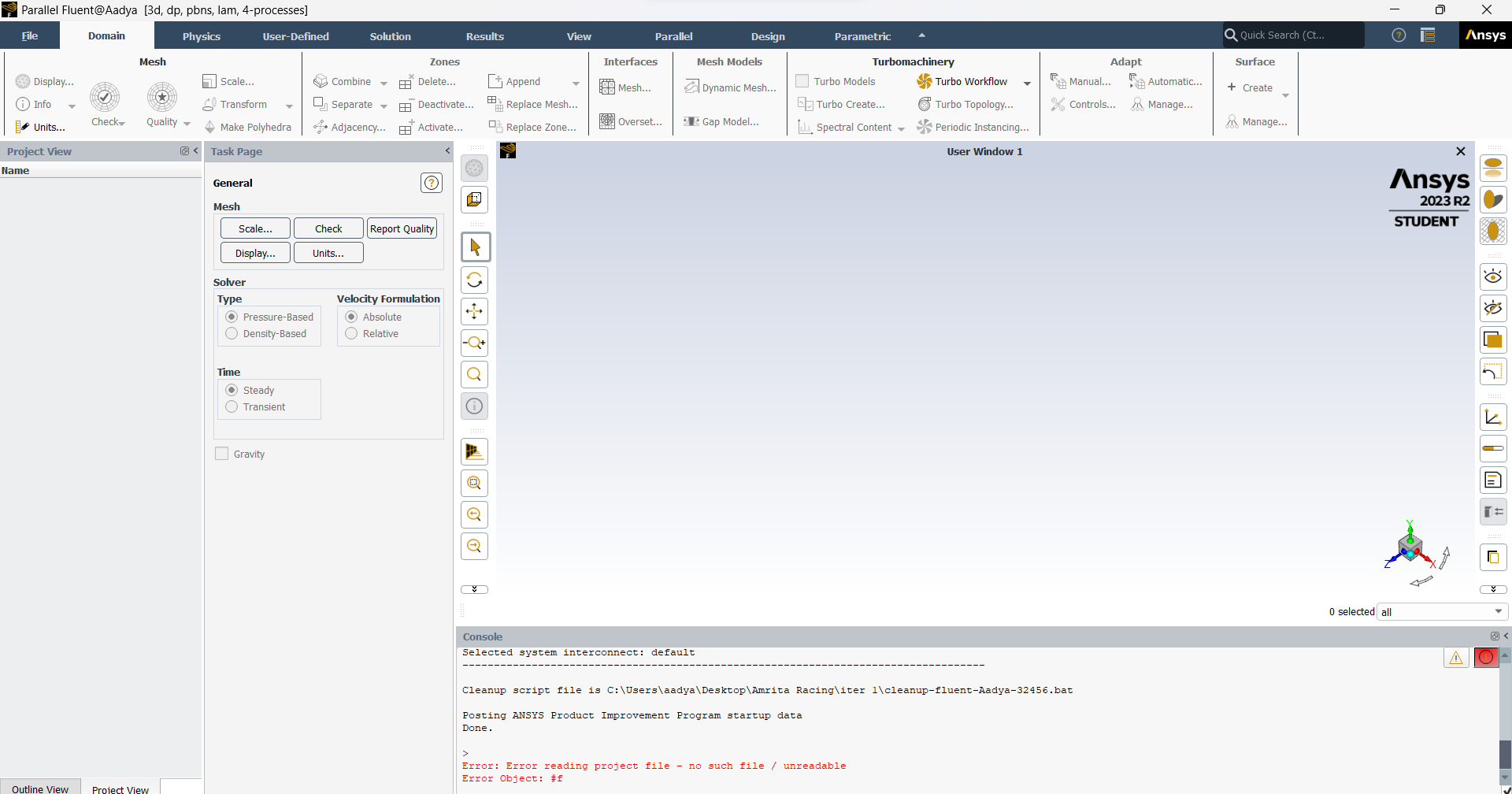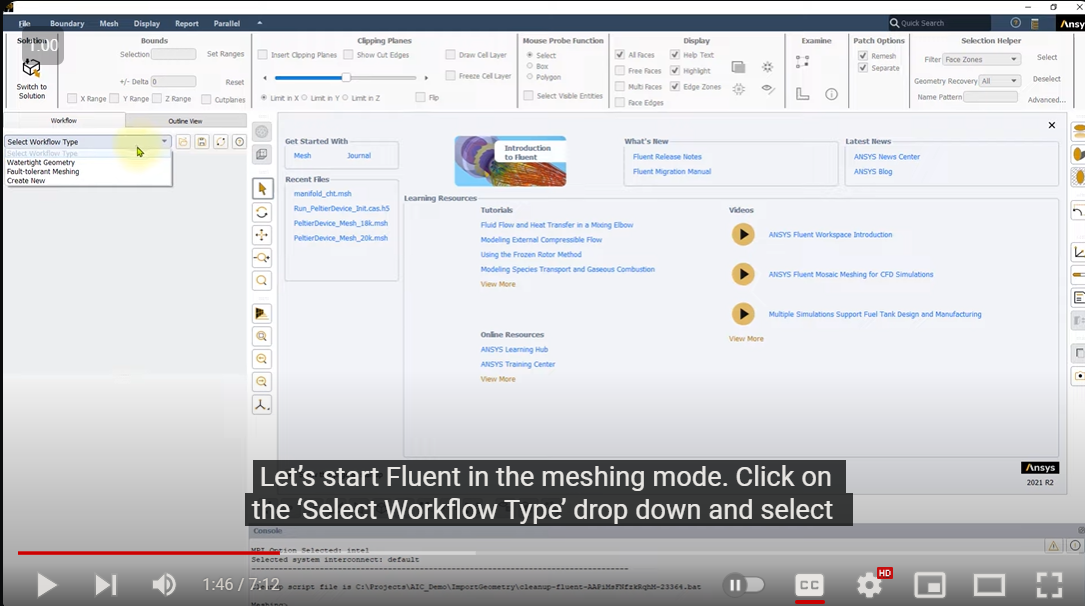-
-
September 21, 2023 at 12:55 pm
-
September 21, 2023 at 2:13 pm
Rob
Forum ModeratorDid you pick Meshing on the Launcher panel? Left side towards the top.
-
September 22, 2023 at 1:23 pm
Rob
Forum ModeratorThat's the Solution (Solver) option picked, click on Meshing.
-
Viewing 2 reply threads
- The topic ‘How to open fluent in meshing mode?’ is closed to new replies.
Innovation Space


Trending discussions


Top Contributors


-
4597
-
1495
-
1386
-
1209
-
1021
Top Rated Tags


© 2025 Copyright ANSYS, Inc. All rights reserved.
Ansys does not support the usage of unauthorized Ansys software. Please visit www.ansys.com to obtain an official distribution.