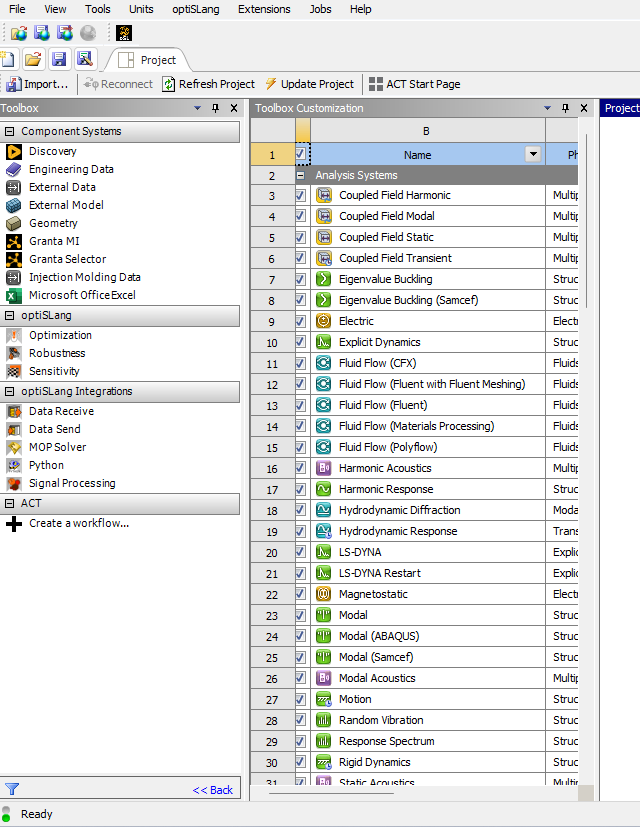-
-
July 29, 2023 at 4:42 am
Farhad Sadeghi
Subscriber -
July 31, 2023 at 4:40 pm
George Karnos
Ansys EmployeeI would check firewall settings with your license server machine.
Make sure there are exceptions for lmgrd, ansyslmd, and ansysli_server.
https://www.youtube.com/watch?v=XIh47MZG__A&list=PL0lZXwHtV6OkRCk-_jQqtA0sTNgTWYB-i&index=15
-
July 31, 2023 at 4:42 pm
Mrunali Barde
Ansys EmployeeHi Farhad,
1. Can you please check if you have added server details in Ansys client licensing settings?
2. Can you confirm if you have required licenses to use Fluent? If so, can you try resetting Workbench from View –> Reset workspace.
3. Open a file explorer and type %appdata% in the address bar. Locate the Ansys folder and rename it to Ansys.old.
I hope this helps,
Mrunali.
-
Viewing 2 reply threads
- The topic ‘Ansys Error’ is closed to new replies.
Innovation Space


Trending discussions


Top Contributors


-
4723
-
1565
-
1386
-
1242
-
1021
Top Rated Tags


© 2026 Copyright ANSYS, Inc. All rights reserved.
Ansys does not support the usage of unauthorized Ansys software. Please visit www.ansys.com to obtain an official distribution.