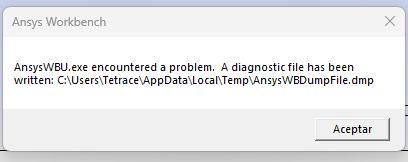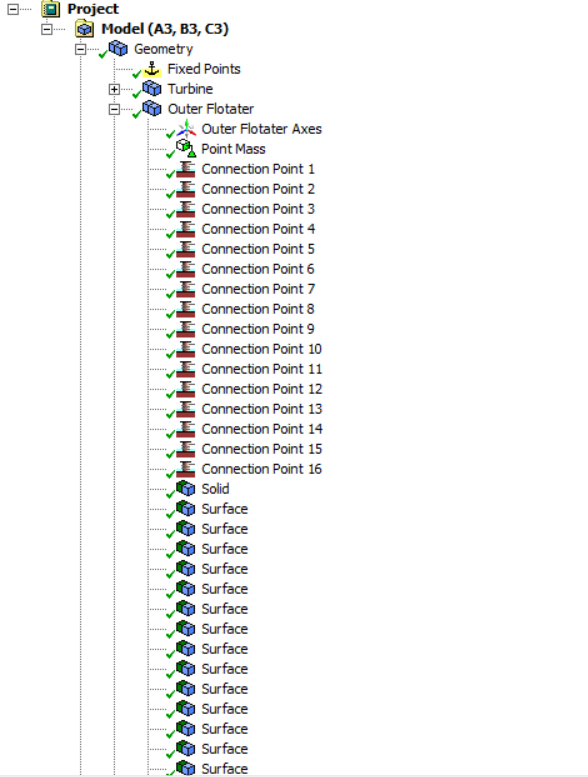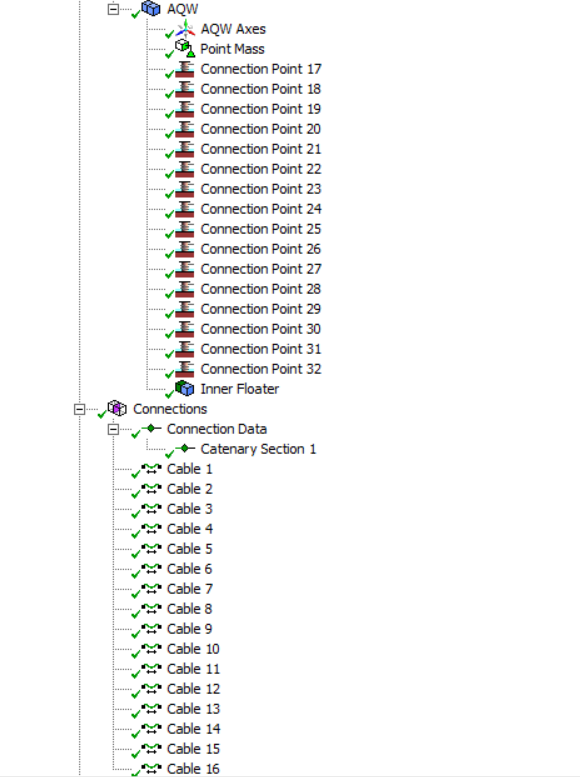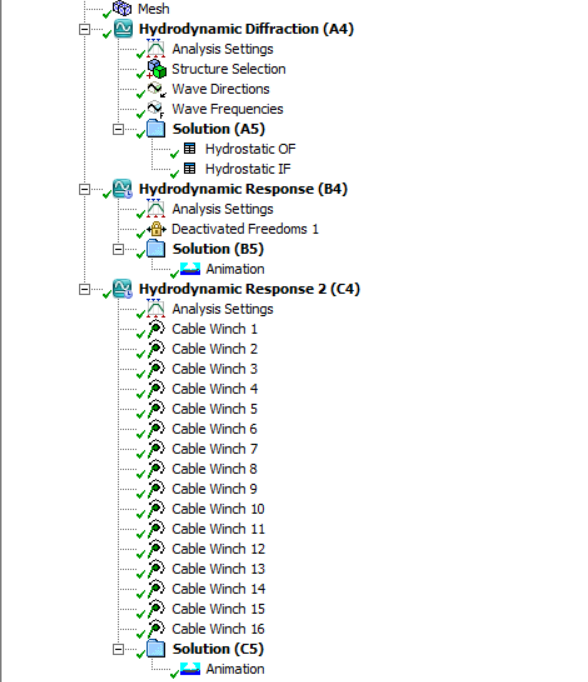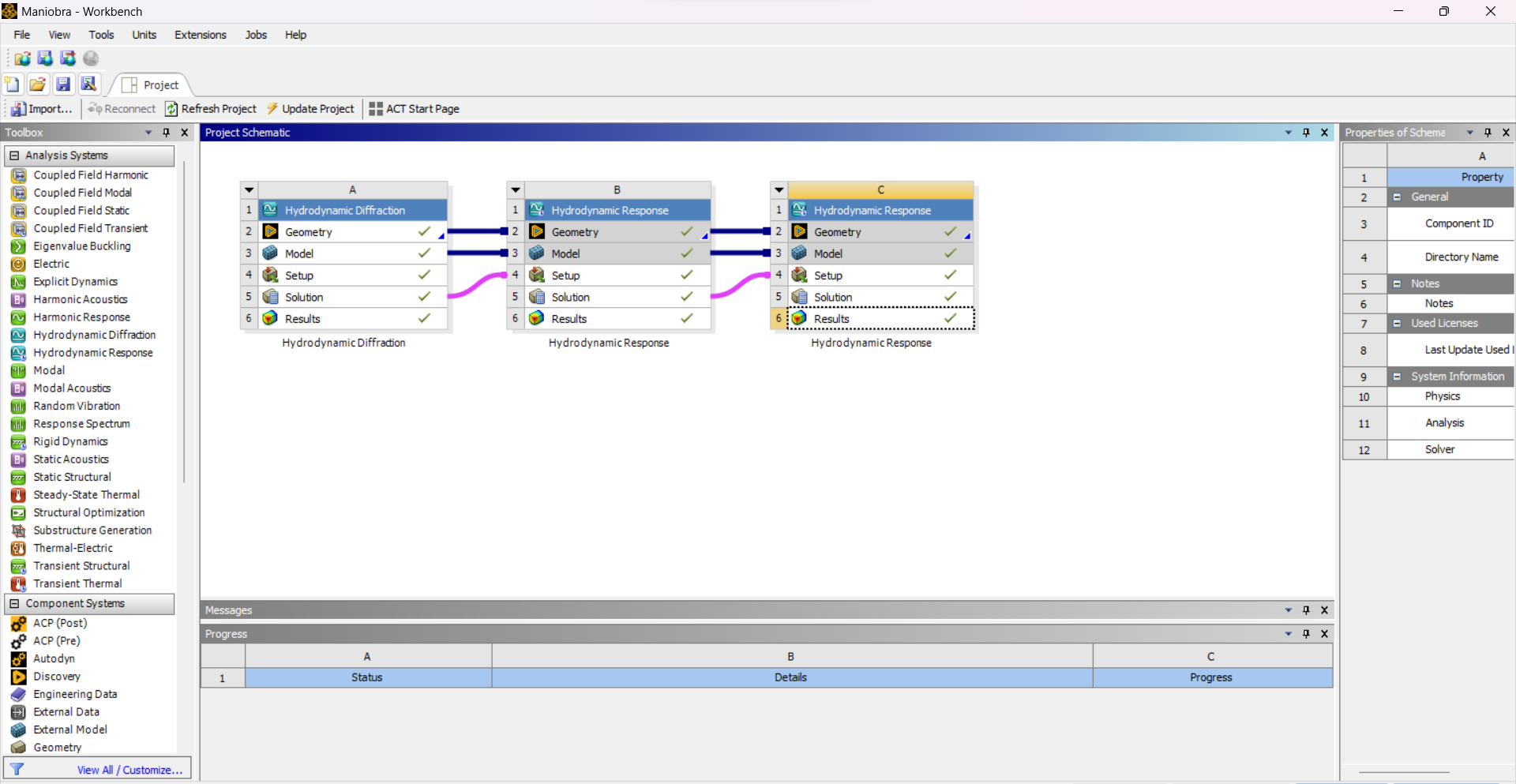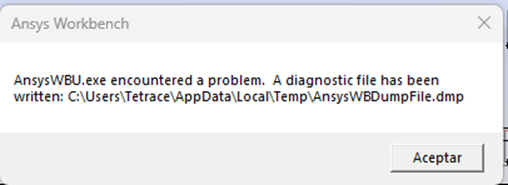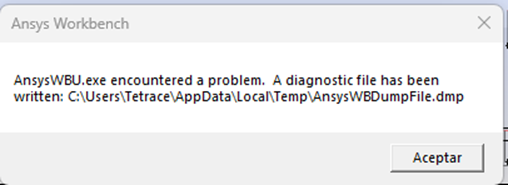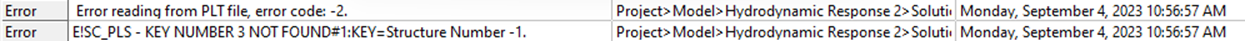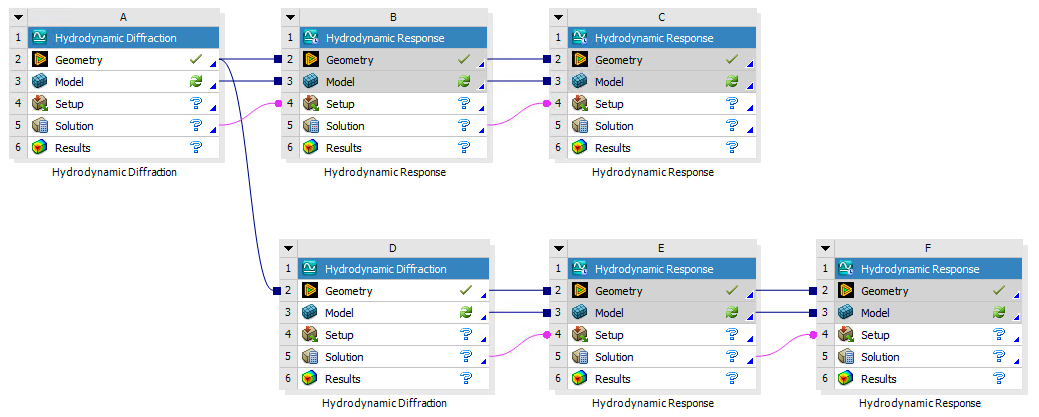TAGGED: ansys-aqwa, aqwa, aqwa-errors
-
-
July 21, 2023 at 2:31 pm
Eugenio Baita Saavedra
Subscriber -
July 24, 2023 at 9:27 am
Mike Pettit
Ansys EmployeeHi Eugenio,
Which version of Workbench are you using? Are you able to share a screenshot of the Outline tree, so that I can see what you have defined in the model?
Thanks, Mike
-
July 24, 2023 at 11:27 am
-
July 24, 2023 at 12:55 pm
Mike Pettit
Ansys EmployeeThanks. I can't see anything particularly unusual in there.
A few more questions...
- Please could you also share a screenshot of the Project Schematic (main Workbench page)?
- Can you add graph results into the Hydrodynamic Diffraction Solution (A5)?
- Can you add graph results and/or a Natural Modes result to the first Hydrodynamic Response Solution (B5)?
- What kind of Ansys license are you using - Student or Academic (or something else)?
- Are you able to update your install to the latest version, which is Release 2023 R2?
Mike
-
July 25, 2023 at 7:00 am
Eugenio Baita Saavedra
SubscriberHi,
see responses below:
- Please could you also share a screenshot of the Project Schematic (main Workbench page)
- Can you add graph results into the Hydrodynamic Diffraction Solution (A5)?
Yes I can.
- Can you add graph results and/or a Natural Modes result to the first Hydrodynamic Response Solution (B5).
I can add Natural Modes, but I can not add graph (Actual Response, for example). The same error above explained appear.
- What kind of Ansys license are you using - Student or Academic (or something else)?
We use Perennial license.
- Are you able to update your install to the latest version, which is Release 2023 R2
Waiting confirmation, but probably not.
-
August 8, 2023 at 7:09 am
Eugenio Baita Saavedra
SubscriberHi,
have my responses been useful to discover the reason of the problem?
Regards,
Eugenio
-
August 24, 2023 at 2:27 pm
Mike Pettit
Ansys EmployeeHi,
Sorry I haven't been able to reply sooner - I've been on paternity leave for a few weeks. Thank you for the responses, I will try to recreate the problem on my side and update you as soon as possible.
Mike
-
-
August 29, 2023 at 1:56 pm
Eugenio Baita Saavedra
SubscriberHi Mike,
It is OK! I'm still stuck at this point, so your help would be very helpful.
Eugenio
-
August 29, 2023 at 2:15 pm
Mike Pettit
Ansys EmployeeHi Eugenio,
I can't reproduce the problem on my side, so I guess it is related to the steps you have taken to set the model up (not to say that it is your fault! Just that we have not captured this in our testing).
To confirm, is the problem specific to this project? I guess you have previously been able to add Hydrodynamic Response graphs in other projects?
Also - please can you confirm whether you can add a Time Domain Statistics result to the time domain Hydrodynamic Response system? This may help me to narrow down the issue.
Cheers, Mike
-
August 29, 2023 at 2:26 pm
Eugenio Baita Saavedra
SubscriberHi Mike,
Yes, the problem is specific to this project. I am working on other projects, but this is the first one using Cable Winches. I am able to add HR graphs in other projects without problems.
And yes, I can add Statistics to time domain HR system. The problem raise when trying to obtain any Parameters vs Time graphs
Cheers,
Eugenio
-
September 1, 2023 at 11:02 am
Mike Pettit
Ansys EmployeeHi Eugenio,
I'm afraid I'm not having much luck with this one. If you have not tried it already, please can you add a Wave Surface Elevation graph to the time domain analysis? This is the only one that does not require a structure to be selected, and if that works, it may be a problem related to the parts under Geometry.
Otherwise, please can you try the following:
- Make a copy of the project in a different location, and try adding a graph again (in case the issue is related to the project path)
- Delete all of the Cable Winches and the Deactivated Freedoms object, solve, try adding a graph again
- Delete all of the Cables, solve, try adding a graph again
- Delete all of the Connection Points, solve, try adding a graph again
- Suppress the 'Turbine' and 'Outer Flotater' parts, solve, try adding a graph again.
If you could let me know whether any of those steps make a difference, that may help me to narrow down the issue. Also, it would be great if you have a customer number, or if anyone in your organisation does, as this would allow you to create a Support Request on the Ansys Customer Portal. Then you could share your project directly with me and I could take a proper look.
Sorry about this!
Cheers, Mike
-
September 4, 2023 at 9:14 am
Eugenio Baita Saavedra
SubscriberHi Mike,
please find below some responses to these steps:
· Make a copy of the project in a different location, and try adding a graph again (in case the issue is related to the project path). Not related to project path.
· Delete all of the Cable Winches and the Deactivated Freedoms object, solve, try adding a graph again. Not related to Cable Winches.
· Delete all of the Cables, solve, try adding a graph again Not related to Cables. This message appears when running:
· Delete all of the Connection Points, solve, try adding a graph again Not related to Connection Points. This message appears when running:
· Suppress the 'Turbine' and 'Outer Flotater' parts, solve, try adding a graph again. Only once deleted all items above mentioned and also “Turbine” and “Outer Floater parts”, I can add graphs related to “AQW” part. So I guess the problem is related to “Outer Floater”. This part is completely submerged (The idea is to make it go all the way down in the time domain simulation as the winches are released). Could the problem be related to its completely submerged situation?
Note: When adding a Time Domain Statistics for Structure Position, a Structure selection is required, and the statistics is added with no problem.
-
September 4, 2023 at 10:36 am
Mike Pettit
Ansys EmployeeHi Eugenio,
Many thanks for the update. To clarify, did you suppress Outer Floater in Aqwa Workbench, or did you delete it in the geometry editor, i.e. in SpaceClaim/DesignModeler?
It should not make any difference whether the structure is fully submerged or not.
Please can you try adding a new hydrodynamic diffraction/response workflow, with the geometry linked from the previous workflow:
Then try running these fresh analyses to see whether the problem still occurs. It may be worth doing a test before you add in all of the cables etc.
Cheers, Mike
-
September 8, 2023 at 8:50 am
Eugenio Baita Saavedra
SubscriberHi Mike,
I suppressed Outer Floater in Aqwa Workbench.
I have tried by adding another workflow as explained above. The same error happened, even before adding any cable, cable winche... But when suppressing the Outer Flotater, I can add Parameter vs Time graphs. So I would say it is related to this Structure. Is there any check I can do this Structure, its Hydrostatic or other aspect?
Cheers,
Eugenio
-
September 12, 2023 at 2:47 pm
Mike Pettit
Ansys EmployeeThanks Eugenio.
This certainly does look specific to the structure. If you add a Hydrostatic table to the Hydrodynamic Diffraction Solution, does everything look sensible - i.e. Actual Volumetric Displacement is positive and close to the value you would expect? Is any part of the structure solid, rather than surfaces?
As a workaround, are you able to use Time Domain Statistics to get the values you need from the project? This will give you the Min/Max values for a given time series, at least. If you also need the full time series of certain output quantities for further post-processing, you can use the AqwaReader command line utility for this - please let me know if you need further info.
Cheers, Mike
-
-
- The topic ‘Problem AnsysWBU.exe AQWA’ is closed to new replies.



-
4728
-
1565
-
1386
-
1242
-
1021

© 2026 Copyright ANSYS, Inc. All rights reserved.