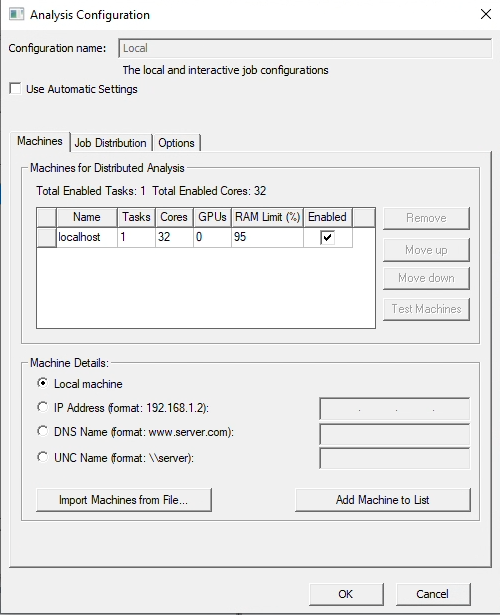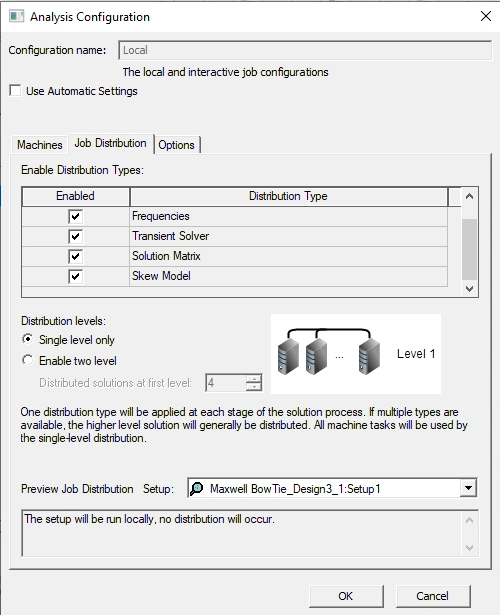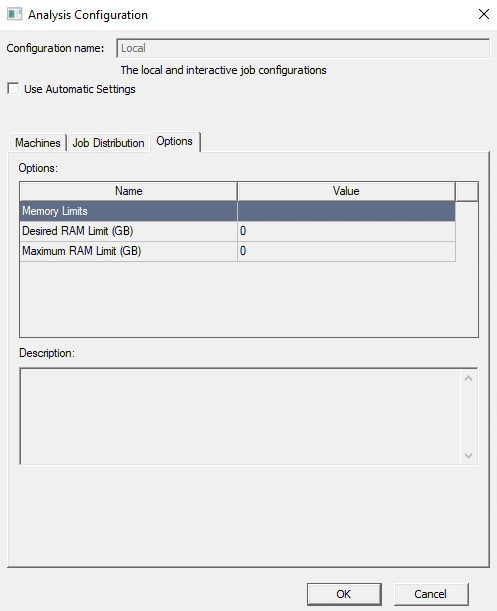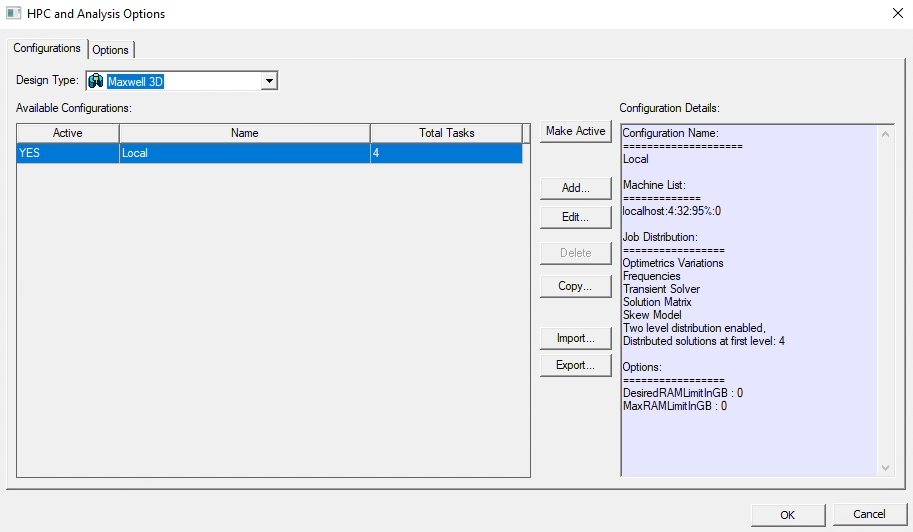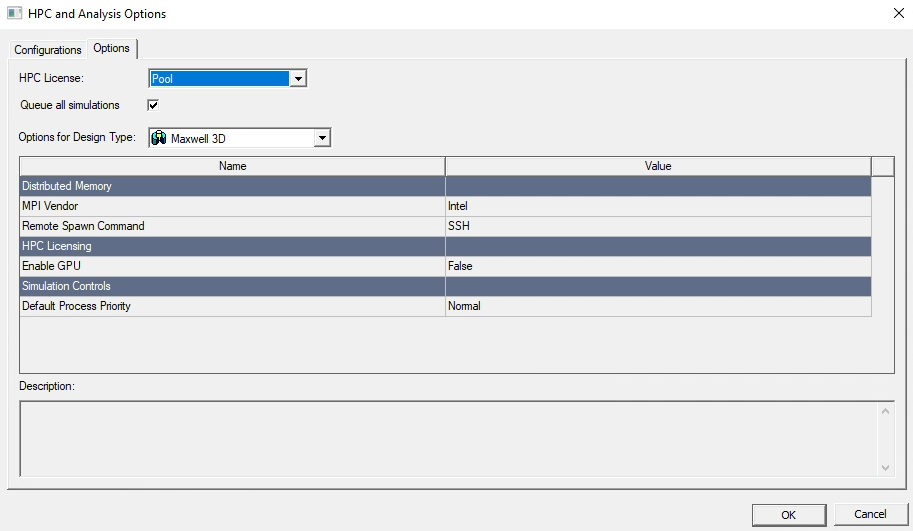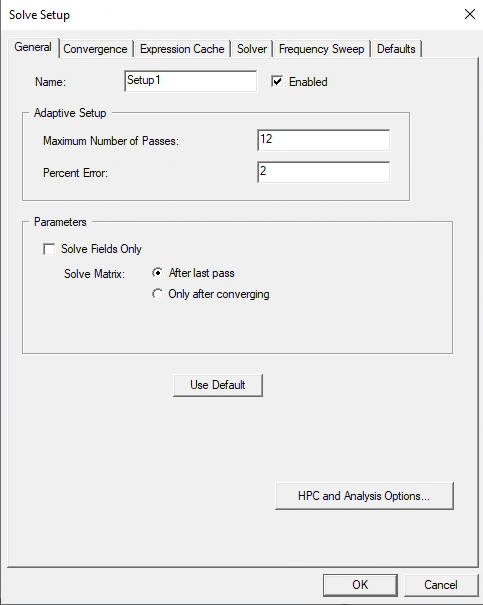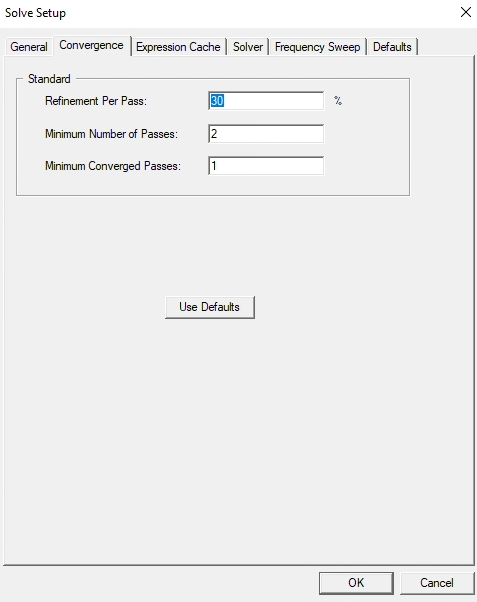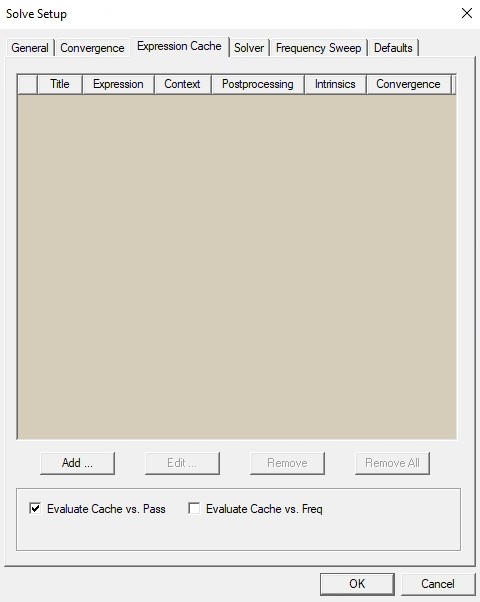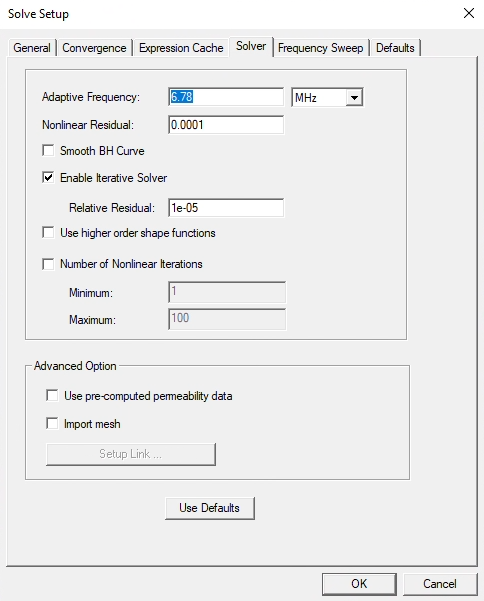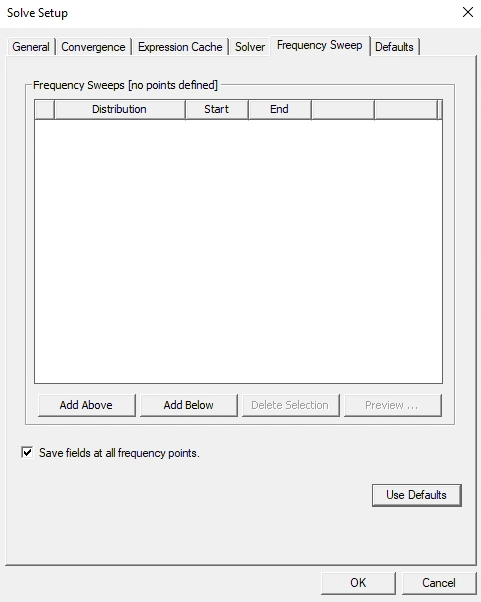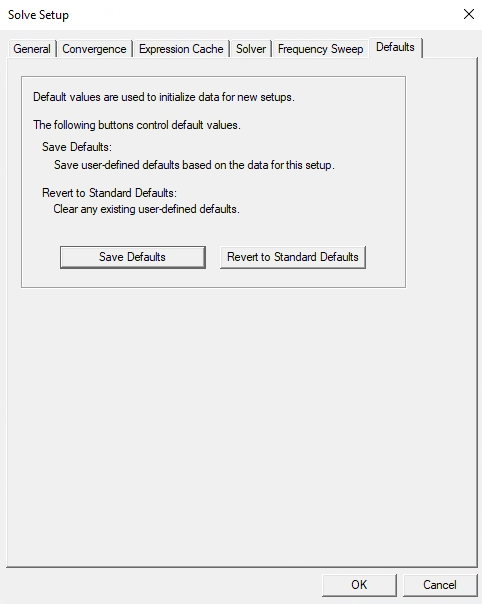TAGGED: computer-hardware, hpc, maxwell
-
-
April 29, 2023 at 10:35 pm
kedi
SubscriberI recently upgraded the hardware of my PC and hoped it can yield a much quicker Maxwell3D simulation. However, the new hardware does not seem to improve my simulation speed that much.
- My old PC specs are: Intel(R) Core(TM) i7-4960X 6Cores 3.6GHz & 64GB 1333MHz RAM
- My new PC specs are: Duo Intel(R) Xeon(R) CPU E5-2682 32Cores 2.5GHz & 128GB 2400MHz RAM
The new hardware is apparently much stronger than the old one, but it only saves like around one minute of simulation time by running the same Maxwell3D model. The old hardware consumes 12 mins and 15 secs, while the new hardware consumes 11 mins and 9 secs.
I have no idea why a major hardware upgrade can only bring insignificant simulation improvement. Does anyone have any thoughts? Thanks for your time in advance!
Here are the HPC settings I have for the new PC hardware
Here are the Analysis settings for running the simulation and solving the fields in Maxwell3D
-
May 3, 2023 at 7:13 am
GLUO
Ansys EmployeeHi,
You cannot assign only 1 task. For example, If you have 4 variations defined in parametric that need to be run at 8 frequencies, it is 4*8 jobs. You can assign 32 tasks and 32 cores to run the 32 jobs simultaneously if you have enough HPC license.
GL
-
May 3, 2023 at 9:47 pm
kedi
SubscriberHello GL,
Thanks so much for your response! For the aforementioned simulation, I only had one task, which was running the setup as shown in the pictures in my post.
- Do you mean I can see a significantly improved performance when I have more than variations defined, i.e., sweep one of the parameter variables in the Optimization?
- Could you elaborate on what you meant by "if you have enough HPC license?" Is there any way I can check it?
-
-
- The topic ‘How to optimize my Maxwell3D setting to fully utilize my PC compute power?’ is closed to new replies.



-
3597
-
1283
-
1107
-
1068
-
978

© 2025 Copyright ANSYS, Inc. All rights reserved.