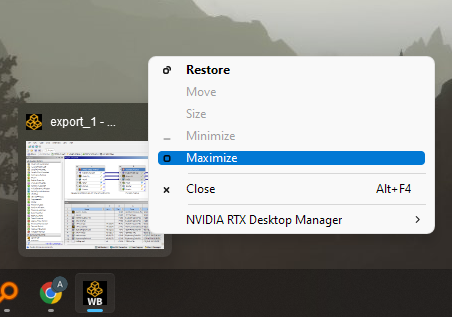-
-
September 19, 2022 at 3:53 pm
sagar.gupta.satrasala
SubscriberHi,
I installed Ansys2021 2 weeks ago, and it was working fine. But suddenly the workbench stopped working. When I open the workbench, it runs and I can also see an icon on my task bar. But when I press it, a screen just pops up at the right end of my PC for a splitsecond and then disappears. I tried restarting my PC, installing the software all over again but nothing helped.
Does anyone faced such issue or know a solution to this problem?
It would be a garte help if someone can help me out.
Thank you
-
September 20, 2022 at 10:26 am
Rob
Forum ModeratorCheck for a second monitor in the settings. My work laptop does that at home: I have two screens in the office.
-
September 20, 2022 at 12:41 pm
Aniket
Forum ModeratorIn addition to what Rob mentioned, If you can see WB in the taskbar, hover over it, and ideally, a small thumbnail should pop up. Right-click on it, and choose to maximize.
-Aniket
-
September 23, 2022 at 5:35 pm
sagar.gupta.satrasala
SubscriberThank you for your help. I tried installing another version later and it started working again.
-
- The topic ‘Workbench not opening’ is closed to new replies.



-
4838
-
1587
-
1386
-
1242
-
1021

© 2026 Copyright ANSYS, Inc. All rights reserved.