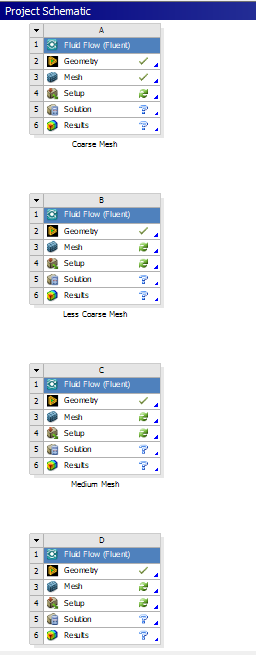TAGGED: dp0, recover-project, unknown-error
-
-
January 6, 2022 at 3:44 pm
SickOfAnsys
SubscriberI had to close down my Ansys FLUENT session as the program crashed when attempting to produce charts. Even though I saved the project prior to running the calculation, when trying to recover the project only one geometry remained and all Mesh and calculation setup data has been removed from the session.
Files are still present within the dp0 file, and I was able to import geometries back to the workbench:
January 7, 2022 at 1:09 pmSickOfAnsys
SubscriberThe reopening of the Meshing program in Ansys Workbench can be achieved by following the steps in the following question:
My criticisms of Ansys's user-unfriendliness has been corroborated here!
A follow-up issue now is the following error message:
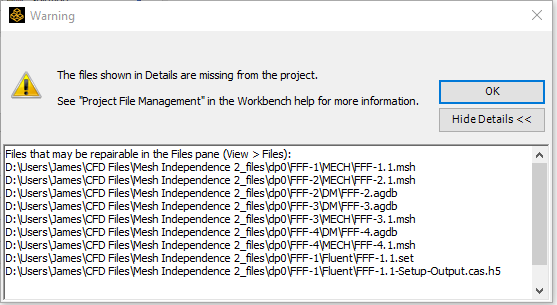 Checking the directory of the project that crashed, indeed FFF-1.1.msh is not there, FFF-1.msh is there. So for some reason when opening the crashed project, the directory is searching for mesh file 1.1 instead of 1. This is the same for FFF-2.msh, FFF-3.msh and FFF-4.msh; for some reason reopening has added a ".1" to the file name in the directory the program is accessing. FFF-2.agdb, FFF-3.agdb, and FFF-4.agdb are all missing but can be updated as FFF-1.agdb is available and the geometry is the same for each run.
Checking the directory of the project that crashed, indeed FFF-1.1.msh is not there, FFF-1.msh is there. So for some reason when opening the crashed project, the directory is searching for mesh file 1.1 instead of 1. This is the same for FFF-2.msh, FFF-3.msh and FFF-4.msh; for some reason reopening has added a ".1" to the file name in the directory the program is accessing. FFF-2.agdb, FFF-3.agdb, and FFF-4.agdb are all missing but can be updated as FFF-1.agdb is available and the geometry is the same for each run.
How do I prevent Ansys from looking for the wrong file in the directory? I didn't modify the project in any way, I just reopened the .wbpj file and the search directory is different to the original directory.
January 10, 2022 at 3:20 pmRK
Ansys EmployeeHello,
In Workbench, go to Tools --> Options and check the directory entered there. Also, when you click on each project cell, to the right of your screen, you can see the directory. Make sure the directory it is pointing to is right.
Viewing 2 reply threads- The topic ‘Recovering a project, error: Error “Object reference not set to an instance of an object”’ is closed to new replies.
Ansys Innovation SpaceTrending discussionsTop Contributors-
3079
-
977
-
907
-
858
-
792
Top Rated Tags© 2025 Copyright ANSYS, Inc. All rights reserved.
Ansys does not support the usage of unauthorized Ansys software. Please visit www.ansys.com to obtain an official distribution.
-
The Ansys Learning Forum is a public forum. You are prohibited from providing (i) information that is confidential to You, your employer, or any third party, (ii) Personal Data or individually identifiable health information, (iii) any information that is U.S. Government Classified, Controlled Unclassified Information, International Traffic in Arms Regulators (ITAR) or Export Administration Regulators (EAR) controlled or otherwise have been determined by the United States Government or by a foreign government to require protection against unauthorized disclosure for reasons of national security, or (iv) topics or information restricted by the People's Republic of China data protection and privacy laws.