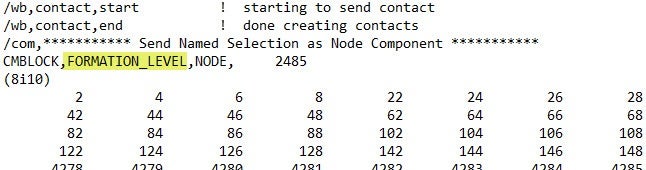-
-
December 4, 2021 at 7:40 am
Emiliano Maldonado
SubscriberHi everyone,
I am trying to assign the COMBIN14 command to a volume's surface, but I cannot find the way to do that. What I am doing is the following:
1) I assign a named selection for the surface (the name is, for instance, "FORMATION_LEVEL")
2) After that, I try to find an ID/ET for the named selection in the *.dat input file. The only I can find is the following:
December 6, 2021 at 4:13 pmGovindan Nagappan
Ansys Employee
You can use the *GET command to find the maximum element type number used. Then use a number greater than that for the elements you are creating
Example:
*get,total_etyp,etyp,0,num,max !get maximum element type number
ET,total_etyp+1,14 !set combin14 element type number = total_etyp+1
Hope this helps
December 6, 2021 at 6:00 pmmrife
Ansys Employeecan I ask why you are doing this via a commands object when springs are supported natively in the UI?
Mike
December 8, 2021 at 5:42 pmEmiliano Maldonado
SubscriberThanks for your interest.
What I'm trying to do, is to include a command for a "ground-to-solid" spring. The purpose of the command is to include a table with values of stiffness and damping which are frequency dependent:
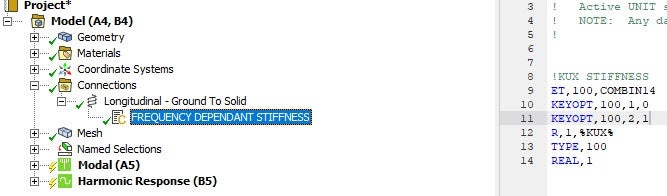 I do know I'm doing something wrong, the problem is that I do not know where's the error. Any help shall be much appreciated.
I do know I'm doing something wrong, the problem is that I do not know where's the error. Any help shall be much appreciated.
Best regards!
December 8, 2021 at 8:00 pmViewing 4 reply threads- The topic ‘Named selection’s ID/ET’ is closed to new replies.
Ansys Innovation SpaceTrending discussions- Problem with access to session files
- Ayuda con Error: “Unable to access the source: EngineeringData”
- At least one body has been found to have only 1 element in at least 2 directions
- Error when opening saved Workbench project
- Geometric stiffness matrix for solid elements
- How to select the interface delamination surface of a laminate?
- How to apply Compression-only Support?
- Timestep range set for animation export
- Image to file in Mechanical is bugged and does not show text
- SMART crack under fatigue conditions, different crack sizes can’t growth
Top Contributors-
1191
-
513
-
488
-
225
-
209
Top Rated Tags© 2024 Copyright ANSYS, Inc. All rights reserved.
Ansys does not support the usage of unauthorized Ansys software. Please visit www.ansys.com to obtain an official distribution.
-
The Ansys Learning Forum is a public forum. You are prohibited from providing (i) information that is confidential to You, your employer, or any third party, (ii) Personal Data or individually identifiable health information, (iii) any information that is U.S. Government Classified, Controlled Unclassified Information, International Traffic in Arms Regulators (ITAR) or Export Administration Regulators (EAR) controlled or otherwise have been determined by the United States Government or by a foreign government to require protection against unauthorized disclosure for reasons of national security, or (iv) topics or information restricted by the People's Republic of China data protection and privacy laws.