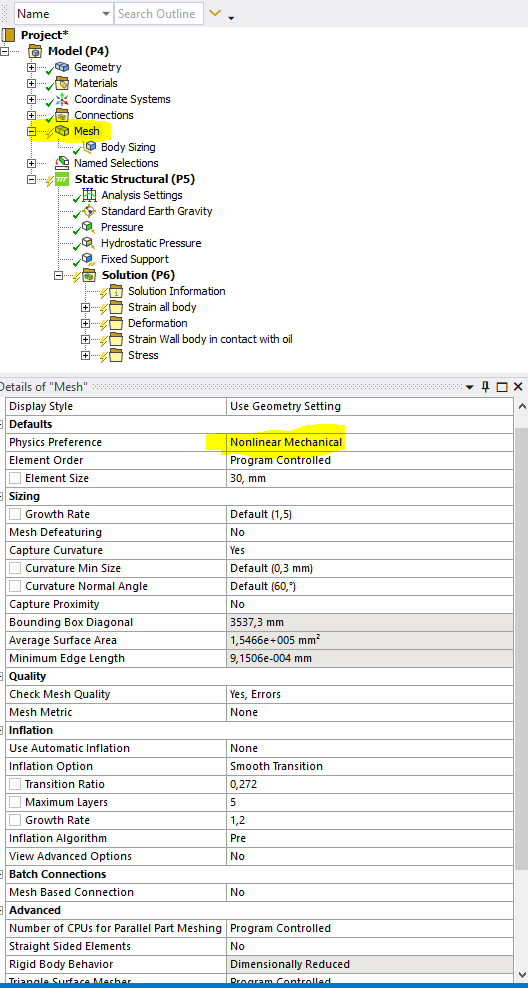-
-
July 23, 2021 at 12:13 pm
vishal295
SubscriberHello,
I am doing structural simulation of shell model in Ansys Mechanical WB. In which i have done simulation with Mesh (Linear Mechanical) with which I was successful but with same model (duplicate model of linear mechanical) which is Non Linear Mechanical Mesh option I am getting an error with mesh. Please have a look at the mesh setting. I have tried to mesh with refinement as well but still same error everytime.
Can anyone help me with this ? May am I missing something in the mesh?
Thank you and Best regards,
Vishal
July 27, 2021 at 1:37 pmGovindan Nagappan
Ansys Employee@vishal295
You will see the software execution error of there is a crash in the meshing process. This can occur due to mesh controls used or it can occur if there is not enough memory when creating large meshes or it can be caused by a firewall/antivirus program blocking the meshing process
Assuming that it is due to mesh controls in your model, you can try changing the mesh controls you have. If you have mutliple bodies, try controlling the meshing sequence. Select one body at a time, right click and select "generate mesh on selected bodies" . If meshing fails for a specific body, change mesh controls for the specific body. Try using a different mesh method (patch independent tetra instead of patch conforming tetra, multizone instead of sweep etc) and see if it helps
July 28, 2021 at 12:24 pmvishal295
SubscriberThank you for your reply.
Yes. I tried Meshing step by step with all the parts. Then I found there was one bottom stiffener was in out of position 0,6 mm when I tried to mesh it. Then I add 1mm pinch to this part and meshed it. It got modified itself and mesh was successfull.
Thank you !
Viewing 2 reply threads- The topic ‘Software Execution error inside the mesher’ is closed to new replies.
Ansys Innovation SpaceTrending discussions- The legend values are not changing.
- LPBF Simulation of dissimilar materials in ANSYS mechanical (Thermal Transient)
- APDL, memory, solid
- Convergence error in modal analysis
- How to model a bimodular material in Mechanical
- Meaning of the error
- Simulate a fan on the end of shaft
- Real Life Example of a non-symmetric eigenvalue problem
- Nonlinear load cases combinations
- How can the results of Pressures and Motions for all elements be obtained?
Top Contributors-
3862
-
1414
-
1220
-
1118
-
1015
Top Rated Tags© 2025 Copyright ANSYS, Inc. All rights reserved.
Ansys does not support the usage of unauthorized Ansys software. Please visit www.ansys.com to obtain an official distribution.
-
The Ansys Learning Forum is a public forum. You are prohibited from providing (i) information that is confidential to You, your employer, or any third party, (ii) Personal Data or individually identifiable health information, (iii) any information that is U.S. Government Classified, Controlled Unclassified Information, International Traffic in Arms Regulators (ITAR) or Export Administration Regulators (EAR) controlled or otherwise have been determined by the United States Government or by a foreign government to require protection against unauthorized disclosure for reasons of national security, or (iv) topics or information restricted by the People's Republic of China data protection and privacy laws.